May 21, 2024
How Hybrid Work Solutions Improve Digital Experiences
New tools and modern platforms increase productivity in hybrid settings by helping digital workers collaborate, communicate and innovate.
As the modern workplace evolves from the remote model to a hybrid approach, organizations are looking to optimize solutions and refine processes. The number of applications users are required to work with has increased significantly, potentially hampering productivity and efficiency. Leaders must find ways to address challenges such as software integration, complexity and skill gaps.
Organizations need to create streamlined work environments that deliver a positive, productive user experience. To achieve this, many business leaders are considering artificial intelligence (AI) and other automated tools. Using such technology effectively requires a thoughtful strategy that measures results, applies insights and shares best practices while strengthening security and enhancing the user experience.
A holistic productivity strategy should optimize software licensing and consider using cloud resources to enhance teamwork and promote a valuable experience for users.
Empower your team with productivity software and solutions that help employees connect, solve problems and innovate while operating more quickly and efficiently.
As the modern workplace evolves from the remote model to a hybrid approach, organizations are looking to optimize solutions and refine processes. The number of applications users are required to work with has increased significantly, potentially hampering productivity and efficiency. Leaders must find ways to address challenges such as software integration, complexity and skill gaps.
Organizations need to create streamlined work environments that deliver a positive, productive user experience. To achieve this, many business leaders are considering artificial intelligence (AI) and other automated tools. Using such technology effectively requires a thoughtful strategy that measures results, applies insights and shares best practices while strengthening security and enhancing the user experience.
A holistic productivity strategy should optimize software licensing and consider using cloud resources to enhance teamwork and promote a valuable experience for users.
Empower your team with productivity software and solutions
that help employees connect, solve problems and innovate
while operating more quickly and efficiently.

Many organizations shifted quickly to remote work in recent years and are now adapting to another challenge: optimizing solutions and refining processes to support long-term hybrid workforces. Ninety percent of companies expect to have staff working in offices regularly by the end of 2024, with more than half requiring two to four days in person. This is an opportunity to reassess technology to ensure current solutions drive efficiency, enhance productivity and deliver a frictionless experience to users, wherever they are.
In many cases, solutions hastily assembled in 2020 to enable remote work are no longer aligned with organizations’ current needs. Challenges arise from poorly integrated systems, together with duplicative software solutions deployed with little IT oversight. In 2023, the average knowledge worker used 11 applications, up from six in 2019. This multiplicity makes it harder for employees to find important information, impedes productivity and leads to poor decision-making.
Today, the goal is to streamline and simplify IT environments into cohesive, well-integrated ecosystems that reduce barriers to productivity by delivering an exceptional user experience. Many organizations are also evaluating their cloud deployments — which often were spun up quickly to enable remote access — to optimize costs and strengthen security.
82%
The percentage of business leaders who say their employees will need new skills to be prepared for the growth of AI
Source: microsoft.com, “Will AI Fix Work?” May 9, 2023
Business and IT leaders are also deciding how to leverage automation and AI — key drivers of workplace productivity. For example, automated tools can create meeting notes or security incident summaries, while AI chatbots can be implemented that allow natural language use to find answers or create support tickets. Given the potential of these tools to reshape workflows and enhance efficiency in new ways, organizations must determine where AI and automation can be used most effectively and how to measure their impact to ensure the organization is benefiting from its investments.
Hybrid workforces that are thriving and sustainable also focus on people. How can organizations create offices that employees want to come back to? How can they meet younger employees’ technology expectations? Where can they remove friction that diminishes productivity? How can they reduce friction for all hybrid scenarios, so employees can get the most benefit out of every location (for instance, optimizing team and social interactions in office settings, while maximizing focus and work-life balance benefits at home)? Done well, digital work enables employees to transition between work, home and mobile locations without missing a beat.
How can your digital work environment
ensure that users are at their most productive,
no matter where they are?
The Hybrid Work Experience
Many organizations shifted quickly to remote work in recent years and are now adapting to another challenge: optimizing solutions and refining processes to support long-term hybrid workforces. Ninety percent of companies expect to have staff working in offices regularly by the end of 2024, with more than half requiring two to four days in person. This is an opportunity to reassess technology to ensure current solutions drive efficiency, enhance productivity and deliver a frictionless experience to users, wherever they are.
In many cases, solutions hastily assembled in 2020 to enable remote work are no longer aligned with organizations’ current needs. Challenges arise from poorly integrated systems, together with duplicative software solutions deployed with little IT oversight. In 2023, the average knowledge worker used 11 applications, up from six in 2019. This multiplicity makes it harder for employees to find important information, impedes productivity and leads to poor decision-making.
Today, the goal is to streamline and simplify IT environments into cohesive, well-integrated ecosystems that reduce barriers to productivity by delivering an exceptional user experience. Many organizations are also evaluating their cloud deployments — which often were spun up quickly to enable remote access — to optimize costs and strengthen security.
82%
The percentage of business leaders who say their employees will need new skills to be prepared for the growth of AI
Source: microsoft.com, “Will AI Fix Work?” May 9, 2023
Business and IT leaders are also deciding how to leverage automation and AI — key drivers of workplace productivity. For example, automated tools can create meeting notes or security incident summaries, while AI chatbots can be implemented that allow natural language use to find answers or create support tickets. Given the potential of these tools to reshape workflows and enhance efficiency in new ways, organizations must determine where AI and automation can be used most effectively and how to measure their impact to ensure the organization is benefiting from its investments.
Hybrid workforces that are thriving and sustainable also focus on people. How can organizations create offices that employees want to come back to? How can they meet younger employees’ technology expectations? Where can they remove friction that diminishes productivity? How can they reduce friction for all hybrid scenarios, so employees can get the most benefit out of every location (for instance, optimizing team and social interactions in office settings, while maximizing focus and work-life balance benefits at home)? Done well, digital work enables employees to transition between work, home and mobile locations without missing a beat.
How can your digital work environment
ensure that users are at their most productive,
no matter where they are?
Digital Work by the Numbers
87%
The percentage of employees who say poor technologies hurt their company’s productivity, a finding echoed by 89 percent of technology leaders
Source: blog.adobe.com, “Future of Digital Work Enterprise insights: Productivity is a shared responsibility rooted in tech,” July 27, 2023
66%
The percentage of digital workers who say that having IT-provided, enterprisewide applications and devices would improve business outcomes
Source: gartner.com, “Gartner Survey Reveals 47% of Digital Workers Struggle to Find the Information Needed to Effectively Perform Their Jobs,” May 10, 2023
76%
The percentage of workers who say they would be comfortable using artificial intelligence for administrative tasks
Source: microsoft.com, “Will AI Fix Work?” May 9, 2023
Digital Work by the Numbers
87%
The percentage of employees who say poor technologies hurt their company’s productivity, a finding echoed by 89 percent of technology leaders
Source: blog.adobe.com, “Future of Digital Work Enterprise insights: Productivity is a shared responsibility rooted in tech,” July 27, 2023
66%
The percentage of digital workers who say that having IT-provided, enterprisewide applications and devices would improve business outcomes
Source: gartner.com, “Gartner Survey Reveals 47% of Digital Workers Struggle to Find the Information Needed to Effectively Perform Their Jobs,” May 10, 2023
76%
The percentage of workers who say they would be comfortable using artificial intelligence for administrative tasks
Source: microsoft.com, “Will AI Fix Work?” May 9, 2023
- PRODUCTIVITY CHALLENGES
- PRODUCTIVITY STRATEGIES
- PRODUCTIVITY TOOLS
Most organizations have the infrastructure in place to enable remote collaboration; now, they are focused on reducing friction and increasing productivity through AI and automation. Even with new tools in place, however, legacy issues, such as information sprawl, may hinder efficiency. Leaders must think holistically to reduce productivity challenges affecting technology, processes and people.
REMOTE VERSUS HYBRID: Remote work solutions differ from those needed to support hybrid teams. Modernizing applications and integrating them with identity solutions allow for secure, seamless access, including more granular control over who can access what data from which device or location. Organizations may also want to reduce the time spent managing on-premises Active Directory systems as cloud-based identity solutions such as Entra ID become more available.
POOR SOFTWARE INTEGRATION: Organizations should reassess tools they rushed to deploy as the workforce quickly shifted to primarily remote work. Gartner reports that using too many applications can impede employees’ productivity, make them more likely to overlook important information and lead them to make poor decisions due to lack of information.
Click Below to Continue Reading
MANAGEMENT COMPLEXITY: Maintaining productivity in hybrid settings requires a new approach to management. Leaders must reorient individual productivity toward trackable goals and timelines, ideally supported by integrated solutions. Leaders also need to align technology investments with organizational objectives, develop clear measurement processes, assign responsibilities and adjust course based on the resulting insights.
BECOMING AI-READY: AI is a powerful productivity booster, especially when organizations customize platforms’ built-in tools with their own information. However, organizations must have data governance policies and effective infrastructure in place to be successful. They also need to determine how AI tools will serve different users, including executives, IT professionals, frontline workers and business leaders, all of whom have unique objectives.
EMPLOYEE SKILL GAPS: Employees need training and ongoing support to help them improve their ability to reap productivity benefits from AI. In hybrid settings, organizations should offer training in various modalities (for example, with in person and video training sessions and hands-on practice). They should also track usage to learn how employees are handling AI tools and develop guidance where needed.
Leaders must define what productivity means for a specific organization, department or team. One survey found that 40 percent of leaders and 47 percent of employees see productivity as a measure of work’s impact more than a measure of its speed, volume, income generation or use of resources. After all, facilitating faster access means little if employees still struggle to locate the resources they need or share them with colleagues in ways that improve problem-solving and decision-making.
Organizations also need a future-focused strategy that allows for ongoing productivity gains. This includes a well-defined process for measuring results, applying insights and sharing best practices. For example, organizations can identify employees who want to be on the leading edge and empower them to watch trends, investigate use cases and share successes with AI and automation via formal centers of excellence or informal working groups. Most leaders and employees are in a learning mode when it comes to emerging technologies. Providing opportunities to develop skills and share insights can help to advance the entire organization.
LEVERAGE AUTOMATION: Low-code platforms empower teams to create new automated processes, custom applications and other tools. While extremely useful for nondevelopers, such tools deliver the best results when a knowledgeable professional provides oversight. It’s all too easy to start building an application without fully defining the business value or thinking through the design. Organizations should also understand costs, particularly for consumption-based platforms.
Employees who are unaccustomed to automation may want to retain manual processes out of familiarity, a desire to protect their job security or uncertainty about the quality of automated outcomes. To maximize productivity through these tools, organizations should foster a learning mindset, solicit employees’ feedback and equip them with the skills and knowledge they need to use automation effectively.
BUILD AN AI PRACTICE: Organizations that have adopted AI-assisted software development and security solutions already know the productivity gains they provide IT teams. Now, organizations are using AI solutions to boost efficiency in other areas, including customer service (56 percent), inventory management (40 percent) and accounting (30 percent), among others. Natural language processing, combined with custom data sets and large language models, can empower employees and transform operations, especially when framed by specific, measurable objectives.
However, research points to a gap between leaders’ and employees’ understanding of AI. While many employees want their organizations to leverage AI, they often don’t know how that is occurring, which could lead to worry about job loss. Transparency and training improve the likelihood that employees will embrace AI and incorporate it effectively.
Click Below to Continue Reading
OPTIMIZE LICENSING: Software sprawl and shadow IT — unwanted yet common outcomes of the rush to remote work — lead to inefficiency, lack of integration and poor security. As the number of applications in use has grown, sprawl has slowed productivity at many organizations. Streamlining these solutions and implementing stronger governance to prevent a recurrence are essential.
Licensing optimization starts with a thorough assessment of the current environment. Experts can help by increasing visibility, often revealing duplications that organizations are unaware of. Reducing the number of applications that employees must use simplifies workflows and makes it easier for them to quickly access and use the resources they need. Simplification also reduces IT troubleshooting so staff can focus on higher-priority tasks.
MODERNIZE SECURITY: Remote work shifted the paradigm of security management from establishing a perimeter via an on-premises network to granting access based on identity, device and data permissions. At the same time, cloud-based applications created new vulnerabilities by making it easier for employees to share digital assets. Accordingly, many organizations would benefit from an assessment to ensure that data is categorized and appropriately protected based on attributes and risk.
Assessing data and ensuring proper governance is in place are also important steps to take prior to AI adoption. For instance, generative AI tools that leverage internal data to assist employees need to be set up properly to prevent inadvertent disclosure, ensuring employees can safely reap the benefits of such tools.
ENHANCE THE EXPERIENCE: Organizations use various tactics to entice employees to the office, but these often do little to improve their day-to-day digital experience or facilitate the transition between locations. When asked why they would choose to work in the office, only 9 percent of employees cited access to better tools and technologies.
Spaces should be designed for hybrid work. In conference rooms, for example, the conventional camera at one end of a large room is less effective than a platform that permits remote attendees to see everyone individually. Wi-Fi, monitors, single sign-on and identity and access management platforms, and other tools all need to enable frictionless access and seamless collaboration so that employees are just as productive in the office as they are at home.
Whether organizations are adopting new tools or leveraging existing solutions in new ways, a holistic, productivity-focused strategy will create the best outcomes.
AI ACROSS THE ENTERPRISE: Many organizations are still determining what they want to achieve with AI and how it can benefit their workforce. Early use cases range from licensing generative AI tools as smart assistants for employees to leveraging AI to produce business insights from enterprise data. Business objectives, internal skill sets and the overall IT infrastructure will determine whether organizations should use off-the-shelf or custom-built tools (or a combination), especially as more vendors incorporate AI into their applications. Software as a Service is the best option for some organizations, whereas others might have the capability to build their own AI models in the cloud or on-premises. As the landscape evolves, organizations may want expert help to evaluate options that best align with their business and IT strategies.
STRATEGIC USE OF THE CLOUD: Cloud repatriation is one of the biggest post-pandemic trends: 94 percent of organizations have been involved in such a project in the past three years, and 42 percent are considering or have finished moving at least half of their cloud workloads on-premises. Their most common motivations are issues with security, performance and compatibility; unexpected costs; and downtime. Developing a hybrid or multicloud strategy can be complex, and organizations may benefit from expert help to identify the workloads and applications best located in the cloud or on-premises, address security concerns, and complete migrations with minimal disruption. Cloud solutions should be part of a productivity strategy for hybrid workplaces, but organizations need the right solutions to ensure security, performance and efficiency.
INTELLIGENT AUTOMATION: Platform engineering has moved beyond DevOps and become a strong practice of its own, using automation and AI to improve the speed, quality and security of software development. Outside the development team, low-code, self-service tools empower employees to automate their own applications and workflows. Modernizing these processes can drive significant productivity gains, but governance is essential. For example, migrations stemming from mergers, acquisitions and divestitures often reveal numerous applications that employers were unaware of. Once these are embedded into business processes, they may be important to retain but difficult to migrate, requiring additional work to re-create them. By providing clear guidance on how to use these tools, organizations can reap their business value while maintaining control and visibility and minimizing the likelihood of unexpected costs.
DRIVE DIGITAL TEAMWORK: Remote work can lead to shifts in the role of IT. For example, IT can facilitate users’ access, security and compliance while creating self-service pathways for them to manage their own workloads.
Digital documents that facilitate collaboration are among the tools that employees rank as most essential, along with videoconferencing and messaging platforms. However, 60 percent of organizations still rely on paper for at least half of their work processes, a practice that employees say hampers productivity. Hybrid work requires modern solutions that streamline meeting, messaging and knowledge-sharing among teams regardless of where they are. By supporting connection and collaboration, modern platforms also help to build culture and boost morale, which also drives productivity.
Click Below to Continue Reading
Key Services for Digital Productivity
CDW’s experts specialize in helping customers craft custom strategies for implementing technology solutions that resolve issues and achieve organizational goals. We recommend workplace modernization solutions to increase efficiency, reduce operational friction and provide seamless, secure access for employees no matter where they are. From reducing duplicative software to empowering teams with automation and AI tools, we help organizations improve their digital teamwork experience.
CDW’s Readiness Workshop for Microsoft M365 Copilot is designed to give organizations the overview they need to understand Microsoft’s new AI chat interface and plan next steps. IT leaders get a better understanding of its capabilities and best practices to ensure success.
Business process automation services support the development and deployment of automation to streamline tasks and reduce manual processes, including low-code capabilities, generative AI and other tools.
CDW’s cloud migration and advisory services support the transition to cloud-based services or migration between clouds for organizations seeking to optimize these resources, reduce cost and complexity, and maximize productivity.
The software licensing and optimization service provides expertise to evaluate and optimize software spending, minimize unnecessary duplication and manage contracts efficiently.
- PRODUCTIVITY CHALLENGES
- PRODUCTIVITY STRATEGIES
- PRODUCTIVITY TOOLS
Most organizations have the infrastructure in place to enable remote collaboration; now, they are focused on reducing friction and increasing productivity through AI and automation. Even with new tools in place, however, legacy issues, such as information sprawl, may hinder efficiency. Leaders must think holistically to reduce productivity challenges affecting technology, processes and people.
REMOTE VERSUS HYBRID: Remote work solutions differ from those needed to support hybrid teams. Modernizing applications and integrating them with identity solutions allow for secure, seamless access, including more granular control over who can access what data from which device or location. Organizations may also want to reduce the time spent managing on-premises Active Directory systems as cloud-based identity solutions such as Entra ID become more available.
POOR SOFTWARE INTEGRATION: Organizations should reassess tools they rushed to deploy as the workforce quickly shifted to primarily remote work. Gartner reports that using too many applications can impede employees’ productivity, make them more likely to overlook important information and lead them to make poor decisions due to lack of information.
Click Below to Continue Reading
MANAGEMENT COMPLEXITY: Maintaining productivity in hybrid settings requires a new approach to management. Leaders must reorient individual productivity toward trackable goals and timelines, ideally supported by integrated solutions. Leaders also need to align technology investments with organizational objectives, develop clear measurement processes, assign responsibilities and adjust course based on the resulting insights.
BECOMING AI-READY: AI is a powerful productivity booster, especially when organizations customize platforms’ built-in tools with their own information. However, organizations must have data governance policies and effective infrastructure in place to be successful. They also need to determine how AI tools will serve different users, including executives, IT professionals, frontline workers and business leaders, all of whom have unique objectives.
EMPLOYEE SKILL GAPS: Employees need training and ongoing support to help them improve their ability to reap productivity benefits from AI. In hybrid settings, organizations should offer training in various modalities (for example, with in person and video training sessions and hands-on practice). They should also track usage to learn how employees are handling AI tools and develop guidance where needed.
Leaders must define what productivity means for a specific organization, department or team. One survey found that 40 percent of leaders and 47 percent of employees see productivity as a measure of work’s impact more than a measure of its speed, volume, income generation or use of resources. After all, facilitating faster access means little if employees still struggle to locate the resources they need or share them with colleagues in ways that improve problem-solving and decision-making.
Organizations also need a future-focused strategy that allows for ongoing productivity gains. This includes a well-defined process for measuring results, applying insights and sharing best practices. For example, organizations can identify employees who want to be on the leading edge and empower them to watch trends, investigate use cases and share successes with AI and automation via formal centers of excellence or informal working groups. Most leaders and employees are in a learning mode when it comes to emerging technologies. Providing opportunities to develop skills and share insights can help to advance the entire organization.
LEVERAGE AUTOMATION: Low-code platforms empower teams to create new automated processes, custom applications and other tools. While extremely useful for nondevelopers, such tools deliver the best results when a knowledgeable professional provides oversight. It’s all too easy to start building an application without fully defining the business value or thinking through the design. Organizations should also understand costs, particularly for consumption-based platforms.
Employees who are unaccustomed to automation may want to retain manual processes out of familiarity, a desire to protect their job security or uncertainty about the quality of automated outcomes. To maximize productivity through these tools, organizations should foster a learning mindset, solicit employees’ feedback and equip them with the skills and knowledge they need to use automation effectively.
BUILD AN AI PRACTICE: Organizations that have adopted AI-assisted software development and security solutions already know the productivity gains they provide IT teams. Now, organizations are using AI solutions to boost efficiency in other areas, including customer service (56 percent), inventory management (40 percent) and accounting (30 percent), among others. Natural language processing, combined with custom data sets and large language models, can empower employees and transform operations, especially when framed by specific, measurable objectives.
However, research points to a gap between leaders’ and employees’ understanding of AI. While many employees want their organizations to leverage AI, they often don’t know how that is occurring, which could lead to worry about job loss. Transparency and training improve the likelihood that employees will embrace AI and incorporate it effectively.
Click Below to Continue Reading
OPTIMIZE LICENSING: Software sprawl and shadow IT — unwanted yet common outcomes of the rush to remote work — lead to inefficiency, lack of integration and poor security. As the number of applications in use has grown, sprawl has slowed productivity at many organizations. Streamlining these solutions and implementing stronger governance to prevent a recurrence are essential.
Licensing optimization starts with a thorough assessment of the current environment. Experts can help by increasing visibility, often revealing duplications that organizations are unaware of. Reducing the number of applications that employees must use simplifies workflows and makes it easier for them to quickly access and use the resources they need. Simplification also reduces IT troubleshooting so staff can focus on higher-priority tasks.
MODERNIZE SECURITY: Remote work shifted the paradigm of security management from establishing a perimeter via an on-premises network to granting access based on identity, device and data permissions. At the same time, cloud-based applications created new vulnerabilities by making it easier for employees to share digital assets. Accordingly, many organizations would benefit from an assessment to ensure that data is categorized and appropriately protected based on attributes and risk.
Assessing data and ensuring proper governance is in place are also important steps to take prior to AI adoption. For instance, generative AI tools that leverage internal data to assist employees need to be set up properly to prevent inadvertent disclosure, ensuring employees can safely reap the benefits of such tools.
ENHANCE THE EXPERIENCE: Organizations use various tactics to entice employees to the office, but these often do little to improve their day-to-day digital experience or facilitate the transition between locations. When asked why they would choose to work in the office, only 9 percent of employees cited access to better tools and technologies.
Spaces should be designed for hybrid work. In conference rooms, for example, the conventional camera at one end of a large room is less effective than a platform that permits remote attendees to see everyone individually. Wi-Fi, monitors, single sign-on and identity and access management platforms, and other tools all need to enable frictionless access and seamless collaboration so that employees are just as productive in the office as they are at home.
Whether organizations are adopting new tools or leveraging existing solutions in new ways, a holistic, productivity-focused strategy will create the best outcomes.
AI ACROSS THE ENTERPRISE: Many organizations are still determining what they want to achieve with AI and how it can benefit their workforce. Early use cases range from licensing generative AI tools as smart assistants for employees to leveraging AI to produce business insights from enterprise data. Business objectives, internal skill sets and the overall IT infrastructure will determine whether organizations should use off-the-shelf or custom-built tools (or a combination), especially as more vendors incorporate AI into their applications. Software as a Service is the best option for some organizations, whereas others might have the capability to build their own AI models in the cloud or on-premises. As the landscape evolves, organizations may want expert help to evaluate options that best align with their business and IT strategies.
STRATEGIC USE OF THE CLOUD: Cloud repatriation is one of the biggest post-pandemic trends: 94 percent of organizations have been involved in such a project in the past three years, and 42 percent are considering or have finished moving at least half of their cloud workloads on-premises. Their most common motivations are issues with security, performance and compatibility; unexpected costs; and downtime. Developing a hybrid or multicloud strategy can be complex, and organizations may benefit from expert help to identify the workloads and applications best located in the cloud or on-premises, address security concerns, and complete migrations with minimal disruption. Cloud solutions should be part of a productivity strategy for hybrid workplaces, but organizations need the right solutions to ensure security, performance and efficiency.
INTELLIGENT AUTOMATION: Platform engineering has moved beyond DevOps and become a strong practice of its own, using automation and AI to improve the speed, quality and security of software development. Outside the development team, low-code, self-service tools empower employees to automate their own applications and workflows. Modernizing these processes can drive significant productivity gains, but governance is essential. For example, migrations stemming from mergers, acquisitions and divestitures often reveal numerous applications that employers were unaware of. Once these are embedded into business processes, they may be important to retain but difficult to migrate, requiring additional work to re-create them. By providing clear guidance on how to use these tools, organizations can reap their business value while maintaining control and visibility and minimizing the likelihood of unexpected costs.
DRIVE DIGITAL TEAMWORK: Remote work can lead to shifts in the role of IT. For example, IT can facilitate users’ access, security and compliance while creating self-service pathways for them to manage their own workloads.
Digital documents that facilitate collaboration are among the tools that employees rank as most essential, along with videoconferencing and messaging platforms. However, 60 percent of organizations still rely on paper for at least half of their work processes, a practice that employees say hampers productivity. Hybrid work requires modern solutions that streamline meeting, messaging and knowledge-sharing among teams regardless of where they are. By supporting connection and collaboration, modern platforms also help to build culture and boost morale, which also drives productivity.
Click Below to Continue Reading
Key Services for Digital Productivity
CDW’s experts specialize in helping customers craft custom strategies for implementing technology solutions that resolve issues and achieve organizational goals. We recommend workplace modernization solutions to increase efficiency, reduce operational friction and provide seamless, secure access for employees no matter where they are. From reducing duplicative software to empowering teams with automation and AI tools, we help organizations improve their digital teamwork experience.
CDW’s Readiness Workshop for Microsoft M365 Copilot is designed to give organizations the overview they need to understand Microsoft’s new AI chat interface and plan next steps. IT leaders get a better understanding of its capabilities and best practices to ensure success.
Business process automation services support the development and deployment of automation to streamline tasks and reduce manual processes, including low-code capabilities, generative AI and other tools.
CDW’s cloud migration and advisory services support the transition to cloud-based services or migration between clouds for organizations seeking to optimize these resources, reduce cost and complexity, and maximize productivity.
The software licensing and optimization service provides expertise to evaluate and optimize software spending, minimize unnecessary duplication and manage contracts efficiently.