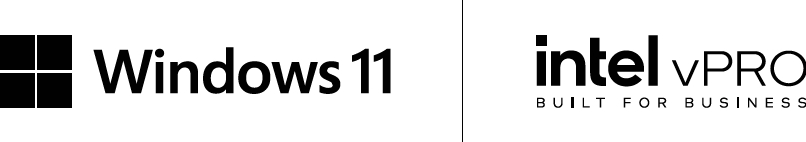October 31, 2024
Navigating the Federal Government's Next Tech Challenge: Windows 11 OS
Explore the challenges and benefits that Windows 11 will bring to federal agencies.
Microsoft announced that it will stop providing support to their Windows 10 operating system on Oct. 14, 2025. The deadline puts pressure on Window users across industries, including federal agencies. It is necessary for these agencies to update their systems to ensure there are no disruptions to critical and time sensitive operations.
Challenges to Updating to Windows 11 for Federal Agencies
Updating to a new operating system is an extensive process that has a lot of moving parts. There are several issues that could arise when implementing updates, such as device compatibility issues, security threats and staffing issues.
Planning early in order to implement the update is critical to ensure there are no disruptions to operations. Implementing a transition strategy should be a priority for every agency and they must initiate their migration processes immediately to avoid any last-minute complications.
Device Lifecycle Management
Federal agencies often work with legacy systems that include devices that could have compatibility issues with the Windows 11 operating system. This could be a major challenge; if updates are not implemented in a timely manner, it could cause disruptions in operations.
Federal agencies deal with many time-sensitive issues, and they cannot afford to have disruptions. Agencies must identify noncompatible devices and have a plan in place to phase out and replace those devices to help minimize disruptions.
Security Vulnerabilities With Windows 11
Security must be a top priority. Federal agencies deal with sensitive information that must be kept safe and security gaps during a transition period is not acceptable. Vulnerabilities can include: multi factor authentication issues, encryption issues, and security gaps. These vulnerabilities can cause system disruptions or allow unauthorized actors access to critical information.
Prepare Your Staff for the Transition
Another hurdle to consider is familiarizing your staff with the new operating system. People can struggle with change and introducing a new way to get to their favorite apps or documents can cause delays or disruptions in operations.
Consider a training strategy that will help your teams feel confident with the new operating system. An early implementation provides time for your staff to get familiar with the new operating system and for your agency to see where there are gaps in knowledge.
Having a well thought out strategy that is implemented early can be greatly beneficial. You can identify issues and address them earlier to ensure there are no disruptions in your operations.
Benefits Windows 11 Provides Federal Agencies
Challenges are not the only thing that comes with updating to Windows 11. There are a great number of benefits, including collaboration tools, new security capabilities and artificial intelligence (AI) integrated tools.
Windows 11 knows how much the working landscape has changed in the past few years and that federal agencies have had to adapt to meet the demands of the time. For this reason, Windows 11 has integrated collaboration tools like Teams.
The new operating system's collaboration features enable seamless communication, regardless of geographic location. This capability is particularly useful for agencies with remote employees or multi-location operations, because it facilitates real-time collaboration and decision-making.
Security Is Critical in the Update to Windows 11
Not only has Windows 11 integrated collaboration tools, but it has also improved its cybersecurity capabilities. The new features help ensure that every user can fend off newer and more sophisticated security threats.
Windows 11 introduces robust security features designed to protect sensitive government data, including advanced encryption protocols and enhanced identity protection measures. These features help mitigate the risk of data breaches, ensuring that sensitive data remains confidential.
Windows 11's integration of zero-trust security models helps agencies implement more stringent access controls. By requiring verification for every access request, your agency can enhance your defense against unauthorized access and potential threats.
These integrated features are a great asset to the federal government which needs to keep critical information safe from ever-changing cyber threats. Having an operating system across all its agencies that has integrated security features can help ensure fewer breaches and a better ability to fend off attacks.
AI Integrated Tools
Microsoft-integrated AI tools into their Windows 11 operating system. Sophisticated AI tools like Copilot, real-time captions in Teams’ meetings and smart app control can help streamline processes.
AI tools like smart app control can help your device decide which apps are the best and the safest ones for your system. This capability also adds an extra layer of security to your agency.
These kinds of tools will help facilitate collaboration across multiple agencies to improve and accelerate processes and access to critical information.
CDW Government Can Help You Transition to Windows 11
Navigating the transition to Windows 11 can be challenging and complex, but CDW Government can assist you every step of the way. We have years of experience helping federal organizations with transitions just like these. Our personalized service and commitment to our customers are just what you’ll need to make you transition as seamless as possible.
For more information, please visit CDW Government.