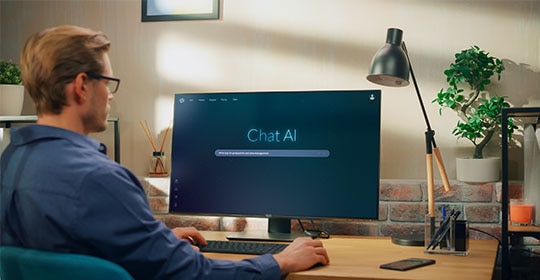Research everything IT
Showing results for: "security"
1 - 24 of 290
Sort By:
View:
Jul 09, 2025
Security
ISTELive 25: Optimize and Secure Schools’ Google and Microsoft Environments
Video
2 min
K–12 IT professionals don’t need to navigate digital learning tools alone. Let experts analyze these ecosystems and create a roadmap for the most secure experience.
Jul 04, 2025
Security
Stay One Step Ahead: 3 Cutting-Edge Solutions to Enhance School Bus Safety
Article
6 min
Learn how AI, GPS and tech integrations improve school bus safety. Explore proactive solutions to enhance fleet management, safety and student security.
Jul 03, 2025
Security
Cisco Live! 2025: Do You Need Security With AI, for AI or From AI? Yes
Video
4 min
Some artificial intelligence use cases are helping to bolster cybersecurity and make organizations resilient. But others must be protected against AI-fueled cyberattacks.
Jul 01, 2025
Data Analytics
How Observability Improves IT System Performance and Supports Patient Care
White Paper
13 min
With a comprehensive view of systems and application performance, healthcare organizations can proactively address issues and optimize resources to ensure patients receive the care they need.
Jun 30, 2025
Cloud
Harness Hybrid Cloud and Cloud-Native Solutions With CDW and Microsoft Services
Webinar
1 min
CDW and Microsoft Services and Azure deliver tailored cloud solutions to close skill gaps, enhance security and ensure efficient governance. Empower your organization with cost savings, productivity and hybrid cloud strategies for growth.
Jun 30, 2025
Services
Smart Tech Bets: 4 Areas Startups Shouldn't Overlook
Article
4 min
While startups often operate on a limited budget, there are some key areas of technology where cutting corners should be avoided as it can result in larger, more expensive issues as a startup grows.
Jun 30, 2025
Security
A Cyber Resilience Strategy That Supports Success
White Paper
13 min
To address evolving threats and ensure viability, organizations need a comprehensive approach that helps them bounce back quickly.
Jun 30, 2025
Data Center
Building Healthcare IT Infrastructure To Meet the Needs of Organizations
White Paper
13 min
Multicloud and hybrid cloud solutions can help hospitals and other healthcare institutions operate securely and efficiently, now and in the future.
Jun 30, 2025
Hardware
Intel’s AI PCs Raise Collaboration, Productivity and Security to the Next Level
Article
3 min
Modern artificial intelligence PCs enable seamless integration of next-generation capabilities into employees’ daily workflows.
Jun 30, 2025
Security
The Blueprint for Cyber Resilience
Article
3 min
Learn how to achieve the new benchmark for operational strength and business continuity.
Jun 25, 2025
Security
Best Practices in Secure Smart City Transformation
Article
5 min
Without a unified approach to transformation that accounts for departmental alignment as well as OT and IT security, smart city initiatives often fail. Strategic focus — not just tech — is key to building safer, more connected communities.
Jun 24, 2025
Cloud
Streamlining Federal Government Operations Through Cloud Efficiency
Article
4 min
Your federal agency can streamline operations, improve security and reduce costs when you invest in your cloud environment.
Jun 24, 2025
Security
Centralized Cybersecurity Strengthens Higher Education Institutions
Article
3 min
As colleges move toward unified security models, they must address technical complexity, culture and compliance to drive real progress.
Jun 19, 2025
Networking
Modernizing Retail Networks With AI-powered Observability Solutions
Use Case
3 min
Discover how a global apparel brand partnered with CDW to modernize its monitoring tools and enhance observability across its workforce, stores and business domains.
Jun 18, 2025
Services
How MSSPs Amplify the Power of Microsoft Defender XDR, Sentinel and More
Article
12 min
When organizations consider technology solutions like Microsoft Defender XDR and Microsoft Sentinel, they often have questions about security management. Explore how a managed security services provider can fill expertise gaps and more.
Jun 16, 2025
Data Center
Shedding Light on Shadow Data: Why Visibility is the Key to Data Security
Article
3 min
Shadow data is like clutter in a dark attic – out of sight, unmanaged and vulnerable. Stored outside sanctioned systems, it escapes governance and can become a prime target for breaches, data loss and compliance failures.
Jun 13, 2025
Security
Customized SOC Training Elevates Cyber Skills to Enable Growth
Use Case
3 min
Read how CDW helped a software company revitalize the expertise of its security operations center (SOC) team as they expanded worldwide.
Jun 13, 2025
Networking
Wi-Fi 7 and Infrastructure Modernization: What You Need to Know
Webinar
4 min
Discover how Wi-Fi 7 is transforming enterprise connectivity. Learn how its speed, security, and reliability can future-proof your network — and why modern infrastructure is key to unlocking its full potential.
Jun 11, 2025
Networking
Improve College Stadium Security and Connectivity With Advanced Technologies
Article
6 min
Discover how smart solutions elevate college stadium security, connectivity and fan experiences.
Jun 09, 2025
Cloud
How Cloud Lifecycle Services Optimize Cloud Operations
White Paper
13 min
To lower costs and improve performance, organizations must be strategic about every step on their cloud journey.
Jun 06, 2025
Services
Is Backup as a Service Right for You?
Article
5 min
Backup as a Service (BaaS) is a critical solution for many businesses. But is BaaS the right choice for your organization? Read this article for answers.
May 30, 2025
Cloud
Why Successful Nonprofits Embrace the Cloud
Article
3 min
Want to improve your organization’s reach, responsiveness and security? Look to the cloud.
May 28, 2025
Services
Workforce Development for State and Local Government
Article
4 min
State and local governments can ensure their staffs are well prepared for modernization efforts by providing adequate training.
May 27, 2025
Data Analytics
How NextGen AI is Impacting Cybersecurity
Article
5 min
Artificial intelligence is becoming an integral element of cybersecurity for both attackers and defenders, and it must be considered from all angles.