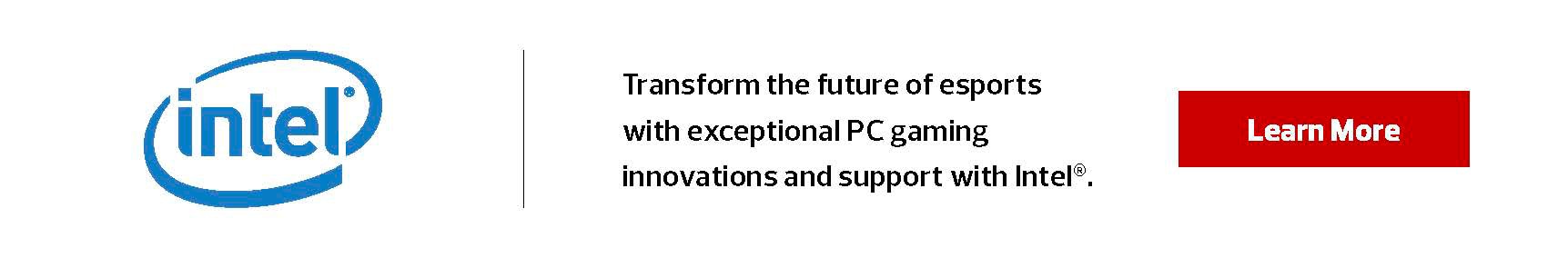May 15, 2020
How to Manage an Esports Team Remotely
Once you’re set up with a few strategies and tools, it’s game on no matter where you are.

Learn how CDW can help you level up your esports game at CDW.com/Esports.
In many cases, of course, extracurricular activities were halted altogether, as the need for social distancing prevented in-person interactions. But for esports and competitive gaming, where players can participate from anywhere they have an internet connection, many schools left it up to individual teams to decide if they wanted to continue to meet.
Many esports leaders are asking what they can do to manage the activity remotely. Here are a few ideas.
Pick Your Platform
Chances are, you’re accustomed to coaching your team in a communal playing space such as a classroom or computer lab. The good news is that you can still get your dedicated space — it’s just going to be virtual for a while.
Teachers have been leveraging tools such as Google Classroom and Zoom to create classroom-like experiences for their students. For gamers, the best platforms for this purpose are the free chat channel services, Discord and Twitch.
Both applications were designed specifically for gaming, and it’s highly likely your players already use them on their own. Because Discord allows teams to create different rooms for different games, coaches can easily jump in and out to moderate discussions and provide live feedback. That gives Discord the upper hand from a management perspective.
Dial-In Privacy and Security
The threat of “Zoombombing” and other cyber intrusions drove teachers to look closely at the restrictions they put in place to prevent unwanted disruptions to their e-learning efforts. Esports managers can (and should) do the same using the privacy and security tools available through Twitch or Discord, and by encouraging good digital citizenship practices among players.
In Discord, for example, you can create unique codes that students must use to gain access to game rooms. And on Twitch, you can tweak the platform’s chat filters to prevent players from using offensive phrases or words. In cases where your team’s gaming is public, your players should use screen names and never their real names. The bottom line: Students should never post information about themselves that they wouldn’t feel comfortable sharing on any other public platform.
Get Your Game On
There are a lot of other details worth addressing as well, from issues related to student equity (not everyone has a computer or internet access), to securing permission from parents to work with their children outside of the traditional school environment. Talk to school leaders about your plans to keep your team going and ask them how they can support your efforts.
Once you get the go-ahead to game, you can create and enter tournaments (using sites such as Challonge!, Toornament and Battlefy) and you can utilize esports scheduling and management sites like PlayVS and the High School Esports League. Try new tools and be open to new experiences — and, as always, ask your students for their help.