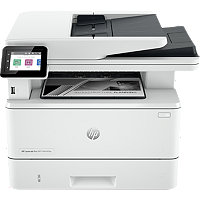Quick tech specs
- J6955DW
- color
- A3/Ledger (media)
- up to 30 ppm (printing)
- 33.6 Kbps
- Multifunction printer
- ink-jet
- up to 25 ppm (copying)
- 600 sheets
- USB 2.0, LAN, Wi-Fi(n), NFC, USB 2.0 host
Know your gear
You can ink big with MFC-J6955DW Brother INKvestment Tank Color Inkjet all-in-one printer. Powered by Brother MAXIDRIVE Inkjet Technology, this dynamic printer delivers super sharp images, text, and graphics at print speeds up to 30 pages per minute, black and color. Print, scan, fax and copy up to 11" x 17" (ledger) size paper. The advantage of the MFC-J6955DW is that it offers a second paper tray for a 500-sheet total paper tray capacity, plus single pass duplex copy and scan capabilities. Triple Layer Security features help safeguard sensitive documents while printing and use the NFC card reader for easy badge authentication.
Enhance your purchase
Customers Who Bought This Product Also Bought
Brother MFC-J6955DW - multifunction printer - color is rated
4.10 out of
5 by
127.
Rated 5 out of
5 by
ktqh from
Great buy
Easy set up. Prints really well and does not seem to use a lot of ink. Love that you can print different size documents and can scan different size documents. All in all a really great printer, especially for the price.
Date published: 2025-01-10T00:00:00-05:00
Rated 5 out of
5 by
Dan G from
Better than expected
Works as advertised. Few issues with clogged ink but the one time it happened, it was fixed with a single print head clean. Works fast, love the profile of the paper rotated 90deg compared to traditional inkjet printers which saves space on the footprint where I have this printer sitting. So far, it has been a great product compared to my previous non-Brother printer.
Date published: 2025-01-12T00:00:00-05:00
Rated 5 out of
5 by
Marcello from
Oh Brother, is this printer good!
This printer is great! It does everything well and is very efficient as the ink cartridges last a long time.
Date published: 2025-01-15T00:00:00-05:00
Rated 5 out of
5 by
rlg tech from
operator interface
poor on machine choices . can’t tell how to print and which paper to use
Date published: 2025-01-18T00:00:00-05:00
Rated 5 out of
5 by
James T from
Working Fine
The printer has performed very well in my use so far. I'm happy to have purchased it.
Date published: 2025-01-21T00:00:00-05:00
Rated 5 out of
5 by
LongBeard from
Very Happy
Let it be said, this is my second Brother printer of this type ... the first printer being a #MFC-J6935DW , which I was also very happy with. I like the ease of using it, the quality of the print out, and how it just always seem to work when I need it. I do not use the fax function, but on a daily basis, I am using this machine for printing, copying, and scanning.
If I was to state a negative, I would say that the auto-align feature when copying and scanning does not seem to work very well, but to be honest, I don't know if it is the machine, or me not setting the right controls.
Like I said, this is my second machine (similar not identical) and would recommend it to others.
Date published: 2024-11-09T00:00:00-05:00
Rated 5 out of
5 by
GBindert from
CEO
I have 3 of these copiers they have preformed great.
Date published: 2024-08-16T00:00:00-04:00
Rated 5 out of
5 by
Robert from
Not happy with the misrepresentation of specs.
Not happy with the misrepresentation of specs. Many of the specs for scanning resolution are not true.
Date published: 2024-06-30T00:00:00-04:00
Rated 5 out of
5 by
L Allen from
Terrible constant print quality issues and returns
Unit has constant print quality issues even after multiple realignments in a day. Flew through cartridges in a weekend plus two other full sets of cartridges just trying to get it to work properly. Return policy - 30 days begins when you purchase it not when you receive it AND then to add insult to injury I had to pay return shipping on a 60 lb unit (~$170). Very disappointed in the printer and the lack of decent customer service.
Date published: 2024-06-28T00:00:00-04:00
Rated 5 out of
5 by
Bob M from
Regularly feeds multiple blank pages
Regularly feeds multiple blank pages when printing or copying. Riffling paper sometimes helps. Also sometimes outputs pages in wrong order (slips latest page UNDER previous).
Date published: 2024-09-03T00:00:00-04:00
Rated 5 out of
5 by
curtman from
Thank You, Brother, for a Great Printer MFCJ6955DW
I love my new MFC-J6955DW. It has the features I want.
It can copy and scan from thick books - like an encyclopedia - and from large media like ledger paper.
It can duplex copy and scan. The scan feature is easy to access.
The ink cartridges and dual paper cassettes have a great capacity.
It feels like a solid product, not like cheaper printers that feel "flimsy."
Wi-Fi is easy to use.
There are many more features I haven't even begun to access after 2 months.
Date published: 2024-06-04T00:00:00-04:00
Rated 5 out of
5 by
NickV from
Good quality
Quiet, fast, and efficient. I like the document feeder and the tow paper trays.
Date published: 2024-05-30T00:00:00-04:00
Rated 5 out of
5 by
Peter W from
Excellent Printer
I’ve owned this printer about 4 months now. I’m pleased with the quality of the prints, 11x17 and photos. It’s fairly heavy and seems well designed. Setup for wireless is very simple.
I’ve owned multiple Epson printers and they all failed in one way or another at 1 year. I only bought them because I needed a new one quickly and they are only ones available at box stores
Date published: 2024-06-08T00:00:00-04:00
Rated 5 out of
5 by
DLMA from
Issues Brother should address
Extremely slow in scanning and printing color or documents with any detail. Cannot open cover to accommodate large 3D items. Cannot adjust scanned documents (crop, contrast, brightness) before saving.
Date published: 2024-08-13T00:00:00-04:00
Rated 5 out of
5 by
R Bie from
A GOOD VALUE, LARGE FORMAT, HOME OFFICE PRINTER
The printer is good for commercial print purposes. Fast, does not mess around much. Seems to be sturdily built. Output is clear, without a lot of cleaning. However, it is not as flexible as to paper size as its rival from Epson, nor is the quality of photo prints as good. Strongly recommend downloading the Brother driver as it improves the machines versatility. Bottom line, Brother is a production printer, not a photo printer. Choose accordingly. Does not have duplex scanning.
Date published: 2024-08-01T00:00:00-04:00
Rated 5 out of
5 by
Cathy from
Good printer for a small office
For light printing in a small office, this printer works well. It's better to split bigger printing jobs. Also, be sure to have extra cartridges on hand, especially black.
Date published: 2024-10-21T00:00:00-04:00
Rated 5 out of
5 by
Rich from
Don't buy this printer!!
Great printer specs. & features, nice paper size (up to 11x17) but it's the worst printer I've ever owned. Print quality is subpar. It's unbearably slow at a typical 2 minute print time for a simple text document. Copy time is about the same. I have contacted Brother support without any real help or direction ("change the print quality").
I've struggled through trying to use the printer for the past couple if years: it's time for a replacement. It will not be a Brother.
Date published: 2024-09-25T00:00:00-04:00
Rated 5 out of
5 by
Optimum Manufacturing from
Excellent Quality Printer
Fast Printer, Ink cartridges last a long time, great value for the price. Only drawback is the cartridges are changed from the MFC-J6945DW which currently have as well (which still works amazingly well), now we need to order 2 different types of cartridges for our printers. Other than that, excellent quality.
Date published: 2023-07-10T00:00:00-04:00
Rated 5 out of
5 by
tjmartin67 from
BEST home office multi-function printer/scanner
Fabulous printer with great features - duplex printing & duplex scanning up to 11" x 17" size, with two paper trays for two different paper sizes. LARGE capacity ink cartridges with cheaper cost per printed page, and FAST printing. I am happier with this home office printer than any other I have tried.
Date published: 2025-01-26T00:00:00-05:00
Rated 5 out of
5 by
Greg S from
Brother Again!
We have been purchasing Brother printers for some years now. One of the original purchases needed replacement. The experience with these printers has been good and we felt no other reason to not purchase another. We need a printer that can handle the 8.5x11, 11x17 and manual feed to accommodate envelopes, address labels and check printing and this fits the bill.
Date published: 2024-11-22T00:00:00-05:00
Rated 5 out of
5 by
VeronicaS03 from
Heavy duty wireless printing for home and office
This is a dynamic printer for small business or home users who tend to print a lot at home and does not want to be worried about the ongoing cost of the ink. This printer prints sharp images, text, and graphics at 30 prints per minute print speed. This is an all-in-one printer which can print, scan, fax and copy 11”x17” page sizes and comes with a second tray which has 500 pages capacity and single pass duplex copy and scan capabilities. The single pass duplex can copy and scan 50 pages at a time automatically through the document feeder. It also has an NFC badge ready for easy authentication. The printer comes with 1 year ink in the box assuming we are printing at 300 pages per month. It has built in dual band wireless connectivity and can work on 2.4Ghz and 5Ghz. It is also possible to connect through ethernet and works with Alexa voice commands. The printing and other features can also be used through the Brother Mobile Connect App. It also supports auto printing from cloud apps such as Drobox, Google Drive, Evernote, OneNote. It has a 3.5-inch color touchscreen which saves time by setting up custom shortcuts on the screen for frequently used functions. It also supports Eco Mode and Ink Save Mode. This printer has been a great addition to our home since we have to print hundreds of pages for kids’ school and assignment work and now, we don’t have to purchase ink refill frequently.
Date published: 2022-05-26T00:00:00-04:00
Rated 5 out of
5 by
Dips123 from
Best All-in-one ko Printer
This is a terrific printer . I've had my printer for few week now and I really love it. I loved this ALL IN ONE printer unit. I am able to print ,scan to my photo album and copy documents from my IPhone. This was so easy to set up and I love all the features that it has.All In all it took about 45 minutes from unboxing -installing-setup -to take my first print. All you have to do is plug it up, follow the directions in touchscreen panel ,put in the ink cartridges and download the app to operate it through your phone/computer . The app literally tells you what to do. Touch screen is really high quality, very sensitive and accurate.,Also you can adjust the screen panel.If you're looking for all in one quality printer, then this is the one for you. Feature to print or scan directly from or to a flash drive is great.Scan and copy speed with this printer is much faster than my last printer.The paper tray actually holds a large number than our last unit.It has two paper feed sections,each tray can hold up-to 250 paper at a time .The power cord is a great length.Print quality is beautiful and better than anything. I found the consistency of ink flow and distribution of colors was good. The colors are very accurate and vibrant. it's actually quiet when printing.
Hopefully this printer will last many years. I'm very happy with performance and overall quality. I've had an absolutely fantastic experience printing art and photos and documents with the printer. Printed on high quality lustre paper and it's beautiful. Regular photopaper looks great too.Overall printer is rocking so far.I can say confidently-this is the best quality printer I've owned. Surely deserve 5 star and 100 % recommendations!!
Date published: 2022-06-18T00:00:00-04:00
Rated 5 out of
5 by
Emardubs from
Good printer once its set up
Using this at home. Set up took a long time and required multiple downloads which was annoying compared to the software coming on the device itself. Probably not a big deal if you're using in an office. Once I got it set up, no issues at all. Enjoying all the extra paper trays and options.
Date published: 2022-06-12T00:00:00-04:00
Rated 5 out of
5 by
krisyx0928 from
AMAZING
this printer is amazing! it was easy to set up and install. the print quality is amazing with so many different options including tone adjustment on color prints. copy and scanner are an amazing plus!
Date published: 2022-06-15T00:00:00-04:00
Rated 5 out of
5 by
Jose919 from
One of the Best Brother Inkjet printer yet !!!
So easy to hookup , very easy to follow instructions and without a doubt the Best printer I have ever owned. Color inkjet all in one, prints Super Fast and holds 500 sheets total in 2 trays . The fact that in comes with 1 year of ink in the box is a big plus what else can I say about Brother products Outstanding. The MFC-J6955DW is in fact the Best Printer in the market today this product gets a Perfect 5 out of 5 Stars. Thank you Brother for a over the top Inkjet printer!!!!
Date published: 2022-05-27T00:00:00-04:00
Rated 5 out of
5 by
WadeQ from
This is a top of the line printer
I really love this printer. It is top of the line and the value of it is amazing. Super easy to install. This printer can fill all your printing needs. It can hold up to a years worth of ink. Its very easy to use with your phone, laptop or any computer. Its very quiet and prints really fast. It prints clear premium pages. This is a durable top quality printer. I highly recommend this printer.
Date published: 2022-06-07T00:00:00-04:00
Rated 5 out of
5 by
WestTX from
Print from your phone!!
Really liking this printer!! I am an architect and work from home a couple days a week. I really needed something at home to print 11x17, and as smart as possible. This printer has been perfect! Setup took less than 15 minutes and I can actually print 11x17 email attachments from my phone! Another great and surprising features is quiet mode- we have a 2yr old and his room is next to my office- so quiet mode is pretty great. The print speed and print quality are really great, couldn’t ask for anything else from an at-home printer!
Date published: 2022-05-30T00:00:00-04:00
Rated 5 out of
5 by
Mstooksbury from
Easy setup, not a single complaint
Through my college years into my early professional life I have always had she printed, so I was just accustomed to running into issues. That is completely different with this printer. Clear messages, zero clogs, easy software. I could not be more pleased with the flexibility and all the different print mediums it offers as well. Highly recommended.
Date published: 2022-06-02T00:00:00-04:00
Rated 5 out of
5 by
DM99 from
Great Multifunction Printer/Scanner
Upfront, I have not used this as a FAX machine, and I honestly don't remember the last time I used one. But based on how everything else works, I venture a guess and say the FAX is great too. What I have used is the printer (b&w and color) and scanner. First, setting it up was easy. No complicated hoops to jump through only get it all plugged in and put the ink tanks in and scan the QR code to download the app on your phone and BAM! it scans the wifi for the printer and sets it up. Now for the printer, I've used a few different paper weights when printing and the only issue I've had has been with DIY business cards from Avery. because of the way the multifunction tray pulls the paper in (sideways rather than from the bottom) it has a tendency to rip the easy tear sides from the cards and can cause a jam in the printer. I haven't had this issue before with printers the pull the paper in from the bottom. Otherwise, the printer is beyond quick, in both color and b&w and prints a great image. The scanner is also great. It's quick, detailed and precise with what its scanning. In teh end, keep an eye on the business card paper, but don't worry about anything else, its a great home office printstation.
Date published: 2022-05-31T00:00:00-04:00
Rated 5 out of
5 by
Gus G from
Great Features, Great Printer! Large Size A4
What a fantastic printer! I purchased the printer for a small office enviroment where our CAD guys print out 11x17 and 8.5 x 11 prints from Solidworks, Excel, and Outlook 365. This printer is amazing at the various print sizes, but still has the options to print/scan/fax. The printer is LARGE for a desktop model, and I would highly recommend setting up on it's own printer table. I have it on my office cubical desk right now, and let me tell you there's not much room left on my small cube to eat my lunch.
I love the fact that the printer is easy to configure, and has everything you want from a printer of this size and caliber. It has Wireless printing (Direct and WiFi connection printing. You can AirPrint, you can NFC print, and even a USB port with a flash drive print.
I think my ONLY complaint on the printer is the short power cord. It's not a detachable power cord either, it is hard wired to the back of he printer and might be a 8ft cord. It's good enough, but I would like to see an extra 2 ft or 4ft cord on this thing, or at least the standard 3 hole computer plug cable so we can supply our longer cord if needed. Overall, if that's all I can find to complain about then you're doing really good.
The printer takes 4 cartridges, Yellow, Cyan, Magenta, and Black. I'm highly impressed with how easy they are to install, and how easy they are to remove! A simple door on the front of the printer and out they go.
The features are great on this thing, but for me the best part is that it prints 11x17 and 8.5x11. One tray each and you can print anything your heart desires and still have a manual feed tray for the special label paper / photo paper. It does 2 sided prints, and it's even a scanner!! I set it up on my O365 network, and now it will email me my scans wirelessly! What else could you ask for?
Date published: 2022-05-31T00:00:00-04:00
Rated 5 out of
5 by
Salukipower from
It’s been amazing
This printer has been amazing. My husband has been working from home since 2020 and our old printer was on its last legs. We got this printer and it’s been amazing. He needs high quality prints and this has been delivering. It prints fast as well. It was easy to set up and comes with full size ink cartridges. Which is awesome. Being able to print wirelessly has been great as well for both of us. Can’t wait to put this printer more to the test and see what it can do.
Date published: 2022-06-04T00:00:00-04:00
Rated 5 out of
5 by
Coach Brian from
Great device
I received this and immediately opened it up, read the instructions for connections and startup. It connected quickly and easily to my windows PC as well as my iPhone. I tested printing and its super fast and quiet. I also tried out the scanning functionality and that was quick also. Super easy to use.
Date published: 2022-05-26T00:00:00-04:00
Rated 5 out of
5 by
dlathem from
Great Small Office Printer!!
I own an IT consulting firm and got this printer for the office. It works great and is very easy to use. The print quality is excellent and I like that it can handle 11x17 paper as well as letter. I’ve had zero issues, it’s a great printer.
Date published: 2022-06-22T00:00:00-04:00
Rated 5 out of
5 by
Nioshoney from
Life changing
Having two of us in the house in college, having a reliable printer is an absolute must. This Brother printer took things to the next level for us. I don't know what I am more pleased with, the ease of connectivity with multiple devices or how quickly it prints. We don't have to wait around long anymore and that is a life saver in and of itself. We have printed so much already and haven't even made a dent in the ink. I never knew a printer would assist in simplifying life so much.
Date published: 2022-06-03T00:00:00-04:00
Rated 5 out of
5 by
Pbh216 from
Great Printer
We went with this model printer for our home. It has tons of great features like being able to print from my phones, scan and fax. It has a nice sized screen to navigate the menus to set everything up. It prints really quickly and prints great quality. We have printed out a few photos so far and the quality is very quite nice. The printer itself is a little larger then I would have liked for my home but I can live it it since the printer does such a nice job. I would recommend this to you if your looking for a nice printer that is easy to use and setup for your house or office.
Date published: 2022-06-07T00:00:00-04:00
Rated 5 out of
5 by
SmartShopper2 from
Ideal for home and small businesses
The installation is easy I mostly use the wireless option when print and I can even directly print it outright from my cellphone. The large screen makes scanning and copying a lot easier. I like the fact that I can print on both sides automatically. 2 side auto scan is a game changer. This printer can handle lots of work ideal for home and small businesses. The cartridges claims to last thousands of pages but I haven’t had that much chance to try this aspect of the printer.
Date published: 2022-06-17T00:00:00-04:00
Rated 5 out of
5 by
Peanut998 from
High quality multi purpose printer
I do a decent amount of printing in my home. Between work documents, school projects for the kids, and miscellaneous print jobs, I also use a good amount of both black and colored ink. This was my first time trying the Brother brand and overall, I’m very impressed.
The first noticeable attribute of the printer is the weight. This is a pretty heavy duty unit to pick up and move around. I highly recommend having an extra set of hands when setting it up. While heavy and a bit bulky, you know that it’s well built and durable.
The setup process was straightforward. Even if your aren’t that tech savvy, the directions are fairly clear and direct. It took me about 20 minutes from out of the box to fully up and running. I do recommend connecting it to your WiFi to enable you to print from anywhere and from any device.
Quality wise, this printer is impressive. It’s a noticeable set up from a standard home printer and will give you noticeably clearer and shaper professional looking documents. Also having the ability to print 11x17 with ease is a nice feature. I’ve printed over 75 pages in one job and the printer handled it with ease, efficiency, and quality output.
There are many bells and whistles too. From faxing, to scanning, to secure printing, to printing with Alexa, there are many functions for you to get any job done. While you may not have a need for every single function, knowing that they are there gives you peace of mind in case you have that one unique job that demands it.
In my option, this is a perfect all in one printer for a small home office or business. It’ll print high quality and professional looking documents and can also print large volumes very efficiently. I think this printer is a bit too advanced to have at home if you only print a few documents here and there and don’t care about larger scale printing. The “INKVestment” feature is neat and will save you money in the long run, but only if you actually use it enough. Just make sure to figure out exactly what you need from a printer before going with this one. If you do go with it, it won’t let you down.
Date published: 2022-06-09T00:00:00-04:00
Rated 5 out of
5 by
Theway from
This is a multi function printer
This is really perfect set it has multiple ink and comes with app easy to connect and print along with 1 year of ink supply which is amazing and worth it. It can also connect to cloud services and be very tech savvy you can print both sides and 2 trays and fax too!
Date published: 2022-05-28T00:00:00-04:00
Rated 5 out of
5 by
Grand Schtroumpf from
Ultra fast and has everything I need
My 10 years old printer needed a major upgrade so I decided to get this MFC-J6955DW Brother INKvestment Tank color inkjet all-in-one Printer which really has everything I need.
When I saw the specifications of the MFC-J6955DW Brother printer, I decided to get it as it included a copier, a scanner, a fax, an autofeed document, does duplex and has wireless capability. My main criteria were wireless printing, large ink capacity, duplex copy, super fast printing and this new printer really has it all.
Out of the box, the unit is very nice and compact and easily fits under my desk. The quality of the unit is pretty nice, the color LCD screen is very easy to use.
Setting it up was very straightforward and easy and took me less than 15 minutes. I print quite a lot for work and for the kids’ projects and the cost of cartridges was becoming a major issue especially when it comes to inkjet as we have to replace the cartridges all the time so I was very pleased to know that I would not have to purchase cartridges as often with this new printer.
When it comes to performance, everything I printed out, color or black and white was very nice. The speed is also very good for an inkjet printer.
All in all, I am very satisfied with our new brother printer which has everything I want and it goes without saying that it gets a perfect 5 stars rating from me.
Date published: 2022-05-25T00:00:00-04:00
Rated 5 out of
5 by
Dick from
Dick
I originally wanted to purchase the MFC-J5945 model starting in December 2021. I was looking for a printer that had duplex scan capability. They were always out of stock. I looked at the competition and was just never satisfied with their features or ink purchase requirements. So I limped along until about one month ago when the MFC-J6955 was released as its replacement. The price was increased but it had all the features I was looking for. Personally, the 11x17 capability is something that I didn’t really need but came along.
I installed the unit with relative ease. The only trick was the need to reboot my router and the unit in order to get them to find each other. I downloaded the drivers from the Brother’s website. Since then, it has worked flawlessly. Every time I try a new feature it worked. It’s fast. The print is great. The printer plays well with my Apple Pro. Every Apple software update has been installed with flawless performance of the printer. Not so with my previous Cannon printer. About the only feature I have not tried is photo quality prints.
The one major negative is the Brother website itself. It is extremely slow to respond and very frustrating to navigate. They should really address this issue. They just redid their webpage and this was not improved.
Overall, the printer has been excellent and well worth my approximately 7 month wait for Brother to have printers available. Only time will tell how the printer continues to perform.
Date published: 2022-09-06T00:00:00-04:00
Rated 5 out of
5 by
ebarden from
One Glitch
The printer is pretty good, except it keep shutting down/turning off completely. I have to unplug it to get it to respond and turn back on.
Date published: 2023-07-21T00:00:00-04:00
Rated 5 out of
5 by
Rodrigo Montalvo from
The best printer ever!!!
I bought this printer as a test since I had buy during years a different brand with bulk ink option too, and the first thing that I noticed when I bought this printer was the high printing speed, I would not sayed I was surprised, I was abolutely impressed by the speed and high quality compared to the other brand that is let's say more famous than brother, but this printer has been an absolute game changer in my office, every body loves it. With the initial cartridges that the printer came we were able to print around 3000 color pages, always fast and on very high quality, so we decided to buy glossy paper to start printing photos, and we were amazed with the quality of the photo pictures, the best part is that we start printing a lot of photos without been worried for ink, since those cartridges last forever, when we bought the XL cartridges and printing a lot of pictures on best quality, we reach around 5500 pages, something impressive for printing mainly photos and color pages. The scanning options are also amazing, been able to scan double sized on letter, and one size on 11x17, I highly recommend to download the full drivers to get all the advantages of this amazin printer. After this printer I am married with Brother printers, in more than 2 years we have had absolutely no issue with the printer despite the big volume we print, and the cost benefit with our printing volume is pretty amazing, and never scarifying the quality. I would give 10 stars if I could.
Date published: 2023-08-08T00:00:00-04:00
Rated 5 out of
5 by
Craig from
Perfect machine
An excellent machine, does everything that I want and more.
Date published: 2023-08-01T00:00:00-04:00
Rated 5 out of
5 by
RonB from
Power issues.
There is an issue with this that causes it to not be available on a network after some time. The green light isn't on for power, and the only way to get it to come on is to unplug it for about 10 seconds and then plug it back in again. Then the light comes on and it is available.
Date published: 2023-07-31T00:00:00-04:00
Rated 5 out of
5 by
Tammy Templeton from
A must buy printer!
Fabulous printer. Quick and clear. 3 paper tray handling is great and the 11x17 scan bed is exactly what I was looking for.
Date published: 2022-12-18T00:00:00-05:00
Rated 5 out of
5 by
Lasalle Rider from
Great machine - don't believe year of ink
Great Machine - don't believe the year of ink claim. I ran out of blue ink the first week of using the printer. I could not print using black ink only. So had to run out to get ink. It is a great machine - copies well - two sided copies, scan, etc. Just don't believe the claim of up to a year of ink in the box. Very poor claim - maybe you do get a year worth of ink if you do not use the copier.
Date published: 2022-12-18T00:00:00-05:00
Rated 5 out of
5 by
KLCUSA from
Best Brother All In One
Best printer I have owned, the investment tank lasts for what seems like forever.
Date published: 2022-12-13T00:00:00-05:00
Rated 5 out of
5 by
Material Handling Solutio from
Engineer
When printing PDF documents I often get an error saying it's out of paper when it is not
Date published: 2022-12-12T00:00:00-05:00
Rated 5 out of
5 by
Jay G from
Nice printer
Nice printer easy hook up. It fights the Apple printer dialog a bit trying to print on envelope size after I used the doc feeder for envelop once. Seems best used with Brother iPrint app. But still it’s versatile and nice quality for scan and print. Haven’t faxed yet. Who faxes anyway?
Date published: 2022-12-16T00:00:00-05:00
Rated 5 out of
5 by
Ed T from
Excellent choice, I'm happy with brother
I need a dual side scanning which is hard to find with other printers. This printer is doing an excellent job I'm very happy with it
Date published: 2022-12-22T00:00:00-05:00
Rated 5 out of
5 by
CLDOR from
Good Value, Software Needs Work
The print quality, print speed and low cost of ownership have all been excellent. The software quality for Mac OS, needs improvement. I use many different job types and the systems does not do a good job programming or applying print job presets.
Date published: 2023-01-23T00:00:00-05:00
Rated 5 out of
5 by
Toni from
J6945DW - 2 years and I hate it!
It was working really well for about 2 years and now it's stressing me out. So tired of malfunctioning equipment. missing lines, colors wrong, misshapen letters, I could go on. If i do the full clean routine I can print a few more pages that look correct and then no more. Will never buy Brother again. Huge cost - huge machine off to the garbage!! If this printer is anything like it's predecessor - don't buy it!
Date published: 2023-03-18T00:00:00-04:00
Rated 5 out of
5 by
Alric from
very versatile printer very versatile printer ve
very versatile printer very versatile printer very versatile printer very versatile printer
Date published: 2023-04-06T00:00:00-04:00
Rated 5 out of
5 by
trialbystorm from
Love Brother, but also being honest
Supposedly equipped with a "1 Year Supply" of Ink, I am now on my 2nd set (of expensive Brother inks) printing in what I think is NOT very demanding quantities, in just THREE months. The quality is very good, and I hope the printer will use less ink as it breaks in.
Date published: 2023-04-03T00:00:00-04:00
Rated 5 out of
5 by
JayB from
Good Printer, Lousy software
The printer itself is very good. What is horrible is the software that drives it. I don't know if they are just not supporting Windows 10 or not.
Date published: 2023-03-09T00:00:00-05:00
Rated 5 out of
5 by
DB Murphy from
Decent Printer
Decent printer, colours not super vivid, we needed an 11x17 printer that would do colour, this fits the bill perfectly and not expensive. Came with a 'year's worth' of ink, remains to be seen, but so far haven't had to buy more ink, unlike other printers that you only get 50 pages out of the ink in the box so that is a huge plus. Overall a good printer, just wish the colour was more vivid.
Date published: 2023-02-27T00:00:00-05:00
Rated 5 out of
5 by
Peggianne from
Loving It!
I was a bit unnerved at the massive size of the beast at first, but WOW, I love it. It was so easy to set up and the functionality of an office machine in my home office is brilliant!!! In more than 45 years, I have never been disappointed with a Brother machine; beginning with my first sewing machine in 1978 (AND IT'S STILL IN USE)! Thank you for manufacturing such reliable products!
Date published: 2023-03-22T00:00:00-04:00
Rated 5 out of
5 by
Paul B from
Great Overall High Volume Printer
This is an updated version of a printer that I have elsewhere. Not the best for pictures, but a great printer for everyday use. The ability to double side copy with one pass is great for our needs, and it prints relatively quickly. Cost per copy is reasonable and the high volume ink wells provide for many pages before replacing.
Date published: 2023-03-09T00:00:00-05:00
Rated 5 out of
5 by
Kent from
New Printer - Brother not able to keep up with ink
Bought this printer because of the features it has, such as large scanner and able to print larger paper. Print quailty is good but Brother is having a hard time providing ink for this printer. The claim of "almost one year of ink" is just a gimmick. Yes, I know and understand that we all print different things and that the ink will last longer for some and shorter for others. But what is happening now is that once I run out of Ink, I won't be able to use this printer until Brother or others releases ink that this printer can use.
Date published: 2023-03-20T00:00:00-04:00
Rated 5 out of
5 by
Rich from
Hopeful
This MFC-J6955DW is a replacement for my 3rd defective MFC-J6945DW. This model has an updated printhead from the previous model and I hope it lasts longer. The design and features are just what I need. Initial functionality is acceptable and initial print quality is good.
Date published: 2023-02-28T00:00:00-05:00
Rated 5 out of
5 by
Gdaddy from
Great Scanner/ Printer
It's my second Brothers MFC & this one is also an excellent large 17"x11" scanner/ Printer
Date published: 2023-03-12T00:00:00-05:00
Rated 5 out of
5 by
Fred E from
Well Designed Printer!!!
This printer is excellent for printing multiple size sheets, including 11x17 for engineering drawings. With it's multiple trays, it can provide automatic document feeding for different size drawings (one does not have to manual feed 11x17 sizes as other large format printers require). Setup was very easy.
Date published: 2023-03-02T00:00:00-05:00
Rated 5 out of
5 by
Diane from
Brother Printer - MFC-J6955DW
I am donating this printer to a local charity. This was the worst printer I have ever owned. A nightmare to install. It kept telling me to add A5 paper or I was out of paper - this was not the case. Trying to get it setup to print on letter or legal size paper was trying. I never did get it to print on legal paper. After 3 weeks of struggles and disruption of work, putting me behind in everything. I bought a new printer - from HP. Easy to install and working great. Sorry Brother, but never again. I tried to find a phone number for help from your company but could not locate one.
Date published: 2023-03-24T00:00:00-04:00
Rated 5 out of
5 by
Rebecca from
Emails
I had a hard time printing from my phone. I can now print but I can't print emails from my phone. I have to get on the computer to print emails. It's annoying. Once I got it setup it prints nicely.
Date published: 2023-03-22T00:00:00-04:00
Rated 5 out of
5 by
None from
Problem
It can't find my computer when I scan. My computer find the printer to print.
Date published: 2023-03-23T00:00:00-04:00
Rated 5 out of
5 by
home business from
Brother Printer - all in one
Everything is as expected. The set up was straight forward and it works and printouts look great.
Date published: 2023-01-26T00:00:00-05:00
Rated 5 out of
5 by
Steve from
Great printer. Copy/Scan feeder issues.
Prints great and fast both single sided and double sided. Top scan/copy feeder doesn’t always feed paper. Not sure what the issue is. When it acts up won’t even take the first sheet. I have an older MFC model an top feeder works great.
Date published: 2023-01-29T00:00:00-05:00
Rated 5 out of
5 by
Traverse PC from
Replaced my J6935 that just stopped working
I purchased a J6935 in 2017 and I just stopped working in 2022 and would not turn back on. Our local printer repairman replaced the power supply but it still won't turn on. So I had to buy a new one. Rats. Hope this one keeps running.
Date published: 2023-01-30T00:00:00-05:00
Rated 5 out of
5 by
JRAr from
Mediocre performance
It will not scan document using mobile connect app from my iPhone. It will always lose WiFi connection to my WiFi network. The ink cartridges are very expensive. Other than those issues it is okay.
Date published: 2023-02-18T00:00:00-05:00
Rated 5 out of
5 by
Jas D from
Solid printer; recommend buying - but know nuances
A terrific printer and I do recommend others buy it. Just know that it takes a while to sync up for iPhones (easiest), MacBooks (hardest), PC, etc. The display pad on the printer itself is a bit dated. The scan Q.R. code feature is “new tech.” But entering info for other functions requires long form entry.
Date published: 2023-02-19T00:00:00-05:00
Rated 5 out of
5 by
JR96 from
great printer
We have used the printer for about 2 months and it works great.
Date published: 2023-02-19T00:00:00-05:00
Rated 5 out of
5 by
Vjjj from
Reliable overall and just works
This one does it all without hiccups for use in home office. All features just worked out of the box - that is saying something about printers of this type. Coming from a smaller canon inkjet, connectivity options all work seamlessly and prints quickly esp. after not in action for few days. Automating workflows with single clicks is a good feature. Photos turn out from very good to above average. Few months into purchase and yet to face any trouble. Will see how long the ink lasts and how replacement costs pan out.
Date published: 2023-06-04T00:00:00-04:00
Rated 5 out of
5 by
DMTE from
Hands down huge improvement over HP
I bought an HP because the Brother that had auto duplex scan was unavailable. HP replaced my printer and it still had the same problems—power button didn’t work and scanning was always coming up with unavailable or skewed documents. This is our third Brother and we love it. Auto duplex scan and 11x17 paper makes it the BEST.
Date published: 2023-06-04T00:00:00-04:00
Rated 5 out of
5 by
Wine Geek from
This is a replacement for an older Brother
A great printer with many additional functionality
Date published: 2023-06-03T00:00:00-04:00
Rated 5 out of
5 by
Stevedart from
Great printer, shame you can’t find ink.
Great printer. Impossible to buy ink cartridges for it, they’ve been on back order for months.
Date published: 2023-04-20T00:00:00-04:00
Rated 5 out of
5 by
NYC Director from
Overall very good
I initially received a printer with a broken cover which rendered it unworkable. As I work alone in my office only two days a week, I expected the exchange process to be challenging, since even repackaging the printer was difficult for me to do alone. However, Brother made the exchange process smooth and fast, and I greatly appreciate their efforts.
After receiving the replacement printer, I have been very happy with its performance. The printer is fast and I no longer have to worry about running out of ink. Although I have noticed some stripes when printing photos, they do not bother me when printing documents. Eventually, I will need to seek support for this issue.
I especially like that the printer can handle 11x17 papers. However, the ink cover (which was broken during the first shipment) seems fragile, and this is something that Brother could improve upon.
Overall, I am pleased with my experience with Brother and would recommend their printers to others.
Date published: 2023-04-25T00:00:00-04:00
Rated 5 out of
5 by
RAS4x5 from
Fantastic All-In-One Printer
I did a lot of research and read many reviews for several different printers before deciding on this one. It is a fantastic all-in-one printer. Quality is extremely good with vibrant colors and easy to use. Scanning process is perfect. Network availability makes it even more usable. Have not used fax and probably will not as a home printer. My only negative is the size of the printer but I have adjusted and it is not particular issue. I would recommend to anyone needed this type printer.
Date published: 2023-04-19T00:00:00-04:00
Rated 5 out of
5 by
JohnK from
Wish old MFC-J6710DW was back in lieu of the new
The old MFC-J6710DW was so much better in terms of functionality - too bad it finally croaked. The new MFC-J6955DW does NOT allow you to stick a single sheet anywhere to print later on the second side. The old MFC-J6710DW would allow you to place it in the back feed and print on the other side regardless of the sheet size AND be automatically recognized. The new MFC-J6955DW ink is suppose to last one year but it is already depleted by about 20 percent and we've only had it for about a month for private home use (not home office). The old MFC-J6710DW would scan documents in portrait mode whereas the new MFC-J6955DW scans in landscape mode forcing documents, such as PDF, to be rotated and not for free!!! The old MFC-J6710DW would allow the fax ringer to be turned off whereas the new MFC-J6955DW only allows the ringer in 'low' mode but is in fact very loud! And annoying! The old MFC-J6710DW had actual buttons which were very convenient taken over on the new MFC-J6955DW with a small screen requiring time consuming accurate inputs or else. And so on and on, etc. The new MFC-J6955DW does print faster than the old MFC-J6710DW but that gain in speed would be given up in a heart beat for better functionality. Oh, was it mentioned that the new MFC-J6955DW 'Online User Guide' should actually give real help?
Date published: 2023-04-29T00:00:00-04:00
Rated 5 out of
5 by
Shelby from
Awful, Useless Printer
If I could give this printer zero stars, I would. Do yourself a favor and buy a different printer, anything else but this piece of junk! We use this printer in our small office, and it started out okay. Had a few issues with setting it up and getting it to work, but since then it has gone downhill. Every day, sometimes multiple times a day, we have to do a "maintenance cleaning" to unclog the printhead nozzles. Until we do so, our print quality is awful- text missing, colors not printing correctly. To do the cleaning, you have to print test pages multiple times, which is a huge waste of ink. Between printing the test pages and all the pages I've thrown away that the quality was so bad, I've probably thrown out a few cartridges worth of ink. Ink that - mind you - is EXTREMELY hard to find, out of stock everywhere! Brother only gives you 30 days for a full refund, seems like they don't have much faith in their product either.
Date published: 2023-04-28T00:00:00-04:00
Rated 5 out of
5 by
Mike from
#1 printer, brothers a great brand
Great printer, last printer was used for 13 yrs, donated to church, still working.
Date published: 2023-05-29T00:00:00-04:00
Rated 5 out of
5 by
Donald from
Replacement of MFC-J6920DW
As a replacement for our old MFC-J6920DW, this is faster and colours appear to be accurate.
Date published: 2023-05-21T00:00:00-04:00
Rated 5 out of
5 by
Guido from
Great printer
A great workhorse printer. It doesn't have the best color printing but our office uses it for letters, excel, etc. and it works great for that. It has two trays and the MP tray which I use for envelope printing.
Date published: 2023-05-24T00:00:00-04:00
Rated 5 out of
5 by
Jeff L from
Excellent paper handling, speed, and text quality.
Excellent paper handling. Easy setup. Fast. Crisp text. I wanted duplex scan/copy as well as 3-sided printing and this printer does the job along with more economical ink. Does an OK job with photo printing, but not nearly as good as the printer it replaced. It doesn’t replicate the colors as well.
Date published: 2023-05-27T00:00:00-04:00
Rated 5 out of
5 by
Stan W from
A great fast 11x17 printer & Scanner
I love this Printer/Scanner. It does great document scanning in the 11 x 17 size as well as the normal 8-1/2 x 11. It is amazingly fast at printing the regular size paper as well. And pretty fast at printing the 11x17 Ledger size. It will scan double size papers in one pass using the sheet feeder which speeds up the scanning. I have used the sheet feeder on 8-½ x 11 and 11 x17 papers and it works great. I have scanned on the flatbed as well and it will do the 8-1/2 x 14 legal size as well. I have not used the envelope sheet yet though. I would recommend this for anyone who needs a 11 x17 scanner or printer in a home environment.
Date published: 2023-08-30T00:00:00-04:00
Rated 5 out of
5 by
Kozmo from
Replacement
Replacement was fast and easy they were quick to respond and quick to replace my failed printer
Date published: 2023-08-25T00:00:00-04:00
Rated 5 out of
5 by
Bill from
Nice printer
Does everything I need, easy setup documents look fine.
Date published: 2023-08-28T00:00:00-04:00
Rated 5 out of
5 by
JRLO from
NEATO
I am located in Nanaimo, BC. I do like this printer a lot, other than for its size. Once I had everything downloaded, it worked well...printing both sides of any document.
It has been reliable thus far...just praying it lasts.
The colour printing is excellent.
I purchased this printer for personal use and would recommend it to others.
Date published: 2023-09-06T00:00:00-04:00
Rated 5 out of
5 by
Wilson from
intermediate price printer for low cost printing
It is the best home office printer with wireless capability, printer memory, printing speed, over the air wireless update, low cost ink printing per page, recycled paper, duplex. Easy wifi network setup and update without computer help and printer wire. User friendly to setup with pamphlet available without reading a thick manual that people forget over time. Photo printing is available if specialized photo paper from brother is used for amazing, long lasting photo because inks fade faster than pigments but brother photo paper solves this problem. This is cheaper than laser printing and laser printers can't print photos.
Date published: 2023-01-08T00:00:00-05:00
Rated 5 out of
5 by
Gordon308 from
Worth the wait!
Waited for over a year for this model to come back into stock. Very happy with the speed and quality of printing. Quick response time. Good menu layout and detail on the display. Like the software. Looking forward to printing 11x17 pages when needed.
Date published: 2023-01-08T00:00:00-05:00
Rated 5 out of
5 by
JayP from
Great printer
Wifi networking and print from iPhone work flawlessly. 11x17 is great. Double sided printing and doc feed scanning work great. It’s big, but super useful and functional.
Date published: 2022-12-23T00:00:00-05:00
Rated 5 out of
5 by
Bennett from
Generally quite pleased, but ...
Generally pleased but I really miss one feature that I had on my now defunct MFC-6930DW - the ability to choose scan parameters on the LCD screen. Formerly I could choose bw/color, dpi, and the like at the machine - rather than having to set those choices while at my computer. I hope you'll update the firmware to provide more LCD choices. And, I was disappointed that the ink cartridges supplied were only half-full - year's supply only qualified in the very fine print.
Date published: 2022-12-31T00:00:00-05:00
Rated 5 out of
5 by
Caroline from
Not happy with my new Brother printer
It keeps turning idle, scan is long (spooling time), I often have to reset
Date published: 2022-12-29T00:00:00-05:00
Rated 5 out of
5 by
JR96 from
great printer
We have used the printer for about 2 months and it works great.
Date published: 2023-01-21T00:00:00-05:00
Rated 5 out of
5 by
Richard from
MFC-J6955DW
I have used other Brother Printer MFC-L8900CDW. I had it for a little less than 2 years when it broken down. Tried to have it repaired but the shop said that it is too broken down. I liked the printer so I decided to give it other chance to Brother.
Date published: 2023-01-15T00:00:00-05:00
Rated 5 out of
5 by
Marie W from
Looks pretty but is a pain in the butt to use.
Turns off unexpectedly. Scanning process or steps inconsistent. I found that my previous Brother model #MFC-J6530DW to be far more reliable, simpler to operate.
Date published: 2023-05-13T00:00:00-04:00
Rated 5 out of
5 by
RetiredinTX from
Document Management System
My warning appeared as black marks on printouts from the rollers. I had been using the same brand of inkjet printers for decades. My benchmark had two-sided printing, copying and scanning; did not shake the table as the printheads were fixed; it was quieter than previous models; and I could drop a ream of paper in and forget it. The ink lasted a long time and printing costs were minimal. It lasted six years. Previously, the manufacturer declared they were discontinuing this model and they were demanding high ink consumption from buyers. So, I started evaluating other manufacturers’ offerings. I finally decided on Brother. And the closest fit was a color laser with an optional 500-sheet tray. However, all of my gear is connected to battery backups to facilitate orderly shutdowns. Laser printers and my battery backup were incompatible.
Then, I focused on the Brother MFC-J6955DW without the single 500-sheet tray. I wanted to see one in-person, but they were not on display anywhere. Close cousins could be found at outlets. So that is what I sought for my print tests. It was quiet and fast. Navigating the screen was a breeze. The screen design is superior to the one I had as you don’t need stylus-shaped fingers. The hands-on experience was a positive one. I was excited about the possibility of ordering my own.
This is a complex electrical/mechanical device with numerous functions and options. It is made in the Philippines, and sellers have a challenge keeping it in stock. The limited number of reviews compared to perceived online sales are an indication to me that buyers are satisfied with their purchases. LC406 cartridges are available at online sites and local stores. What’s not to love about cartridges? No mess, no fuss, just pop out the old one for recycling, and pop in the new one. Resume printing. Add paper, and you are set to go. The two 250-sheet trays work in tandem like one 500-sheet tray. Besides the quick start card in the carton, there are online documents available to bookmark/print all/selected pages, along with videos on various topics. Lots of available info. And it comes with $100 of ink cartridges, and a two-year warranty. Not a bad deal.
As for its large footprint, I decided to use the end (instead of the side) of a 72x30 inch table.
Once I felt I had expended enough ink from my old printer, I ordered my J6955 from Brother. It arrived sooner than other vendors promised.
As for unpacking the new arrival, I had studied the website-provided quick-start guide, and the online videos about the process. An office chair was used to move the printer from the front door to my office, making it easy to move it to the table top. I opened the top of the carton to remove the loose items, then tilted the box on the printer’s back to slide it out of the box, put it back on its base, and remove the styrofoam.
I have a wireless network and Macs. Installation went well. I am able to perform all the necessary tasks as before as the software panels appear to be the same and have gained some additional options. Printing is faster and quieter which means less noise, and photos are better quality too. Overall, the change appears to be a plus.
In summary, I have had this for a month and, it appears I made a good choice and my ink should last a year. Happy customer.
Date published: 2023-05-06T00:00:00-04:00
Rated 5 out of
5 by
Joanie James from
Scanner Not Great
The scanner command on the printer screen has never worked. I have to scan from my desktop every time. It is inconvenient.
Date published: 2023-05-08T00:00:00-04:00
Rated 5 out of
5 by
Brian McConkey from
Good printer, Great price
Works as expected without any administration. Hope it will continue to function this way for many years.
Date published: 2023-04-10T00:00:00-04:00
Rated 5 out of
5 by
Charlie from
Printing is good but scanner is weak.
I had a previous Brother model with a 11 x 17 inch scanner table and not only did it print well but scanned images very close to the original photo. The scanner with the Brother MFC-J6955DW makes the images come out darker and the quality becomes degraded. My only theory is with the previous model the light bar when scanning was so bright you could not look at it. With this model if you look at the light while scanning, your eyes can tolerate the brightness. It is disappointing.
Date published: 2024-02-09T00:00:00-05:00
Rated 5 out of
5 by
Glen from
too much contact from Brother
Its a printer the biggest problem is the constant contact from brother. I know what it is how it works
Date published: 2023-10-31T00:00:00-04:00
Rated 5 out of
5 by
cobramanHB from
Terrible INK HOG...will break the bank!
WORST INK HOG I HAVE EVER SEEN. The so-called "year of ink" lasted 6 days...Brother rep sent me a set of cartridges and they lasted 10 days. I am now on our FOURTH set of cartridges within 2 months. We do NOT print very much, home use only 30-40 pages per day, mostly black. The printer also CLEANS EVERY DAY...using more ink!!. I will be selling this expensive useless machine and going back to HP...never buy another Brother printer.
Date published: 2023-11-07T00:00:00-05:00
Rated 5 out of
5 by
Paul from
Great printer for small office!
Very pleased. Functions in our home office well. Gets lots of use (a case of paper a month). 1st printer was received damaged in shipping and Brother replaced it quickly.
Date published: 2023-10-15T00:00:00-04:00
Rated 5 out of
5 by
Patrick from
Brother never disappoints.
Usual Brother Quality. Works like no other. Great print quality and intuitive.
Date published: 2023-11-05T00:00:00-04:00
Rated 5 out of
5 by
Venture from
VERY SLOW TO CONNECT
When i try to print a document, it is very slow to access file and finally print. it takes a lot of time to connect.
Date published: 2023-09-14T00:00:00-04:00
Rated 5 out of
5 by
Heather S from
Good printer value
Very easy to use. Paper loads well and easily. Prints quicker than other inkjet printers Ive had. Loads well. Printer dialog box makes it easy to switch between paper trays.
Biggest drawback so far is that double-sided printing cause paper jams more than Id like. It is likely because its an inkjet and the paper is not stiff after 1side is done. For a mid-price pri ter it does a good job.
Date published: 2023-09-26T00:00:00-04:00
Rated 5 out of
5 by
None from
none
We have bought another printer as the Brother did not perform up to expectations.
Date published: 2023-09-18T00:00:00-04:00
Rated 5 out of
5 by
Attila from
Fast and high quality workhorse printer
This is our second brother printer and after having many years of reliability and quality from a monochrome laser printer it was time to upgrade our color inkjet and looking all of the high ink capacity options it was an easy choice to go with brother again. This is a small office/home office workhorse with fast print speeds, great quality and excellent features. After a few weeks of use it has performed as advertised and was an easy unit to quickly set up and get printing.
Date published: 2023-09-29T00:00:00-04:00
Rated 5 out of
5 by
MM01 from
Latest firmware upgrade
Upgraded the firmware and the hard wired LAN no longer works
Date published: 2023-06-25T00:00:00-04:00
Rated 5 out of
5 by
portman from
My much appreciated Brother MFC-J6955DW
Years ago I purchased a very expensive hi-speed Xerox color Laser printer (6 times the cost of this printer) and has nothing but problems with it. This brother printer is faster, cleaner, far simpler to use and far cheaper to run and it does everything the Xerox did and much more - it scans, it faxes, it copies, as well as the basic printing single sided and duplex.
I am delighted!
Date published: 2023-06-26T00:00:00-04:00
Rated 5 out of
5 by
Shone from
Need more ink
The printer is great and prints beautifully, but it is so new the ink is hard to find in a small town. It takes a week or 2 to get it through Amazon. Even the brother website is out of stock.
Date published: 2023-02-14T00:00:00-05:00
Rated 5 out of
5 by
Egch from
Wonderful printer!
I run a side business where I am constantly printing things out. I have went through many printers and not been satisfied until this printer model got in my hands. I love the different trays and how many kinds of papers I can put in here. I love making cards with this printer because setup is so easy. The ink is bold and prints so well. This is a quick printer that gives amazing results when it comes to printing. I can get so much more done with how easy and quick it is. The best part is being able to print from my phone and tablet. Setup was quick and easy to do after reading the instructions.
Date published: 2022-10-25T00:00:00-04:00
Rated 5 out of
5 by
Rick from
Very disappointed
The primary paper types we expect to use in our new printer are US-letter and 4x6 photo. We bought this printer in part because it has two paper trays to leave these paper types loaded unless doing something uncommon. On this printer, the 4x6 photo paper only goes in tray-1, tray-2 does not support this size. OK.
Another reason for selecting this printer was the expected ease of making copies. With a duplex document feeder it should be just; put the document in the feeder and press a button or two. NOT.
The default settings on the copy function automatically copy the document to tray-1, the 4x6 photo paper, not good for copying. These settings can be changed, of course. There is an option in the settings menu to set new defaults. Unfortunately this doesn't work. Setting new defaults does nothing at all and the next copy will be on the photo paper again unless you go into the menu and make selections.
After almost two hours on the glacial support chat I was assured by the support tech that this is how it's supposed to work. The "Set Default" option is supposed to do nothing at all and you always have to take extra steps in the menu to copy a letter or any simple document.
Either the tech support has no idea what they are talking about, the printer is buggy, or it's a terrible design choice. In any case I'm very disappointed in my first experience with Brother. I can hardly wait to see what other expected features don't actually work.
Date published: 2024-03-16T00:00:00-04:00
Rated 5 out of
5 by
Wittsend from
Pinter is okay. SOFTWARE AND CONNECTIVITY BLOW!!!!
Printer does as expected when you can connect to it. I upgraded from previous Brother MFC printer that I've had since 2012, and it was a relatively issue free machine. This one though I totally hate, it isn't the machine itself per se, it's the software and connectivity. The software on this thing blows, I cannot connect to it EVER on the first try. I use it for multiple computers and if I try to print anything it never works. I have to go around to every computer to it to make sure there are no other docs left in the print tray, or that someone didn't send a doc to print then put away their laptop before it was finished thereby breaking the connection and leaving the printer in limbo.
Some days it takes over an hour just to get it to print a doc, which usually consists of uninstalling then reinstalling the printer from the device list, checking and rechecking settings, 12 failed attempts before I finally email the doc to a computer where I can transfer it to a USB device then carry it to the printer and print from file, I have to do this because the one is and enterprise computer and memory devices are blocked
The connection repair tool blows too. I run it and it will not allow me to manually input an IP address for the printer. My network starts off with something other than the 169.254 that the software is set at, AND IT WILL NOT LET YOU PUT IN AN IP ADDRESS MANUALLY, so the network repair tool is useless.
There is constantly an update icon in the tray on my computer for this machine, even after I finally waste half an afternoon getting it to respond to the computer and run all the updates. Then when I try to use it the next hour, day, week, or whatever I have to jump through all those hoops again.
Don't buy this machine if you do not want to spend countless hours trying to get it to print a simple document.
Date published: 2024-12-12T00:00:00-05:00
Rated 5 out of
5 by
Phyllis from
MFC-J6955DW WOW!
The J6955DW is the best printer yet. When I hit print it prints 2 full pages of text in 7 seconds. The other features of 11x17 paper is so helpful. I replaced my J6920DW. which I love. The two trays are great plus #1 Tray lets you place special paper without taking the whole tray out. Simply said it is worth the price. I keep find new features that make me love it more.
Date published: 2024-12-21T00:00:00-05:00
Rated 5 out of
5 by
Brian from
Great product
6954dw works perfect for my needs. Small home offfice with lots of printing of various sizes.
Date published: 2024-12-20T00:00:00-05:00
Rated 5 out of
5 by
Peggster from
Great copier!
Great copier! Received in a good time but had a house fire and need to order a new one as soon as I can.
Date published: 2024-12-31T00:00:00-05:00
Rated 5 out of
5 by
MPanop from
Better than MFC-J6935dw but not much
It does not make sense that the printer is not compatible with CC4 printer management.
Date published: 2025-03-29T00:00:00-04:00
Rated 5 out of
5 by
Philip Ewald from
One fatal flaw
This is a great all around 11 x 17 printer scanner. However it has one fatal flaw, ok maybe not fatal but annoying. It will not scan full 11 x17 color at its highest resolution and maybe that is why you bought it. Sent question to Brother on how to add more memory, but no response.
Date published: 2025-03-25T00:00:00-04:00
Rated 5 out of
5 by
TOW CT from
Great Warranty Service
Printing is very loud and quiet mode is too slow, scan to file fails often, too many updates, paper trays are awkward, top for flatbed scanning drops too quickly and then bangs. Good printer for home use I guess. When one of ours stopped working (the LCD screen stopped responding to touch), the warranty service was great - they replaced it quickly.
Date published: 2025-04-16T00:00:00-04:00
Rated 5 out of
5 by
Amber Conger from
Didn’t work and cost me money to return it
Printer didn’t work straight from the box and it cost me almost $200 to return it bc return shipping is not provided
Date published: 2025-03-10T00:00:00-04:00
Rated 5 out of
5 by
TimG from
Strong do not buy. Poor customer service.
This printer driver does not work with the current version of Microsoft Windows 11. If you have an old version it may work. Brother tech support has been terrible to work with. I had an older version of the same printer and we finally wore it out after 6 years, that printer/driver worked great with Windows 11. Brother will require the customer to pay shipping if you need to return the printer. I'll purchase another brand.
Date published: 2025-02-25T00:00:00-05:00
Rated 5 out of
5 by
Brian from
Great deal
This unit does everything for a great price!!! I bought 2 for a customer and they just bought a third one!!
Date published: 2025-02-26T00:00:00-05:00
Rated 5 out of
5 by
Daniel from
Great printer other than occasional paper error.
Love this printer. My only problem is that I sometimes get an error that I am out of paper when I either have enough or there is plenty in the other drawer that I would think it would switch to.
Date published: 2025-03-07T00:00:00-05:00
Rated 5 out of
5 by
GregD from
Great printer for small business/heavy home use
Having owned printers from Canon, Epson and HP (and having multiple problems within a year that made them effectively useless), I decided to try Brother brand products. I've owned this printer for a few months now and do a fair amount of color printing and a LOT of scanning. From the very first use, I've been impressed by it's speed and simplicity. Unlike the other printers, the auto-feed mechanism just work.. no jamming, no misfeeds and they are FAST. Printing is very fast, even double-sided which I do a lot of. While I wouldn't select this printer to make high quality photos, for business and home use, it's very good. I recently did a lot of scanning for tax time and was so impressed at how easy and again, FAST it is. This device cost more than the competitors but I think you get what you pay for. Oh, and the ink... it comes with a LOT of ink and so far, the use is very reasonable.
Date published: 2025-03-05T00:00:00-05:00
Rated 5 out of
5 by
Ross from
95% of what you need
Enough for your small business to function as a large one.
Date published: 2025-04-25T00:00:00-04:00
Rated 5 out of
5 by
Arthur Krupp from
My latest Brother upgrade is great.
My third brother printer. They get better with each iteration. This one is a little heavy for installation. But it has tank and cartridge ink for a year. Unlike many of my tech products it was easy to install.
Date published: 2025-05-10T00:00:00-04:00
Rated 5 out of
5 by
Quality Inspection from
Best of the affordable desktop 11x17 printers.
The J6955DW is the Swiss Army knife of affordable 11x17 printers, perfect for small businesses or home. I have been buying Brother 11x17 printers for well over a decade. I get at least 5 years out of them, and they haven't disappointed me yet. I am running about 4-5 of them at any given time, right now, 4 at work and 1 at home.
I have never had a mechanical failure, what usually wears out is common to all desktop printers - the rubber rollers get too glossy and the feed jams. It would be nice if it were easy to buy the rollers, but after 5-10 years, it is just easier to buy the newer models. Here is a SERIOUS warning though - Aftermarket refill cartridges are risky. Some will work, some will screw the printhead up to the point it cannot be cleaned.
We have also bought HP and Epson printers, but we always have more trouble with them than the Brothers.
Date published: 2025-05-17T00:00:00-04:00
Customers Who Viewed This Product Also Viewed...
To Top