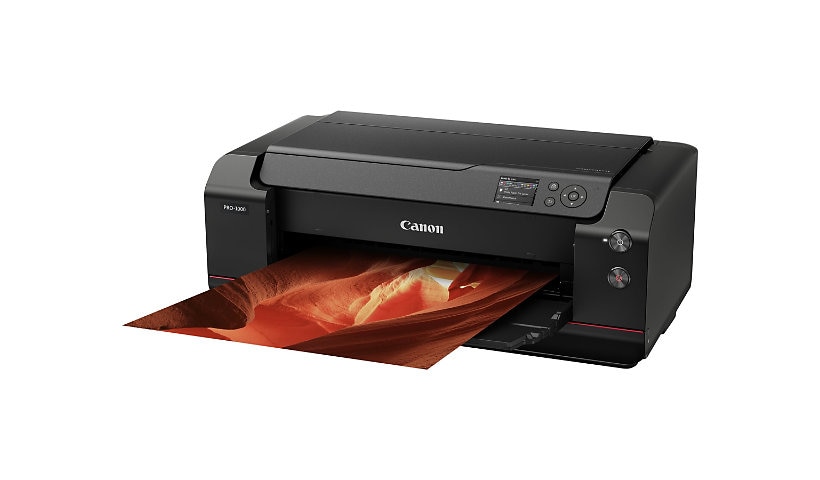
Quick tech specs
- Includes Canon imagePROGRAF PRO-1000 printer,ink cartridges,power cord,print head,five 8.5" x 11" photo papers,and user's manual
- The Canon large format printer has the Air Feeding System for quality ink placement
- 1-year Cannon limited warranty
- FINE printing technology ensures crisp details on every document
- 3-inch LCD screen for adjusting settings and operating the printer
Know your gear
Get exceptional printing quality with this Canon® imagePROGRAF PRO-1000 17-inch professional photographic inkjet printer. The FINE printing technology delivers crisp details with every copy, and the Air Feeding System prevents skewing for precise ink placement. A 3-inch LCD screen on this Canon imagePROGRAF Pro 1000 printer lets you view settings and make adjustments, while the wireless and mobile printing capability makes it effortless to print directly from your phone or tablet. With the 2400 x 1200 dpi color resolution, the color inkjet printer delivers exceptional quality in documents, and the high-speed USB 2.0 port lets you connect your PC, camera or USB drive to print files. This WiFi color printer features the Chroma Optimizer to ensure a uniform ink layer and enhanced color consistency on papers.
Add to Compare
Enhance your purchase
Canon imagePROGRAF PRO-1000 - large-format printer - color - ink-jet is rated
3.90 out of
5 by
84.
Rated 5 out of
5 by
TCofLB from
Produces Award-Winning Prints
I bought this more than 4 years ago and it is still performing as well as it did the first day. I found the Canon Pro 1000 much more easy to set up & stay set up than competitors that became fussy.
Date published: 2024-09-08T00:00:00-04:00
Rated 5 out of
5 by
Sam1234 from
I like the title from the previous guy... expensive garbage!
Imagine... a printer with awesome drivers and utilities and PnP capabilities! If that's what you imagine, you should wake up now. This printer is extremely frustrating to register, get on the network (fixed with a firmware upgrade... thanks for letting us know Canon) and to just... print at all.. I would not recommend this printer nor Canon. While the printer hardware may be decent, the software and drivers make it completely unusable.
Date published: 2023-08-06T00:00:00-04:00
Rated 5 out of
5 by
Knips54 from
Great printer
This is my second Pro-1000 in 9 years. Exceptional prints. Bit of an ink guzzler but the print quality is worth it to me. Save your print jobs and do them all at once versus rebooting each time you print. This will save a lot of ink. Tthere are times that I have gone months without printing and this printer does not skip a beat. Wish they still made a 24 inch wide Lucia ink printer.
Date published: 2024-03-19T00:00:00-04:00
Rated 5 out of
5 by
Unhappy10 from
No repair service available.
I purchased this printer 4 years ago. Recently, it broke down not ejecting ink cartridges properly. Canon offers no repair services at all. They only offered me %10 off on a new Canon printer.
Date published: 2024-05-28T00:00:00-04:00
Rated 5 out of
5 by
Rob Marc from
Died after 2 years
I bought this printer 2 years ago and have had no issues with it until it suddenly died yesterday. I searched online for a possible fix and tried everything, but to no avail. Apparently this is a common occurrence if the printer isn't used very frequently. I used it several times a week which I consider often. Many others have had the same issue, especially if they used the printer less often than I did. There is zero support to repair it and now I'm the dismayed owner of a $1,300 paperweight with no way to print my 17 x 22 inch prints. Why Canon doesn't state in the printer's description that it requires frequent use to avoid it dying baffles me. I've been a Canon customer for 40 years and this is really inexcusable and disappointing!
Date published: 2024-06-13T00:00:00-04:00
Rated 5 out of
5 by
JimH250 from
Wasted Ink
I've spent countless hours trying to get a print that looks similar to my BenQ271. The amount of ink it sends to the maintenance cartridge is unconscionable. Way to expensive to operate.
Date published: 2023-12-02T00:00:00-05:00
Rated 5 out of
5 by
David Unhappy Customer from
Expensive garbage
If you are thinking about buying this clunker, research error 7400 and what help Canon gives.
Date published: 2023-03-30T00:00:00-04:00
Rated 5 out of
5 by
TFox from
Great Prints. Highly unreliable hardware.
This printer produces outstanding photographic prints in a wide range of sizes. It is the buggiest, most unreliable piece of hardware that I have ever owned. It seems to have a problem every time I send it a print job. My favorite is the one that requires you to cold re-boot the printer or call service. The error messages are cryptic and give you literally no use guidance on what the problem is or what to do about it. Canon needs to do a lot more in the area of design for usability and product reliability in their next version of this printer.
Date published: 2023-09-10T00:00:00-04:00
Rated 5 out of
5 by
Frances H from
The PRO-1000 is what I was hoping it would be!
Printer is easy to use, reproduces, beautiful images, and is surprisingly fast.
Date published: 2023-07-30T00:00:00-04:00
Rated 5 out of
5 by
Sue Bryce Photographer from
I love this printer!
I have owned this printer for 7 years and it's still one of the best things I ever got for my work and my creative art.
Date published: 2023-10-31T00:00:00-04:00
Rated 5 out of
5 by
CRccp from
So far am happy with this printer
Great printer as far as the prints but slow to print
Date published: 2023-04-04T00:00:00-04:00
Rated 5 out of
5 by
Clevecorye from
Larger prints and better software perfect match
I’ve owned the previous model and I upgraded to this model love the option to print larger 17x22 prints breath taking, the new software and the ink tanks do come at a premium but the images are breath taking.
Date published: 2023-12-12T00:00:00-05:00
Rated 5 out of
5 by
Astro Bob from
VERY GOOD PHOTO PRINTER FOR FUSSY PHOTOGRPAHERS BUT NOT SPEEDY.
i came from a love hate relationship with my old printer from another brand. It gave great prints in the 16"x20" and 11"x14" sizes I print for exhibition and sale. But it had issues with clogging print head even with frequent use....and worse of all when the print head goes bad it is a door stop since you can't get replacement heads. I tried to get a new printer after the old one died in the middle of the Pandemic and turned out no one was getting them due to chip shortage. I had to revert to a old reliable cheapy that only printed 8 1/2"x11" max....or go to a print shop. I really needed to regain control of the printing quality of my prints so finally decided to get the PRO-1000. I was worried that it might have some issues but turns out it works perfectly. Of course the first ink tanks fill up the feed tubes and mechanism so once done you have about 35% fill left for all tanks. So plan on getting a second set of inks before long. That being said the amount of ink it does use per print is minimal so the reports of it drinking ink is not true The other trick is to turn OFF the automatic shut down to avoid it going through a cleaning routine frequently and wasting ink. What I do is print a tiny test pattern or print every few days when I won't be doing regular printing...this also keeps the printer from going through needless cleaning cycles.
Compared to my old printer the prints may be a tiny bit better but not night and day difference. While the Canon papers are fine, i already had some rolls of my favorite luster type paper from another supplier. i found that it was easy to cut 16"x20" sheets from that roll and feed them through the rear manual feed. Just take the time to make sure they are fed in and kept aligned. I have had no problem with jamming, skewed printing, roller marks on paper, etc. I like the vacuum feed which seems to do a good job of feeding the paper and keeping it flat.
I considered the larger printer that can use roll paper but my work load wouldn't support the cost. It is faster printing (twice as fast) than my old printer but still i wouldn't recommend it if you need a high output fast machine. I am an astro photographer as well as a photographer with many years in commercial, wedding, product, auto racing, and art photography but now mostly retired other than the astrophotos. The printer gives beautiful, accurate color and fine detail in my work so have no problem recommending it for others. I left off the last star in my rating since I don't yet know how reliable it will be or if it will require needless fussing to keep it working, but thus far it sees to be a more well thought out and engineered machine than my old printer. It is a good match for those who value a fine ultra high quality print at the expense of really fast high volume output. Figure less than a 5 minute print time for a 16"x20" print.
Date published: 2022-10-28T00:00:00-04:00
Rated 5 out of
5 by
MJ73 from
Needs an upgrade
Ordered and returned; not having 11x14 in the options - one of the most popular sizes - is mind numbing; not having borderless prints throughout all sizes is also confusing. It's time to catch up with everyone else Canon, because the colors and print quality are far better than the Epson, but their model has both those options - and they're both a necessity. No, printing larger and cutting down is not an option, that's wasting my time.
Date published: 2024-02-20T00:00:00-05:00
Rated 5 out of
5 by
R2C from
I have had this printer for 4 years
I have had this printer for four years +. It is an excellent printer. Reliable, great prints, and never had any technical issues to date. I would say this is a printer for a professional or very serious amateur. You have to understand color and B&W pipelines, calibration, paper, etc etc; this printer is not a plug it in and start printing printer. I have also found the ink sets, while expensive, produce many prints.
Date published: 2023-12-05T00:00:00-05:00
Rated 5 out of
5 by
drdvde from
3 years and going strong!
I use Qimage Ultimate to print at least once a week using regular paper. Printing on photo paper as needed. Absolutely no issues over this time. Wish the inks were cheaper of course or at least competitive with competitors. Twenty dollars per cartridge as a premium for OEM ink is way to steep when ink is available from STS, for example. I would buy this printer again.
Date published: 2023-12-05T00:00:00-05:00
Rated 5 out of
5 by
kaderr from
trust.
worth the money and space, rarely needs refills at all.
Date published: 2023-11-21T00:00:00-05:00
Rated 5 out of
5 by
MJ Photos from
If it was borderless, would have been much better.
I have the EPSON P800 and was looking to upgrade per se, bought this not realizing it did not print borderless 16x20, which we absolutely need in our business! Had to return it because of this, the site we bought it from was not very clear that it wasn't borderless at larger sizes. If it was, the P800 would have been out the door - comparing prints the Canon just flat out looked better and more natural on the same papers. The prints we do get autographed, on the Epson there's streaks for some odd reason no experts have been able to figure out why, they were there on the Canon as well but far less noticeable. If it was borderless throughout would have been exactly what we wanted, unfortunately it's not. Had zero issues others here have mentioned.
Date published: 2023-11-09T00:00:00-05:00
Rated 5 out of
5 by
EugeneL from
One of the best photo printers on the market.
A very nice printer that outputs high quality but the only issue is if you don't print regularly you will have a lot of wasted ink and a filled up waste tray. This printer is over 10 years old and wondering when Canon will come out with a new one.
Date published: 2023-12-17T00:00:00-05:00
Rated 5 out of
5 by
RobertaK from
Won't print with a low ink warning
Love the prints but it socks ink. AND worse I can't get it to print with low ink pre-warnings (before unknowns out. So expensive!
Date published: 2024-03-14T00:00:00-04:00
Rated 5 out of
5 by
Bwest from
Best Purchase
I recommend to anyone taking their art or photography to next level with self printing . I’ve paid enough outsourcing prints to own about 10 of these machines for med sized prints. I finally just wanted to do it myself . I’ll get the larger model my next go round in about a year but I love the quality of these .
Date published: 2024-01-31T00:00:00-05:00
Rated 5 out of
5 by
KWJ from
Outstanding Printer
I bought my 1st PIXMA Pro 1000 almost 10 years ago. I recently bought an imagePROGRAF Pro 1000 and gave my old printer to my daughter. It is still going strong. This is an outstanding photo printer. I cannot say enough about it. It is maybe a bit heavy on the ink usage, I think that is a fairly common complaint, but the quality of the images that it produces outweigh the ink costs, at least for me. I just used it to print a 17" x 44" canvas print to make a canvas wrap. Stunning! This printer never ceases to impress me.
Date published: 2024-05-23T00:00:00-04:00
Rated 5 out of
5 by
Al W from
Best Printer for quality prints
I am always amazed at the quality of print making and the ease of setup and use. My best decision yet in photography equipment.
Date published: 2023-12-04T00:00:00-05:00
Rated 5 out of
5 by
TommyW from
In love!
I absolutely love the quality of the prints! Better than I can have printed for me. I have complete control over my prints without the wait!
Date published: 2023-06-23T00:00:00-04:00
Rated 5 out of
5 by
Dbl_D from
Always an issue!!!
I purchased this product a few years ago, while the print quality is good....if you don't use this everyday, DO NOT PURCHASE! Almost everytime I have had to print something I have had an error message and had to call or do research to figure out how to make it print. What a waste of money!!!
Date published: 2024-08-15T00:00:00-04:00
Rated 5 out of
5 by
Benfromben from
Pure Printer Bliss
If my pro 1000 never makes another print I will gladly buy another. Easy to setup and absolute joy to own. Average 100 medium to large prints a month. Thank you Canon.
Date published: 2024-08-03T00:00:00-04:00
Rated 5 out of
5 by
HankTexas from
Early On, But Very Impressed
I received this about a week ago, and so far it has been great.
I moved up from a Pixma 9500 MkII, and although it printed great, that thing was a hassle to use. It was always dancing around cleaning things for several minutes before it would start printing, and if you gave up waiting and walked away, you would miss, the "I'm done dancing now, but I'm not going to do anything until you push some button somewhere acknowedging that I'm done dancing".
The Pro-1000 has none of that.
It just prints
The driver also doesn't appear to have excessive bloatware like previous versions.
There is a software package named "Professional Print & Layout" you need to get to do anything but the basic wide margin prints, but with that, you can adjust all sorts of things and get a view of the print version before you waste a peice of expensive paper.
The only 22 inch wide paper I have was matte, and maybe that was the problem, but it gave me a warning that it couldn't print all the way to the edge of the page. There might be a work-around for that.
I read somewhere that the Pro-1000 doesn't allow full page printing on 13x19 paper, and that is not true. It prints to the very edge.
Very happy so far.
Date published: 2019-03-16T00:00:00-04:00
Rated 5 out of
5 by
Mike1968 from
Excellent print, but horrible efficiency
Im a small shop. I print occasionally. Because of this it goes into its cycling/ cleaning often and uses a ton of ink as well as filling the maintenance cartride. Maybe thats the plan to sell ink. Very frustrating. Started today by trying to print a test page. It went into some 45minute cycle and filled a brand new cartridge 1/4. How do we make money with this? Other than that it prints beautifully.
Date published: 2020-09-20T00:00:00-04:00
Rated 5 out of
5 by
gk2 from
Works great for the first 14 months
I have owned my unit for over 16 months, worked exceptionally well for 14 months, and then the clogging started, and the never ending need for deep cleaning cycles and the wastage of ink at exception cost. Primarily the matte black nozzle. Very expensive to only last such a short period of time.
Date published: 2019-07-14T00:00:00-04:00
Rated 5 out of
5 by
pleaseFIXIT from
Great Image Quality. Useless Connectivity Options.
I bought a Pro-1000 6 months ago to begin printing my photography from home. The set-up of the physical printer itself was simple enough. Intuitive even. Making the printer/computer connection was a multi-hour chore. Wired LAN set-up uses obsolete cables - that I don't have. Maybe include those next time? The Direct Connect feature requires a connection to the internet while also being connected to the printer. Checking for updates from the internet over a normal connection first and then switching to the printer's WLAN to finish the set-up doesn't work because the utility doesn't actually try to download the necessary files until after the connection has been made to the printer (meaning you won't be connected to the internet unless you have two WiFi NIC's. Genius. Setting up the WLAN by connecting the printer directly to the router (the least secure option) requires using a decade+ old interface to enter the SSID and key. Still, it was a little less painful than I anticipated. The WLAN via router method still took two tries, but worked.
Cue 5 months of successful printing. Images are near flawless. The output is exactly what I hoped for. It does go through ink VERY quickly - especially in the beginning. I understand roughly half of each cartridge goes to fill the corresponding lines to the printer head. Beyond that it still hemorrhages ink. The loss did seem to slow as I got close to the end of the first set of ink. Not sure if it just needs a break-in period. Time will tell. I haven't been paying as close of attention as you see on some forums, so I'll defer to them for the volume of ink wasted during the printer's various processes. I should also note that the printer does a reasonable job of cleaning the head. I only had one instance (also early on) where I seemed to have a clogged nozzle that affected print quality by leaving a speck or two of un-inked paper. A test print or two cleared up the problem. I haven't seen it since. I usually print a bunch of photos back to back and then the printer may sit for a couple weeks before I come back to it.
However, it's not all sunshine and roses. The nightmare continues. After rebuilding my computer, I need to redo the WLAN set-up process. Problems? You guessed it. The same problems exist as before. When searching for a device it finds the printer EVERY time, but it cannot seem to connect. Now the WLAN via router method does not seem to work either. After several tries and various troubleshooting steps, the utility now won't get past the check for updates portion of the set-up let alone try to connect to the printer. Maybe re-downloading the utility or restarting my computer will help it to do the update check, but I still can't get the WLAN to connect.
What have I learned? If you want a printer that prints incredible photos, this might be for you. If you want to print with that printer, you will need considerable technical prowess (and maybe a background in reverse engineering software) to get it working. Or just go buy those good OLD cables. I've also learned that Canon's printer software must be a pretty big mess. It's obvious they haven't allocated any funds for development beyond pushing the envelope in the printing technology itself. My guess is that layer upon layer of proof-of-concept code and hot-fixes have been implemented to push products out the door without any real coherent code review process. If it were anything but, one developer should be able to fix the installation utility as a side project.
Please fix it. I want to continue to be a customer, but this is testing my patience.
Date published: 2019-06-21T00:00:00-04:00
Rated 5 out of
5 by
Alex from
totally boss
This printer is the real deal. Amazing prints every time. Ink lasts a while too.
Date published: 2017-12-27T00:00:00-05:00
Rated 5 out of
5 by
robk from
After almost a year
The best kind of products, especially when used in a creative field, are ones that just get out of the way and don't demand attention. Unfortunately this is not one of them.
This is my first Canon printer but I have been printing my own photographs digitally for over ten years. After using this printer for close to a year I often wish I purchased another product instead. It makes a good print, but in order to get there it can sometimes be a bit tedious. Everything about this printer feels over engineered with too many unnecessary steps to get a result.
Some specific problems I have run into, besides the tediousness, are uneven borders and poor dmax on matte paper. Which is disappointing because I love to use that kind of paper.
In the end this printer has become something that I just don't enjoy using.
Date published: 2019-05-06T00:00:00-04:00
Rated 5 out of
5 by
Paul S from
Power at your finger tips
I wouldn't have thought making large prints at home would improve my photography but it has. Printing larger prints you really have to pay attention to noise, contrast, subtle color hues, and dithering. I think paying attention to these details helps for every aspect of producing an image. Printer, ink, and paper is pricey but if learning and broadening your own creativity is priceless to you this is a great tool.
As an aside note I ordered this during a rebate promotion and was very pleased with how quick the rebate came.
Date published: 2017-06-11T00:00:00-04:00
Rated 5 out of
5 by
Simpleman from
Amazing
Beautiful prints amazing speed can not believe the quality very cheap for performance
Date published: 2017-01-05T00:00:00-05:00
Rated 5 out of
5 by
AVR from
Excellent and substantial printer
This is a very substantial and impressive printer. It is replacing a 10 year old photo printer from another manufacturer so I’ve got a fair learning curve. The Pro-1000 produces superior prints, even on the “wrong” paper (but I did have to lie to the printer about it). This is a heavy beast and takes quite a while for initial set-up and configuration. However the set-up is forgiving of fat-finger errors (I made some selection errors but was prompted for the right info as I tried to make later input – excellent!) The weight seems to come from some great features – like vacuum flattening for printing. Even the covers and plastic trays are solid. I’d call this a very well-constructed machine. Unlike another new printer I tried this one has sensors that really do help. Covers open or closed improperly create prompts but don’t appear to get in the way.
In some ways it looks like marketing got a bit too involved. Paper sizes and where you can load paper seem to be tied unnecessarily to the Canon brand. I happen to have a bunch of high-end paper from my former printer and it works just great, but I lie to the printer about it. The quality of output on this printer is better than on the “correct” printer so I have to believe a lot of the prompts are more marketing than real warnings
The lack of a straight-through path and subsequent limit on paper thickness is a minor annoyance for my needs. There are some things I’d like to do but don’t need to do that this prevents. Same is true of the lack of an option for roll-paper. More of an issue is the amount of study and settings that I have to go through to use 3rd party specialty paper (I use metallic paper regularly) to get it set up right. Once set it’s easy to save and re-use, but the configuration process takes quite a bit of struggle.
One note to the marking folks: Auto-Feed is only “auto” if I can load 20 or more sheets at a time. Anything that requires me to load a single sheet is really manual feed, no matter where it’s located. This not just a Canon thing, I’ve found the issue common throughout the industry.
Overall I’m glad that this is the printer I finished up purchasing. It meets all my needs and several of my wants plus the final output is stunning. To get a full “5” rating it needs: A more robust auto-feed; a straight-through path able to handle poser board; software/firmware that is friendlier to 3rd party papers; switch to a standard, 3-wire, full length power cord rather than the 2-wire short cord; and cut about $10 off each ink cartridge (which would bring the cost of re-inking in line with the competition).
Date published: 2017-03-07T00:00:00-05:00
Rated 5 out of
5 by
JQmd from
Frustrating Printer But Good Quality
We had to upgrade our old HP designjets which we absolutely loved but they were falling apart. Unfortunately HP has discontinued what we used so we came to Canon.
The quality of these printers is good. Nice and rich and saturated. You cannot color manage to the degree we were able to do on our old HPs, which is frustrating for what I do at work. There are little quirks you need to figure out in order to trick the printer to print full bleed, or without an insane margin.
My biggest complaint with this printer is the supplies required for it. Canon regularly is out of stock of the maintenance cartridges. ALL THE TIME. No end in site- literally waited I think 6 months once til they were back in stock. We end up paying more money to find some random third party seller to keep our business going. And you will need a lot. They can fill up very quickly- but this is inconsistent. Other reviews mention the ink it wastes- it does. It randomly will start cleaning when you go to print and that can last anywhere from 5 minutes to 20 minutes. And you just watch your ink levels drop and drop. The CO ink tank goes through incredibly fast unless you turn off the photo paper feature which if you are printing on ANY type of photo paper (even matte) it won't work. So you have to blaze through it whether you need it or not.
So if you go with this printer, just stock up on supplies. There is no rhyme or reason to how quickly you will go through parts, and you aren't guaranteed to be able to get them through Canon.
Date published: 2019-01-09T00:00:00-05:00
Rated 5 out of
5 by
NewEpsonCustomer from
Manufacturing defect -- do not buy this printer.
Printer's color and image quality was great while it lasted, as was the ink longevity. Unfortunately, I did not discover that a part in right side of the ink cartridge assembly was missing until months after the warranty expired, and I had just spent another $500+ on replacement inks. Canon will not help replace or repair after the warranty (my bad for waiting to deal with it, admittedly. Heading to Epson - better, cheaper, and a lot more integrity behind their products. Not to mention a whole lot less ink on my hands.
Date published: 2019-01-15T00:00:00-05:00
Rated 5 out of
5 by
fidel from
Great Quality
Great quality all round excellent printer. Except I wish it was not limited to 25" length. 33 inches or longer would be great for printing Panoramas. They need to update the driver.
Date published: 2018-01-11T00:00:00-05:00
Rated 5 out of
5 by
The Boss from
Great
I brought this product for my new studio and it's great.
Date published: 2019-02-20T00:00:00-05:00
Rated 5 out of
5 by
CCW from
Excellent printer overall
The Pro-1000 produces excellent colors on prints and is consistently calibrated for optimum color matching. I found it easy to set-up and maintain the printer.
Date published: 2017-10-11T00:00:00-04:00
Rated 5 out of
5 by
condormansb from
Great quality - horrible ink waster
This unit gets a 5 for print quality and a 1 for efficiency and usability. If you are not a frequent user, then you will wait insanely long times for warmup and it wastes mass quantities of ink in the process. At the cost for a set of cartridges, this is hard to rationalize. I almost fell off my chair when I first saw how fast the ink dissipated relative to the number of prints I made. I don't recommend it.
Date published: 2019-05-10T00:00:00-04:00
Rated 5 out of
5 by
GLRPHD from
Exceeds My Expectations
As a professional photographer whose primary clientelle purchase images for publication in glossy magazines, it is essential for me to know that the image files submitted to the editors will meet or exceed their expectations for color and resolution. Having a quality on-site printer is a basic requirment of my business.
My last printer was the HP Pro B9180 which served me well for eight years (it appears I was fortunate to have purchased one of the good ones).
But when the HP began to fail I faced the onerous task of deciding what would be its replacement.
The Epson line of printers have been a staple for photographers for many years, but the well-documented clogging issues and reported problematic head replacement were red flags for me.
Lo and behold the Canon Pro-1000 was announced and I was excited by the announced features such as the 12 ink format, the improved print head, and the vacuum paper advance. I awaited the reviews breathlessly and impatiently. Ultimately the decision was made based on the initial positive feedback from the reviews on the B&H site.
I've now had the printer for about two weeks and have made about a dozen prints on various media including Canon's sample pack of 8.5 x 11 papers as well as some using my leftover HP Advanced Glossy 13 x 19 sheets (not the best for judging the quality of the Canon printer). From the very first print it was obvious that this was going to be a happy printing experience. I have now received my first pack of 17 x 22 paper (another excursion into uncertainty since Canon seems to be lagging in providing a quality 17x22 gloss paper on the order of its smaller Pro Platinum line) and the results have again proven to exceed expectations.
The setup was relatively problem-free, and I was prepared for this monster footprint in advance. Having experienced several "pro" printers over the past couple of decades it has to be said that the technology and construction of the Canon Pro-1000 is mind-boggling. Comments about the printer being pricey simply don't compute in my estimation, given the complexity of this piece of equipment. I have little doubt that the profit structure relies on future sales of inks and papers - not on the base machine.
Now, having said all that, on to the print quality. My current photo equipment is all Nikon including 2 D700s and 2 D3Xs plus the full range of Nikkor glass. Although the majority of my images find their way onto 8.5x11 and 11x17 glossy magazine pages, a number of architectural clients want much larger prints in the 24x36 and 30x45 range or larger.
Knowing the final quality of a 24mpx 16bit image at these sizes is a great advantage, especially if you don't have to incur the expense of going through a photo lab and the ensuing discussions with the print technician. And this isn't something one can decide by simply enlarging the image in Photoshop, which will more than likely discourage one from attempting that kind of resampling in print.
Happily I have now been able to estimate the success of those enlargement requests by simply cropping the selected image proportionate to the client's specification and testing that printer-enlarged crop on a sheet of 13x19 or 17x22 glossy because of the Pro-1000's amazing print quality. And a whole world of extended gamut ranges has opened up, especially in red and blue.
Hooray!
If it hasn't been apparent so far, let me say that I am delighted with this purchase and look forward to years of happy and profitable printing experiences with the Canon Pro-1000.
Date published: 2016-05-08T00:00:00-04:00
Rated 5 out of
5 by
ScsiRaid from
Pro Quality all the way
Great pro printer. Outstanding color output. This one replaces a Pro 9000II & Pro 100. You get what you pay for & Canon got this one right.
Date published: 2019-02-09T00:00:00-05:00
Rated 5 out of
5 by
BarryB from
WOW!
Purchased a few weeks ago and have only done a few prints but all I can say is WOW! I compared the prints from the Pro-1000 vs. my older Pro100 and the difference is very noticeable and my client's love the output. Built like a tank - and their customer support is outstanding - recommended without hesitation.
Date published: 2017-07-06T00:00:00-04:00
Rated 5 out of
5 by
Anon E Mouse from
Excellent Printer, Bad Software
Forgive if I start with the bad first but, here's a quote from the review I wrote on the sellers site.
Have had the printer for two weeks and am satisfied with the output. Did an initial test on two Canon papers and five Ilford (with their profiles and find the colors to be indistinguishable. However, software and documentation is a different issue. Have to say, I'm writing this review on the chance that it will embarrass Canon into fixing these problems. The Media Configuration Tool for calibrating papers and creating custom profiles is a buggy, stiff, poorly documented nightmare. Although I was able to create custom profiles for third party papers and use them, getting them to appear in the printer's lcd screen is virtually impossible. After five days of fighting with the printer, I had to call Canon. We were able to get a custom name to show but, the next day it disappeared from the machine. Then there's the toy accessory software. Designed for the I don't want to think crowd, they are also poorly documented. Of the three supplied, only one has a setting that says, "use ICC profile". The account software is a nice item, when it works. Had it up and running until I removed my custom papers from the Media Configuration tool/printer. Now certain jobs will no longer calculate cost. That will take another call to Canon to figure out how to correct that if possible.
Now the excellent, that being resolution. On my first large print, I noticed a small 3/16 inch object, a three foot sign at 300 feet. On it, the text can be clearly read.
I should also mention that the printer arrived from the shipper with the box busted on both sides and the styrofoam crushed on one side. And in spite of this, the printer has performed flawlessly.
Date published: 2017-04-12T00:00:00-04:00
Rated 5 out of
5 by
Herby from
Ink, ink, ink
Because the printer uses a lot of ink in the setup, try this. Include a set of startup inks units, after startup remove them and install the full units.
Date published: 2018-02-07T00:00:00-05:00
Rated 5 out of
5 by
HankTX from
Early On, But Very Impressed
I received this about a week ago, and so far it has been great.
I moved up from a Pixma 9500 MkII, and although it printed great, that thing was a hassle to use. It was always dancing around cleaning things for several minutes before it would start printing, and if you gave up waiting and walked away, you would miss, the "I'm done dancing now, but I'm not going to do anything until you push some button somewhere acknowedging that I'm done dancing".
The Pro-1000 has none of that.
It just prints
The driver also doesn't appear to have excessive bloatware like previous versions.
There is a software package named "Professional Print & Layout" you need to get to do anything but the basic wide margin prints, but with that, you can adjust all sorts of things and get a view of the print version before you waste a peice of expensive paper.
The only 22 inch wide paper I have was matte, and maybe that was the problem, but it gave me a warning that it couldn't print all the way to the edge of the page. There might be a work-around for that.
I read somewhere that the Pro-1000 doesn't allow full page printing on 13x19 paper, and that is not true. It prints to the very edge.
Very happy so far.
Date published: 2019-03-16T00:00:00-04:00
Rated 5 out of
5 by
pjrudi6 from
Exceeds expectations.
I've had the PRO-1000 for almost a month. I bought it to replace my Epson 4900 which is now in the recycling center. I am very pleased. I am an independent/non-pro photographer, but I still print several hundred pics a week. I also use and Epson Artisan 1430 and an HP Designjet 5200 PS for my larger prints. I could not be happier with the PRO-1000.
Date published: 2017-04-24T00:00:00-04:00
Rated 5 out of
5 by
Stang from
Amazing Printer
This printer is AMAZING... I'm loving every print, make sure you pay attention to selecting your print size. You will enjoy it and it will help to bring your work to life each and every print!! Just the fact I'm able to print in house for my clients and preview the print and hand deliver is lovely.
Date published: 2016-12-02T00:00:00-05:00
Rated 5 out of
5 by
yeStickers from
Wastes far too much ink!
When this prints, it prints beautifully. The problem is with how much ink it wastes. I've had the printer for 9 months and just finished filling up the *FIFTH* maintenance cartridge. I print between 3 and 9 times a week with about 10 to 20 pages at a time...Depends on the week. This is mostly on 8.5" by 11" matte photo paper with the occasional glossy, large format print thrown in. It has used significantly more ink for its automated cleaning than it has actually printing. I have replaced all cartridges in this printer twice during this time, and replaced Matte Black 4 times, which I use the most.
Last night, the printer spent over an hour spitting ink into the maintenance cartridge and showed no signs of stopping. I printed 5 pages yesterday afternoon and went to print 10 more last night, about 5 hours later, when this started. I literally watched the maintenance cartridge go from below half full to needing replacement. I had 4 ink cartridges empty during this process. The first to run out, Chroma Optimizer, has been low for about a week, so I expected that one to run out soon. The next two cartridges, Gray and Matte Black, had just passed into the low mark the day before and I had only printed a couple pages. The other, Photo Black, wasn't even low until this process started and I have two others that are now low as well.
I have had two botched prints during my entire time owning this printer and both were fixed by a simple cleaning. I've never needed to perform a deep cleaning to fix a print issue.
I have turned off all the automated maintenance options that I can and disabled the power saving, since it was doing a cleaning every time I had to turn it back on. I did this about 5 months ago, after filling up my third maintenance cartridge. Since then, my print volume and regularity has increased and ink waste has been manageable...until a month ago when a similar cleaning process started. It lasted about 45 minutes and took almost all my ink cartridges from almost full to about half and filled up the rest of my previous maintenance cartridge in the process. Now, a month later, it's happening again.
I now have 10 clients that I have to delay orders for because I didn't order the Photo Black or other two cartridges that are about to run out, since they weren't low before this. I also need another maintenance cartridge now, which I definitely wasn't expecting to fill up when it wasn't even close to full prior to this. Three of those orders were to be printed last night and shipped today. Two of those three were one page orders and the other is about 10 pages, not fully covered. This ink waste has cost me most of my profit from these orders.
I'm frustrated to say the least.
Date published: 2018-05-12T00:00:00-04:00
Rated 5 out of
5 by
MarmotRidge from
An Elegant Beast
The PRO-1000 has been awesome. It replaces a 13 year old Canon i9900.
Ok, I had to load it on a hand cart to wheel it around the house and into my basement office. The thing is around 70 pounds in the box. Canon did a good job of placing it in a plastic bag that I could put an arm through both holes in order to host it onto the table. Most people are alone in their photo office I imagine and this is a special trick I think.
Bringing the PRO-1000 up, with ink and connected to my iMac was seamless. Just follow the directions on the quick start sheets which direct you to the small screen on the front. In about an hour, maybe more it, but not two, it was making prints.
Print quality is very good. As in all printing, the prints are darker than the monitor so I am getting to know it and calibrate it. I always had to worry about the prints being too red on my old i9900. This new PRO-1000 seems dead on in color.
The PRO-1000 does not seem to want to print full bleed to the edge on my 13X19 paper. I am going to need to understand that better. It defaults to a 13X19 +25 which is a white edge.
I know the tanks are expensive but they are massive. Maybe 3 inches by 1.5 inches by four; I did not measure exactly. There is a lot of ink in there.
Again, I am very happy with my prints. I gave my first print to my ex-boss: a 13X19 bald eagle. And she is a birder.
Date published: 2018-12-31T00:00:00-05:00
Rated 5 out of
5 by
konstant from
Great printer
Works very well, you can't ask for better quality, aslo they sent me $300 rebate istead of $200, i don't know if it was miskate or they were nice:
Date published: 2018-10-12T00:00:00-04:00
Rated 5 out of
5 by
Marlene from
Quality printer
I bought this printer a few months ago and spent some time getting up to speed on the features and benefits. Now that I understand this printer, I love the quality of the prints and the reliability.
Date published: 2019-04-29T00:00:00-04:00
Rated 5 out of
5 by
Mike W from
Excellent printer!!
OK, when I bought this printer, I was wondering if it would live up to its price tag... And the answer is yes. Great color fidelity, software driver (I use a MAC) works well, and the ink cartridges last a good long time! The printer is a bit expensive for a desktop ink jet, but with the 12 ink cartridges, you'll be VERY happy with the product. The price of the ink cartridges is a bit intimidating, but I have to say that after using this printer for while, I just don't mind. The prints are nothing short of spectacular!!
Date published: 2016-04-17T00:00:00-04:00
Rated 5 out of
5 by
Mr Printhead from
Some Improvements, But Not Enough...
As an occasional printmaker, I have suffered through the agony of maintaining an occasionally used inkjet printer. For many years the IPF 6300 during which time the printer was out of order more than it worked. Despite cleaning cycles, I had six different printheads besides the original ($400+ each and probably turned out less than 100 prints. When I finally hauled the printer out to the curb, it was if someone had come to my house and performed a successful exorcism. My elation was hardly containable. But alas, I missed her, and as those that don't learn from a bad relationship, I seem to have repeated my mistake. Yes, I know inkjet need to be used all the time, and if not, test prints need to be made at regular intervals to prevent deadly ink clogs. First, I will say that the Pro-1000 makes gorgeous prints, so did the IPF 6300. But I can honestly say the Pro 1000 is at a different level. It makes the prints that I have seem other photographers make and all I can say about that is WOW. If any reviews fault the IQ of Pro 1000, don't listen, it's untrue. But there is a price to be paid for her beauty... I have had the Pro 1000 for less than a year, and I have probably made 30+ prints including some 17" x 25" canvas prints. That said, the set of starter set inks is almost empty, and the maintenance cartridge is almost full. The one negative I saw in the reviews prior to buying the Pro 1000 that it consumed a lot of ink, even when idling. Unfortunately, nothing in my experience so far allows me to dispute this. How much ink is being dumped in idling and/or cleaning cycles is a mystery to me, I just know that it's gone. Part of me hopes that I'm wrong and that I have miscalculated the ink use or that it's just that the starter ink set is chintzy. Another me thinks that I can deal with the ink usage as long as I'm not having to replace printheads all the time, but again, it's less than a year old and I don't know that. I really should give the printer 3 stars, not 4, but the prints are so darned beautiful...
Date published: 2019-11-25T00:00:00-05:00
Rated 5 out of
5 by
Utah Jock from
Excellent print quality - terrible interface and print options
Nearly impossible to print on custom paper sizes with some types of paper, and with some options such as border-less printing. Plan on spending too much time setting up the printer the way you want it to print. Canon needs to stop controlling every aspect of printing and let us users do what we want, and how we want to do it.
Date published: 2019-12-28T00:00:00-05:00
Rated 5 out of
5 by
EEB from
Eddie E Brown, private user.
Exceeded my expectations for quality. I ordered ink that was backordered and still waiting. The ink that came with the printer is nearly gone. Please check delivery.
Date published: 2020-09-30T00:00:00-04:00
Rated 5 out of
5 by
NCubed Photography from
Amazing printer!
Amazing colors. Thrilled with output. Taking photography printing to a new level.
Date published: 2020-12-28T00:00:00-05:00
Rated 5 out of
5 by
VAP from
just amazing prints
I bought pro 1000 it used. Initially I was questioning whether even it is worth buying it used. Once I saw the print which came out of the printer, I was sold. It blew me away. I work flow from the photo editing software to the printer via canon print studio pro is a breeze. The color gamut is out of the world.
Date published: 2020-12-22T00:00:00-05:00
Rated 5 out of
5 by
Aliapplesauce from
Not as impressed as I hoped I’d be....
Although I do love the print quality... I wouldn’t say it’s any better than the Canon pixma pro 100. It’s quite heavy and I’m super nervous of the already low ink levels after using it only a few times. Also, I’ve been getting paper jam issues every time I print. I’m assuming this is because I can only load one paper at a time. Anyone else have this issue?
Date published: 2020-10-12T00:00:00-04:00
Rated 5 out of
5 by
Jay M from
Prints Great on Standard Sizes
Canon USA support has been unusually poor handling this item. I can not get images on custom size papers (9x13 is especially bad to print squarely, the printable area display is not even centered correctly in Print Studio Pro and Cannon will claim this printer will print custom sizes but I've 4 of the techs and a supervisor fee to the point they gave up and said "it does custom sizes but they may not be useable" this is a legit comment from a canon rep.
Date published: 2020-12-22T00:00:00-05:00
Rated 5 out of
5 by
Phildeman from
Superb Printer
I purchased this printer almost 3 years ago. I did something that I normally do not practice or preach. That is did not use my printer for a long time.
Due to the COVID-19 pandemic, I have not shot photos for over a year. I haven't use the Canon PRO-1000 for 10 months. For me that is No-No, but it happened. I kept reminding myself do a few prints per week, to prevent clogging.
Tonight, after 10 months of non-use, I decided to fire up the printer to see what condition I left it in and hoping it will still print. The printer did go through the auto head cleaning for about 10 minutes. I was a little shocked, because I expected it to run for 30 minutes, then give me a print head or ink support error. Instead it said it was ready to print. I printed a out new photo that I recently shot. The result was phenomenal!!!! I was extremely excited.
Prior to purchasing the Canon PRO-1000, I had an Epson 4900. I had so many issues with ink clogging. It got so bad that I had to bring it in for service. The tech told me that I needed to replace the print head and pump. That would cost the same amount as a new printer. At the time the Epson 4900 replacement was the SureColor P800. The Epson P800 was internally the same as the Epson 4900. The only change Epson made to this machine was to the exterior casing. Why would I want to go through the same frustrations that the Epson 4900 gave me.
So, I saw the Canon imagePROGRAPH PRO-1000 at the BH Photo store. The only draw back for me was there was no paper cutter and the panoramic print size was limited. There have been firmware upgrades to the Canon PRO-1000 to increase the panoramic size, but I would still like to see it increased by much more.
When I first printed photos on the Canon PRO-1000, I was blown away by it's quality and clarity. To me it was equal to or better than the Epson 4900. After today, knowing that the ink did not clog after 10 months of non-use, I have to say I do swear by this product.
It is worth the purchase!!
Date published: 2021-01-19T00:00:00-05:00
Rated 5 out of
5 by
Peter Bergh from
It just works
I have had the printer for about a year and it has worked flawlessly.
Date published: 2020-10-24T00:00:00-04:00
Rated 5 out of
5 by
Printerless in Colorado from
Probably a good printer, definitely a bad customer service experience.
Printer arrived damaged. A month later and two hours with canon and I'm still trying to get a refund. I've heard it's a great printer, but I'll encourage everyone to avoid canan's online store.
Date published: 2020-07-20T00:00:00-04:00
Rated 5 out of
5 by
Paul Alivisatos from
Coming from 24” roll imageprograf 6100
This is just a great printer. Previously Inwoned a larger 24” imageprograf 6100 fpr ten years. Although this does t print as large, I find it much easier to use.
Date published: 2020-03-22T00:00:00-04:00
Rated 5 out of
5 by
dixie picture man from
prograf pro 1000 printer
been using for years. love it! use it weekly. sell photos
Date published: 2020-08-28T00:00:00-04:00
Rated 5 out of
5 by
skc35 from
Love everything expect
Love it except the printer has higher tendency to eject papers when I have multiple jobs line up. Very annoying when it happens. Other than that the print quality and color consistency are superb!
Date published: 2020-08-26T00:00:00-04:00
Rated 5 out of
5 by
Jan H from
Amazed at the quality
So far we are amazed at the quality of the prints and super cool technology. This will be the backbone of our new business.
Date published: 2020-08-24T00:00:00-04:00
Rated 5 out of
5 by
TropicalPalmsStudio from
Canon Pro 1000 Truly Amazing Machine !
I researched this printer heavily before purchasing and everything has been as expected. The prints it produces are truly amazing and Usually the first comment I hear is “wow”! I am waiting for my rebate card to use towards my next set of inks which should have me good to go for quite awhile. The inks I loaded initially will get me many prints still I believe. I absolutely see where many say that you will fall in love with the art of just creating prints off of this machine alone. I am an artist and I use this printer to recreate my hours-days-weeks-months and sometimes years worth of work into my art pieces. I couldn’t be more pleased with the quality of art reproduction and I am excited to see how many ways I can use this printer to change the level of the products I can offer to my collectors.
Date published: 2020-06-30T00:00:00-04:00
Rated 5 out of
5 by
Michael G from
Excellent Printer
Excellent printer, easy to setup and use, amazing quality prints. The only downside is that it’s thirsty for ink.
Date published: 2019-09-17T00:00:00-04:00
Rated 5 out of
5 by
rsummerphoto from
Incredible Results, Incredible Waste
I am a wedding photographer that was looking to start handling my own printing and stop offloading on third party printers... and so I bought the best. Unfortunately, which the PROGRAF PRO-1000 absolutely knocks it out of the park with printing quality and functionality - it just completely blows through ink due to it's head cleaning and maintenance procedures. I've worked in labs before and have never ever seen such waste, the maintenance cartridges fill fast and the tanks drain quick. If I was a more paranoid man I'd say it was a conspiracy to sell more ink.
Date published: 2020-05-18T00:00:00-04:00
Rated 5 out of
5 by
Yosemite20 from
Great prints, bad media handling
This printer creates incredible prints, the colors are amazing, unfortunately its media handling ruins the print as it exits the printer. The printer uses "pizza cutter" metal sprocket wheels to hold the media down as it exits the printer, these wheels create pin mark lines all across the print that can be seen on fine art paper such as Baryta. I have called Canon and they haven't been able to help me resolve this issue, they have even sent me a replacement printer but nothing has resolved this issue.
Date published: 2020-04-30T00:00:00-04:00
Rated 5 out of
5 by
Beso from
Very good print quality but seems thirsty
I purchased this printer about 7 months ago. The quality of prints are very, very good but the printer seems to use a lot of ink. I have not made that many prints and my initial ink cartridges are all low and the maintenance tank has already been replaced. The printer is also quite slow for best quality prints but I am not in a production situation so that is not really an issue for me. I have attempted to order a new set of ink cartridges but it appears they are backordered everywhere. The printer is of no value if it cannot be used!
Date published: 2021-06-23T00:00:00-04:00
Rated 5 out of
5 by
NhanTheMan from
Best pro photo printer I have ever had.
Super easy to set up, connect wirelessly, stunning picture quality just comes right out from the Canon Digital Photo Professional 4 with pre-installed ICC. Will try Lightroom later. Also bought the CarePak Plus 4 years (great value, I believe.
Date published: 2021-07-02T00:00:00-04:00
Rated 5 out of
5 by
Eddie Brown from
Eddie E Brown, private user.
Exceeded my expectations for quality. I ordered ink that was backordered and still waiting. The ink that came with the printer is nearly gone. Please check delivery.
Date published: 2020-09-30T00:00:00-04:00
Rated 5 out of
5 by
Chatsphotog from
Stunning printer for the hobbyist
I've had this printer for over 3 years but didn't print anything for the last 22 months. I recently got the itch to start printing once more. It fired up, agitated the inks and started churning out prints like a champ. I am so amazed.
Date published: 2021-05-18T00:00:00-04:00
Rated 5 out of
5 by
twobraids from
a sad printer
Overall, we've had about a 40% rate in printing. It clogs constantly - over and over and over. In the process of unclogging itself, it seems to dump a huge percentage of its extremely expensive ink.
Date published: 2021-04-24T00:00:00-04:00
Rated 5 out of
5 by
FLS from
using the right interface
Apparently you have to use Lightroom or maybe certain other programs that allow you to interface with the printer. Otherwise, simply picking some random editing program will not work well. You may be limited to what your computer supplies for basic editing and printing. Otherwise you can expect good print quality although be prepared to pay the price for ink. You may find a couple quirks in this complex machine. If your skills are not too advanced, consider the 17" Epson or a less expensive Cannon.
Date published: 2021-03-28T00:00:00-04:00
Rated 5 out of
5 by
Lee G from
I love mine
I have to wonder if Canon has tweaked this unit something, because I've had great results with mine. The first set of inks do go quickly due to filling up the lines and the print head, but after that I honestly can't see where it wastes any more ink than any other printer. I've owned three wide format photo printers, and this is the best by far. I think printing a lot is key. If you don't print much it will use more ink to clean itself when you do. If you make lots of big prints at least a couple times a week it's excellent. And the quality of the prints is amazing..
Date published: 2020-04-11T00:00:00-04:00
Rated 5 out of
5 by
trospero from
Chronic clogging, throws away more ink than what goes into prints.
I've had this printer for 2.5 years, and a year into using it, two of the black ink jets started clogging, and it got worse over time. Now, they are permanently clogged and Canon is useless for support. I guess the printer is headed to the landfill. A shame because it makes beautiful prints, but the machine is totally unreliable.
Date published: 2021-09-15T00:00:00-04:00
Rated 5 out of
5 by
Bigguy from
Love this printer
Love this printer. The prints come out as they should. Matched with my screen. I just made sure I was meticulous setting it up.
Date published: 2021-09-28T00:00:00-04:00
Rated 5 out of
5 by
TomStone from
Frustrating, inflexible,
I've printed 300(ish incredibly frustrating art prints. Expect constant paper feeding issues, extremely long processing times and minute after minute of no actions, difficult to use and inflexible software, stopping a print when wifi goes down, feeding one page at a time and more. It wasn't clear from my research before buying, but this printer will only print on certain paper sizes. Averages 7-10 minutes for a 11x17 and has to be constantly attended. Print quality is good, but the overall experience is so low it couldn't make up for it. I would love Canon to take this printer back and return my money, it is a lemon
Date published: 2022-01-06T00:00:00-05:00
Rated 5 out of
5 by
morp from
Beautiful Prints, but.......
I have purchased 3 of these printers. Be sure to purchase the 4YR CarePak. Because after 12 months, Canon wont help you with a problem. My printers usually "die" after 18 months. So get the extended warranty. It's worth it. Also, have a few of the MC-20 Maintenance Cartridge on hand as they typically are out of stock and when the printer says to replace it, you must as the printer wont print. For my application, usually after 2500 prints I need to replace the maintenance cartridge.
Date published: 2022-02-16T00:00:00-05:00
Rated 5 out of
5 by
dan451 from
Superb printer
I've been doing my own printing for years and have had this specific printer for a couple of years. I've printed on a considerable variety of papers--including papers from Canon, Canson, Moab, and Red River. I've exhibited roughly 20 prints that I've made with it. It's a superb printer. It produces gorgeous prints, with an excellent tonal range, a wide gamut, and accurate colors. It's been trouble-free, which isn't a given with pigment-ink printers. I'm entirely satisfied and would replace it with the same model if someone walked off with mine.
I've called customer service a few times, e.g., to get more information about the effect of media type settings, and I have had a good experience each time.
Date published: 2020-08-02T00:00:00-04:00
