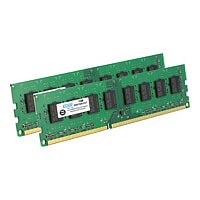Quick tech specs
- Multifunction printer
- ink-jet
- Legal (8.5 in x 14 in) (original)
- up to 18 ipm (printing)
- 33.6 Kbps
- color
- CISS
- A4/Legal (media)
- 350 sheets
- USB 2.0, LAN, Wi-Fi(ac)
Know your gear
Add to Compare
Enhance your purchase
Top Rated Products
Canon MAXIFY GX4020 - multifunction printer - color is rated
4.20 out of
5 by
44.
Rated 5 out of
5 by
Gordon R from
Scanner
Scanning feature is not as easy as on my previous Brother Printer
Date published: 2025-04-24T00:00:00-04:00
Rated 5 out of
5 by
Dpixtion from
Canon, Why did you do this?
Semi-Disappointment. Canon, Why did you do this?.
I bought this printer to replace a Canon MX922. What a disappointment when I found (after I set it all up) it WILL NOT do borderless prints like all other 'Standard' printers. This is a regression back to 1997, not a progression forward. Nor is it listed that it will not do borderless. I assumed it would be the same as the older MX922. I got this new print mainly because the ink was getting harder to find in my area. Amazon has generic Ink, but I wanted Canon ink. Canon Can this be 'fixed' via a firmware update? Why will it not print borderless?
Been a Canon user for as long as I can recall. Canon Cameras Kiss-X, 40D, R7. Printers, MP500, MX922, Colarado 62". I am utterly disappointed in Canon's direction for this printer.
Date published: 2025-03-05T00:00:00-05:00
Rated 5 out of
5 by
Sadcustomer from
A complete disappointment. Canon is progressing backwards.
I bought this printer to replace a Canon Pix maMX922. What a disappointment. It claims to do duplex scanning, even has instructions for it, yet it does not. You are prompted to flip every sheet, push OK, and it an entirely manual effort. It scans slower than the MX922, also. What the MX922 did easily and elegantly, the GX 4020 cannot. The screen is smaller, B&W, and quirky. Options are limited and the setup does not work. You are better off downloading the drivers from Canon and doing it manually. The ink is much more expensive than the MX922's. I'd be willing to live with that, if the printer worked as advertised.
Date published: 2024-11-10T00:00:00-05:00
Rated 5 out of
5 by
Rokhsan from
Temperamental
Bought this 6 months ago and EVERY time, it’s an ordeal to get it to print things off my laptop (or the family laptops). It needs a high signal strength for connectivity or forget it. I always have to make sure my laptop has not switched to a lower connectivity signal or they won’t ‘talk’
Date published: 2024-06-26T00:00:00-04:00
Rated 5 out of
5 by
ChrisAnn from
Highly recommend!
Setup on this printer was an absolute breeze. I think it is the best Canon printer we have owned yet.
Date published: 2024-08-28T00:00:00-04:00
Rated 5 out of
5 by
tebe48 from
Difficult
Hard to install printer/ It took me forever to do but once installed everything went smoothly.
Date published: 2024-07-01T00:00:00-04:00
Rated 5 out of
5 by
Dan4444 from
The most frustrating printer I have owned.
i bought this printer 2 months ago, and have attempted to use the printer/scanner almost every day. The initial setup was fairly simple, as my previous printer was also a canon. When the website says it has "high speed USB" connectivity, I understood that to mean that it accepted USB flash drives like pretty much every other printer I have ever used, but it doesn't, which is where the problems begin.
The printer loses its connection often with my laptop, and the only way to get it to reconnect is for me to restart my computer, which usually works. The printer is more likely to allow me to print something than it is for me to scan anything. The printer will not connect to my phone, or do a direct email of scans. I just dug out an old style USB cord from my box of random wires (it has been in there for at least 15 years now). I will be stuck having to take my computer to the printer every time I need to use it now.
I was looking forward to the upgrade to this printer because of the ink system, but I am just disappointed and frustrated. The website wasn't clear that it didn't accept a USB drive, and there are some serious connectivity issues. I am doubting that I will be brand loyal after my experience with this printer.
Date published: 2024-03-31T00:00:00-04:00
Rated 5 out of
5 by
Tedbear from
GX4020 is a joy to use
Excellent printer and supper motivated support. They just need a better database of error messages. Finally, a search of the Internet for the error found a better solution than their dedicated support engineers.
Date published: 2025-01-22T00:00:00-05:00
Rated 5 out of
5 by
Lee Duck from
Canon appears slow to process a minor credit
I am pleased with product and its performance. Placed printer order 11/8/24 and have been waiting for small nominal $60 refund since 11/9/24.
Date published: 2024-11-30T00:00:00-05:00
Rated 5 out of
5 by
W L Smith from
Couldn’t be easier to setup.
Very easy to set up. Had it up and printing from iPhone, MacBook Pro (wireless), and iMac (usb) in less than 1 hour. Excellent print quality.
Date published: 2023-08-02T00:00:00-04:00
Rated 5 out of
5 by
chawkins8 from
Great Printer for my Home Office!
I love this printer! I work from home so this printer is set up in my home as a home office printer. It was very easy to set up. I really like having the ink tank vs having a traditional printer. You get tons of ink that will last a lot longer and it's so easy to fill all while saving money in the long run. The printer prints true to color and vividly. I have tested a number of different papers and document types and I have no had any issues what so ever. Photos come out stunning when using this printer. I love having the option of being able to print from my phone as well. The scanner works great and is also true to color when scanning photos. It is easy to navigate using the touch screen on the printer. This printer also has the ability to print 2 sided documents which is a nice feature to have to cut back on paper costs. Overall, I am very happy with this printer and would recommend it to others!
Date published: 2023-02-03T00:00:00-05:00
Rated 5 out of
5 by
mikaerene from
Amazing
I’ve been needing a printer for personal use and work for awhile now, I’m so glad I found this one! Prints really great, pretty true to color, love that it has a scanner, helps a lot with work. I think my favorite thing about it, is that it has the eco tanks, saving on waste is important to me. They are really easy to refill, pop the top off of the bottles open the wells and press the bottle down until it’s full. Highly recommend!
Date published: 2023-02-03T00:00:00-05:00
Rated 5 out of
5 by
showsat1 from
issues
Machine turns off all the time. Cannot find a way to change the PW to set the IP address. The help for this unit is pitiful.
Date published: 2023-02-09T00:00:00-05:00
Rated 5 out of
5 by
Shan2609 from
Great All in One Printer
This is a great multifunctional printer with an amazingly large capacity ink tank. It's not just a printer but, you can copy,print and scan your documents. I love that it's wireless and I can easily move it if I need to. Set up was fast and easy and operation was quiet.
Date published: 2023-01-02T00:00:00-05:00
Rated 5 out of
5 by
Missiuk from
Awesome printer.
This printer is awesome to say the least!! It was so easy to set up right out of the box! It synced to my home network quickly and easily. Also the ink was very easy to fill. It prints so quickly and quietly. I would definitely recommend it!!
Date published: 2022-12-31T00:00:00-05:00
Rated 5 out of
5 by
Carter439 from
Excellent
The Canon Maxify GX4020 wireless mega tank printer is exactly what I have been looking for! It was so easy to set up and use. I love the ink set up and the fact that it all in one. It covers everything you need for you office needs. I would recommend it to a friend!
Date published: 2023-01-03T00:00:00-05:00
Rated 5 out of
5 by
Shelby1474 from
Very good quality
I really like this printer. I’ve struggled in the past with printers and getting them connected to my devices however this one was fairly easy. The print quality is great over all it’s fast and easy to use.
Date published: 2023-01-02T00:00:00-05:00
Rated 5 out of
5 by
Scarroll from
Amazing printer!
This is the most amazing printer! It is so compact, but does everything you would want a nice printer to do! I absolutely love the bottles of ink you put into the printer, it holds so much more ink where you don’t have to refill them as much. Not to mention, it is cheaper than buying cartridges. I love I can print, scan, fax, and copy! This is a 10/10! 5 stars!
Date published: 2022-12-29T00:00:00-05:00
Rated 5 out of
5 by
SueDB from
GX4020 - Wireless MegaTank Small OfficeAll-in-One
GX4020 - Wireless MegaTank Small OfficeAll-in-One Printer is lighter than my other printer. Setup is very easy just follow the instructions first on enclosed paper instructions and then on screen on printer itself. Filling the ink tanks are effortless. I was so excited to be able to print from my phone! Download the app and your good to go. I did 2 photos, one on copy paper and one on Premium photo paper. Both pictures came out nicely although I need to work on getting the borders even. This GX4020 - Wireless MegaTank Small OfficeAll-in-One Printer will make a great addition to any office environment.
Date published: 2022-12-27T00:00:00-05:00
Rated 5 out of
5 by
Lynn9398 from
Works great
I have the Canon Maxify GX4020 All-In-One Mega Tank printer and I really like it. It works great and it was very easy to get it up and running. The print is amazing! This is my first Canon and I will continue to buy them from now on.
Date published: 2023-01-04T00:00:00-05:00
Rated 5 out of
5 by
DStock from
Amazing 4-in-1 printer that is so easy to setup!
Canon GX4020 Wireless MegaTank Small Office All-in-One Printer has everything needed for your printing needs all in one unit! To get started, the setup is very easy with the Canon Print App. Download the App to get the all in one printer setup and ready to go within minutes. Adding the ink is a breeze with these easy to use bottles that last up to 6,000 black pages and 14,000 color pages. Adding your Wifi will allow you to print, copy, scan and fax wirelessly from your smartphone, computer or internet device. It has a flatbed scanner, cassette tray, rear tray and rear flat tray to print from. You also have the ability to print 2 sided papers as well. Whatever you print, photos, documents, flyers, etc. come out with clean crisp quality colors. The 2.7" LCD Touchscreen is very easy to use and navigate for settings or maintenance. You can also scan multiple documents, take photos and print from your smartphone or computer. This printer is a lightweight but heavy duty printer that does not take up much space at all. I definitely recommend the Canon GX4020 Wireless MegaTank Small Office All-in-One Printer for all your printing needs, easy setup and long lasting ink!
Date published: 2023-01-11T00:00:00-05:00
Rated 5 out of
5 by
Ado54 from
Works great
I love this printer. It prints out very high quality pages and pictures as well. The ink is super easy to install as well as faxing os super easy to set up as well. One thing that is a pain is you have to download an app on your computer to set up the computer instead of just using your computer settings.
Date published: 2022-12-24T00:00:00-05:00
Rated 5 out of
5 by
Hoully111 from
Wonderful
This printer has everything you could ever want and need in a printer and more. It was extremely easy to set up. The Wi-Fi capabilities make it a dream no more corew running to the printer allowing you to place it anywhere in your home office. This printer also came in extremely handy to help with printing some last minute Christmas gifts the printer quality is out of this world. I highly recommend this printer.
Date published: 2022-12-27T00:00:00-05:00
Rated 5 out of
5 by
anthonyd1168 from
Great for Home Office
This wireless printer is excellent for my home office. It is a high-quality compact printer with great features such as fax, copy, scan, and print. I am very pleased with this printer and everything that it does. It was easy to set up and simple to use.
Date published: 2022-12-25T00:00:00-05:00
Rated 5 out of
5 by
Krisu from
Once again, Canon Quality and Relaibilty Shines!
So glad we have the Canon MAXIFY Wireless MegaTank Small Office All-in-One Printer... it was pretty easy to set up and I can print with a USB cable from my computer or wirelessly using my cellphone. Since it came with regular size ink bottles we were ready to start printing after following the on-screen instructions. The footprint of the printer was not too large for the dedicated printer area. Our last printer did not have a fax feature so I am looking forward to this function when needed. Pages printed in color are vibrant and match the originals. The Canon warranty and quality product reputation can't be beat. You can't go wrong with the Canon MAXIFY All-in-One Printer.
Date published: 2023-01-02T00:00:00-05:00
Rated 5 out of
5 by
Steve from
Set up is a breeze
A month of so ago my family and I wanted a color printer. I came across the Maxify GX4020 wireless megatank office all in one printer. First off this is the first printer that I can honestly say was a breeze to set up. To refill the ink the bottle have special tops making it easy to refill with no chance of spills. You can use a app, QR code, or manually follow the directions. We were able to hook up to our cell phones, laptop, desktop and tablets all within minutes. The Led screen is large enough to see and walks you through each step. The top closes by itself after you slightly raise the lid up and let it go. You can fax, scan or print directly from the printer also. Very impressed with this printer and very happy with it.
Date published: 2022-12-30T00:00:00-05:00
Rated 5 out of
5 by
Vickileeh60 from
Perfect Printing!
This wireless printer is everything you would need! It is amazing and prints on both sides. It prints Black and White or In color, your choice.So much to do with this printer. It is a Fax as well. Very easy to set up and learn. The print is super clear and prints fast.All I needed in one machine! So excited. As me and my family does Alot of printing.
Date published: 2022-12-29T00:00:00-05:00
Rated 5 out of
5 by
Aswartzy from
Love this new kind of printer
This printer is the answer to a lot of the problems we’ve run into for years - running out of printer ink too fast or it drying out. Both are frustrating and this Canon printer fixes it with the large ink tanks. Airplay is a huge plus too :) I don’t have any complaints about this printer - totally answers the biggest need we’ve had when it comes to printing at home!
Date published: 2022-12-27T00:00:00-05:00
Rated 5 out of
5 by
Trudy24 from
Compact size
Love all the things this printer can do. Large bottles of ink keeps you from having to refill often. This printer is amazing and it does everything that you would want a printer to do. It prints fast and quietly. Love that it fax, copy, print and scan. Everything you need all in one printer. Wonderful,wonderful, you will not go wrong adding this printer to your office.
Date published: 2023-01-02T00:00:00-05:00
Rated 5 out of
5 by
Bobert67 from
Incredible printer
The set-up process for this printer was so easy that I actually had to stop and brag about it to my significant other. It does incredibly well with various sized print jobs and I don’t think I could go back to any other kind of printer.
Date published: 2022-12-30T00:00:00-05:00
Rated 5 out of
5 by
Kbug from
All in one for every need
After having several printers over the years I must say this one is my favorite. It is bigger than a typical home printer but not so much that it would cause space issues.
It was super easy to set up and the ink gets poured in rather than a cartridge which I really like. The bottles have slots that hook on so they do not leak while you fill it. It holds a ton so it will print for a very long time and you can easily see the ink levels on the front on the see through front area. The box shows that much ink will print thousands of pages but I have not printed enough to check yet and will likely take a long time to do so.
The print quality is fantastic. It prints quietly and everything has come out perfect. Even my personal artwork so I can frame it and skip having to print it at a business which saves me a lot of money.
Over all this printer is amazing. Everything all in one so I can avoid having multiple machines, very user friendly and has great print quality. I highly recommend.
Date published: 2023-01-02T00:00:00-05:00
Rated 5 out of
5 by
uclena from
Prints crisp
I have been utilizing this printer to assist me with my photo printing for the thumblers I make for a month or more now. It was simple to set up and putting the ink in was something I had never done before, but that was easy to do and I was able to do it with a clean pour on all 4. Warning, once you put ink in it, you really can not move the machine... or the ink can spill. They tell you to put it in a plastic bag, I will not be chancing that! I use the machine all closed up, meaning I do not have to open any doors to print at all, I absolutely hate when I go to print from my phone and it doesnt because I did not leave the door or tray open. I have not had any issues with jamming either, nor streaks on my papers. The quality of the photo prints is crisp and work great for the work I do, I do use quality photo paper fyi. The printing speed is quite quick and I appreciate that! Its like going from dial up on my cheaper printer haha. The size of the machine is just taller than my compact old machine... so i keep it on my desk. One other thing is I appreciate the windows on the front of the machine that shows the actual level of the inks. I have not used the scanner on it, I always forget and just take a photo with my iphone in files! I am pleasantly pleased with this canon!
Date published: 2023-01-04T00:00:00-05:00
Rated 5 out of
5 by
huntersmomma1 from
overall good
I received this MAXIFY GX4020 Wireless Mega Tank small Office All-In-One Printer recently. The printer was very simple to set up. The printer seemed like it was built to last. I really love that its a all in one without being super bulky.
Date published: 2022-12-22T00:00:00-05:00
Rated 5 out of
5 by
pfaken from
Love it
I just got and hooked up the Canon USA-Maxify GX4020 wireless mega tank small office all-in-one office printer and I love it! It does not take up much space and was very easy to connect...does everything I need it to do! Highly recommend this printer!
Date published: 2022-12-30T00:00:00-05:00
Rated 5 out of
5 by
Nunya from
Sincerely Frustrated
Overall it prints. The rear tray and setting it up to print photo is a complete nightmare. I have been fighting this thing for an hour. Paper is in it, the RIGHT KIND SELECTED....still getting the "rear paper tray is empty" IT"S NOT!!!!!!!! I'm ready to toss and go find one that works. Such a waste of time.
Date published: 2024-01-17T00:00:00-05:00
Rated 5 out of
5 by
Teresa198473849732 from
Good Printer
Much better than my last printer which was an HP. Dropping that into the trash was a beautiful day. There are only a couple of things I'm not a fan of of. This printer shut itself off too soon, I go hours between printing and I have to get up to turn is back on several times a day. Maybe auto shut off after a longer time would be helpful. Also, I have to get up to confirm yes my paper size is 8.5x11 when I place a check in the printer to print. I also had to shut down the rear paper tray (I hate those rear trays, personal preference) The printer was always trying to print from that tray. Overall I like the printer, love the extra large ink tanks.. don't like how many times a day I have to confirm something or turn the printer back on.
Date published: 2023-09-20T00:00:00-04:00
Rated 5 out of
5 by
CJYjr from
Great Printer - Good Speed - Good Quality
Great printer. Good quality and good speed. Easy setup.
Date published: 2023-09-20T00:00:00-04:00
Rated 5 out of
5 by
EP24 from
MAXIFY GX4020 All-In-One Printer bought 1 mo. ago
I like this printer. It was very easy to set up. I think it prints a bit too slowly, but it works, and that's the most important thing. I've had a little trouble with scanning multiple-page documents, but I think I'll conquer that over time. I bought it to replace my Canon Pixma MG5520 which lasted a very long time, and I have similar hopes for this printer.
Date published: 2023-09-26T00:00:00-04:00
Rated 5 out of
5 by
NowhereMan from
Too many problems.
I bought this for light home use. Initial setup was fine, but then I started running into problems.
I tried to set up scan to email. The error codes are difficult to understand, and the instructions are not much help. Be prepared to do some intermediate network configuration. After two hours, I finally gave up. I am pretty sure I did everything correct - I checked and doubled checked everything. I googled this problem and found a lot of people had this problem, so I just gave up.
Then I tried to print from the rear flat feed tray, and I keep getting an error. It says the transport tray has been removed, but it's back there. Again, I've spent an hour making sure it's installed properly, and I've tried other workarounds, but it just will not work. The information on this error code on the website is worthless.
Maybe I got a defective unit, or maybe I'm doing something wrong? I don't know, but I've wasted a Sunday afternoon trying to get this to work like it should. I'm returning it to Staples tomorrow. Terrible experience.
Date published: 2023-09-25T00:00:00-04:00
Rated 5 out of
5 by
Milgrim from
Compact with all the bells & whistles
I have been a Canon printer user for about a decade. Each new one gets smaller with the same or more features. The GX4020 is no exception. It was a little harder for me to get totally connected but that was probably user error, more than anything. It is giving me everything I need right now.
Date published: 2024-01-16T00:00:00-05:00
Rated 5 out of
5 by
Cact from
printer is working well now but it took many attemps needed help
It did take me some time to setup after many atemps I finally got it done with support
Date published: 2023-11-12T00:00:00-05:00
Rated 5 out of
5 by
Miles87 from
Great home office printer combo
I have recently upgraded to the go 4020 and I can not believe how much of a benefit this has become for me. Not only is my desk no longer filled by the printer and copy/fax machine but it is so fast and easy. Setup was a breeze following the directions but I also did watch a YouTube video on it while waiting for it to arrive. This printer is very fast and all text and graphics come out looking very clean and accurate. Another great feature that I love is being able to print from my phone. I often get emails that I need hard copy’s of and this prevents me from having to get into the desktop to just print an email. Now for the most beneficial feature for me is being able to easily scan documents directly to my pc or email. Not only does the give clear copies but it is fast and easy to customize how you want it to be scanned. If you are running a business at home or decide this unit fits your needs I promise you will not be disappointed.
Date published: 2023-01-28T00:00:00-05:00
Rated 5 out of
5 by
olb23 from
best printer!
This printer is everything I need in one and I am loving it. First off, its super easy to set up with the app. Having wifi has allowed me to print and can wirelessly from my phone which is super convenient. You can also print double sided if you need. The color and detail is perfect! I highly recommend!
Date published: 2023-01-27T00:00:00-05:00
Rated 5 out of
5 by
JGB from
Printer Review
Great, efficient printer. Could work a bit faster but it is fine.
Date published: 2025-04-29T00:00:00-04:00