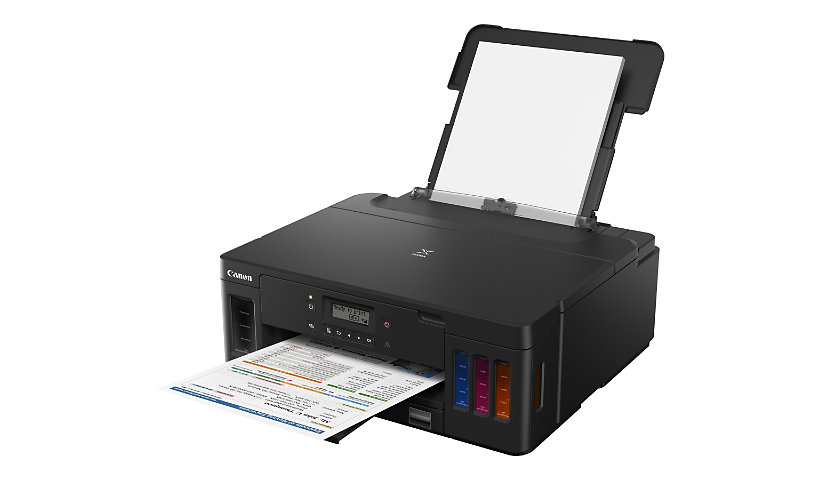Canon PIXMA G5020 MegaTank - printer - color - ink-jet is rated
3.30 out of
5 by
37.
Rated 5 out of
5 by
minipop from
no drivers online and this cannon add sucks
nooooooooooooooooo ooooooo ooooonoooooo ...... don't waste your money. canon pima g5020..
Date published: 2024-04-08T00:00:00-04:00
Rated 5 out of
5 by
ninjaken from
G5020 ink jet wireless
Unable to connect G5020 ink jet to my WIFI difficult to correct problems with LCD screen on printer. WI-FI connection assistant didn't work well for me on a Mac or PC.Couldn't connect to my wifi even though all my other devices could,i.e .iphones,tv Alexa etc. I selected English as language of choice and pressed OK and couldn't get any further. It kept looping to asking language of choice and me pressing OK. Even when I used cables it still failed. This is my third Canon printer where I have had problems. I want to send it back and get a refund for the printer and Care Pak service as well
Date published: 2024-06-27T00:00:00-04:00
Rated 5 out of
5 by
elyminer from
A Mistake
Bought this a few months ago and it was a big mistake. Start with the fingernail-sized viewing screen. I have to get down on my hands and knees and use a flashlight to read it. Still am trying to figure out how to make the scanner work. Ran a search of g5020 scanning and got nothing, so I am assuming there is no scanning. There is nothing in the manual. So right now I am using an old HP for scanning--so much for replacing my old printer. Finally, like a lot of products these days Mac support is an afterthought, if that.
Date published: 2021-01-10T00:00:00-05:00
Rated 5 out of
5 by
dustarm20 from
Easy to use!
I found this very easy to set up and use. I like not having to buy and replace cartridges, it just gets too expensive.
Date published: 2020-11-23T00:00:00-05:00
Rated 5 out of
5 by
William Harris from
Mega Tank
Bought the 5020 on the refurb list. Informed out of stock. Thought well I missed it. Three weeks later it shipped. Wonderful. I now have a duplexer again. Canon sure came through for me. Thanks.
Date published: 2020-05-16T00:00:00-04:00
Rated 5 out of
5 by
S M Bartholomew from
Canon printer has linux device drivers-
bought this printer primarily because Canon had Linux device drivers for it.
Date published: 2020-11-23T00:00:00-05:00
Rated 5 out of
5 by
Disgusted really bad from
Cant get a printer this slow since the 80's
my god Cannon did you dig up the print engine and software from 30 years ago and give it a new name? it prints painfully slow, so slow I think it would take 24 hours just to print 100 pages, it prints 5x7 photos slowly, very slowly, the only saving grace is the photos come out looking great, get this thing up to speed, the ink will dry up before it is used up, i would expect 8 to 10 pages per minute now days not 4 inches a minute, this is no faster than my G3202.
Date published: 2020-12-20T00:00:00-05:00
Rated 5 out of
5 by
Jeremy Baas from
Buying an Epson
I can't get the darn thing to work. It gets to the fill ink screen and I can't get past it. All inks are full. I've tried everything.
Date published: 2020-07-01T00:00:00-04:00
Rated 5 out of
5 by
RobertS from
Glad we upgraded to this printer!
When our old Canon All-in-one died we took the opportunity to upgrade to one of the new Mega Tank printers. Glad we did. Setup was a breeze. Actually it went pretty much automatically. Now all of our computers and iPhones and iPads can print wirelessly. AND it won't eat us out of house and home!
Date published: 2020-08-18T00:00:00-04:00
Rated 5 out of
5 by
Chris M from
What an inkjet printer should have been since its invention
Thank you Canon for offering what inkjet printers always had the potential to be. Like most inkjet printers, this one produces crisp black text and beautiful color graphics, and now finally we have an ink capacity that doesn't force us to buy over-priced cartridges with every ream of paper.
Being able to directly see the ink levels in the clear tanks on the front is fantastic, and the two bonus bottles of black ink really makes the price a super value.
The only con I've discovered is the printer needs a well-lit area to read the display, as it is not backlit. But this is pretty minor, since the display really isn't needed for most use. And I actually like that the display is very simple (vs a more expensive color touchscreen, since I control most everything from the computer anyway.
Date published: 2020-03-02T00:00:00-05:00
Rated 5 out of
5 by
Harry21 from
Great all-around printer
Great for text, graphics, and even photos. Two-sided printing for documents is a breeze. Having refillable ink tanks is handy, you don't need to throw out a whole cartridge when just one color runs out. You can't do high-end printing with it (e.g. graphic design / professional imaging, but for most consumer uses, you'll be very happy with the results.
Date published: 2019-11-08T00:00:00-05:00
Rated 5 out of
5 by
thomas9070 from
Forget it.
Setting up wireless printing on this printer is extremely difficult, especially if you have other Canon printers in range of your router. Back to the store it goes.
Date published: 2020-05-06T00:00:00-04:00
Rated 5 out of
5 by
Rugged from
A first class printer
This printer is easy to use and has a great online manual, looking forward to not constantly buying ink cartridges.
Date published: 2019-09-11T00:00:00-04:00
Rated 5 out of
5 by
Mary DL from
Easy Set-up, Quality Prints, Intuitive Printer
So far, very happy! Easy to set up, prints wirelessly from computers & phones & tablets, & the print quality is very good. Quiet & fast printing.
Date published: 2019-12-08T00:00:00-05:00
Rated 5 out of
5 by
Ray Z from
I love the MegaTank solution
What a great printer and the lower ink costs compared to the HP 452dw that it replaced will pay for this printer many times over.
Date published: 2019-07-27T00:00:00-04:00
Rated 5 out of
5 by
Marty Evanston from
Printer not printing yet
After 3 days I still don't have it working.
My toolkit button doesn't seem to do anything, so I installed it with a USB cable. When I print — it fills the print que, but then keeps saying the printer is busy.
Apparently I'm not communicating with the computer from the printer.
Help!!!
Jim Martin
Date published: 2020-09-21T00:00:00-04:00
Rated 5 out of
5 by
XXXX from
Pixma G5020
This printer only prints. It does not copy or scan. I did return this printer to order a different model
Date published: 2020-02-10T00:00:00-05:00
Rated 5 out of
5 by
Gollum from
No more cartridges!
I am so glad not to have to worry about cartridges! I have an ample supply of Canon paper with plenty of ink, so I am set for a long time: a must have(mega tank!
Date published: 2020-08-01T00:00:00-04:00
Rated 5 out of
5 by
CentralTech from
Canon lost their steam with this one.
This printer is so basic that I took my entire office back to the stone age. Interface reminds me of programming an old 1980s watch. Days if not months to get this working and then there are problems with the clouding software. Intermittent not due to internet nor network issues. Just etho this in and save your self the headace of wireless configurations. What a mess. Who designed this? Canon you have lost your touch.
Date published: 2020-07-15T00:00:00-04:00
Rated 5 out of
5 by
Tracy Ann from
It’s ok as a printer only
It’s a great PRINTER, but I thought I paid for the printer copier/scanner. I only have the printer though for $179! Bit steep, I think.
Date published: 2020-04-22T00:00:00-04:00
Rated 5 out of
5 by
Masa from
Great
Everything is great but except little tiny dark monitor
Date published: 2019-07-10T00:00:00-04:00
Rated 5 out of
5 by
Steve MG from
Good printer with flaws
Have had this printer about a month. Seems competent, no problems so far. Like the tank approach to ink. Easy wifi connection, prints very well. Three factors prevent a 5 star review. 1. Has to be "woken up" after extended periods of no use which means having to physically go to it and hit the power button. Not a huge deal, but inconvenient. 2. The LCD screen is just about impossible to read. I have to get a flashlight to be able to read it. For a medium price printer, this is very disappointing. Have had a couple HPs for half the price with color screens. Had I known this, I would not have purchased. 3. The start up directions are minimalist and the illustrations very small. Not a big deal, just could be a lot better.
The takeaway: Very good basic printer flawed by issues easily corrected by Canon.
Date published: 2020-09-26T00:00:00-04:00
Rated 5 out of
5 by
DesZ from
Constant Headache
I’ve only had this printer for a couple months. Last few days I wasn’t able to use it. Kept saying no paper but there was (in the top and bottom tray I did everything even used YouTube and it still didn’t work. The next day it started working out of nowhere. Now it won’t print using the anything other than blue and green colors. I’ve done everything I could to fix that. Will probably act right again when it’s ready. Oh and it prints really slow
Date published: 2021-07-06T00:00:00-04:00
Rated 5 out of
5 by
Buck Ritz from
Comment
The printer works and prints fine. It takes a long time to prepare for printing when it is first turned on and makes a considerable amount of noise.
Date published: 2021-05-18T00:00:00-04:00
Rated 5 out of
5 by
Jo5 from
PIXMA G5020
Prints Very Nice! No Issues So Far! Awesome Canon Printer!
Date published: 2021-05-18T00:00:00-04:00
Rated 5 out of
5 by
AD2021 from
SINGLE FUNCTION MEANS NO SCANNING OR COPYING
I didn't even think they made a printer that DIDN'T copy or scan. I didn't read the description well enough I guess. It is supposed to print many copies, but don't expect it to be speedy at it. I am completely not satisfied with my purchase and doubly unsatisfied with the price I paid for this.....BUYER BEWARE!
Date published: 2021-09-27T00:00:00-04:00
Rated 5 out of
5 by
Joe64 from
Nice printer, poor LCD display.
Have only had the printer for a couple of weeks. Has worked well, with desktop, iPad and iPhones. So far the only negative is that the LCD display is hard to see/read.
Date published: 2023-08-09T00:00:00-04:00
Rated 5 out of
5 by
Simo from
Worked for couples time and it is done
I used the printer few time and it seems to work fine although it is slow. However after that it stopped printing color only pink color. I did everything possible to fix it by flushing nozzle… no luck
Date published: 2023-05-31T00:00:00-04:00
Rated 5 out of
5 by
RJH Cues from
Worth Canon printer to date
I've owned several Canon printers over the years and this one is by far the worst! Slow, loud, print head clogs every week, nozzle cleaning doesn't work, have to do an ink flush every time I need it to print in color. No wonder it needs a mega tank, every ink flush uses a 1/4 of the ink tank. Do not waste your money on this one!
Date published: 2023-05-25T00:00:00-04:00
Rated 5 out of
5 by
Andrew Leo from
Could be good but mine is not functioning properly.
My experience so far hasn't been great. Hopefully canon will rectify my problems and my review can be better. It prints well but lots of problem steps to get it to print. Every time you try to print a different item, it keeps coming up with there is no paper, or the paper is the wrong size, or the lid is open and it is not. Then it goes into please wait a moment, then it ask if I agree with the size of the paper, then it will say ready for printing and still won't print immediately and have to go round again with all the above. Even after I do a page setup and a preset. It doesn't follow the settings and kills a lot of time pushing buttons to eventually print.
Date published: 2024-02-08T00:00:00-05:00
Rated 5 out of
5 by
hwy28west from
Good Printer but could be Great Printer
I'm happy with the printer but it does have some things I feel could be better. The display is dark since it is not backlighted. I have to use a flashlight to see it clearly. Also you have to bend over to look at it directly. It would help if it tilted out. Like all inkjet printers, if you don't use it in a while, the print heads get clogged. I also wish the rear tray held more paper. Overall, I like the printer however with just small changes, it could be so much better.
Date published: 2024-02-22T00:00:00-05:00
Rated 5 out of
5 by
DakotaDocMartin from
Excellent printer! I love the bulk ink tanks!
This is a wonderful printer! I use it for everyday printing of forms, letters and shipping labels. It works well and the huge ink tanks just keep on going and going!
Date published: 2023-11-05T00:00:00-04:00
Rated 5 out of
5 by
rgrizzle from
Not thrilled.
Not too thrilled that the printer will not print on legal sized paper. Something I use quite often. The bottom tray won't adjust nor will it feed from the rear tray. Even when changing the printer settings it still goes to the bottom tray and prints on the letter sized paper. I had to purchase this one as the 6020 was not available due to stock issues. Probably too late for a refund.
Date published: 2023-12-10T00:00:00-05:00
Rated 5 out of
5 by
jay27 from
Great Printer
It does as says. The large ink tanks allow thousands of pages to be printed in black or color. It is very cost effective, especially for color.
The print quality is high.
As some have noted, it is a bit slow, but that is fine given all the benefits.
Date published: 2022-12-21T00:00:00-05:00
Rated 5 out of
5 by
Donna H from
Great printer for people who print in volume.
Love this printer. Very satisfied. Recommend highly
Date published: 2021-05-05T00:00:00-04:00
Rated 5 out of
5 by
lina2000 from
Good Printer
I'm happy with the printer but it does have some things I feel could be better. The display is dark since it is not backlighted. I have to use a flashlight to see it clearly. Also you have to bend over to look at it directly. It would help if it tilted out. Like all inkjet printers, if you don't use it in a while, the print heads get clogged. I also wish the rear tray held more paper. Overall, I like the printer however with just small changes, it could be so much better
Date published: 2024-04-09T00:00:00-04:00
Rated 5 out of
5 by
APS from
So far, so good!
Still pretty new to us, but the performance so far has been great. The ink reservoirs are a little tricky to fill, but manageable. A little slower than our previous inkjet printer (HP) but acceptable. Output quality is excellent. Price and shipping time (direct from Canon) were both also very good. Fits well on our desk, too.
Date published: 2024-04-12T00:00:00-04:00