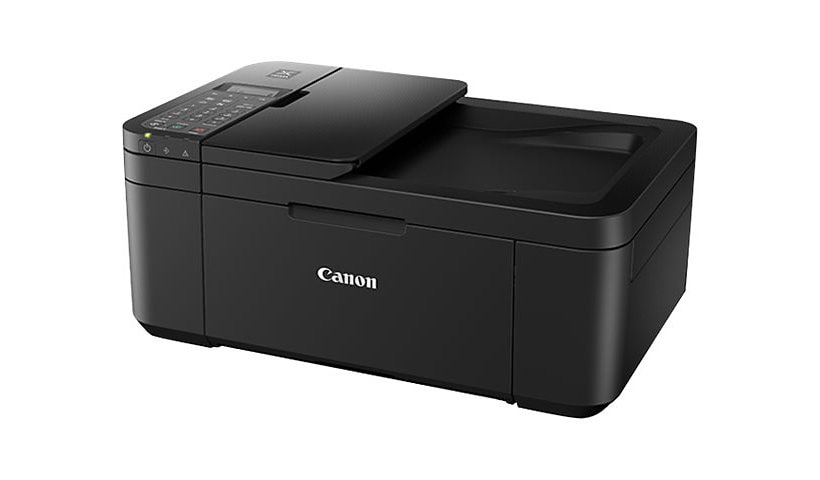Canon PIXMA TR4720 - multifunction printer - color - with Canon InstantExch is rated
2.30 out of
5 by
114.
Rated 5 out of
5 by
AliK from
Unhappy Customer
I bought this perhaps 2 months ago and have been miserable since the start. I found the on-line setup instructions inadequate and, as instructed, went to Just Ask for help. I was told I would not need to pay (a $3 fee was supposed to be refunded. Perhaps it was.). But I couldn't access the service without signing up -- and therefore ended up paying a lot of money to get the printer to operate. Couldn't get a refund. Since then, it works sometimes. It often claims a paper jam when there isn't one. I learned that I had to stop it and then restart it and then it usually worked. For a while. It makes up its own mind as to whether to print two-sided (as directed) or not -- then starts up again and does what it wants. I give up.
Date published: 2024-11-11T00:00:00-05:00
Rated 5 out of
5 by
super from
garbage
been nothing but a headache garbage it will not print clearly
Date published: 2024-09-02T00:00:00-04:00
Rated 5 out of
5 by
Geo J Man from
Goes to sleep, stays asleep.
Overall, not a bad printer for the price. HOWEVER, it goes to sleep and none of wireless devices can access the printer until I physically turn it on. Not very convenient at all.
Date published: 2024-08-12T00:00:00-04:00
Rated 5 out of
5 by
angryinIL from
So many rabbit holes
Used this before I went on vacation. All good....got back from vacation and I also lost the ability to print from my Chromebook. No support from Canon....stuck in a loop that is not helpful. Been trying to figure this out for hours....so much Googling to find out how to print.....I can no longer even save this printer
Date published: 2024-04-04T00:00:00-04:00
Rated 5 out of
5 by
TR CANNON PIXMA from
Cannon Pixma TR4720 Less complicated than the old 1 maybe
I think I got it to work time will tell all computer stuff is smarter than me looks nice my old Cannon pixma G 6020 stopped working right it was at least 10 years old
Date published: 2024-08-27T00:00:00-04:00
Rated 5 out of
5 by
printer problems from
Don't bother
Do not buy. This printer will not stay connected to WiFi. I've gone through all diagnostics, read FAQ, forums, etc. I reinstalled and it did recognize the network/password, but does not show connectivity when I go to print something. Trying to reach Canon Support is impossible-- even if you pay for it. Horrible quality product and support.
Date published: 2024-07-07T00:00:00-04:00
Rated 5 out of
5 by
Anne22 from
Awful!
I hate it. Color ink ended after 4 PRINTED PAGES. Black ink lasted 12 pages. That’s insane!
Date published: 2024-08-05T00:00:00-04:00
Rated 5 out of
5 by
Shannon56 from
Worthless printer
Worst ink supply ever..... I only got 30 pages out of the color ink. I had to change the black ink after about 60 pages. I don't recommend this product.
Date published: 2024-07-22T00:00:00-04:00
Rated 5 out of
5 by
Unhappy Printer12 from
WASTE OF MONEY
I bought this printer for the few things I need to print each month.. minimal use. It NEVER connects to the Wi-Fi and it doesn't stay connected IF you can get it connected. Crappy product, trust the bad reviews. Get something that you do not have to mess with for 4 hours to print one document.
Date published: 2024-07-16T00:00:00-04:00
Rated 5 out of
5 by
MasterJJE from
Great Backup Printer
It is ann inkjet printer so you get what you pay for. I have changed the cartridges 5 times over the last 2 years but havent had any issues with the printer.
Date published: 2024-07-30T00:00:00-04:00
Rated 5 out of
5 by
Fcanonprinters from
Pile of Hot Steaming Garbage
Never struggled to set up a printer more; my grandfather's ancient printer connects to my computer easier and faster than this trash. Finally installed the completely separate program you need for the sole purpose of connecting to this printer just for it to not actually print anything on the paper. (Yes, there a brand new, full ink cartridge.) Never buy a printer from Canon, literally the worst printers on the market.
Date published: 2024-09-23T00:00:00-04:00
Rated 5 out of
5 by
DHS from
Unhappy with printer.
Almost new printer. It stops working because of a paper jam. There is NO paper jam.
Date published: 2024-09-21T00:00:00-04:00
Rated 5 out of
5 by
clint65 from
features ok but there is no physical manual to learn about their use
i bought this a couple of week now and the ink has been consumed with just a couple of small documents printing
Date published: 2024-06-29T00:00:00-04:00
Rated 5 out of
5 by
ambiguous from
not a good product
this is the 16th time in less than 3 months that my canon Tr4700 stopped working
Date published: 2024-09-04T00:00:00-04:00
Rated 5 out of
5 by
Lin770 from
A dud!
I bought this because I had a previous Canon printer that worked well. This one constantly goes offline and I have to re-install it again and again. No help from Canon.
Date published: 2024-05-24T00:00:00-04:00
Rated 5 out of
5 by
Optimus from
Excellent Printer. with one draw back at present.
I bought this printer some time ago and was quite pleased with it's performance then as I am now. Unfortunately, I cant get my Chromebook to find it. My phone is connected to my Chromebook/ HP.
Date published: 2024-06-05T00:00:00-04:00
Rated 5 out of
5 by
dee11 from
Just don't!
Nothing easy about set up and will just stop working. Too much trouble
Date published: 2024-06-03T00:00:00-04:00
Rated 5 out of
5 by
Danno54 from
Two Bad TR4720s in Two Weeks
Junk. Failed to work right out of the box. Contacted Canon. After troubleshooting, Canon sent a replacement. Worked great for the first five uses. Then printing went blurry, color went crazy. Did everything in maintenance troubleshooting to no avail. Calling Canon again tomorrow.
Date published: 2022-07-11T00:00:00-04:00
Rated 5 out of
5 by
Annette from
Printer
Just started using it and it seemed to work well. Not sure I like the paper feed but other than that it's okay.
Date published: 2023-06-29T00:00:00-04:00
Rated 5 out of
5 by
BJP from
Printer
I love this printer. Great to setup and easy to use.
Date published: 2023-03-23T00:00:00-04:00
Rated 5 out of
5 by
Nona J. from
Perfect Purchase
A little trouble connecting WIFI but finally got it done
Date published: 2023-01-14T00:00:00-05:00
Rated 5 out of
5 by
Sam from
Canon Printer wireless PIXMA TR4720
Do not recommend buying this cannon printer. Had a paper jam and can not remove the jam. Instructions to fix the jam do not comply with where the jam exists. Plus the ink cartlages do not hold enough ink. Just bought this printer in December and have not printted over 80 pages and already the
ink is low.
Date published: 2023-02-16T00:00:00-05:00
Rated 5 out of
5 by
Bob from
Canon TR4720 Printer
Smaller footprint than my last Canon printer. Easy to set up and in 15 minutes was in operation. Good price and fast shipping.
Date published: 2023-04-04T00:00:00-04:00
Rated 5 out of
5 by
vader from
not so good
this printer keeps going off line. it's nothing but a headache
Date published: 2024-08-13T00:00:00-04:00
Rated 5 out of
5 by
James from
Canon PIXMA
Works great and easy to setup.
Date published: 2024-08-08T00:00:00-04:00
Rated 5 out of
5 by
JoanneG from
Preferred my previous CANON, but it died of old age
Prints very slowly, compared with my previous printer (PIXMA MX452), and uses up more ink more quickly. Other than that, okay so far, though so far I've only used it to print, copy, and scan (not to fax). And it's more compact than the MX452, which is a plus.
Date published: 2024-10-09T00:00:00-04:00
Rated 5 out of
5 by
62GAL from
Hope it holds up!
Recent purchase and surprised at how flimsy the exterior movable parts are. Scanner lid flops, paper output tray is flimsy. Print quality is good, so far. I have this attached to my desktop via USB so I don't foresee having connection issues as others have reported (no cable included, I raided my old printer). What do you expect for under $100??
Date published: 2024-06-15T00:00:00-04:00
Rated 5 out of
5 by
Pat23 from
Hate it
The most difficult printer I ever had. Big mistake to purchase this.. will go back to HP asap
Date published: 2023-11-30T00:00:00-05:00
Rated 5 out of
5 by
DennisP from
very disappointed, had a canon mx922 for years loved it.
Bought this yesterday and it's been two days trying to get it to work. every time i go line for help there's always a price attached.
Date published: 2021-10-07T00:00:00-04:00
Rated 5 out of
5 by
Bar owner from
awful
Bought this to replace an old fax. It will not receive faxes I send.
Date published: 2022-01-07T00:00:00-05:00
Rated 5 out of
5 by
Orang from
Poor Quality, Poor Performance, Poor Support
Worst printer in 30 years … thin plastic, poorly designed …
Date published: 2022-02-16T00:00:00-05:00
Rated 5 out of
5 by
C Cab Greg from
Pathetic
I have run 53 pages of mixed print, both Black, Color and combo of both and the cartridges are less than half full. I am going back to Staples and buying an Epson Eco-Tank. I know they are expensive to make up for their efficiency with ink, but anything short of watercolors and a 4 year old to do the printing is better than this desk rodent.
Date published: 2021-11-07T00:00:00-04:00
Rated 5 out of
5 by
Disappointed Dave 1 from
Slow and Guzzles ink
Canon originally branded this dog as the TR 4520, then after so many bad reviews thought they could slip one by the public by rebranding it as the TR4720. Its the same awful machine. It is slow, it guzzles ink and the wireless interface requires canon techs to make it work. It is so sad that canon who use to make great reasonably priced, low cost to use printers has turned out so many garbage products lately. BTW stay away from the 2720 as well. Canon, get your act together, after 22 years of being a devoted canon buyer I am now looking at other manufacturer's products.
Date published: 2021-09-23T00:00:00-04:00
Rated 5 out of
5 by
ImNotThatOld from
Not bad for the price!
found out I'm using the wrong paper for pictures - that's my bad. the ink cartridges that come with it dont' have much ink but, their not that expensive for replacement ones. Easy to connect to my Apple 2020 SE phone, with the scan in the package, download the app, no prob. Also, turned on my CPU and it was already automatically connected, after connecting the printer to my wireless network through the phone app - all set. EASY. I had a problem finding where the paper comes out lol, but it's just where the ink went in, paper goes in there and comes out there. haha - I haven't had a printer in like 10 years, this one took me like 20 minutes to get it going. All you haters need to learn to use YOUTUBE!
Date published: 2021-11-12T00:00:00-05:00
Rated 5 out of
5 by
Bigvic from
Decent printer
Printer pretty good The only thing I don't like is you have to keep adding paper to the back tray and when you turn it on it always says add paper to the back tray I don't like that too much it doesn't come up with the home screen
Date published: 2022-03-06T00:00:00-05:00
Rated 5 out of
5 by
Jess852 from
Literally the worst machine
I had one canon before that I loved so when it broke I was excited to find this one that looked to have everything I needed. I regret it so much. This printer is AWFUL. A few of the many awful things include that the instructions are horrible, setup which should be easy was made unnecessarily difficult, the suggested ink was the wrong size, every time you shut it off it won't turn off because there is a message you have to clear on the top of the unit but the backlight on the screen is dim and poorly located so you can never see it, paper jams frequently, scanning features do not work, frequently unpairs from your computer, and the list goes on, I'm going to think of 10 more things as soon as I submit this. Just don't do it. I thought Canon was a good company but after this one I will never be buying Canon again.
Date published: 2022-03-02T00:00:00-05:00
Rated 5 out of
5 by
Dah from
Junk
This printer is junk compared to my last Canon printer. I have to stand up to see the copy features. I also have to stand up to see why it is not printing. Right now I am trying to turn it off after printing what I want for the day.
Date published: 2021-10-30T00:00:00-04:00
Rated 5 out of
5 by
LJ from NY from
Canon TR4720 Printer
It prints nicely good color nice separation of shades. Paired with Canon paper it’s a choice printer.
Date published: 2021-12-31T00:00:00-05:00
Rated 5 out of
5 by
Thrifty Mom from
Loving this affordable working printer
I love it I have started using all the features yet, but I am enjoying being able to print and print double sided. I am learning how to scan with my printer as well
Date published: 2022-01-18T00:00:00-05:00
Rated 5 out of
5 by
Sally8 from
Easy to Use
I have been very happy with this printer/scanner! Easy to use and great price!!
Date published: 2022-01-17T00:00:00-05:00
Rated 5 out of
5 by
Whatintheworld from
There's no power cord.
Not happy with this purchase. I don't understand this trend of selling products half way. Add the power cord to your products! Or at least make it easy to order separately.
Date published: 2022-03-10T00:00:00-05:00
Rated 5 out of
5 by
PS26NYC from
Awful waste of time
Terrible. I am very disappointed,. Only good to make copies Unable to connect to wifi because I cannot press 1 to enter the wifi code. An enormous amount of time was spent trying to connect it to the desktop and handheld devices. NO written instructions.
Date published: 2021-10-19T00:00:00-04:00
Rated 5 out of
5 by
Nay2 from
Poor Quality
I have been a Customer of Canon for over ten years which I had a Canon Pixma MX 410. Which it was excellent I hate that it wasn’t performing any more ink smearing. Recently I purchased The Canon Pixma TR 4720 which I was disappointed in the plastic of the printer. When I received it the part that close was off and it’s still not sturdy. The part where the paper comes out of flimsy. I probably wouldn’t recommend this.
Date published: 2022-03-11T00:00:00-05:00
Rated 5 out of
5 by
LadyD from
Poor setup
I brought this product only because Best Buy sold of the one I wanted. Ink is not readily available except in Walmart (always sold out or Amazon. Setup is complex and printer stopped working. Don’t buy this product.
Date published: 2022-02-24T00:00:00-05:00
Rated 5 out of
5 by
mjwaldschm from
Great Multi-Function Printer for Home
Great multi-function printer. Shipped extremely quickly during the holidays. I've been a Canon printer loyalist for years. Never have had any issues with any of my printers. Only replace because I wanted newer functions.
Date published: 2022-01-16T00:00:00-05:00
Rated 5 out of
5 by
Bib from
Soft wear and drivers
Having trouble getting the solfwear and drivers installed on a hp laptop computer it stalls out 3/4 of the time dose not finish the job.
Date published: 2022-01-03T00:00:00-05:00
Rated 5 out of
5 by
Really from
Don’t buy
Bought June of 2020. It was when it was called “TR4520”. Three months after warranty expired I had a paper jam which caused “error 6800”. Warning! According to Canon support there is NO FIX. That’s the truth. There is no fix. Don’t waste your money.
Date published: 2021-09-24T00:00:00-04:00
Rated 5 out of
5 by
Minda704 from
I feel sorry for the learning disabled...
I feel bad for the learning disabled who needs a user's manual to show them how to do things on the printer and what the paper entry places are called and which is which. I am learning disabled and had to fiddle with things to figure it out, but I still don't know how to REALLY do it the right way and how to do certain things on it. Not user friendly at all. And it doesn't come with a USB cord to connect it directly to the computer. Lucky I own a cord. The reason I bought this printer was it only uses 2 ink cartridges, not 5, which can be very expensive. Glad I'm mechanically inclined.... Like I said, I feel sorry for other people trying to figure out how to use it on their own...
Date published: 2021-09-03T00:00:00-04:00
Rated 5 out of
5 by
adam022695 from
DO NOT BUY
Cant print in gray scale. The interface for using the scanning ability is horrible. It constantly gets paper jams
Date published: 2023-07-22T00:00:00-04:00
Rated 5 out of
5 by
bob12345 from
Great simple printer
Amazing and very easy to use, i am using it for my daily requirements and works super
Date published: 2023-08-15T00:00:00-04:00
Rated 5 out of
5 by
iams from
Poor quality
I bought this product less than a year ago, and use it at home for personal needs. It worked well for for the first 6 months and now it won't stay connected via wifi to any of my computers. It keeps saying printer is off-line. After numerous work arounds and attempts to reconnect. I give up. Buying an Epson xp-6100. Very disappointied in the recent quality of Canon. My last Canon did the same thing, but at least it lasted 7 years.
Date published: 2023-07-04T00:00:00-04:00
Rated 5 out of
5 by
MikeM_Denver from
Wont pair with mobile devices....poor MAC compatibility
I have barely had a chance to use this printer. Constantly dropped connection with Wi-Fi and needs repaired with mobile devices. No longer pairs with our devices at all and wont connect to BigSur MOC OS. In less than one year, after very few uses, we officially cant use it at all. Its actually kind of funny how bad this printer is.....
Date published: 2023-01-07T00:00:00-05:00
Rated 5 out of
5 by
KOB from
Garbage
This thing is a glorified paperweight with overly-priced ink replacement. The controls are archaic, outdated and non-functional. The printer loses connection after a few house of it being used. Quality is decent, but it burns through ink in a ridiculous fashion (even in ink saver mode) and the app is worthless. Garbage.
Date published: 2022-12-19T00:00:00-05:00
Rated 5 out of
5 by
Metal Megadeth from
Canon PIXMA tr 4720
when I bought this from Best Buy it didn't work well with windows or mac it would let me print one thing then it would loose wifi connection when try go fax over wifi it didn't work and someone told me it would which was a lie and try plug it into the router that didn't work at all its not reliable printer I will never buy another canon printer ever again so I gave mine away I suggest buying different brand from different manufacturer disappoint in canon they really gone down hill
Date published: 2023-06-16T00:00:00-04:00
Rated 5 out of
5 by
CJT555 from
Terrible!
If you are a Google person, don't try Canon. They do not interface with Chromebooks. You have to use an app on your phone which is very flakey.
Date published: 2023-03-31T00:00:00-04:00
Rated 5 out of
5 by
my only printer from
PIXMA TR4720
love my printer. Got it a year ago. Need business capability, looking to add another paper tray. Possible?
Date published: 2022-10-29T00:00:00-04:00
Rated 5 out of
5 by
Neschie from
Canon Products are NOT Easy to Set Up; Canon Support NOT Won't Help
I bought a similar Canon printer AND the Canon CarePAK. There were NO instructions for set up. After 2 weeks of searching for a user's manual, I did find a couple (but nothing written by Canon). The print size was about 0.4 pt--illegible even with my eyeglasses & a magnifying glass. When I called CarePAK for help, they said they could not transfer me tech support until I registered my product. But I could not register because when I tried to fill in the fields required for registration, some of the required fields would not let me type the information. I finally tried to submit what Canon's system let me fill in. An error message came back saying that I had not filled in all the blanks. The women (I called 4 times trying to get help) who answer the CarePAK phones were rude and refused to help, even after I told them there that the CANON system would not allow me to complete the registration form. "You have to register before I can transfer you to a technician." The CarePAK website is difficult to navigate. I worked in high tech almost 20, starting as a technical writer, working as a trainer in a computer lab at a college in Silicon Valley, managing tech pubs for two major high tech corporations and one company in Europe. With all this experience, I still find Canon's website and support to be far less than adequate. Buy from HP instead. After two intense weeks of trying to set up this printer, it still is not registered, Canon STILL refuses to give the tech support (I PAID for CarePAK and SHOULD receive support just to register. then to set up. As is, the printer doesn't print! I NEED a printer. I need it immediately. I have not used this printer because it doesn't print. It doesn't send faxes. All because Canon refuses to provide support. I've passed the deadline for returning this printer.
Date published: 2023-02-16T00:00:00-05:00
Rated 5 out of
5 by
Tracie from
It lasts a long time
I only have one problem though it keeps showing the code 1300 and 6000 error on it and no paper is jammed then the orange light comes on the printer for the telephone and I didn't bother anything I tried you tube and that didn't help I was wondering I had it only 1 1/2 years and I love it just want the same one for the trade in that's all
Date published: 2023-02-16T00:00:00-05:00
Rated 5 out of
5 by
CM0201 from
HATE IT
I am a sectrtary and this printer was bought for me to use in my school office and I HATE IT. The price was good, since it was the schools money, so thought I would try it. I print on draft to save ink. Well after 50 documents my black ink is empty. I am going through a black ink cartridge a month. I would not recommend this printer at all.
Date published: 2023-02-15T00:00:00-05:00
Rated 5 out of
5 by
J N from
Good value for the money spent.
Fairly easy to set up; very satisfactory product results & excellent support from Canon. Overall, good value for the money spent.
Date published: 2023-05-22T00:00:00-04:00
Rated 5 out of
5 by
ChaEWooJr from
New printer purchased
Replaced MX420 with TR4720. Set up to fax, scan, & print from PC/iPhone/Android with ease.
Date published: 2023-04-29T00:00:00-04:00
Rated 5 out of
5 by
Jaydawg from
I Would Not Recommend
First off it doesn’t have a lit up display so you better have a flashlight. The print quality is not that good and it is super slow compared to my HP printers I have. The interface is hard to navigate just not the greatest printer out there for sure.
Date published: 2023-08-24T00:00:00-04:00
Rated 5 out of
5 by
Laur from
Great features
I am very happy with the this product I used it when I was working from home and it worked great!
Date published: 2023-01-04T00:00:00-05:00
Rated 5 out of
5 by
Ubba Gubba Goo from
I'm too stupid.
The link to install the softwares does not work, making this a stand alone copier until the inks run out, then it's e-waste.
Date published: 2024-02-07T00:00:00-05:00
Rated 5 out of
5 by
FredP from
Multi use as described above.
I have used the PIXMA 4722 for years. This is the fourth unit we have owned. We would be lost without it. It is hooked up for copying, faxing and wireless connections.
Date published: 2024-01-26T00:00:00-05:00
Rated 5 out of
5 by
bah humbug from
Unuseable
I have had nothing but trouble with this printer ever since I bought it and will NEVER buy another Canon product.
Date published: 2024-01-26T00:00:00-05:00
Rated 5 out of
5 by
Rossut from
Don't know if I don't use it enough or what 4 times then dead
used it 4 times and ink dried up put in new cartridge and it would no longer work
Date published: 2024-01-25T00:00:00-05:00
Rated 5 out of
5 by
TR 4720 from
Frustrating
Tried to scan documents to computer old epson was so easy. First you have black on black screen which you are supposed to enter router password . Horrible
Date published: 2023-10-31T00:00:00-04:00
Rated 5 out of
5 by
Dick M from
Pixma TR4720 all in one printer
Purchased this printer for my close friend, knowing Canon quality it would be trouble free and print high quality. Set up was easy and the print quality is excellent, not to mention the photo prints are beautiful. The printer is excellent quality for the price. Canon customer service is just a phone call away, if needed. thank you Canon
Date published: 2023-10-28T00:00:00-04:00
Rated 5 out of
5 by
Cookie44 from
Canon Pixma TR4720 home use
The only Wish List to improve this very good printer is: light up the menu window! Black letters/numbers on a gray screen requires magnification glasses and a flashlight. Otherwise, the Pixma series has been a perfect printer for our home use. The upgrade to the 4700 series has, so far, been just fine.
Date published: 2023-11-03T00:00:00-04:00
Rated 5 out of
5 by
Metal from
Canon PIXMA tr 4720
when I bought this from Best Buy it didn't work well with windows or mac it would let me print one thing then it would loose wifi connection when try go fax over wifi it didn't work and someone told me it would which was a lie and try plug it into the router that didn't work at all its not reliable printer I will never buy another canon printer ever again so I gave mine away I suggest buying different brand from different manufacturer disappoint in canon they really gone down hill
Date published: 2023-06-16T00:00:00-04:00
Rated 5 out of
5 by
Scamhunter from
Canon, if you don't want more bad reviews give the purchasers help.
I bought this piece of junk in 2022 and it has been nothing but trouble. Today I wanted to print double sided. It has evidently had yet another update because I cannot print double-sided without loading manually, which has never happened before. I have tried to change the default through printer preferences unsuccessfully. Though my printer is registered, the Support page (I use this term loosely) says it will charge $19.99 per service call. What??? I hate this printer and will never, never buy another Canon product. This is the second time I have reviewed this product and will continue to do so until the support improves. Daily, if necessary.
Date published: 2024-02-10T00:00:00-05:00
Rated 5 out of
5 by
Kasey53 from
worthless
ever since I have had this printer, I have great trouble printing Has to be reinstalled every time
Date published: 2024-02-05T00:00:00-05:00
Rated 5 out of
5 by
cheap from
lousy
I purchased this a month ago and already it not working. Paper jam and it's impossible to get it out. Don't recommend it.. its cheap and a waste of your money!!!!!!!!!
Date published: 2023-07-02T00:00:00-04:00
Rated 5 out of
5 by
Spool failure from
Multiple item frustration
I bought this 2 months ago. It was easy enough to set up. However, it doesn't interface very well with my phone. I have to send it to the Canon app to be able to print. It does not just print off of the print icon on my phone. .. also, it's a difficult to print multiple items at the same time. Whenever I open an email and go to print and attachment, I send it to the Canon app to print. However, when I send a second attachment, it tells me the printer is busy and it will not put the attachment in a spool to print at a later time. It's very frustrating to print multiple items.
Date published: 2023-06-30T00:00:00-04:00
Rated 5 out of
5 by
DaySailor from
OK but needs 5 Ghz support w Windows 11
It's inexpensive and works, so that's why 4 (not 3) stars. I don't print much but I do need to print color every now and then. I actually like the printer. I had another one just like it and it broke (not the manuf fault...hubby had paper jam and messed it up getting the paper out...long story). I just spent 2 hours trying to set it up on my network!!!!! It should say in the Setup instructions that you MUST install on 2.4 Ghz network NOT 5.0. I finally figured this out. Really irritating. Tried numerous ways to add the printer to my network, no good error messages saying why...wasted way too much time. So get the printer, but make sure you are on your network's 2.4 Ghz band. (I have to kick fam members off to do that, so another afternoon wasted.)
Date published: 2023-12-16T00:00:00-05:00
Rated 5 out of
5 by
RoniC from
Not easy to use the features.
I find that I have to re-sync this printer with my computer often. I have to remove it and then reinstall it. It's very frustrating.
Date published: 2023-12-23T00:00:00-05:00
Rated 5 out of
5 by
Brea from
No examples how to fix or reset online
Keeps giving errors and nomatter what you do it keeps stating wrong paper size
Date published: 2023-09-24T00:00:00-04:00
Rated 5 out of
5 by
JP318 from
Keep Looking
Idid quit a bit of research with Consumer Reports, Good House Keeping and Wire magazine because Amazon reviews can’t be reliable. They thought I made a very informed decision when purchasing this printer. I could kick my own behind if possible because is the worst printer I’ve EVER purchased. First of all I barely use the printer and the ink cartridges are empty after about 80-100 prints. Most importantly the darn thing doesn’t work 90% of the time. Despite troubleshooting the printer every time I use it I eventually give up after about 30 minutes. Turning the printer on/off or unplugging it doesn’t reset it. I keep getting the same messages to add paper but paper is Alfred in the tray (which is cheap and flemsy). After following all the steps on the screen when I hit start then the yellow light comes on because it isn’t working.
That said, skip this printer and keep looking.
Date published: 2023-09-24T00:00:00-04:00
Rated 5 out of
5 by
one from
none
just bought won't connect to chromebook can't find pronter
Date published: 2023-09-24T00:00:00-04:00
Rated 5 out of
5 by
Johnwb44 from
CAN'T PRINT WITH OUT INK!!!!
Purchased this TR4720 average printer but cannot use this PRINTER WITHOUT INK no one has ink not even CANNON I would like to return the printer due to it not able to work without ink!!!
I would like to see if Cannon will step up to the plate and send me a return auth
Date published: 2022-04-17T00:00:00-04:00
Rated 5 out of
5 by
Dankman from
Far too complicated
Bught this a month ago to replace another Canon Printer. This one is terrible. Everything about it is far too complicated and the on-line manual must have been translated from the Egyptians. And I'm an engineer with 2 degrees.
Date published: 2022-07-16T00:00:00-04:00
Rated 5 out of
5 by
Dani366 from
Love this printer!
Ever since I bought the printer I’ve been able to print so many different pictures and work documents. Great printer!
Date published: 2022-04-01T00:00:00-04:00
Rated 5 out of
5 by
Journey from
Great features but...
I bought this in March and when trying to print on plan card stock it gets jammed and and especially when trying to do both sides. I just think I should have looked a little longer, before settling with this one.
Date published: 2022-04-01T00:00:00-04:00
Rated 5 out of
5 by
AES from
Does the job
I miss my old printer which also was a Cannon. But it was old and died on me. It was a work horse. This one seems moody and works when I wants to. It's very touchy how the paper is fed. And only likes one project at a time. It doesn't like work lined up. And the fold out apparatus for the finished pages seems like it could snap at any time. Not what I usually expect from Cannon.
Date published: 2022-04-02T00:00:00-04:00
Rated 5 out of
5 by
Scamhunter from
Absolutely horrible printer
Anyone thinking of buying this printer should read all the reviews. I wish I had.
The salesperson told me the touch/pad window combination is superior to the simple window in the MG5320. No. The window to select the operation is unwieldy, with far too many programming instructions. There is another place to select options like ‘paper abrasion prevention’, but just try to find it.
If you try to connect to your printer using a USB, good luck. Microsoft Windows 11 and Canon didn’t sort this problem out before releasing this device, and they are supposedly still working on it. You have to go through a whole set of steps to Remove/Add, and even then it probably won’t print.
The printer uses two cartridges: one tri-color, one black. If you use a lot of one color, you waste the other two because you have to buy a new color cartridge. Clever marketing.
It has a bizarre and flimsy pull-out tray which you have to adjust for each printing. The paper insert slot is below eye-level. And is there a place to store the paper in the printer? No.
Customer support is available only M-F during so-called working hours. God help you if you have problems on a weekend.
I dread using this thing when I have to print, because I know it will be a fight. And I don’t even want to think about the consequences of trying to set it up with WI-FI. This printer is crap. Canon should recall them.
Date published: 2022-09-11T00:00:00-04:00
Rated 5 out of
5 by
Female Customer from
Very unhappy Canon user
I will only buy Canon products.. My camera and my printers have always been Canon.. BUT what the heck.. My TR 4720 threw up and I can not get the printer back online.
The reason I have always purchased the Canon products is they stand behind their printers/cameras 100%. BUT not so any more.. I tried to call the CS dept last Friday. The system was all messed up and I final gave up and waiting now to talk to CS.
My printer which I purchase less than 3 months ago no longer is recognized by my laptop. I can no longer scan/ print or do anything ++ there is NO black ink any where to purchase. When I bought ink originally I purchased the XXL black and color designed to give me MORE prints.. Well that was not the case.. The printer when thru ink like no body's buz..
VERY disappointed in Canon printer TR 4720
Date published: 2022-04-29T00:00:00-04:00
Rated 5 out of
5 by
Canon TR4720 from
Great product
Absolutely wonderful. Affordable ink and love ? all features
Date published: 2022-04-02T00:00:00-04:00
Rated 5 out of
5 by
Belvedere from
Don't buy it!
The 4720 is just a rename of the failed 4520 which was a lousy machine to begin with. So, Canon thinks its customer are so stupid we won't know the difference. Then they changed the cartridge so it won't use the 245 xl from the 4520 and requires a new cartridge the 275 xl the only problem is the geniuses at Canon can't make them. So, you get a starter cartridge that prints about 100 pages and then goes dry and you can't buy any ink, so you are stuck with a pile of plastic and can't do any work. Canon use to make great machines no longer.
Date published: 2022-06-17T00:00:00-04:00
Rated 5 out of
5 by
Boymisfit from
My 4th Canon printer in a row. This one stinks
This is impossibly difficult to operate: constant paper jams and goes through ink like crazy. Very disappointed.
Date published: 2022-04-01T00:00:00-04:00
Rated 5 out of
5 by
squirrel dad from
works flawless. Ebay label fast and easy.
Bought 2 months ago and easy to use. Many features that I not use but it's a good all around machine. Prints fast and easy.
Date published: 2022-04-01T00:00:00-04:00
Rated 5 out of
5 by
Run Frisco from
DO NOT BUY - this printer is garbage
Bought this printer 2 months ago, have only printed about 10 pages total. When I received it, the wireless set up did not work, had to put a wired connection to get it to work at all. Since then, I've needed to print maybe 2 more times, each time it takes an hour of searching error codes to get it to work. Absolute worst purchase ever.
Date published: 2022-08-21T00:00:00-04:00
Rated 5 out of
5 by
DwWashburn from
Could someone explain to me . .
I have an older computer (windows 7) so I don't use apps and have to get my information from the user manual. NOWHERE does it explain what the buttons on the left side of the machine do. A totally worthless manual unless you're using a smart phone.
Date published: 2022-05-20T00:00:00-04:00
Rated 5 out of
5 by
Top Cat from
Pixma TR 4720
I wish still worked with individual ink tanks, that's the only disappointment.
Date published: 2022-03-24T00:00:00-04:00
Rated 5 out of
5 by
Vizun from
Needle in a haystack
INK! Trying to purchase the ink needed for this printer (pg 275 & cl 276) has been hell! It’s either out of stock on the canon site or no where to be found in stores!
Date published: 2022-04-03T00:00:00-04:00
Rated 5 out of
5 by
Maemae from
Long Lasting
I bought this printer about 8 years ago and it is still running strong. I have moved a lot over the years and each time the printer has had no problem connecting to the internet and my computers & phone. The print quality is also very good. Sometimes if I cancel a document, the printer will not print any documents after, but I just unplug the printer and try again. Overall, I would recommend this printer.
Date published: 2022-07-18T00:00:00-04:00
Rated 5 out of
5 by
Valce from
Broke twice, replaced once (and probably will again)
Purchased this from Staples in January. Not a month after changing ink, problems started. Errors at random; printer would eject two sheets of paper and jam on the third. Called Canon; rep was unable to troubleshoot and issued a replacement. Received in February. Changed ink a week ago, now prints come out smeared and blurry. Ran all cleaning tools; no improvement. I will be calling again this afternoon.
I don't know if it's this model or what, but this is uncharacteristic of Canon. I'm a Microsoft Certified Professional and highly recommend Canon above most brands for their affordability and quality, and this is the first time I've experienced this kind of trouble at this price point. Heck, the TS3500 series at Walmart do a better job than this thing at half the cost. Disappointing.
Date published: 2022-04-09T00:00:00-04:00
Rated 5 out of
5 by
Perrigrine from
Don't buy if you use ink
I have been a fan of Canon and even caused others to buy PIXMA printers by extolling the virtues of my printer which lasted 10 years, surving 3 laptops. I did not even consider other brands before I purchased this little jewel in June 2022.
The problems began when I tried to purchase refill cartridges for the stingy little starter pack that came with the printer. No store in town carried the cartridges or had ever done so. Best Buy located one black cartridge in the state. One.
After a long and frustrating quest, trying to find helo with unhelpful canon web pages, I finally got a hold of a customer "service" rep who told me no cartridges were in stock, but there was a rumor of one located in NYC.
Ok. I get it. There are "supply chain" issues. For some reason, this affects the 275-276 cartridges with a unique severity that does not seem to affect other Canon products. The plucky Customer "service" rep told me I should have patience and wait for an idefinite period for one of these precious cartridges to become available. They have been virtually unavailable since January.
I find it dishonest to continue selling these printers when no ink is available. At the very least Canon should advise potential customers of the shortage. Especially if they plan to print more than 15 pages this year.
Since the 4725 seems to be the only printer that uses these cartridges, I suspect Canon will discontinue them all together and the PIXMA TR 4725 will end up as a high tech dust-collector or an expensive paperweight.
Date published: 2022-06-15T00:00:00-04:00
Rated 5 out of
5 by
ThisSucks from
DO NOT BUY
It's flimsy junk that messes with the spool and I have to troubleshoot every time I print.
Date published: 2022-08-30T00:00:00-04:00
Rated 5 out of
5 by
TERESAV from
RIP OFF
First of all, Canon should have NEVER released this printer. It is the worst printer I have ever owned. You can not find ink for it. There is a chip shortage that is obviously coming into play with this printer. If you were suckered into buying it under bad faith and false promises, contact the Better Business Bureau and DEMAND a refund. It is loud, slow AND you can't get ink. TRASH!! Shame on you canon!
Date published: 2022-04-13T00:00:00-04:00
Rated 5 out of
5 by
Dumb like a fox from
Scanner software easier to operate than most and does a decent job.
Setup instruction is totally dysfunctional and does not serve justice for a well rounded printer. URL provided, turned out to be the "App" install, nnot the actual software bundle. After I downloaded the entire driver/software bundle from Canon USA's website, everything started to work as designed. Scanner software is easier to operate than most and quality is decent for a multifunction machine cost merely 70 dollars. But Canon needs to do a better job with instructions rather than a "Here You Go" attitude.
Date published: 2022-12-08T00:00:00-05:00
Rated 5 out of
5 by
SharonP from
tons of issues scanning
I am at the end of my tether and about to leave Canon for good. I had a great printer that worked like a charm. So, I thought I would by another Canon.... NOPE.... this thing is trash worthy. Don't do it!!
Date published: 2022-11-30T00:00:00-05:00
Rated 5 out of
5 by
Mike80 from
so far so good
easy to install easy to use installed on computer and my phone pretty simple prints fast for personal use
Date published: 2023-01-29T00:00:00-05:00
Rated 5 out of
5 by
Michael89845 from
NOT good for wireless printing. Connectivity probs galore.
Connecting a wireless printer has always been a snap in the past. It's pretty easy.
Not with this printer.
My son is PC savvy, he builds computers from scratch and knows their operating systems inside and out.
After wasting many hours on this printer, he finally announced that they didn't do their job of ensuring that this printer will connect wirelessly. It will not connect.
Ever optimistic, We tried to connect it to our two Mac computers with a family member who knows Macs inside and out, four hours later, he came to the same conclusion. He said this printer isn't compatible with Mac (see other reviews...Mac won't recognize it, Canon didn't bother making a driver for this printer, the printer won't recognize the wifi network, it goes on and on...)
Finally came to same conclusion that other users have: this is an inferior product with extremely poorly designed wifi connectivity interface.
Returning for a real wireless printer. Not this Canon junk.
Date published: 2022-11-22T00:00:00-05:00
Rated 5 out of
5 by
Kc1920 from
CANON IS HORRIBLE
The ABSOLUTE WORST PRINTER EVER. They do not include any instructions on how to set up the printer. They want you to download an app on your phone just to get the instructions. That's STUPID. Then they want you to use your phone in order to use the printer. Of course, Canon didn't include a power cord. The only thing in the box is the useless printer. No one wants to waste more time and use their phone just to make a single copy. That's RIDICULOUS. The only thing worse than their printers is this website. It's useless. And that little symbol they want you to take a picture of just to bring you to their horrible website, doesn't work. This printer is going back tomorrow.
Date published: 2024-03-06T00:00:00-05:00
Rated 5 out of
5 by
PAULETTE from
PRINTING
i have had canon printers for years. still have two mx922's. easy and loved. hate my new tr8620a.
can never printer from cassette tray. it always wants to print from back. how can i easily print from
cassette. 90% of the time i get an "air print" option. hate this.. i simply want to print from CASSETTE.
Date published: 2024-03-03T00:00:00-05:00
Rated 5 out of
5 by
4451 from
Can't say anything good
Bought this 6 months ago - works sometimes, new pc's & compatibility good, poor support, master download does not work... Recently stopped working - troubleshooter not able to help, PC recognizes it but will not print. Tired of this!
Date published: 2024-02-29T00:00:00-05:00
Rated 5 out of
5 by
Scruggs from
All in one Excellent always efficient
Awesome product printer-scanner and fax---------------------------
Date published: 2024-03-14T00:00:00-04:00
Rated 5 out of
5 by
Bogomil from
Dud
After printing about 100 pages, the printer stopped receiving print messages from the computer. It will only operate on scan and copy mode. If you try to print, you keep getting "save" messages for the document.
Customer service? Good luck.
Date published: 2024-03-16T00:00:00-04:00
Rated 5 out of
5 by
Jscal from
Sucks
I have it for less then a year, just lost ability to print from my Chromebook and it is connected to my WiFi
Date published: 2024-03-23T00:00:00-04:00
Rated 5 out of
5 by
chowderpatch from
Not user friendly
not user friendly. every time I use it to scan to computer I have to download the program. then if I use it from my iphone or ipad, I have to reconnect it again to PC and now can't find manual so I can scan but there are many areas to purchase a new computer and ink. But no help in actually using the printer!!!!!!!!
Date published: 2024-03-26T00:00:00-04:00
Rated 5 out of
5 by
Metal from
white pima tr4720
Garbage wifi connectivity on this printer sucks never buying canon printer again peace of junk
Date published: 2024-02-25T00:00:00-05:00
Rated 5 out of
5 by
Metal from
canon pima tr 4720
the printer was defective it kept loose wifi connection it is garbage so decide to get rid of it never buying canon printer again it wouldn't even work with my laptop canon needs improve on all there printer wifi connectivity
Date published: 2024-02-25T00:00:00-05:00
Rated 5 out of
5 by
NikkiK from
NOT user friendly
Bought this printer 2 months ago - not user friendly ! The menu screen lays flat and is impossible to read.
VERY hard tough to use different sizes of paper. Wish I had not purchased it.
Only good thing about it speed.
Used the 9000 series for 10 years before it gave out - wish it were still around and price friendly.
Date published: 2024-02-23T00:00:00-05:00