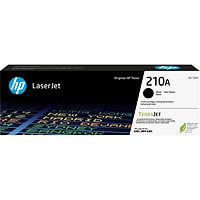HP Color LaserJet Pro MFP 4301fdn Printer is rated
4.40 out of
5 by
83.
Rated 5 out of
5 by
David Batista from
Awesome printer!
I purchased this to replace an older HP multifunction laser printer that I had been using for 14 years that was getting a little long in the tooth, not to mention it was the size of a compact car. This printer has exceeded my expectations so far. Setup was relatively easy although I ran into issues setting up the email server, entirely due to some quirks with Office365, but was able to get that sorted. I love the AirPrint functionality, and the speed of the printing is incredible. Also, this printer is astonishingly quiet. I highly recommend this printer.
Date published: 2025-01-03T00:00:00-05:00
Rated 5 out of
5 by
Zaqzaq from
Not WiFi
I had a very difficult time setting the printer up until I discovered it is not WiFi, it is a networked printer. Once I ran an Ethernet cable to the printer it was smooth sailing from there. It prints good quality, crisp, clear documents in record time! I am loving the duplex and scan features . Overall, it’s a good printer that would be great if it was WiFi.
Date published: 2024-08-07T00:00:00-04:00
Rated 5 out of
5 by
GabiHalpern from
Great Color Printer
This HP LaserJet is a great color printer. I have printed over 500 pages on it so far and each page looks great. Crisp color very vibrant and much faster than my older inkjet printer. If you are looking for a new printer to get, I would highly recommend this model. I have hooked it up with all of my devices (two laptops, iPhone, android phone, iPad) and I am able to print and scan wirelessly with ease using this printer. As I said before this printer is great and highly recommended if you're in the market for a color laser jet
Date published: 2024-07-17T00:00:00-04:00
Rated 5 out of
5 by
ancysunil from
Excellent printer
I love the printer, it’s super fast when making multiple copies for my work, color quality is brilliant, print quality is good, prices of the cartridge are too expensive but hopefully this will last a while. I also wish that it has internet available via wifi instead of just the hard wired connection limits your option to place the printer in certain areas. Overall enjoying the printer it gives speed flexibility of work printer at home
Date published: 2024-07-17T00:00:00-04:00
Rated 5 out of
5 by
WeaverBrothers from
Happy to have HP
This printer was easy to set up and it works so we are very happy with our purchase.
Date published: 2024-09-04T00:00:00-04:00
Rated 5 out of
5 by
Ed Burke from
HP MFP 4301fdn - Terrible Machine!!!!!
I would go less than one star if possible. Prints lock up in print que constantly requiring restart of printer and/or computer. Multiple (like 20 at least) remote logins from tech support accomplished nothing besides wasting my time (over 40 hours worth). Sent new machine which got lost by FedEx. Had to wait another two weeks for HP to send a replacement. Same issues as first machine.
Date published: 2023-10-03T00:00:00-04:00
Rated 5 out of
5 by
Ikancu2 from
Excellent Multi-function Color Laser Printer
Unpacking and setting up this printer was straightforward - remove from box, remove the pieces of tape from around the printer, connect the power cable, and finally connect the network cable. Do note that for this particular model (4301fdn), it is not a "wireless" printer that you connect to your network wirelessly - you must connect the printer to your network via an ethernet cable. There is a model that allows you to connect via wireless (4301fdw), but this model is not it.
With the default settings, computers on the same network (both Windows and Mac) were able to communicate with the printer, install the correct drivers, and print (and scan). Using the web interface to adjust various setting was also straightforward - you need the pin that you get from where you would install toner cartages (the various toner color one came pre-installed). Do note that when I turned on the firewall on the web interface (without adding any rules), it did prevent me from accessing the web interface until I reset it - so just be aware of what you are doing.
HP claims that this printer is "blazingly fast" and they are correct. From "sleep" mode to printing something it take a couple seconds. The color resolution is up to 600dpi and printing a photo on glossy paper yielded very nice results. It is by no means a professional quality photo printer, but I really don't have a need for that type of printer.
While using this printer, I came across two minor issues. The first was the update. I updated the firmware via the web interface and it seemed to go well and then it just said it failed to update. However, once I restarted the printer, it said it was on the latest firmware. The second issue was using "Tray 1". In the old Multifunction laser printer, when using the manual feed tray (in this case it was Tray 1), the printer would use that for any print jobs. This is useful in that when you want to use special quality paper (say glossy), you would just open the manual feed tray and the printer would automatically choose that. Unfortunately, this was not the case here and the firmware update did not fix this issue either. I did get around this by opening Tray 2 (which contains the bulk plain paper), so it was forced to use Tray 1, but this was an annoyance.
Overall, this has been a great printer so far and I would recommend this to anyone that needs a color multi-function laser printer.
Date published: 2024-02-27T00:00:00-05:00
Rated 5 out of
5 by
Wayne Arndt, DMD from
Does not work
This printer has not worked right since we received it with our operating system
Date published: 2023-09-26T00:00:00-04:00
Rated 5 out of
5 by
Marty Bunch Art Originals from
Total satisfaction
Easy to install and amazingly responsive. Beautiful color, fast printing
Date published: 2023-10-10T00:00:00-04:00
Rated 5 out of
5 by
Lizarema from
HP Laserjet printer
This printer has super speedy prints, vibrant colors, and a no-fuss setup (just a power cable and a friendly pamphlet). Sure, it skips the Wi-Fi party, but that wired connection keeps things reliable and moving fast. It's a productivity powerhouse for home offices and small teams, all in a compact package. I love how quickly is prints my daughters coloring pages for school. So simple! I had no issues connecting and settting up. This was an amazing purchase! My family is enjoying printing high quality photos using this printer. Definitely something worthwhile for the long run!
Date published: 2024-02-14T00:00:00-05:00
Rated 5 out of
5 by
Kpd19 from
Unimaginable speed and quality
My family and I had been using an black and white laser and a color inkjet combo for the longest time. The laser was for fast economical, high quality prints and got the highest use. The inkjet was used sparingly and the ink was uauallyndry when in I needed to print a picture or two. This printer completely changed my workflow and output mechanism. Now I can print reliably in color or black and white anytime and all the time.
The lack of wireless printing was a real bummer and I hope a software update down the line fixes that.
Overall, we are very happy with the purchase and loved the saved space, ease of setup and printing and best of all the quality is amazing.
Date published: 2024-02-27T00:00:00-05:00
Rated 5 out of
5 by
Carroo1 from
Perfect color and quality
I was impressed with the color quality, I had been using an older HP color laser but was blown away at how my proposals come out now on this Color LaserJet Pro MFP. This printer is also super-fast. The initial setup is a bit tricky as you have to download the HP software to each computer in my small company in order to use the full functionality on those computers. The fax feature is awesome as we can now fax from each of our computers directly. Scanning is also flawless and we can scan directly to a USB drive that is something I didn't know I needed till now. The only small drawback is 1 printer tray for paper and a 2nd is a foldout for envelopes but only a few at a time. ALL in ALL, a fine printer from the folks at HP. I highly recommend for a home office or a small business.
Date published: 2024-04-09T00:00:00-04:00
Rated 5 out of
5 by
Munchys from
Blockbuster Printer
The thing we love most about this in our small office is the simplicity. The printer is powerful, but incredibly simple and intuitive to use on the daily.
We print a lot of documents, in black and white, and in color. This has been able to handle our small teams needs, and then some.
The printer has a wide range of pro features, but you can be as fancy or minimal as you want without feeling overwhelmed.
The main thing we needed was a all in one, with color. This has delivered on all fronts. The prints are crisp and clean, no matter if printing in color or not.
Overall, just a fantastic well rounded small office printer. We're all very much enjoying having a smooth printing experience at the office.
Date published: 2024-02-27T00:00:00-05:00
Rated 5 out of
5 by
Don in Iowa from
Happy with the choice (Eventually)
Based upon first experience, it's an excellent product. I did have a bumpy time with it at first. The first unit I received was DOA with a software hangup. HP support did help me run tests to verify I needed to exchange it. Arranging the exchange was a nightmare, with multiple phone calls to separate departments within HP. Finally got a replacement after about three weeks. Very happy with the product, except that setup instructions as a network printer were very sparse, laced with jargon, and incomplete. Way more trouble than necessary, but once past that, everything seems to work flawlessly.
Date published: 2024-01-18T00:00:00-05:00
Rated 5 out of
5 by
Retired office worker from
You can stop searching for other printers and buy the MFP 4301fdn
MFP 4301fdn Printer is more like a expensive commercial office printer then home printers. I like all of the features and the flexibility it offers
Date published: 2024-05-22T00:00:00-04:00
Rated 5 out of
5 by
jwb15 from
null
I was sent a free printer for my honest review. Printer is fabulous. Comes in a big box, the printer is heavier and bigger than what I was expecting especially since it’s a free sample printer. It’s easy to install, the printer’s blue and white color combination goes well in my office room. Has a great touchscreen simple to use, you can print, fax, scan, email, etc. printing quality is great especially in color printing. The printer is very quick and responsive when using it.
Date published: 2023-10-09T00:00:00-04:00
Rated 5 out of
5 by
luigic from
Awesome printer, great upgrade.
Bought via Amazon 3 weeks ago replacing a 12yo Xerox Phaser 8560DN. Color is awesome and it’s fast and quiet. If it serves me half the years my 8560 did I’ll be happy. Yes the 210X series toner will set you back a pretty penny however well less than 1/2 the cost per page of the printer it replaced.
Date published: 2023-06-28T00:00:00-04:00
Rated 5 out of
5 by
BooneFam5 from
The office printer for a growing business.
For the past few years, I've been thinking about adding a color laser printer to my home office. I’m a seasoned 20-year IT professional with a passion for technology. Having installed numerous ones in commercial spaces, I understand their convenience and efficiency. Choosing the right model from the get-go is crucial. HP, along with maybe one other brand, often comes to mind as my preferred choice.
The exclusion of WIFI makes the HP 4301fdn stands out for printing sensitive documents whether in a large department or a personal office. Despite its multifunctionality, its size is manageable; it's somewhat taller and deeper than some might prefer for home offices, but its overall footprint is comparable to many high capacity personal inkjet printers.
Pros:
- The printer operates quietly. Being just a few feet away, it neither bothers nor distracts me.
- It delivers fast and detailed prints in both color and black & white.
- Scanning is quick and produces sharp details.
- The manual feed easily accommodates legal-sized paper and bond paper without jamming.
- Features a large, responsive, and accurate touchscreen display.
- Produces vibrant photos, though not quite a substitute for a dedicated photo printer.
- Comes with a 250-sheet tray, and there's an optional 550-sheet tray for busier settings.
Cons:
- The absence of Wi-Fi might be a significant drawback for some.
- Its clinical appearance could use a dash of style like the HP Envy lineup (a personal quibble).
- I would have appreciated Wi-Fi as an optional feature rather than it being omitted altogether, though I recognize the security concerns in certain office environments.
In summary, if you're in the market for a dependable printer with a range of features for either a small or large office, the HP LaserJet Pro MFC 4301fdn is an excellent choice.
Date published: 2024-04-22T00:00:00-04:00
Rated 5 out of
5 by
hifive1 from
I would buy it again
works fine
Date published: 2023-12-09T00:00:00-05:00
Rated 5 out of
5 by
dwaite from
Excellent workhorse of a printer
I upgraded to this printer for my home office from an earlier HP inkjet printer. The performance and cost/efficiency of laser were the main drivers, as well as better network access and duplex scanning via a document feeder.
The printer is very fast for a home printer, printing faster than the warm-up cycle I've experienced in other laser printers. Networking support is excellent, as long as you aren't looking for Wifi from this particular model. For my Macintosh printers, it works without any drivers, and the Bonjour support provides easy access to guests on my wireless network.
I was surprised at how well the colors turned out when I printed two somewhat difficult test photos from my albums onto plain paper. An inkjet will still beat the quality, especially with darker areas, but it was substantially better than I anticipated. I don't anticipate any problem with color graphics on business documents.
This printer can scan either via the document feeder or via the bed. The document feeder does fairly good document quality at up to 300 dpi, but the bed scanner is significantly better at 1200 dpi. After configuration, you can scan directly from the printer to USB or to a number of other configured network sources including directly to network storage. The network security features are otherwise difficult to speak to, since they scale well beyond my home office needs.
All in all, I am very happy with this printer. It performs better than every previous printer I've used except in photo printing, which inkjets are somewhat purpose-built for.
Date published: 2024-02-27T00:00:00-05:00
Rated 5 out of
5 by
Fargoan from
Great multi-function printer with some quirks
First off, this is a nice printer: crisp print quality and prints fast too. Scan and copy function leaves no room for complaints. However, I had a very difficult time setting this up using wifi alone. It detects the wifi and when password is entered it tries and then fails. When it comes back up, it doesn't see that same wifi again unless I move to a different screen and come back to the network setup screen. I do not know if this has to do with the dial type selector or not but it was very odd and took a lot of finagling that I wasn't expecting.
I ended up setting this up with ethernet and it was smooth sailing from there. Print quality is great, I also did some photo printing, and was blown away by the crips, studio-like print quality on photo paper. Once set up, this machine is great!
Date published: 2024-04-09T00:00:00-04:00
Rated 5 out of
5 by
mohitgoenka from
A Speedy, All-in-One Powerhouse for Small Teams
The HP Color LaserJet Pro MFP 4301fdn packs a punch for its compact size. This all-in-one printer excels in high-speed, professional-quality printing, making it ideal for small teams of up to 10 users. Blazing print speeds of 35 pages per minute in both black and white and color keep workflows moving, while automatic two-sided printing saves paper and time. True-to-life colors and sharp details ensure every document looks polished and impressive.
Beyond printing, the 4301fdn shines as a versatile multifunction device. The flatbed scanner and automatic document feeder handle single and multi-page scans with ease, while the copier function delivers quick and clear reproductions. Faxing capabilities round out the package, making it a one-stop shop for all your document needs.
Setup is a breeze, and HP Web Jetadmin simplifies printer management, allowing you to easily add and update devices and solutions. Built-in Wi-Fi and mobile printing options keep everyone connected and productive. Security is also top-notch, with advanced network protection features keeping your data safe.
While the 4301fdn is relatively bulky and its toner cartridges can be expensive, its feature-packed performance and ease of use make it a compelling choice for small businesses and workgroups demanding high-quality output and efficient document management.
Date published: 2024-02-27T00:00:00-05:00
Rated 5 out of
5 by
kristina192 from
Super Fast Color Printing
When I received the HP Color LaserJet Pro MFP 4301fdn, I noticed it was very well packed. It came in a box inside a box with styrofoam supports on each side of the printer. The printer weighs 45 lbs. and the packaging adds several pounds. Upon opening, there was the printer and the power cord, along with a Setup Guide and a Reference Guide. The four color cartridges are preloaded. Luckily, I had an extra USB cable to use.
Setup was simple. They give you a link in the Setup Guide and everything is easy after downloading the drivers. The 4.3” diagonal WLED-backlit touchscreen display is anti-glare. There, you can setup the administrator, users and passwords. This printer has the following functions: print, copy, scan, and fax.
As for printing, I was blown away. The color printing abilities are amazing and super fast. The first color page I printed was out in seconds. The print speed capabilities are up to 35 ppm for color and black ink. Color resolution is 600 x 600 dpi. Black ink is the same, but there is an enhanced dpi option up to 38,400 x 600. The recommended page volume is from 750 to 4,000, which is perfect for printing projects for a small business owner.
You can print using several types of paper and you can print postcards, labels and envelopes. There is a 50-sheet multipurpose tray, a 250-sheet input tray and a 50-sheet Automatic Document Feeder. Duplex printing is automatic (default settings) and there is a 150-sheet output bin to collect your pages. You can print up to 15 envelopes at a time. As far as copying and scanning, there is an automatic feeder which makes the task super easy.
To connect, the following ways can be used: 1 Gigabit Ethernet 10/100/1000 Base-TX Network; 1 Hi-Speed USB 2.0 (device or host); Walk-up USB; Auto-crossover Ethernet. You will need one of the following To meet the minimum system requirements: 2 GB available hard drive space, Internet connection or USB port, Internet browser. Compatibility with your operating system must be one of the following: Windows 10 or 11; Windows Client OS; Android; iOS; Mobile OS; macOS 10.15 Catalina; macOS 11 Big Sur; macOS 12 Monterey; macOS 13 Ventura; Linux; Citrix; Chrome OS.
A plus of this product is it is Energy Star certified and EPEAT registered. It also contains post-consumer recycled plastic. Note: The printer will only accept printer cartridges with a new or reused HP chip, so why not continue the trend and get a reused, remanufactured or refilled cartridge.
Date published: 2024-04-26T00:00:00-04:00
Rated 5 out of
5 by
BillH16 from
Undiagnosed crashing whenever I scan
My problem is still undiagnosed, and I am on my second printer. The printer crashes nearly every time I scan a document with a fatal error. After spending hours on the phone with technical support they decided I should return the printer and get another one. The second one does exactly the same thing which leads me to believe it is a configuration problem of some sort. HP has been very agreeable, but this is sort of crazy. They are sending a service man to replace a logic board in the printer. If this does not work, I'm afraid I'm going to look to another company for a printer. It's a shame, because the print quality from this is beautiful. The cost per page for printing also was reasonable compared to other options.
Date published: 2024-05-21T00:00:00-04:00
Rated 5 out of
5 by
SJDiscGolfer from
Great for Home and Business
This HP Color LaserJet Pro MFP 4301fdn is a well-made printer. It is a bit heavy but very durable machine. The set-up process was simple and guided me along the way. Easily connected to HP Smart Print app for more options. The printer delivered high quality prints in black and white as well as color. Printing multiple copies produced consistent results. Beautiful screen display and ability to add users without admin permissions. Was able to connect multiple computers and my phone. Using this to also support my small business as this machine can handle may printing options for me. Definitely recommend this for families to meet all of their needs.
Date published: 2024-04-22T00:00:00-04:00
Rated 5 out of
5 by
Lizarema from
Amazing HP Printer
This printer has super speedy prints, vibrant colors, and a no-fuss setup (just a power cable and a friendly pamphlet). Sure, it skips the Wi-Fi party, but that wired connection keeps things reliable and moving fast. It's a productivity powerhouse for home offices and small teams, all in a compact package. Love how well this works and so convenient to print my daughter’s school work. My husband uses it daily as well and never had an issue. This was an amazing purchase!
Date published: 2024-02-27T00:00:00-05:00
Rated 5 out of
5 by
Stanfordgirl from
Excellent all in one printer.
This is my first laser printer and I love it. It’s super fast and has multiple features. Dual scanning is a unique feature that I never knew I needed but now won’t be able to do without. It’s lightning fast and prints from all devices to boot. It has both Ethernet and mobile connectivity which is key. It also has an amazing auto correct for paper jams. I had to get rid of my last printer because it wouldn’t stop jamming so this is especially relevant for me. I only took one star away because it is huge.
Date published: 2024-02-27T00:00:00-05:00
Rated 5 out of
5 by
sun030577 from
Heavy duty printer in small package
I was surprised at the size and speed of this laser printer, it’s small enough to occupy the same size as your average inkjet printer but performance, speed and functionality are on par with much larger printers. Doesn’t take much space have all the features needed to print, scan and fax. While there is no wireless capability it does give you option to connect with your network using Ethernet port, once connected my phone, laptop and computer were able to find it very easily.
There is pretty much no setup, unpack, connect and add and you are ready to go. Love the ability to scan and saved pdf/images right on your phone. Quality is pretty good and looks very good in my home office and I can print from anywhere in my house.
Date published: 2024-03-26T00:00:00-04:00
Rated 5 out of
5 by
Torresfam20 from
Fast, efficient, gets the job done!
I now have 5 printers including this one and I can finally downgrade a few with this 1 HP Color LaserJet Pro MFP 4301fdn printer! This printer is a beast yet still looks simple and non intimidating! It is a good size for home or office and set up is a breeze basically you just turn it on and let it do its thing. I use the smart things app to set up my HP devices so it was easy as soon as it opened it found the printer. I was disappointed to learn there’s no WI-FI but it wasn’t a deal breaker and knowing my printer is hardwired makes me more comfortable knowing things will print and I won’t lose connectivity.
The printer prints fast and immaculate. It has clear and crisp printing capabilities and everything that prints comes out vibrant. This is my only color laser printer since my other HP Laser printer is only B&W so seeing how quick it prints is nice. It doesn’t get too loud when you’re using it but can sound like it’s running. I like it is a full service printer with printer, fax, scan, copy and more and prints 35ppm. It has 2 sided printing and 3 paper trays, 2 standard. It’s an all around great machine that will print anything I need to. My kids love it for school and I love it for work! There are 4 toner cartrodges total, i black and 3 color and I’ve noticed recently that purchasing off market ink doesn’t always work and I’m not a fan of being forced to only purchase HP ink to use in HP Printers and they are using chips to make that happen but overall I like the printer and hope to use it for many years to come!
Date published: 2024-05-07T00:00:00-04:00
Rated 5 out of
5 by
puppyfan from
Prints beautifully and fast
I was surprised at how clear the colors were on this printer. I replaced an inkjet prinnter with this one and there is no comparison. The only downside was it was tricky to install and you must have an ethernet cable. I love the quietness and quick printing and I really love beinng able to print from my phone.
Date published: 2024-04-09T00:00:00-04:00
Rated 5 out of
5 by
dananna from
Fast, Professional Laser Printer for Everyone!
This HP Color LaserJet Pro MFP 4301fdn is an attractive machine that offers all of the tools a small office needs. You can print from multiple machines and apps. The finished document is clear, accurate and dry. Unlike my current OfficeJet Pro that comes out damp from the ink and not as professional looking as I would like.
The HP Color LaserJet Pro MFP 4301fdn provides a professional looking document with the same attractive graphics as the text. I am very pleased with the output from this printer. The copies are well aligned and clear, the copies come out looking better than the original in most cases. The scan function works as needed, you have the capability to scan to your computer hard drive, a usb drive or right into your email. Faxing is easy, fast and accurate. I highly recommend giving the HP Color LaserJet Pro MFP 4301fdn a try if you are looking for a printer for your home office or small business this is the printer for you. The only thing to keep in mind about this model is that it does not come with WiFi. The lack of WiFi can be dealt with by adding a separate WiFi bridge. Making this an excellent multi-function printer for everyone.
Date published: 2024-04-16T00:00:00-04:00
Rated 5 out of
5 by
Amysn18 from
First Impression
The HP Color Laser Jet Pro 4301 fdn was securely packaged when it arrived. You may or may not need two people to unpack it. Since it is heavy and awkward to remove from the shipping and manufacturing box. The reference guide listed the features of the printer and the touchscreen dashboard. The directions to set up, download the software and printer drivers was easy to read. Currently I have the printer set up with a USB cord. I will need to get an adapter for my laptop since it does not have an Ethernet port. First impressions are good. I have only printed a few pages and what I did print the text was clear, the colors are not as vibrant as i thought they would be. However, that could also have something to do with the inexpensive low-quality paper I used.
Date published: 2024-04-09T00:00:00-04:00
Rated 5 out of
5 by
Frankomelu from
Quality and Efficiency in Printing
I recently acquired the HP Color LaserJet Pro MFP 4301fdn Printer, and it is nothing short of a revelation. Its sleek design complements our modern workspace aesthetics, and the smooth printing process is a dream come true.
All-in-One Solution for Teams
Effortless Functionality
This printer is a powerhouse. Beyond basic printing, it offers scanning, copying, and faxing capabilities. The professional-quality color documents it produces are impressive. The auto 2-sided printing and the auto document feeder boost our efficiency, making scanning and copying a breeze.
User-Friendly Interface
The device simplifies our workflow with its user-friendly interface. The 'simple shortcuts' feature is a standout, allowing us to complete everyday tasks with just a touch. It is all about doing more in fewer steps.
Performance and Speed
Rapid and Vivid Color Printing
Speed is a game-changer with this printer. Printing up to 35 color pages per minute is a workhorse that does not compromise quality. The sharp details and vibrant colors in each print are remarkable.
Management and Connectivity
Easy Fleet Management
Managing our print fleet has never been easier. The robust tools provided help us centrally manage our printer with ease. Adding and updating devices, solutions, and policies is straightforward, saving us valuable time.
Versatile Printing Options
The printer's compatibility with various devices enhances its versatility. Printing is seamless whether it's a mobile device, PC, or tablet. Its Ethernet inclusion and compatibility with Microsoft, Mac, AirPrint, Android, and Chromebook systems perfectly fits our diverse tech environment.
Security and Sustainability
Uncompromised Data Security
Data security is paramount; this printer delivers with HP Wolf Pro Security. The customizable settings ensure that our printer and information remain secure.
Commitment to Sustainability
The redesigned Original HP TerraJet Cartridge is a step forward in sustainable printing. It significantly reduces plastic use and energy consumption, aligning with our commitment to environmental responsibility.
Eco-Friendly Paper Usage
The default duplex setting is a thoughtful addition, reducing our paper usage by printing on both sides of each page. It's an effective way to trim down waste.
Energy Efficiency
HP's Auto-On/Auto-Off technology is a testament to its commitment to sustainability. It optimizes the printer's energy usage, reducing our carbon footprint and energy costs.
Final Thoughts
The HP Color LaserJet Pro MFP 4301fdn Printer is a standout product for small teams. Its blend of speed, functionality, security, and commitment to sustainability makes it an essential asset for any modern office. I highly recommend it to anyone looking to elevate their printing experience while contributing positively to the environment.
Date published: 2024-02-27T00:00:00-05:00
Rated 5 out of
5 by
usamanasir from
Perfect For my Daily work
The HP Color LaserJet Pro MFP 4301fdn stands as a beacon of efficiency and innovation in the modern office environment. This multifunction printer offers an impressive array of features designed to enhance productivity and streamline workflows. Firstly, its color laser technology ensures high-quality prints with vibrant colors and sharp text, making it ideal for producing professional documents, presentations, and marketing materials.
One of the standout features of the 4301fdn is its duplex printing capability, which allows for automatic two-sided printing, saving time and paper. Additionally, its fast print speeds mean that you won't be left waiting around for documents, enhancing office efficiency. The printer also supports a wide range of paper sizes and types, adding to its versatility.
Connectivity is another area where this model excels. With built-in Wi-Fi, Ethernet, and the ability to print directly from mobile devices using HP Smart app, the 4301fdn offers flexible printing options for a variety of work settings. This connectivity, coupled with its robust security features, ensures that sensitive documents remain protected while allowing for seamless integration into any office's workflow.
Furthermore, the intuitive touchscreen interface simplifies operation, making it easy for users of all skill levels to access the printer’s extensive functions. The inclusion of an automatic document feeder and the ability to scan, copy, and fax in addition to printing, consolidates multiple devices into one compact unit, saving valuable office space.
Overall, the HP Color LaserJet Pro MFP 4301fdn is a superb choice for businesses seeking a reliable, high-quality, and versatile printing solution. Its combination of speed, efficiency, and connectivity wrapped in a secure and user-friendly package makes it an invaluable asset in any office.
Date published: 2024-04-09T00:00:00-04:00
Rated 5 out of
5 by
ObiWanKanobi from
Pleased, so far
Fast, precise, quiet; after few print cycles we are pleased. I do wish I’d opted for wireless, but that’s on me. No scanning experience to report.
Good product, worth the investment
Date published: 2024-02-07T00:00:00-05:00
Rated 5 out of
5 by
csimonato from
Very Good Printer
I've used this printer for about a week and I can confidently say it is very good. The document feeder is a game changer for my home office - makes it very easy and efficient to scan multiple pages. Works great printing from my laptop and samsung (android) phone. The mobile app to download is very fast to pair and allows me to do almost any type of printing when I'm not on my pc. Double sided printing saves paper. I have two complaints - The box arrived damaged. I chose the pick up option at Best Buy and when the associate loaded the item in my car, I had to ask him if it's been opened and used since it was torn in several place. Luckily, this was just the larger package box and the printer was protected inside. My second complaint is that it doesn't stay on. It will power off after several hours, for power saving, but this is annoying when I'm trying to print from another room and have to go manually turn it on.
Overall, it's a solid printer with fast and clear printing and I would recommend it.
Date published: 2024-02-27T00:00:00-05:00
Rated 5 out of
5 by
transam99 from
Ahead of its time
First off all looks like a printer from the future like 10 yrs in advance ! Awesome color panels, Awesome design. This thing is a workhorse, and HEAVY this means you know its built with Metal and not some cheap plastic.
I printed a handful of color pages, and they are super CRISP and CLEAN and clear.
The printer itself is quiet, Menu's are great etc. Software installation was a breeze (Windows 10)
Used the scanner part, scans nice and clean and the Copier (for color) made really nice color copies of my original's.
Date published: 2024-04-11T00:00:00-04:00
Rated 5 out of
5 by
Neddrick from
Great Printer for Home Office
Fantastic all around printer, scanner, copier, fax machine. Crisp, clear, and vibrant color at a magnificent speed! Easy to use and set up. The only disappointment was that it was not wireless.
Date published: 2024-04-09T00:00:00-04:00
Rated 5 out of
5 by
raqq from
Nice color laser printer.
Well built, easy setup and instant ink access. I purchased from Office Max while it was on sale and am very happy with the printer.
In order to get instant ink access you need to add it to an Hp Smart admin account, which I did. Instant ink is pricy and the lowest plan is $25 a month. I have shipping info for the welcome kit that is suppose to contain a complete set of toner cartridges. My printer came with a 2 month trial period for the service.
Not sure what the other reviewer was talking about as setting this up was a breeze.
Date published: 2023-08-21T00:00:00-04:00
Rated 5 out of
5 by
Scott924m from
HP Color LaserJet 4301
This is really a nice printer. Very astheticly pleasing. Ive printed a few things (it isnt my printer) but printouts are crisp and clean, Nice sharp edges, and colors are very vibrant and bright.
Copies once sent to the printer came out really fast and it was so quiet I didnt even know it actually printed anything.
Printer itself seems like a workhorse and is very solid. It seems like it will last a very long time.
The best feature I like is it can print on both sides so I dont have to flip the paper and reinsert it and print the other side, nice feature.
Date published: 2024-05-22T00:00:00-04:00
Rated 5 out of
5 by
erinlobrien from
Great Printer, But Missing Wi-Fi Capability
I recently had the opportunity to try out the HP Color LaserJet Pro MFP 4301fdn, and overall, I was impressed with its performance.
Positives:
Speed: One of the standout features of this printer is its impressive printing speed. Whether I was printing documents or graphics-heavy materials, the HP Color LaserJet Pro MFP 4301fdn delivered fast results without compromising on quality. This is a huge plus for anyone who values efficiency in their printing tasks.
Clarity: Another aspect that deserves praise is the clarity of the prints. Text appeared sharp and crisp, while colors were vibrant and true to life. Whether I was printing text documents or colorful presentations, the HP Color LaserJet Pro MFP 4301fdn consistently produced high-quality prints that looked professional and polished.
Negatives:
Wi-Fi Connectivity: Unfortunately, one major downside of this printer is its inability to connect via Wi-Fi. In today's wireless world, many users rely on the convenience of wireless printing to streamline their workflows and reduce cable clutter. It's disappointing that the HP Color LaserJet Pro MFP 4301fdn lacks this feature, as it means users must rely on a direct wired connection for printing tasks.
Overall, the HP Color LaserJet Pro MFP 4301fdn is a solid choice for users who prioritize speed and clarity in their printing needs. However, the absence of Wi-Fi connectivity may be a dealbreaker for some users who depend on wireless printing capabilities.
Date published: 2024-04-09T00:00:00-04:00
Rated 5 out of
5 by
relliott66 from
an MFP that's a MFP (Mighty Fine Printer)
The 4301fdn is a versatile all-in-one color laser printer designed for small to midsize offices. It excels in essential tasks like printing, scanning, copying, and faxing. With robust security features, expandable paper capacity, and quiet operation, it’s a reliable choice. However, its fairly high running costs and lack of built-in Wi-Fi may be drawbacks for some users.
- Before doing anything else, perform a Firmware update. There was a security issue and their latest firmware takes care of that. I received mine in March 2024 and it still had the firmware with the flaw in it. Regardless of when you purchase yours, print out the details page so you can check the firmware version installed against the latest one listed on the HP support site.
- The firmware can be downloaded from the HP support site.
- Use the USB method so that you don’t have to connect the printer to a network first.
- The USB drive must be empty. I used a 128gb thumb drive so I do not believe there is a limitation on the size. The file itself was only 172mb so if you have a smaller USB handy that will work.
- There is a video on the HP support site that walks you through the process step by step. Some of the locations it tells you to click on in the interface panel are different. You can locate those by just browsing around in the menus.
- Go in and set security settings and change admin password.
- There are a lot of videos both on the HP support site and on the web on how to set security on this printer. Do so. Especially the administrator password. This protects you and your network from any unwanted access or print jobs.
- I found that opening the front tray and toner access area, and especially closing them, felt very stiff. At first I was concerned that I might snap something. Turns out this is intended and fine.
- Sometimes the sounds coming from the printer seem a little “clunky” at specific points. Some make sense, i.e. when it is parking the unit after a job, but at other times it doesn’t. That being said, I’ve not had any issues after scanning/copying/printing about 300 different sheets and styles.
- Touchscreen is very nice, vibrant, reactive, and clear.
- Very quick to come off of sleep mode and print.
In closing, love this printer. Happy with my purchase, will be using almost every capability it has, and looking for excuses to use it some more. Ink expensive but I expected that. Wish I could 4.5*
Date published: 2024-04-09T00:00:00-04:00
Rated 5 out of
5 by
bgerdzunas from
Powerful and Reliable Workhorse HP Color Laserjet
I recently purchased the HP LaserJet Pro 4301fdn Color All-in-One Laser Printer for my family to use for school, work, and personal use. I upgraded for a black and white laser printer, and it is a fantastic upgrade. Not having color for the kids’ projects for school has been a big negative and this printer performs like no other printer I have had before. I was able to unbox and setup the printer in minutes and I was on my way to printing. This printer is designed for an office to use by multiple people but its perfect for my house as I have multiple people doing different tasks with the printer. Even though the printer is connected to a wired network connection it is available on my wireless for all my computers, iPhones, and iPads to print from directly. Using the HP Smart app on my phone and laptop is a gamechanger. After opening my printer to the cloud, I can use the HP Smart app on my laptop or phone and print while I am out and about. I cannot tell you how many times I have been checking my email outside the house and needed to print something when I got home but forgot. Now all I must do is have any internet connection on my laptop or phone and I am able to print in real time to my HP printer at home and its ready and waiting for me when I get home. Another thing I do is scan documents from the printer to my email so I can send the document off to someone via PDF or other type using the sheet feeder on top of the printer. I can put in multiple pages and using the HP Smart app via my phone or laptop I can scan the documents in real time to my device and save or edit as needed. Overall, I have no negative complaints about this printer. For the average family it a litter bigger and heavier than a typical home all in one ink jet printer, but I love having LaserJet over inkjet, as ink is so expensive, dries out and it does not last as long as laser toner. Yes, toner cartridges might cost a little more than ink cartridges up front, but toner will last far longer, and you get far more bang for your buck. HP has even made it easier to never run out of ink with their HP Instant Ink program. By paying a small amount of money a month based on your printer needs, you will never run out of toner as once you are running low, HP will ship a new toner straight to your house. Looking back after this upgrade from a HP black and white LaserJet printer to this printer I will never go back.
Date published: 2024-02-27T00:00:00-05:00
Rated 5 out of
5 by
aldoussnow from
Makes life so easy
For too long I had an all in one inkjet printer. It was fine but, scanning multiple pages required a long process of place, scan, remove, place, scan and so on. I finally decided it would be worth it to get a better office printer and my only regret is not doing this earlier. This all in one does it all and it does it so fast. With scanning you can use the top tray and it even has an option for double sided scanning so you just place the entire stock up top and within seconds it’s all available on my computer. With printing the listed speed is 35 pages per minute but, it feels like it’s actually faster than that. Hit print and seconds later everything is printed in amazing detail and color. This machine has really simplified my life and it’s so user friendly. Before transitioning to working from home i was used to one of those big copy machines that took an advanced degree to figure out all its features. This HP 4201fdn retains pretty much all the features for 1/4 of the size and 1/10 of the price and is easy to use either by the on printer touch pad or the HP smart app/software. It also lets you setup profiles for multiple users if you’re using this in a small office.
For a long time I thought I could get by with a slower printer but, this is well worth the cost for the value you get and the only downfall is I could never go back to using an inkjet again.
Date published: 2024-02-27T00:00:00-05:00
Rated 5 out of
5 by
tim332 from
Excellent Features for the Price
Setup out of the box was very easy since the printer has the laser cartridges already installed. This laser printer has a smaller footprint than I was expecting.
For basic operation it’s just plug and play. My wow moment was two fold - the quality of the color prints (including photos) and how remarkably fast the first print is generated.
Another observation is how it was easily recognized by my phone for wireless printing.
Overall this printer is a bargain based on the performance, size and quality
Date published: 2024-02-27T00:00:00-05:00
Rated 5 out of
5 by
metalmancpa1 from
HP printers - the best in my eyes
I received the Color LaserJet Pro MFP 4301fdn at the perfect time. I'm a CPA, and tax season is just starting. I needed a reliable printer, and in the past, HP has always delivered the best. It's no different in this case.
This particular model's connectivity is ethernet only as compared to the 4301fdw which has wifi/bluetooth. In my case I only needed it to be wired/connected to my network. I always feel wired is the fastest and most reliable connection. Setup was simple and fast. I personally did not require the instructions as I have set up many HP printers before. I plugged it in, connected it to the network, and downloaded the HP software.
I really like the blue accents which makes the printer stand out. That may not be the most important thing, but a client came in and mentioned it, so it does get some attention. The display panel is easy to read, and makes maneuvering through the printer settings a breeze. I can also adjust settings from the PC. It prints fairly fast, but I did not time it against the up to 35ppm as advertised. It takes around 10 seconds for the first page to print, and then its off to the races. For my office needs, the 600x600dpi is more than adequate. If you are relying on photos and other more demanding color printing, it may not be good enough for your particular needs. It's rated for up to 50,000 pages per month which is great since I print out a lot of tax returns, although it's recommended to print between 750 to 4,000 pages (I did not research the why to this compared to the monthly duty cycle. HP does disclaim that this printer is designed for HP toner that has a built-in chip for authentication, so I would think if you use 3rd party toner you may want to think about it.
At this early stage, I am very happy with this printer as I always am with HP printers. The real test will come in the heart of tax season. Regardless, I would recommend this printer.
Date published: 2024-02-27T00:00:00-05:00
Rated 5 out of
5 by
Joceni from
Did not disappoint
This HP Color LaserJet Pro MFP 4301fdn Printer did not disappoint. Being familiar with HP my expectations were high and this printer met the expectations. Prints brilliantly and is very quiet. Scans are sharp. Did print high quality photos and the colors were vivid. I had an HP color LaserJet that needed to be replaced, it was over 10 years old, and it had only the print feature. I wanted to replace it with a multi-function printer, and I am glad I chose this one. It is heavy duty and weighs about 45 lbs. The packaging was great, everything was well secured. It came with the ink cartridges 210X. The size of the printer is 17 inches wide and it fit nicely on my desk.
I did have a disappointing moment. I expected the printer to be Wi-Fi enabled. It was not. It has to be connected to an ethernet cable or USB directly to the laptop. Fortunately, I have an extended router that has an ethernet port that I was able to connect next to the printer. So, a quick piece of advice is to ensure that you are close to your ethernet connection. You can connect directly to the USB of your laptop but not all features of HP Smart would be available.
I am very pleased with this printer, and I am looking forward to the many years of printing, scanning and copying.
Date published: 2024-02-27T00:00:00-05:00
Rated 5 out of
5 by
bshelly from
Outstanding Speed, Quality and Minimal Footprint!
I recently purchased this HP Color LaserJet Pro 4301fdn for use in our home. One week in, I am very impressed! The print quality, speed and capability of this device are outstanding and will be perfect for a small office or even a family of four or more!
We homeschool our children, so having the ability to easily print, scan and copy double-sided documents effortlessly is a big advantage. HP has decreased the operating noise and device footprint, which allows us to place this printer in a much more convenient location in our home. This is a huge win as it is much more convenient than where we had our previous printer.
A very cool feature of this printer is the ability to print what HP calls QuickForms. Ever needed some notebook paper or graphing paper but you didn't have any in your home or office? No need to run to the store as the HP QuickForms has you covered. Easily print Notebook Paper (College/Wide/Child Ruled), Graphing Paper, Checklists (1 or 2 Column) or blank Music Staffs. This feature, in my opinion, is ingenious!
The copy/scan function (double-sided, aka duplex) is outstanding as the colors are very faithfully reproduced. This has been a problem with other brands of multi-function printers, so it was a pleasant surprise to see that the colors are copied quickly and accurately through the automatic document feeder and flatbed scanner.
Need to scan or copy from a hardcover book or something large? This is not a problem with the HP Color LaserJet Pro 4301fdn as the touch panel display folds flat so you can lay your oversized document or book down flat on the scanner bed. Easy and convenient and it makes scanning so much easier than competitors devices.
Printing from our Windows, Mac and Chromebook devices over our home network is fast and the resulting documents and images are top-notch. I've come to expect this from HP over the years and this printer is no exception. Even my wife commented how nice her work documents come out of the printer compared to our old competitors device. The ability to print duplex (double-sided) has helped us to reduce our paper use as well and who doesn't like that?
The toner cartridges are easy to access and replace. Simply press the button on the left side and the front panel opens and slides down. Pull out the toner cartridge drawer and replace the toner cartridge in seconds.
If you are in the market for a new home or office printer, I highly recommend the HP Color LaserJet Pro 4301fdn.
Date published: 2024-02-27T00:00:00-05:00
Rated 5 out of
5 by
ketan from
Great printer for people with higher print needs
HP printers are always reliable, go the distance, and produce excellent quality prints. I ordered the HP Color Laserjet Pro MFP for my day to day work.These are my favorite features of this printer:
When it comes to toner vs inkjet, toner is the way to go hands down. Is it a little more expensive upfront? Yes, but the toner also lasts a lot longer. I estimate that I’m getting 5x more print capacity with a 75% savings per page when using toner vs. ink.
I also think the print quality is way more consistent and of better quality. The color prints are crisp and have vibrant colors, making this printer perfect for photo printing or marketing advertisements.
I love the fact that this printer is versatile for multi-user office environments. Getting the printer set up on my network took a little time, but it wasn’t terribly difficult to configure all the features this printer offers on my own without the need to hire an IT specialist.
This printer works great to scan, print, or fax. I found the scan to email and scan to network folder most useful. You can set up multiple users in the address book that is built into the device, making it easy for anyone on your team to scan multiple pages to an email or network folder in a single pdf format. It works great and is very efficient.
The AirPrint feature is also a nice feature. As long as your mobile device is on the same network as the printer, you can print any document from the convenience of your phone, tablet, etc. You can even print from a USB drive directly from the printer. The HP Laserjet Pro 4301fdm is loaded with features.
The printer scans and prints relatively quickly for a color printer. As noted in the item description, it can print up to 35 color pages per minute, double or single sided. This is lightning fast compared to the other color toner based printers I’ve owned in the past.
The color LED menu screen built into the computer is intuitive, and lets you manage nearly all of the administrative functions/settings of the printer. You can also manage the settings from the HP Smart App or by signing into the printer IP address.
Date published: 2024-02-27T00:00:00-05:00
Rated 5 out of
5 by
Kmart614 from
Efficient Multifunctional Printing with the HP Las
I recently purchased the HP LaserJet Pro 4301fdn Color All-in-One Laser Printer, and I must say it has exceeded my expectations in terms of performance and functionality.
Design and Build: The printer's sleek white and blue design adds a touch of modernity to my workspace. Its compact size is a definite plus, allowing it to fit comfortably in any office setting without taking up much space.
Print Quality: The LaserJet Pro 4301fdn produces sharp and vibrant prints with its color laser technology. Whether it's documents, presentations, or high-quality images, the printer consistently delivers professional-looking results. Text is crisp, and colors are accurately reproduced, making it an excellent choice for business and creative projects.
Speed and Efficiency: One standout feature of this printer is its impressive printing speed. It handles large print jobs efficiently, and the automatic double-sided printing feature is a time-saving bonus. The 50-sheet automatic document feeder (ADF) further streamlines the scanning and copying process, making it ideal for multitasking.
Connectivity: The printer offers versatile connectivity options, including USB, Ethernet, and wireless connectivity. Setting it up on my network was a breeze, and the wireless printing capabilities have made my printing tasks even more convenient.
User-Friendly Interface: Navigating the printer's menu is straightforward thanks to its intuitive touchscreen display. I appreciate the user-friendly interface that allows easy access to various functions. The control panel is well-designed, providing quick access to essential features.
Reliability: In terms of reliability, the LaserJet Pro 4301fdn has been a workhorse. It handles high-volume printing without compromising on quality. The robust build and durable components inspire confidence in its long-term performance.
Conclusion: The HP LaserJet Pro 4301fdn Color All-in-One Laser Printer is a solid choice for those seeking a reliable and efficient printing solution. Its impressive print quality, speed, and user-friendly features make it well-suited for both home offices and small businesses. I highly recommend this printer for anyone in need of a versatile all-in-one solution for their printing, scanning, and copying needs.
Date published: 2024-02-27T00:00:00-05:00
Rated 5 out of
5 by
Just Rhonda from
Fast Copier, fax and sheet feed..
Really fast coping and sheet feed too..
Date published: 2024-06-03T00:00:00-04:00
Rated 5 out of
5 by
TiffanyMayuraOracle from
Great Machine! Good luck using it.
Quality-wise, it's a solid machine. It has a wide range of functionality and the scanner quality in particular is impressive. That said, it is a nightmare to set up and configure. I'm in no way mad at the printer, which deserves a better review. I DO regret being stuck with all of HP's usability issues. Troubleshooting is nearly impossible and customer service basically has no answers. HP's app is terrible and crashes constantly (for a Mac user, at least) and, unfortunately, they've made using it a requirement. A final note for potential buyers. If you don't plan to network this printer, look elsewhere. It absolutely refused to be installed via USB.
Date published: 2023-06-18T00:00:00-04:00
Rated 5 out of
5 by
waynebrooks66 from
HP Color LaserJet Pro MFP 4301fdn
I recently got my hands on the HP Color LaserJet Pro MFP 4301fdn, and here’s my take on it.
What I Loved:
* Blazing Fast: This printer is seriously quick. It churns out pages at an impressive speed, whether it’s plain text or complex graphics. If you need a printer that keeps up with a fast-paced environment, this one’s a winner.
* Stunning Print Quality: The clarity of the prints is top-notch. Text is sharp, and colors are vibrant and true. From business documents to colorful presentations, everything looks crisp and professional.
What I Didn’t Love:
* No Wi-Fi: The lack of Wi-Fi connectivity is a real letdown. In an age where wireless convenience is key, having to rely on a wired connection feels outdated and cumbersome. It’s a significant drawback for those who prefer a cable-free setup.
In summary, the HP Color LaserJet Pro MFP 4301fdn excels in speed and print quality, making it a strong contender for high-demand printing tasks. However, the missing Wi-Fi feature could be a dealbreaker for those who value wireless convenience.
Date published: 2024-05-29T00:00:00-04:00
Rated 5 out of
5 by
Joe R 1944 from
Should come with a personal tech assistant
Most complicated install of any printer I have ever owned. Still haven't gotten it working. Hooking up the wireless connection is impossible
Date published: 2023-09-26T00:00:00-04:00
Rated 5 out of
5 by
Public Library in Iowa from
Very Disappointed with this printer
We have had this printer for less than a week and it has error codes that stop printing and it cannot print PDFs. We spoke with Tech Support for over an hour and tried all of their suggestions and none of them worked. We are very disappointed with the performance of this printer and will be returning it.
Date published: 2023-10-16T00:00:00-04:00
Rated 5 out of
5 by
Tokenshot from
HP went OFF!
First off someone mentioned about this not having WiFi, their “Fdw” version has it but it is missing some of the benefits of the “Fdn” for the quality and speed of the printing.
Ethernet is a bit cumbersome and old school but once it is plugged in, this thing works like an absolute boss. I haven’t had any issues yet with paper jams, it is built like a tank and it oozes quality.
I would have never bought something like this because I have used mainly the Officejet from HP and that has been fine enough, but after seeing the differences in the quality of the ink… well I’m a believer in these big dogs.
I’m looking forward to seeing how long I can go printing with this before needing to replace the ink.
Date published: 2024-04-09T00:00:00-04:00
Rated 5 out of
5 by
HouseofJeffrey from
small business powerhouse!
this printer is a small business powerhouse! my small team of 5 have been using this printer for the past month and it has far exceeded expectations! it handlers trhe workload with ease and prints with a crisp clean look. one thing to note is we have not changed any of the ink of toners yet! it's the total package. I found set up ease and it worked well with all the different machines and laptops the team uses. so far we are the trend setter yet again and three other teams are went out and bought one for there teams. no issues. great unit worth the purchase!
Date published: 2024-05-22T00:00:00-04:00
Rated 5 out of
5 by
SElliott4 from
Nice Printer
PROS: This printer quickly scans, copies and prints very clear pages. Some scanners create a gray background when scanning. The scanner is the best I have ever had in our home office. I was surprised at how well it printed photos on standard paper. It put my photo printer to shame when it came to printing on standard paper.
CONS: Even though it is connected to our network, it doesn't 'wake up' all the time. I have to manually turn on the printer.
Date published: 2024-05-29T00:00:00-04:00
Rated 5 out of
5 by
Georgek57 from
Best Home Office MFP
This is one of the best HP printers I have ever owned, quick and easy to setup with all the features that a home office would need. Mine is hardwired to my network but during setup the option to attach wirelessly is available and appears to be easy to connect. Prints are crisp and fast, scan to email works with excellent, copying is a breeze as well. There is the ability to send a fax right from your desktop as well. Intigration in the HP Smart app (both deskpton and IOS) is expremely easy to do. Highly recommend this printer!
Date published: 2024-03-26T00:00:00-04:00
Rated 5 out of
5 by
himangiarora from
Best printer I have ever used
The **HP Color LaserJet Pro MFP 4301fdn Printer** is a versatile multifunctional device designed for small and medium-sized businesses. It combines printing, copying, scanning, and faxing capabilities in one compact unit. With professional-quality color prints, advanced network security, and sustainable features, this printer ensures efficient performance.
1. **Multifunctional Capabilities**:
- The printer functions include **printing, copying, scanning, and faxing**.
- It delivers **professional-quality color prints** at blazing fast speeds.
- You can perform color printing, scanning, copying, and faxing tasks seamlessly.
- Connectivity options include **Ethernet and USB**.
2. **Advanced Network Protection**:
- The printer comes with **Wolf Pro security** features to safeguard your network.
- Preconfigured settings ensure it's ready to use out of the box.
- An additional layer of security is provided through **PIN/pull authentication** for print jobs.
- You can strengthen and simplify compliance by applying business policies across the printer fleet.
3. **Sustainable Printing**:
- The redesigned **Original HP TerraJet Cartridge** reduces plastic use and energy consumption during printing.
- Default duplex printing helps trim paper usage by printing on both sides of each page.
- The printer meets industry efficiency standards with its **Energy Star® rating**.
- **HP Auto-On/Auto-Off technology** optimizes energy usage and reduces costs.
4. **Compact Design and High Performance**:
- Ideal for **up to 10 users**, this compact printer delivers true-to-life colors.
- Its blazing fast speed ensures productivity even in high-demand environments.
- **HP Web Jetadmin** simplifies centralized print management, allowing quick setup and efficient operation.
Remember that this printer is intended to work only with cartridges that have a new or reused HP chip, and it uses dynamic security measures to block cartridges using a non-HP chip. Periodic firmware updates maintain the effectiveness of these measures. Enjoy the efficiency and quality offered by the HP Color LaserJet Pro MFP 4301fdn Printer!
Date published: 2024-02-27T00:00:00-05:00
Rated 5 out of
5 by
HappyPups2 from
Handles everything I've sent it!
I was provided the opportunity to test the HP Color LaserJet Pro MFP 4301fdn, and I am happy to report that this printer crushed my expectations! It was easy to setup right out of the box, connected it to the network and I was printing within minutes, after the necessary updates. Sharp prints in both color and black/white, so far I've printed on 4x6 photo paper, and 8.5x11 plain paper, envelopes will be next! It is super fast and quieter than our old ink jet printer. With it attached to the network anyone on the WiFi can print eliminating the need for additional printers and their costly supplies, you can add user profiles to determine use/abuse of resources. I have already recommended the printer to a few people and will happily sing the praises of the HP Color LaserJet Pro MFP 4301fdn.
Date published: 2024-04-09T00:00:00-04:00
Rated 5 out of
5 by
LilyWest from
Great, with some caveats
Printer was a little larger than anticipated however, it fit nicely in our little alcove desk. It is heavy. Set up was pretty intuitive and straightforward. We ran into some issues with setup when the recommended setup videos told us to set up Wi-Fi connectivity, since this printer does not possess that feature. All of the related info I could find directed me to incorrect info for this printer. The URL given in the literature that came with the printer didn’t want to load. I ended up having to contact support to confirm that Wi-Fi was not an option, just to make sure I losing my mind.
However, when directly connected to our Wi-Fi extender, it had no problem, updating firmware and restarting. At that point we were able to start printing and the quality looks great.
Using the scanner function on the HP printer was straight forward. I put the documents in. It gave me an option to copy initially, but I selected scan. I was able to select whatever options I wanted fairly easily. It defaulted to a JPG file format, but I was able to change that to PDF. Sending it to the USB was easy. However, it jammed on the first scan pass page 5 of 6. It did error out and tell me that it had done that and it had cleared its own jam and still sent to the USB. Reloading it and sending a scan a second time worked fine. It appended a new number to the end of what I had already named it. The ability to scan duplex on this machine was very nice. I did not need to reload. Also, it scanned both sides of the page simultaneously, rather than scanning one side, feeding it back through mechanically a second time and scanning the opposite side. This is an amazing feature and made the entire process faster AND quieter.
Scan quality was great.
There are other options for sending to an email address or onto the network. The printer does have a walk-through to set up and connect in that manner. I chose the ease of the USB because I of the initial setup nightmare.
I'm not a fan of the lack of WiFi or Bluetooth connectivity. Even though this is a working printer designed primarily for office use, as it is a laser printer, it seems that this particular feature would be standard. I understand that HP has their own suite of software and the ability to connect via the world wide web, however it would be nice to NOT have to utilize this approach as it requires additional steps and/or software to interact with the printer. This seems like a massive oversight, even taking into consideration what this printer is designed for.
The printer is definitely designed for office use. I would imagine with mass printing of standard office letterhead or potentially web based portals that use typical colorations. Attempting to place multiple pictures onto a thumb drive (USB) and direct connecting to the printer was easy enough, and printing from the USB was simple. I would have liked the ability to multi-select, instead of print one piece at a time. Additionally, the pictures came out either washed out, if they were already pretty bright, or totally muted, if they were rather dark. (Again, leading me to believe the purpose wasn't high definition printing or picture production, but rather office'esque materials.)
Due to the print style, there is a bit of a chemical smell as the toner material is heated, but it's not overwhelming unless you're either standing right at the machine or sensitive to odors. Repeated exposure would probably have given me a headache but I wasn't around it long enough to test. From print to completions, the printing was relatively fast but with multiple documents, of high resolution (again pictures), you could tell the memory was being taxed. It's likely that documents requiring lots of images OR of a substantial size, would benefit from a print spooler because it's unlikely a standard connection with (or without) computer would suffice. Otherwise, slowing would occur and there would be no way to achieve the estimated ppm (pages per minute).
Overall, this is a really nice printer. Our business, specifically, does quite a bit of printing that involves graphics and other related media, so we are still working out all the related details.
Date published: 2024-04-23T00:00:00-04:00
Rated 5 out of
5 by
naaronne from
Not Just for the small business
I suppose my needs are a bit more then your typical home use, but not quiet the level of a small business. All the same, this laser printer has been a welcomed addition to our home. I work from home and my wife home schools our four kids, all to say, we do our fare share of printing even in this digital age.
This printer was easy to setup straight out of the box, FYI, it is quiet heavy so watch your back lifting, however it gave me immediate confidence that this printer was solid and well made.
One of the best features that we really enjoy is the ability to print quality printed content using the HP Smart app. We printed graph paper (pictured) for home school and graphing activities. Though there is a huge array of content from holiday images to work searches and more. It saves the hassle of having to search the internet and it can all be done from your phone and sent directly to the printer.
There is also the high yield cartridge you can get, however they are a bit pricey. With that said, I find the value of these way better then my recent experience with inkjet printers; which never seem to last or if you have a break in use they seem to dry out or call for needing to be replaced.
All over, this is a top notch printer that the family is getting a lot of use and value of. Highly recommend.
Date published: 2024-02-27T00:00:00-05:00
Rated 5 out of
5 by
Kodakm from
Beautiful and Quick
I can’t say that I had ever previously considered a printer for its aesthetics. However, I have been very happy with this printers looks, print quality, ease of use, and functionality.
This printer has been a wonderful asset to bring to the office. I have used it to print building plans, design agreements, pictures of acessories and fixtures, and much more. The quality of line and color are both wonderful!
I do wish this printer had a bit more capability in paper size. Otherwise I have been very much pleased!
Date published: 2024-04-09T00:00:00-04:00
Rated 5 out of
5 by
ikergdl from
LJ 4301fdn
This is a test
Date published: 2023-12-05T00:00:00-05:00
Rated 5 out of
5 by
jonhartva from
Best Printer Ever
This is easily the best printer that I've ever owned! I just started back at graduate school and both my wife and I work from home. We needed something that could easily handle the demands of my school research and writing projects as well as both of our work documents and proposals that we regularly need to print. Having a network printer, that could be centrally located was a must. The HP Color LaserJet Pro MFP 4301 met all these requirements...and more!
Out-of-the-box setup was effortless, and I had this printer up and running in no time. As soon as I connected it to the network, it phoned home and downloaded the latest firmware package.
The paper tray holds a lot of paper so we don't need to worry about the printer running out of paper in the middle of a print. Also, HP's app, available for both desktop and mobile operating systems, makes network printing on-the-go effortless due to HP's cloud integration.
The bed scanner or document feed scanner is very fast and produces great results. From the menu, you can choose to have a document sent via email as a PDF or other document options. I usually always prefer PDF, but it is nice to have other options if you need a scan of a passport or other document that needed to be in a JPEG, or similar, file format.
One of the first things that I printed was a photo from a recent vacation. The print quality was superb, very fast, and extremely quiet. For both school and work, I can trust that I will only be submitting the utmost professional quality prints. Also, with it being a LaserJet, I don't have to worry about clogged or dried-up ink heads that are so common on InkJets.
My last printer, also an HP LaserJet, only printed in B/W. While it may have lacked the color and MFP capabilities, it is over 20 years old and is still going strong. This is a huge testament to the quality of products that HP makes. This would make a great addition to any small business or power user families alike.
Date published: 2024-02-27T00:00:00-05:00
Rated 5 out of
5 by
ok will review once insta from
printer
just installing. have not turned on, yet
Date published: 2023-12-13T00:00:00-05:00
Rated 5 out of
5 by
Fe1ixs from
Versatile and high quality printer
I bought this all-in-one color laserjet printer for my home office and I’m very happy with it. It’s fast, reliable, and produces excellent print quality. The scanner and fax functions work well, and the single-pass duplex ADF is a great feature. The color reproduction is excellent especially when using speciality photo paper. HP also provides fun and creative tools with built-in templates for printing greeting cards or any kind of forms. The touch screen is easy to use and the printer supports various connectivity options, including Ethernet and USB. The printer is also compact and doesn’t take up much space on my cabinet. This printer comes with a standard 210A toner.
The downside is that the toner cartridges are quite expensive. This printer doesn't take 3rd party toner since HP embedded chips that requires to use the original toner, but the toner capacity can print up to 2,000 pages (black) and 1,800 pages (color) for the standard size and 7,500 pages (black) and 5,500 pages (color) yield for the XL version. Therefore, It is more economical in the long run using laser jet toner than ink.
The software setup might take a bit of learning as the manual is pretty basic. This opens a room for improvement for HP to create a comprehensive manual. For example: sign in via the printer control panel needs to access the default admin PIN which is located inside the toner door. Nothing mentioned in the manual. HP support went in the wrong direction. Another issue when setting up the "scan to email" feature particularly with Gmail accounts. This requires a PIN password setup within the Google account to bypass 2FA authentication. Other setup might require more technical knowledge about networking. One last thing, this model doesn't support wireless connectivity.
Overall, I would recommend this printer to anyone who needs a versatile and high-quality color laser printer for their small or home office. It’s a bit pricey, but it’s worth it for the performance and features.
Date published: 2024-04-09T00:00:00-04:00
Rated 5 out of
5 by
John T. from
No Wi-Fi, though it says it has it
It says it has Wi-Fi when it doesn’t
Date published: 2023-09-12T00:00:00-04:00
Rated 5 out of
5 by
AJay44 from
Impressive versatility, speed, and print quality
The Color LaserJet Pro 4301fdn is an ideal multi-function printer for a small workgroup or home office. We’ve been thrilled with its performance and ease of use, and our printed output has never looked better. This MFP has practically everything you might need built-in, aside from wireless connectivity. The dual-headed scanner has been especially helpful, as it can scan/copy both sides of a page in one pass.
Installation was straightforward, just a matter of plugging in a network cable and installing HP’s drivers on our computer. We were up and running in only a few minutes. The printer is fully usable out of the box, but a full array of settings is available on the touchscreen display and through an embedded web server. The packed-in documentation is very minimal, so you’ll want to download the full manual online to understand all the options.
The MFP is simple to use, thanks to its uncluttered touch interface and wide compatibility. We had no trouble printing from both our PCs and mobile devices, and the HP Scan software offers extensive control. The printer is very fast, delivering full-color duplex pages in seconds. The main input tray can hold up to a half ream of paper, which is sufficient for our needs. It can also handle legal-size paper, though the front of the drawer sticks out while setup that way.
The 4301fdn is compact enough to fit onto a small printer stand, and it makes a similar amount of noise as our previous laser printers. You can hear a fan running while the unit is idle, but it goes silent after a minute when the unit enters sleep mode. Overall, we’ve been very happy with this MFP in our home office. It easily lives up to HP’s reputation for quality and performance. Highly recommended.
Date published: 2024-04-09T00:00:00-04:00
Rated 5 out of
5 by
Hoque07 from
Nice printer but need to be wired to network
This is a nice unit, prints, scans and copies great. I can be anywhere in the home and when I print something it prints right off the printer. If this printer can do all this, I don't understand why HP did not make this a wireless only printer. It's odd that we have to tether this printer to a cat5e port to connect the actual printer to home network. But once connected, it will print off of any device as long as they are on the home network (wired or wireless). With this minor inconvenience, everything else seems to be working really great. I give it a 4-star for not having wifi capability but 5-star on everything else.
Date published: 2024-05-22T00:00:00-04:00
Rated 5 out of
5 by
Jlt66tbird from
Opinion on an item that i heave not receive
I cannot do that because i haven't received it, its been 15 days since i order the printer and so far i haven't seen it, i will let you know when i received it and put it to work and somehow i knew that this was going to happened so i did not got redid of my old one, i feel like just go to office max and buy one of the shelf because you cannot be sure of anything when you order online
Date published: 2024-01-27T00:00:00-05:00
Rated 5 out of
5 by
danmanca from
Great Color MFP
This is a great Color MFP. Prints quickly, feeds, scans, and copies very quickly as well. Great product overall. Easy to configure on both my Windows Laptop, My Samsung Android Phone, and my Wife's iPhone without any issue. Overall a great printer that prints high quality color laser printouts and colors look great. Aesthetically this looks great as well. Highly recommended if you are looking for a color LaserJet printer for your small business, home office, or just general family printing.
Date published: 2024-04-09T00:00:00-04:00
Rated 5 out of
5 by
Momfia from
This machine is a BEAST!
This printer is professional quality. It can scan as well as print in black and white and color. Laser cartridges create a much cleaner document without smudges. The toner cartridges are easy to get to when it's time to replace. Documents can be fed through the feeder or placed on the glass for scanning. The printer was very quick, much quicker than my old printer. You won't regret making the investment in this printer, you will get professional results.
Date published: 2024-04-09T00:00:00-04:00
Rated 5 out of
5 by
Samsunghoming1 from
Setup was not friendly for me
After multiple attempts to reset driver and print, my printer still would not print in color. It would copy in color, but not print. I tried printing different ways and nothing. Finally I troubleshot with HP and it took them 2 hours to fix my printing issues. First issue, although I installed driver, within the driver setting, the “color” option was not selected and was on auto-config. You’d believe it means an auto adjustment for color vs b/w print, but no it had to be changed. The pin did not work and had to reset the device which too awhile. Finally for prints, it was showing I was online, I’d print then the print queue says I’m offline. Then rep has me turn printer off and on to work, multiple times. It was frustrating I needed to turn the printer off and on again to make it work again. Also, please do not forget the printer is not wireless and needs to be hardwired. I did not want to hard wire direct into router as my office and router are in different rooms, so I bought a network extender with Ethernet port and connected the printer to it and it successfully works via basically a WiFi extender.
As for the printer, I made business cards on 93 lb paper and it worked, I made a copy of a photo I ripped out of a magazines & noticed the windows look different and copying paper with shimmery wording doesn’t show up well either. The good now, printer was very fast to print, once it was able to print, business cards look nice, and has a copy and fax option. If you can get past the hurdle of set up, it’s a good product.
Date published: 2024-05-03T00:00:00-04:00
Rated 5 out of
5 by
aunttippy79 from
Fast, Quiet Printer
The HP Color LaserJet Pro MFP 4301 fdn printer is a fast, quiet printer. This printer replaced an older one that was definitely on it's last leg. I can now confidently print without worrying about paper jams, or the quality of my printed document not being up to par. I'm still trying to figure out how to scan multiple pages into one document onto a usb, but being able to scan to my computer via HP Scan is definitely helping me out. I recommend this printer to anyone who prints a lot and wants the peace of mind that you can get work done without facing printer issues.
Date published: 2024-04-09T00:00:00-04:00
Rated 5 out of
5 by
Mark Bitman from
Great printer
The entire process was great. From purchase to setup.
Date published: 2024-05-30T00:00:00-04:00
Rated 5 out of
5 by
TorresFam from
All around home or office printer!
My wife and I have a business so we need to have a good quality printer to print documents and other items. My kids are also big printer users and they love this printer. The printer setup is easy and i life how fast it prints! Its prints super clear and the colors are vibrant and seem to last long. The dual paper trays are a nice touch and i love it has an automatic feeder. The touch screen works easily and fast and is super easy to read and maneuver. It connects easily to your devices and the HP app although it does have to be hardwired to the router! I like having 1 printer at least hardwired since it does get the job quicker and prints faster but no WIFI on this printer! This has become an all around printer for our home and is great for school projects, home office and much more. It’s an all around printer, copy scan, and fax and I haven’t had any issues with using any function.
Date published: 2024-08-26T00:00:00-04:00
Rated 5 out of
5 by
JMJones from
Great product; very affordable.
HP printers, in my opinion, are great. Very high quality; print acuity very sharp. Very dependable and maintenance free.
Date published: 2024-08-22T00:00:00-04:00
Rated 5 out of
5 by
MontyLee from
Laser printers keep getting better
Improved laser printer from previous models. Much faster.
Date published: 2024-09-28T00:00:00-04:00
Rated 5 out of
5 by
Syuliant from
Fast performance and excellent output
I have been using this printer for few months and I can tell with great certainty that this printer print super fast and very easy to use. The color reproduction is superb with great detail and high accuracy. I include a demo video when printing an artwork of my daughter. Took about 35 seconds to complete from warmup to finish which is considerably fast when taking into account the 30 seconds warmup time. This printer capable to scan, fax, scan to email, and much more. Toner can be quite expensive but you might not need to replace anytime soon for low to average usage. Highly recommended.
Date published: 2024-06-12T00:00:00-04:00
Rated 5 out of
5 by
jziegler1 from
Awesome... except USB cable is not include
The initial setup of the HP Color LaserJet Pro MFP 4301fdn was a nightmare at first, I only had a networking cable connected. Neither my computer nor network would recognize it. Then I found an old USB cable…
With the USB connected to a computer and the network cable plugged into the wireless router, It was up and running within 2 mins. All drivers and firmware updated automatically.
The HP Color LaserJet Pro MFP 4301fdn prints and scans both quickly and beautifully. Anything connected to the wireless/network has access to it, cellphones, laptops, tablets, computers… The HP Color LaserJet Pro MFP 4301fdn is robust in size so you are going to need to give it its own space but you get a lot in that package. It’s the new gem of our home office. I would highly recommend.
I did receive this HP Color LaserJet Pro MFP 4301fdn at a discount for my fair and honest review, and it is amazing!
Date published: 2024-06-13T00:00:00-04:00
Rated 5 out of
5 by
doliverz from
Loving It!
I am loving my new printer! I got it for my classroom for next year. I have not had the opportunity to really use it, but I am happy it is not made of cheap material. I can tell by the weight of it that I will be able to use it for a long time. I have a lot of printing to do for the upcoming school year. I already have co-workers who are impressed with it and is ready to order theirs. Get yours before it's too late because teachers are always jumping on a good deal. Stay tune... I will come back and post a picture of it in my classroom.
I have finally opened the box. Not only was it easy to put together, it didn't take me all day to do it. The real challenge was how fast it would print. It didn't disappoint. I was fast and the color was beautiful. The best reward was finding out that I could print line paper without using my computer or copying it from a printed paper. This is an A+ in my book! I can't wait to work on bigger projects. All I need now is a laminator.
Date published: 2024-06-04T00:00:00-04:00
In Stock
In Stock
In Stock