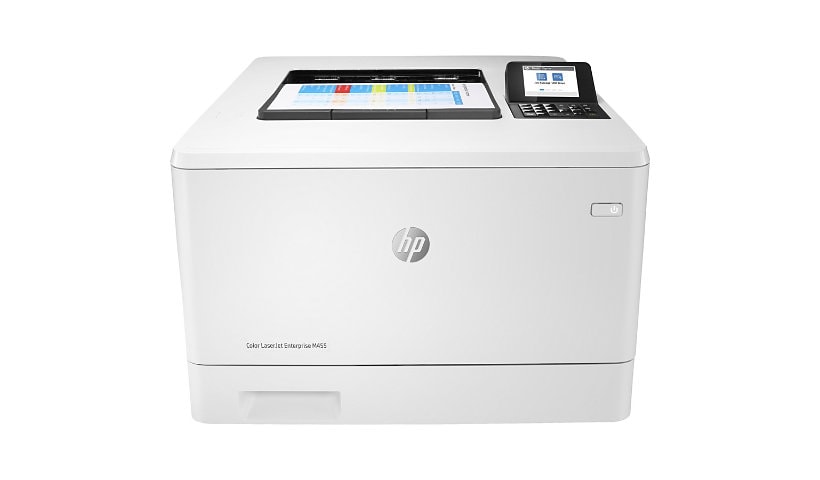
Quick tech specs
- HP FutureSmart firmware can be updated with the latest features to optimise your investment for years to come.
- Easily enable workflows across your fleet with a consistent user experience and intuitive, tablet-like icons.
- Centralise control of your printing environment with HP Web Jetadmin, and help build business efficiency.
- Set up this printer fast, and easily manage device settings to help increase efficiency.
Know your gear
HP's entry-level Enterprise-class printer with speeds up to 42 ppm and strongest security.|HP's entry-level Enterprise-class printer with speeds up to 42 ppm and strongest security.Easy to use, simple to manage|HP Future Smart firmware can be updated with the latest features to optimize your investment for years to come.Enhanced productivity to empower work teams|Give workgroups what they need to succeed with hundreds of HP and third-party solutions and card reader supportThe world's most secure printing|The operating code (BIOS) is automatically checked during startup and repairs itself if compromised.Sustainability is smart business|Help save paper right out of the box. Two sided (duplex) printing is set at default for automatic savings.
Add to Compare
Enhance your purchase
HP LaserJet Enterprise M455dn Desktop Laser Printer - Color is rated
2.60 out of
5 by
8.
Rated 5 out of
5 by
m455dn from
Not a Wireless Printer
Description said it was capable of wireless printing but its not unless you buy a gadget to hook up to it to make it a wireless printer. Returned and bought an actual wireless printer.
Date published: 2021-05-18T00:00:00-04:00
Rated 5 out of
5 by
BKL1 from
Duplex will not turn off
cannot turn duplex off
Date published: 2024-01-29T00:00:00-05:00
Rated 5 out of
5 by
BradRK from
Econ mode is too much
As business we need to have it on always. It is always a delay, sometimes Windows can't connect back to the printer because printer was sleep. We should be able to disable this ECO mode completely.
Date published: 2022-12-21T00:00:00-05:00
Rated 5 out of
5 by
Bdon from
firmware problem?
When I first received this printer it had all kinds of problems such as taking 40 minutes to actually print something and well as papers printing on opposite sides. My hands were tied and I could not work due to all the problems with this printer. I contacted HP support and they said it needed new "firmware." After the new firmware was installed, the problems disappeared. It is working fine now but very disappointing to have a new printer have so many issues from the very beginning.
Date published: 2023-11-15T00:00:00-05:00
Rated 5 out of
5 by
Rich Nowakowski from
POOR SUPPORT from Tech side
Nice Machiine / BAD TECH SUPPORT
Date published: 2023-09-06T00:00:00-04:00
Rated 5 out of
5 by
Maxpain from
Awful software
— Printing wasn't working until I did a factory reset after the firmware update
— Connection errors in almost every print
— No automatic firmware updates
— HP Utility macOS app doesn't support this printer
— Super slow web interface (2023, srsly?)
Date published: 2023-06-12T00:00:00-04:00
Rated 5 out of
5 by
GeekShallInherittheEarth from
Perfect high quality Color LaserJet for small office/home office.
Bought this to replace a comparable but much older HP CP2025dn. The M455dn is a very nice color laser printer that is enterprise quality yet is priced reasonably enough for a small office/home office. Keypad makes it easy to access the embedded web server to set a static IP address on your network and configure many other settings as well. Tip: enable IPSEC on the printer so that logging onto the embedded web server via a browser and https: does not ask you to bypass the requirement for a valid certificate. This printer is quiet, fast, and reliable. It has 1.25 GB of RAM for storage of large or multiple jobs.
Date published: 2023-12-15T00:00:00-05:00
Rated 5 out of
5 by
S Ped from
Awesome machine for small businesses
Great color/BW machine. Does two sided and prints quickly
Date published: 2023-08-22T00:00:00-04:00
