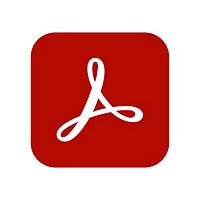Quick tech specs
- Wirelessly connect Ethernet enabled devices to most Wi-Fi network
- Supports transfer speeds of up to 300Mbps on 2.4GHz networks
- Small form factor for ease of placement
- Supports WEP, WPA, WPA2, TKIP and AES encryption
- Turn legacy electronics into high-speed Wi-Fi enabled devices
- Compatible with 802.11b/g/n network standards
- Push-button Wi-Fi Protected Setup™ (WPS) simplifies secure connections to existing Wi-Fi networks
Know your gear
Wireless Ethernet - Convert Ethernet to Wi-Fi On Any Device
Enjoy the freedom of Wi-Fi connectivity for any of your Ethernet enabled devices at home or in the office with IOGEAR's Ethernet-2-WiFi Universal Wireless Adapter. This is the ideal solution for devices that do not have built-in Wi-Fi and is universally compatible with any device with an Ethernet port. Avoid the clutter of cables and connect devices such as HDTVs, game consoles, and Blu-ray players to your Wi-Fi network.
Turn Legacy Gadgets, Printers, VOIP into High Speed Wi-Fi Enabled Devices
Older laptops, A/V receivers, network printers and other Ethernet only devices leave you at the mercy of a hardwired data connection. With IOGEAR's Ethernet-2-WiFi Universal Wireless Adapter, you can breathe new life into your legacy electronics by giving them Wi-Fi capability.
Maximize Transfer Speeds
Using dual antennas (2T2R), the adapter delivers data rates up to 300Mbps and boasts speeds twice that of IOGEAR's Universal Wireless-N Adapter (GWU627). The increased speed supplies sufficient bandwidth for faster file transfers, music downloads, video streaming, online gaming, and HD multimedia applications.
Compact Design - Maximum Versatility
Designed to be thinner and lighter to make applications clean and clutter free, the Ethernet-2-WiFi Adapter is 40% smaller than its predecessor, without having to sacrifice performance. The compact design gives you the freedom to place your home entertainment center practically anywhere and stay connected to your wireless network.
Powered by USB
No need for power from an outlet, this device is powered by a USB port giving you more freedom to place it anywhere. For instance, the prevalence of USB ports on TV sets allow for simple and fast connection of the Ethernet-2-WiFi Adapter to any USB enabled television using the included USB power cable.
Wi-Fi Protected Setup™ (WPS) Support
Instantly connect to your network with the push of a button. IOGEAR's Ethernet-2-WiFi Adapter supports Wi-Fi Protected Setup (WPS), giving you the capability of connecting to your Wi-Fi network with all your personal security presets without any extra configurion for the Wi-Fi connection.
Secured Wi-Fi Network
IOGEAR's Ethernet-2-WiFi Universal Wireless Adapter maintains the highest level of security across your network. This device supports WEP, WPA, WPA2, TKIP and AES encryption standards to keep your wireless connection safe from intruders.