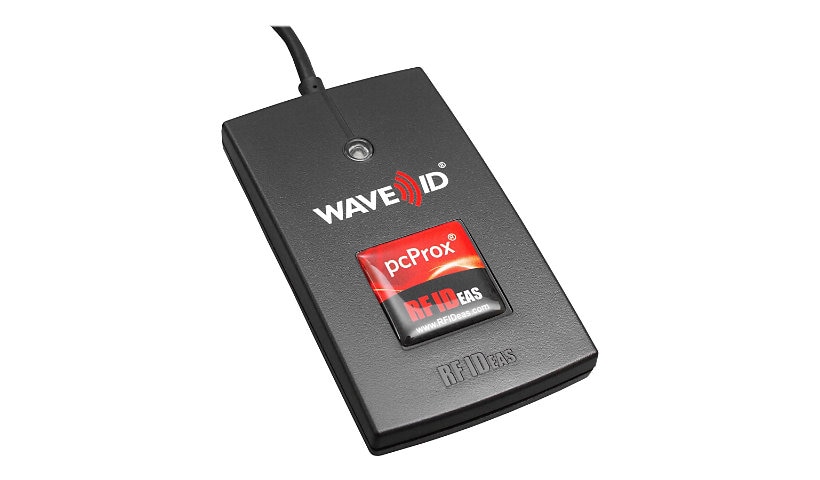
Know your gear
The pcProx USB reader allows users to extend the use of their proximity access control badge for all company identification needs. The pcProx reader connects to the computer as a USB keyboard device allowing the proximity card data to be sent as keyboard keystrokes. When pcProx is deployed, no drivers are needed as the reader uses standard USB keyboard drivers supplied by the operating system such as Windows, Macintosh or Linux.
The pcProx reader sends the card identification information into any application that accepts keyboard input. Now organizations can allow employees to identify themselves using their proximity badge to software applications such as Excel, Access or any in-house created application.
The pcProx USB configuration application configures the reader’s output with various formatting options. Once configured, pcProx takes the proximity card’s identification information and sends it as keystrokes as if it were typed by the user. With the configuration application you may selectively include/exclude any card information by configuring the reader’s internal template for a specific output. Additionally, you can format the badge facility and ID codes, define separator characters, and append characters such as CR or TAB to the card ID to further enhance using reader with a 3rd party applications.
Min Operating System Apple MacOS, Linux, Microsoft Windows Vista2000 / XP, Microsoft Windows 98 Second Edition, Microsoft Windows CE (Note: Configuration Application is Windows Compatible Only)
The pcProx reader sends the card identification information into any application that accepts keyboard input. Now organizations can allow employees to identify themselves using their proximity badge to software applications such as Excel, Access or any in-house created application.
The pcProx USB configuration application configures the reader’s output with various formatting options. Once configured, pcProx takes the proximity card’s identification information and sends it as keystrokes as if it were typed by the user. With the configuration application you may selectively include/exclude any card information by configuring the reader’s internal template for a specific output. Additionally, you can format the badge facility and ID codes, define separator characters, and append characters such as CR or TAB to the card ID to further enhance using reader with a 3rd party applications.
Min Operating System Apple MacOS, Linux, Microsoft Windows Vista2000 / XP, Microsoft Windows 98 Second Edition, Microsoft Windows CE (Note: Configuration Application is Windows Compatible Only)
Add to Compare
