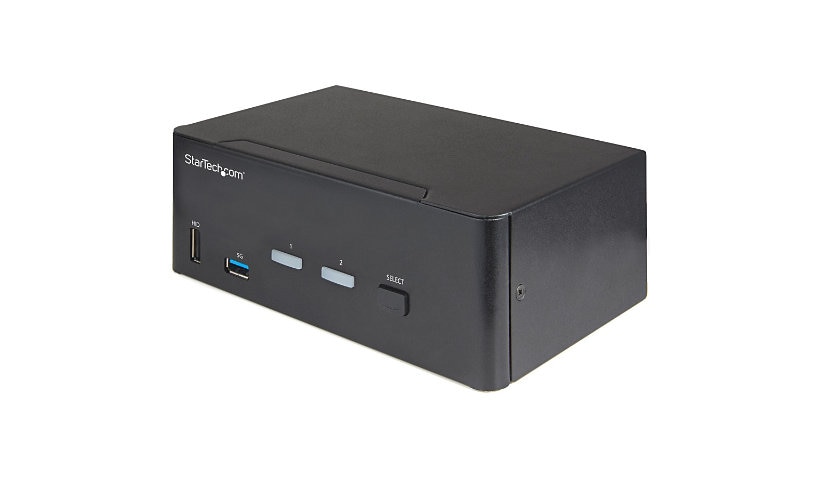
Quick tech specs
- 2 Port Dual Display HDMI KVM Switch with hotkey and manual switching
- Up to 4K 60Hz on 2 monitors w/ EDID/HDCP emulation
- Keyboard Video Mouse Switch with durable steel housing | Front-facing USB Port 5Gbps (USB 3.1 /3.2 Gen 1)
- Fast switching between 2 systems w/ HDMI and USB 3.0 Hub from 1 console
- HDMI 2.0 | 3840x2160 60Hz | 4K 60Hz HDR10 | 2 Port USB 3.0 Hub | 4x USB HID | HDCP 2.2 | 2ch or 7.1ch Audio | Hotkey + Push Button | OS Independent
- TAA | StarTech.com 2-year warranty
Know your gear
This 2-port KVM switch combines 4K (60Hz) digital display capabilities with control of two connected computers. 4K 60Hz Picture and Full Audio Support The HDMI KVM switch supports resolutions up to 4K at 60Hz. It drives two large monitors at the full 4K resolution. Includes EDID and HDCP signal emulation so monitors always remain synced for faster switching times, and desktop settings are maintained to avoid disrupting your workflow. With support for digital audio (with supporting displays and sources) and separate 3.5 mm stereo audio, the HDMI 2.0 KVM switch delivers full audio compatibility. Integrated USB Hub The integrated USB 3.0 hub shares two peripherals (in addition to keyboard and mouse) among attached computers as if they were directly connected to your host computer, eliminating the cost of duplicate devices such as printers and scanners. Windows, Mac & Linux Compatible While supporting Windows, this HDMI KVM switch is also compatible with Mac and Linux operating systems. Easy to Operate The front-panel pushbuttons make it easy to switch between systems and activate the auto-scan feature. The hotkey functionality makes accessing each system quickly, while a buzzer sound confirms the switch. StarTech.com offers a wide selection of high-quality KVM switches and KVM-related products to help you access your systems more efficiently without the expense and clutter of extra keyboards, mice, and monitors. This 2-port HDMI KVM switch is backed by a 2-year warranty and free lifetime technical support.
Add to Compare
