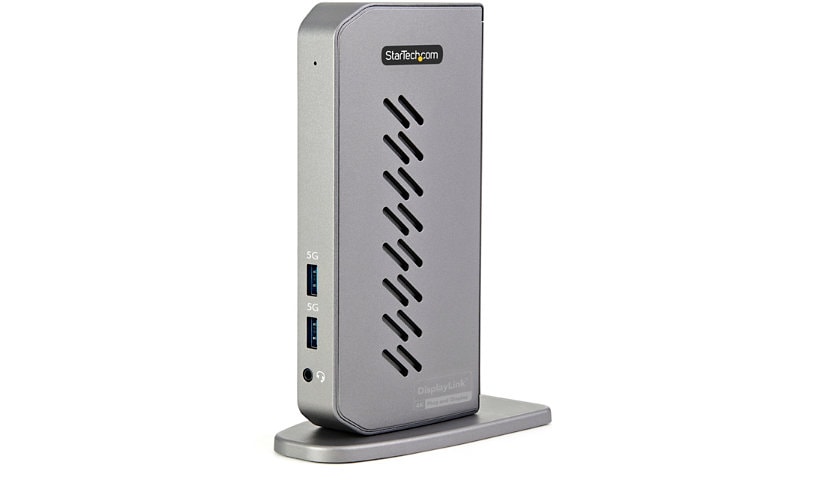
Quick tech specs
- Hybrid USB-C USB-A dock w/same functionality as DK30A2DH w/ optional vertical stand
- 6x USB Type-A hub (5Gbps USB 3.1/3.2 Gen 1)/Gigabit Ethernet/audio jack
- Supports 2 extended displays on Macbook Pro/Air w/ Intel CPU or Apple M1/M2 chip
- Port Replicator for Dell HP Lenovo MacBook
- Universal USB 3.0 docking station for USB-C and USB-A laptops w/ 3.3' USB-A or USB-C host cables
- Dual 4K 60Hz video: dual DisplayPort/dual HDMI/DP + HDMI
- DisplayLink certified; Windows/macOS/Chrome OS
Know your gear
Transition from the legacy USB-A (USB 3.1/3.0) to newer USB-C laptops with this universal laptop docking station for USB-C and USB-A laptops. The USB 3.1 Gen 1 (5 Gbps) Type-C dock features dual HDMI and/or DisplayPort monitors, six USB Type-A downstream peripheral ports, and headset audio. Flexible Monitor Connections| This is a dual 4K60Hz video docking station with support for both Ultra HD DisplayPort and/or HDMI monitors that lets you configure your video connections to best suit your needs. Dual 4K DisplayPort | Up to 4096 x 2160p @ 60Hz , Dual 4K HDMI | Up to 4096 x 2160p @ 60Hz , Single 4K DisplayPort + Single 4K HDMI | Up to 4096 x 2160p @ 60Hz , Single 5K DisplayPort * | Up to 5120 Ã- 2880 , *Requires monitor support for 5K using two DP ports Certified for Maximum Compatibility & Performance| This docking station is fully certified to meet top industry standards for DisplayLink (video connections) certification to guarantee the highest quality, performance, and compatibility. Flexible Setup Options| For fast setup right out of the box, the two included host cables (USB-C and USB-A) connect to any laptop. The included dock stand lets you position the dock vertically to save space or lay flat on the desk. The Connections You Need| Connect your devices with six downstream USB Type-A (USB 3.0 5 Gbps) ports, two positioned on the front, and four on the back. The dock provides a GbE port and a 3.5 mm 4-position headset audio jack. Enhance Productivity and Device Management with the StarTech.com Connectivity Tools Application| Developed to improve performance and security, StarTech.com Connectivity Tools is the only software suite on the market that works with a wide range of IT connectivity accessories. The software suite includes: Advanced Windows Layout Utility: To setup and save custom windows layouts. , Mac Address Pass-Through Utility: To improve network security. , USB Event Monitoring Utility: To track and log connected USB devices , Wi-Fi Auto Switch Utility: Enabling users to quickly access faster network speeds via wired LAN. , For more information and to download the StarTech.com Connectivity Tools application, please visit: www.StarTech.com/Connectivity-Tools The IT Pro's Choice Since 1985| StarTech.com conducts thorough compatibility and performance testing on all our products to ensure we are meeting or exceeding industry standards and providing high-quality products to IT Professionals. Our local StarTech.com Technical Advisors have broad product expertise and work directly with our StarTech.com Engineers to provide support for our customers both pre and post-sales. DK30A2DHU is backed by a StarTech.com 3-year warranty and free lifetime technical support. More from the Manufacturer
Add to Compare
Enhance your purchase
StarTech.com USB-C USB-A Dock - Hybrid Docking Station Dual 4K 60Hz HDMI/DP is rated
3.50 out of
5 by
2.
Rated 5 out of
5 by
Oskr0890 from
No Night Light Windows feature on external Display
I've updated to the latest DisplayLink drivers, at some point the connection crashes and an alert is displayed on Windows notifying the USB device crashed, I lose the image and then works until I restart the computer, but most of my concerns are over Night Light window offered by Windows, doesn't get applied for the displays connected to the dock Station, this works as expected and I don't have issue over a Thinkpad dock, kind of disappointed with this product.
Date published: 2021-06-22T00:00:00-04:00
Rated 5 out of
5 by
Josiah from
Solid Option but Dedicated GPU users beware
Purchased this Dock for a client that needed it to work with their p43 Lenovo laptop. Worked fine until they tried to open a program that required it to be used with the Quadro onboard. This dock for some reason does not use the dedicated gpu, I'm assuming this is more of an issue with the display link drivers rather than an issue with the dock. This will not replace the Lenovo USB c dock if that's what you're looking for.
Date published: 2021-06-15T00:00:00-04:00
