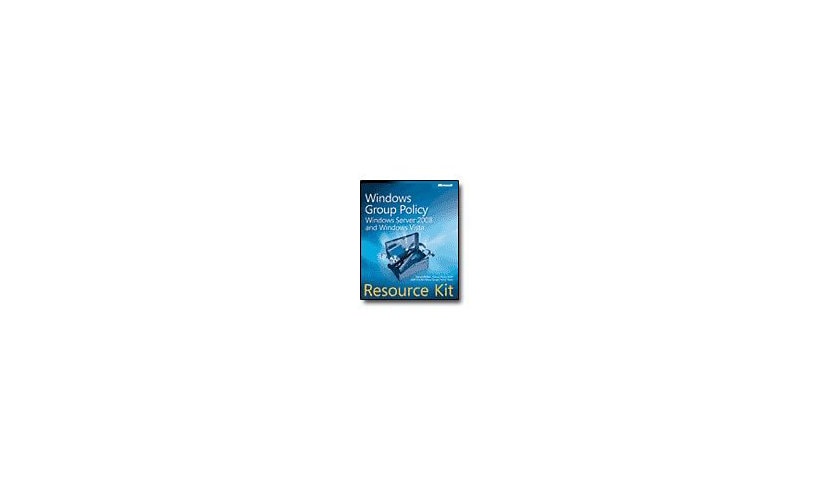
Know your gear
Get the in-depth information you need to use Group Policy to administer Windows Server 2008 and Windows Vista - direct from a leading Group Policy MVP and the Microsoft Group Policy team. With Group Policy and Active Directory directory service, administrators can take advantage of policy-based management to streamline the administration of users and computers throughout the enterprise - from servers running Windows Server 2008, Windows Server 2003 or Windows 2000 Server, to workstations running Windows Vista, Windows XP Professional, or Windows 2000 Professional. This essential resource provides in-depth technical information and expert insights for simplifying and automating administrative tasks, including policy enforcement, system updates, and software installations, as well as how to centralize the management of network resources. The CD provides essential utilities, job aids, and more. It's everything you need to help increase your efficiency while bolstering user productivity, security services, and system reliability.
Enhance your purchase
Windows Group Policy Resource Kit: Windows Server 2008 and Windows Vista - is rated
4.16 out of
5 by
31.
Rated 5 out of
5 by
reviewer1430925 from
Stable and easy to set up, but it could be more secure
What is our primary use case?
We are in the waste logistics industry and we are using this product as the central server for our file systems. The SQL server is running on top of this.
What needs improvement?
Windows Server could be more secure.
For how long have I used the solution?
We have been using Windows Server for six or seven years.
What do I think about the stability of the solution?
This is quite a stable product.
What do I think about the scalability of the solution?
Windows Server is scalable and we have six users in the company. We plan to increase our usage in the future.
How are customer service and technical support?
I don't have any experience with technical support.
Which solution did I use previously and why did I switch?
I did not use another similar product before this one.
How was the initial setup?
The installation is quite straightforward.
What about the implementation team?
We completed the deployment ourselves.
I was responsible for the deployment and also handle maintenance.
What's my experience with pricing, setup cost, and licensing?
This is not an expensive product.
What other advice do I have?
I can recommend Windows Server.
I would rate this solution a seven out of ten.
Which deployment model are you using for this solution?
On-premises
Disclaimer: I am a real user, and this review is based on my own experience and opinions.
Date published: 2020-10-13T00:00:00-04:00
Rated 5 out of
5 by
reviewer1425519 from
Easy to set up and has good file sharing protocols, but the event logging and reporting need improvement
What is our primary use case?
We are primarily using Windows Server for monitoring purposes.
What is most valuable?
The most valuable features are the file transfer protocol (FTP) and the secure file transfer protocol (SFTP). These are both used for file sharing.
What needs improvement?
The reporting, event logging, and event management functionalities need to be improved.
Windows Server needs more applications from the monitoring and backup perspective. These are not incorporated yet. In previous versions, the backup software was available, but not now.
For how long have I used the solution?
I have been using Windows Server for 10 years.
What do I think about the stability of the solution?
There are bugs that appear but Microsoft provides updates that can rectify the bugs or expand the number of features.
What do I think about the scalability of the solution?
Most of the features are scalable. Windows 2016 and 2019 may be more scalable, but we have not recently upgraded the infrastructure.
Our customer has a small number of people using Windows Server.
Which solution did I use previously and why did I switch?
We began with using Windows Server and we are still using it. We are looking to migrate to Linux as well, but it depends on the infrastructure and the types of licenses. Microsoft recently began including lots of applications that require licenses, where they were not needed previously.
We are also using Ubuntu Linux and CentOS, which are open-source solutions.
Certain tools are easier to use, depending on whether you are using Linux or Windows.
How was the initial setup?
The initial setup is straightforward and our deployment was completed in three months.
When we implement this solution, we start in a development environment and then move it to production.
What about the implementation team?
Our in-house team performed the deployment.
The number of staff required for maintenance depends on the environment, infrastructure, and the type of activity that is being done.
What other advice do I have?
I would rate this solution a seven out of ten.
Which deployment model are you using for this solution?
On-premises
Disclaimer: I am a real user, and this review is based on my own experience and opinions.
Date published: 2020-10-22T00:00:00-04:00
Rated 5 out of
5 by
reviewer1431948 from
Straightforward to set up and stable, but the administration is complicated
What is our primary use case?
We use these servers for databases and applications.
What is most valuable?
The most valuable feature of this solution is the ESRP that is used with the Windows Platform.
What needs improvement?
Windows Platforms become rather complicated. We started with the Windows Platform because they simplified it, but now, it has become quite complicated.
The administration has become quite heavy and also the specialization.
We are a rather small factory, not a big system. We are small with a thousand employees, and we need a simplified environment.
In the next release, I would like to see the administration simplified.
For how long have I used the solution?
I have been using Windows Server for more than 20 years.
The version we are using is quite new, 2020.
What do I think about the stability of the solution?
Windows Server is stable.
What do I think about the scalability of the solution?
It is scalable, but the administration becomes quite complicated.
How are customer service and technical support?
We have not used the technical support, we have had contact with the third-party partners.
How was the initial setup?
The initial setup of Windows Server is straightforward.
What other advice do I have?
In our country, the Windows platform is widespread, which means there is a high amount of usage. We primarily use Windows Solutions. Some also use Linux, but Linux is the minority.
I would rate Windows Server a seven out of ten.
Which deployment model are you using for this solution?
Private Cloud
If public cloud, private cloud, or hybrid cloud, which cloud provider do you use?
Microsoft Azure
Disclaimer: I am a real user, and this review is based on my own experience and opinions.
Date published: 2020-10-18T00:00:00-04:00
Rated 5 out of
5 by
Ayman Said from
Good stability and feature-rich, but the integration with other operating systems should be improved
What is most valuable?
The most valuable feature is its stability. We have had no problems with Windows Server and we plan to continue using it in the future.
This product has very good features.
What needs improvement?
I would like to see better integration with other operating systems. For example, when I migrate from services from Linux or Unix to Windows Server, it's hard to do. I expect it to be easier.
For how long have I used the solution?
We began using Windows Server between 10 and 12 years ago.
What do I think about the scalability of the solution?
This is a scalable product. We have more than 150 people in 20 different groups who use it. In my personal group, we have four people.
How are customer service and technical support?
We have not faced any problems that we couldn't solve, so we have not needed to contact technical support.
Which solution did I use previously and why did I switch?
I have worked with other operating systems such as Linux and Unix, and I find that they are more complicated.
How was the initial setup?
The initial setup is straightforward. It takes between two and four hours to deploy, depending on the type of service.
What about the implementation team?
We installed it ourselves and we have an IT staff of about six people that use it regularly.
What's my experience with pricing, setup cost, and licensing?
We have a corporate deal with Microsoft and pay licensing fees annually. It is an expensive product.
What other advice do I have?
Overall, this is a good product that is easy to use, it has very good features, and I can recommend it.
I would rate this solution a seven out of ten.
Which deployment model are you using for this solution?
On-premises
Disclaimer: I am a real user, and this review is based on my own experience and opinions.
Date published: 2020-10-17T00:00:00-04:00
Rated 5 out of
5 by
reviewer1390341 from
Straightforward to set up and works well as a hypervisor
What is our primary use case?
I primarily use Windows Server as a hypervisor, running Hyper-V.
What needs improvement?
I would like to see the security features improved in the future.
For how long have I used the solution?
I have been using Windows Server for about 15 years.
What do I think about the stability of the solution?
This is a stable product and we plan to continue using it in the future.
What do I think about the scalability of the solution?
There are more than 10,000 users for the services that we have running.
How are customer service and technical support?
I have not needed to contact technical support for Windows Server.
Which solution did I use previously and why did I switch?
We only use Microsoft products, so we did not use another product before this one.
How was the initial setup?
The initial setup with Microsoft products is always straightforward. The length of time for deployment depends on the services that are being implemented.
What about the implementation team?
In some cases, I use a consultant to assist with deployment. However, this is not always the case because our in-house team can also do it.
We have about five people in our team for deployment.
Which other solutions did I evaluate?
We did not evaluate options by other vendors. Microsoft is a well-known brand and the only company to use for some services.
What other advice do I have?
This is a good product and one that I can recommend.
I would rate this solution an eight out of ten.
Which deployment model are you using for this solution?
On-premises
Disclaimer: I am a real user, and this review is based on my own experience and opinions.
Date published: 2020-09-29T00:00:00-04:00
Rated 5 out of
5 by
Jess Hsu from
A stable communication tool for a company of any size
What is our primary use case?
We use this solution for common management and group policy management. Within our organization, there are between 300 to 400 people using this solution and we intend to expand and continue using Windows Server in the future.
What needs improvement?
The user interface could be simplified. Sometimes I feel like there are too many things going on at once. It should be easier to navigate and find the functions that I am trying to implement.
For how long have I used the solution?
I have been using this solution for roughly 20 years.
What do I think about the stability of the solution?
Windows Server is reasonably stable.
How are customer service and technical support?
The technical support is okay. Sometimes Microsoft cannot answer our questions quickly or precisely. There are times when we need to trouble-shoot on our own.
How was the initial setup?
The initial setup was straightforward. We had it fully installed within one or two hours.
What other advice do I have?
On a scale from one to ten, I would give this solution a rating of eight.
Which deployment model are you using for this solution?
Private Cloud
Disclaimer: I am a real user, and this review is based on my own experience and opinions.
Date published: 2020-09-29T00:00:00-04:00
Rated 5 out of
5 by
reviewer1424022 from
Works well for Citrix desktops and for domain controllers
What is our primary use case?
We primarily use Windows Server for Citrix desktops and domain controllers.
What is most valuable?
The domain controller features are useful.
What needs improvement?
The price should be reduced.
For how long have I used the solution?
I have been using Windows Server for 10 years.
What do I think about the stability of the solution?
Windows server is a stable product and we will continue to use it.
What do I think about the scalability of the solution?
Scalability has not been a problem. In one of the jobs I was doing, there were 700 users.
How are customer service and technical support?
I have never had to log a case with Microsoft so I don't have any experience with technical support.
Which solution did I use previously and why did I switch?
I have always used just only Windows.
How was the initial setup?
The installation is straightforward and it takes about 20 minutes to deploy.
What about the implementation team?
It is a manual installation and I handle the deployment myself.
What's my experience with pricing, setup cost, and licensing?
The licensing fees are expensive.
What other advice do I have?
This is a product that I can recommend.
I would rate this solution an eight out of ten.
Which deployment model are you using for this solution?
On-premises
Disclaimer: I am a real user, and this review is based on my own experience and opinions.
Date published: 2020-09-28T00:00:00-04:00
Rated 5 out of
5 by
Noor Parkar from
Easy to use, simple to set up, and offers good stability
What is our primary use case?
We primarily use the solution for our different applications.
What is most valuable?
We appreciate how many different applications can be on the server at any given time.
The solution is easy to learn. It doesn't take much training.
The implementation is simple.
The graphic interface is very nice.
What needs improvement?
The technical updates need to be improved upon. How they are delivered isn't ideal.
Technical support in and of itself needs to be better. The experience we have isn't very good. It's hard to get timely answers to our questions.
The system needs to offer better integration capabilities.
The solution's availability could be better in future releases.
For how long have I used the solution?
We've subscribed to Windows for many years now. It's been at least over two, but probably longer.
What do I think about the stability of the solution?
The solution is stable. We don't have problems with reliability. It doesn't crash or freeze at all. We don't experience bugs either.
What do I think about the scalability of the solution?
The solution can scale. If a company needs to expand, they can do so.
Currently, our organization has 3,000 users.
We may not continue with Windows. We're moving towards graduating to Linux instead.
How are customer service and technical support?
I've dealt with technical support in the past and I can say that we are not satisfied with their level of service. They are slow to respond. They need to act faster to get us the help we need.
Which solution did I use previously and why did I switch?
We have always used some form of Windows products before we began implementing Windows Server. We originally decided to implement the server as we felt it was simple and easy to use. It also had a good graphic interface.
How was the initial setup?
The initial setup was pretty straightforward. I wouldn't describe it as complex. It was rather simple. In terms of people getting trained on the system, it shouldn't take up too much time so a company can get up and running quickly. That said, the time it takes to deploy is directly linked to the training. However long it takes to get your team comfortable with it, that's how long it will take to deploy.
We had an IT staff of around ten people that assisted with the implementation. We also has a team that handles any maintenance as necessary.
What about the implementation team?
As the implementation process was pretty straightforward, we handled it internally ourselves. We didn't need an external consultant or integrator to help us.
Which other solutions did I evaluate?
We've looked into Linux. We may move over to that in the future.
What other advice do I have?
We're just a Windows customer. We don't have a business relationship with the company.
We're using the latest version of the solution.
I'd recommend the solution to other companies.
Overall, from one to ten, I'd rate this product at a nine.
Which deployment model are you using for this solution?
On-premises
Disclaimer: I am a real user, and this review is based on my own experience and opinions.
Date published: 2020-09-29T00:00:00-04:00
Rated 5 out of
5 by
reviewer1423995 from
Stable platform that is easy to use and integrates well, and has a supportive technical team
What is our primary use case?
Our use cases are usually data and analytics. We are building platforms for our clients to exploit their data. We are building the data curation.
Also, the analytics for the front end, and the presentation of the data for the end-user.
What is most valuable?
The features that I like the most are that it's easy to use and the integration.
What needs improvement?
In terms of support, it's pretty complicated when you have to study the documentation.
It would definitely be helpful if the documentation could be more straightforward.
For how long have I used the solution?
I have been working with Windows Server for eight years.
We are usually working with the latest version.
What do I think about the stability of the solution?
Windows Server is stable.
What do I think about the scalability of the solution?
It's a scalable product. The number of users depends on our customers. Some customers have as many as 50 users while some others have 15 users. It really depends on the clients, but we're not in the thousands of end-users.
How are customer service and technical support?
The technical support is pretty good. We have a good relationship with our vendor's specialists. We mostly work with Microsoft and some other vendors.
Overall, they are supportive.
How was the initial setup?
The initial setup is straightforward.
It took approximately a month to deploy, but it depends on the number of installations we have. Some are larger and some smaller.
We need two or three staff members to deploy it. They are PDAs, they are infrastructure people who have the tech knowledge.
We have a team in our organization that we call specialists to configure the server. They are tech-savvy, and they know all about the backend.
What about the implementation team?
We are integrators.
What's my experience with pricing, setup cost, and licensing?
There are licensing costs for this solution, although it's not expensive. Microsoft is relatively inexpensive compared to other database platforms.
What other advice do I have?
I would recommend this solution to others who want to use Windows Server.
I would rate this solution a nine out of ten.
Which deployment model are you using for this solution?
Hybrid Cloud
Disclaimer: My company has a business relationship with this vendor other than being a customer:Integrator
Date published: 2020-10-04T00:00:00-04:00
Rated 5 out of
5 by
reviewer1392441 from
Flexible and user-friendly with a straightforward setup
What is our primary use case?
We typically use the solution for hosting applications, which is more related to Visual Studio and other similar items.
What is most valuable?
The solution's usability is very good. It's very user friendly.
We've found the solution to be very flexible.
It's very useful for domain authentication and other tasks.
It's great for hosting all kinds of applications.
The initial setup is straightforward.
What needs improvement?
The solution could have better security features.
The pricing is a bit high. Linux has better pricing. They should try to make their product more competitively priced.
For how long have I used the solution?
We've been using this solution for about a decade. It's been ten years, so it has been a while.
What do I think about the stability of the solution?
The solution is very stable and reliable. It doesn't crash or freeze. It doesn't have bugs or glitches. The performance is good.
What do I think about the scalability of the solution?
The solution can scale well. If a company needs to expand it, it can do so. There wouldn't be anything stopping them.
We have 20 or so people on the servers right now.
We do plan to continue using the product.
How are customer service and technical support?
I've found the technical support from Microsoft to be quite good. We've been satisfied with the level of service provided to us so far. I'd rate it at a nine out of ten overall.
How was the initial setup?
We found the initial setup to be pretty straightforward and simple. It's not complex. A company shouldn't have any issues with the process.
The deployment is very quick and takes about five minutes in total.
In terms of the size of the team you need, it depends on the application. The bare-bones operating system only two to five minutes, or maybe two to 10 minutes. The deployment, with respect to software and other things, such as security checks, et cetera, it can take a while to get everything on there. It can take up to four hours.
What about the implementation team?
We handle the implementation ourselves. We didn't need an implementor or a consultant to help us. It was all handled in-house.
What's my experience with pricing, setup cost, and licensing?
We pay the license on a yearly basis.
It's a bit expensive if you were to compare it to Linux.
Which other solutions did I evaluate?
We're not currently evaluating other options at this time.
What other advice do I have?
We are not using the latest version of the solution. We're using N-1, one solution behind the most recent release.
We use multiple deployment models - both on-premises and cloud.
I'd rate the product eight out of ten at this point. Overall, we've been pretty happy with it.
Which deployment model are you using for this solution?
Public Cloud
Disclaimer: I am a real user, and this review is based on my own experience and opinions.
Date published: 2021-02-05T00:00:00-05:00
Rated 5 out of
5 by
reviewer1189236 from
A simple solution that's easy to use and has okay stability
What is our primary use case?
We primarily use the solution as a database.
What is most valuable?
The product, overall, is very simple. It's easy to use and navigate. It's got a good design.
The implementation is very easy. It doesn't give you any trouble.
What needs improvement?
The stability is okay, however, it could be better. It's an area that they could improve on if they wanted to.
For how long have I used the solution?
I've been using the solution for two years at this point.
What do I think about the stability of the solution?
The stability is somewhere in between good and bad. It's so-so. It could be better.
What do I think about the scalability of the solution?
We have 15 people that use the solution, and five engineers that manage everything as necessary.
We do plan to continue to use the product going forward.
How are customer service and technical support?
I don't really need the assistance of technical support. I'm an engineer. Typically, I can fix any issues that may arise. Therefore, I don't contact Microsoft. I can't speak to their support service and how helpful they are.
How was the initial setup?
We found the initial setup to be very simple and straightforward. It's not complex. We didn't have any issues.
I can't recall how long the actual deployment took. It was a while ago now.
I handled the installation by myself. You only really need one person to deploy the product.
We have engineers that can handle maintenance on the solution in our company.
What about the implementation team?
I handled the implementation myself. I didn't need to have the installation done by a consultant or integrator.
What other advice do I have?
We only really use Windows Server for one thing. We don't have too complicated of a setup.
I would recommend the solution to other organizations. I've mostly been happy with the product overall.
I'd rate the solution at a nine out of ten.
Which deployment model are you using for this solution?
Public Cloud
If public cloud, private cloud, or hybrid cloud, which cloud provider do you use?
Microsoft Azure
Disclaimer: I am a real user, and this review is based on my own experience and opinions.
Date published: 2021-02-04T00:00:00-05:00
Rated 5 out of
5 by
reviewer1496412 from
Stable and easy to use, but the initial setup could be simpler
What is our primary use case?
We primarily use the solution on our DNS network. It's the de facto operating system in our organization.
What is most valuable?
The solution is very stable. We haven't run into any performance issues so far.
It is very easy to use. The system is very user-friendly.
The solution allows for many applications to run on it.
What needs improvement?
The initial setup could be easier. Right now, it's more difficult than it needs to be.
The solution is rather expensive and could be more affordable.
For how long have I used the solution?
I've used the product in many different places and therefore have used it for a long time by this point. It's been many years now, as far as I know.
What do I think about the stability of the solution?
We've found the stability of the product to be excellent over the years. It's reliable. There aren't really bugs or glitches. It doesn't crash or freeze. It's very reliable.
What do I think about the scalability of the solution?
The solution can scale quite well. If you need to expand it, you can do so. It works for companies of all sizes.
We have about ten servers in our organization at this time that are Windows Servers. We have two people that manage them for us.
We will continue to use Windows unless, at some point, something else comes along that is cheaper and easier to use.
How are customer service and technical support?
I haven't really dealt with technical support much. I wouldn't be able to effectively comment on their level of service or their knowledgeability.
Which solution did I use previously and why did I switch?
I have some experience with Linux. However, I find it limiting in terms of the number of applications you can actually run on it.
How was the initial setup?
The implementation process for Windows isn't exactly straightforward. It could be easier and more efficient. It can be a bit difficult sometimes.
The initial installation typically takes two to three hours or so.
What about the implementation team?
I handled the implementation with a partner.
What's my experience with pricing, setup cost, and licensing?
Of course, the solution itself is expensive. However, they are not many alternatives. There's very little choice on the market.
What other advice do I have?
We have servers that range from 2012 to 2016 to 2019. We're using both the older and the newest versions of the solution currently.
I would definitely recommend this product to other organizations. If you look at Linux, for example, it's not really a viable option as very very applications run on Linux. In the case of Windows, you don't have that shortcoming. You can run many, many applications on it, which is a good selling point. Many people who have legacy products like to use Windows.
I would rate the solution six out of ten overall.
Which deployment model are you using for this solution?
On-premises
Disclaimer: I am a real user, and this review is based on my own experience and opinions.
Date published: 2021-02-04T00:00:00-05:00
Rated 5 out of
5 by
reviewer1491849 from
Robust features, maintenance free, easy install, and excellent support
What is our primary use case?
The solution is a general server, It can be used for any of the products that you want to create or use. For example, it can be used for application server deployment and web applications. It can be used for everything.
What is most valuable?
Nothing is required for the maintenance of the solution, Microsoft does everything. It is very good and robust.
What needs improvement?
The solution could be cheaper.
For how long have I used the solution?
I have used the solution for 20 years
What do I think about the stability of the solution?
In my experience the solution is stable.
What do I think about the scalability of the solution?
The solution is extremely scalable.
How are customer service and technical support?
The support for this solution is excellent.
How was the initial setup?
When comparing the installation to Linux and others, it is probably the best one.
What about the implementation team?
The whole deployment with everything installed takes approximately one week. I have done the implementation of the solution for 10 years but now I use my team to do it. It normally only takes one person to do the deployment.
What's my experience with pricing, setup cost, and licensing?
We pay yearly for a license. If you ask any vendor they will tell you that it could be cheaper.
What other advice do I have?
I am going to continue to use this solution in the future.
I rate Windows Server an eight out of ten.
Which deployment model are you using for this solution?
On-premises
Disclaimer: I am a real user, and this review is based on my own experience and opinions.
Date published: 2021-02-02T00:00:00-05:00
Rated 5 out of
5 by
Navee Srichaiyanont from
Scalable, easy to deploy and maintain
What is our primary use case?
We use Windows Server as our certified server for compatibility.
What needs improvement?
It could be more compatible with other platforms.
The compatibility and the ease of use are areas that I would like to see improved.
For how long have I used the solution?
We have been using Windows Server since 2016.
We are using the latest version.
What do I think about the stability of the solution?
It's a stable solution.
What do I think about the scalability of the solution?
It's a scalable product. We have approximately 3,000 users in our organization.
We plan to continue to use this solution.
How are customer service and technical support?
We have not contacted technical support.
How was the initial setup?
The initial setup was straightforward. It was easy to install.
The deployment took three to six months.
We have a team of 50 admins for deployment and maintenance.
What about the implementation team?
We had the help of a system integrator.
What other advice do I have?
Definitely, I would recommend this solution to others who are interested in using it.
I would rate Windows Server an eight out of ten.
Which deployment model are you using for this solution?
On-premises
Disclaimer: I am a real user, and this review is based on my own experience and opinions.
Date published: 2021-01-31T00:00:00-05:00
Rated 5 out of
5 by
Kaan Çelik from
Continuous updates, always increasing stability, some features difficult
What is our primary use case?
We hosted servers on the solution. We installed programs and services on it such as Azure, an ERP product.
What needs improvement?
The solution is easy to use mostly but some features can be hard to understand for customers.
For how long have I used the solution?
I have been using the solution for some time now and I have done so in the past year.
What do I think about the stability of the solution?
I would say Microsoft operating systems are more stable now than they were before, they have made some improvements over the years.
What do I think about the scalability of the solution?
We have approximately 2000 users using the solution.
How was the initial setup?
Windows server installation can be easy but it depends on what your needs are. If you built a huge platform, you can have some difficulties. On the other hand, if you use some simple build with, for example, services like IAS, it can be easily installed and you might be fine with the standard edition of Microsoft Server.
What other advice do I have?
Microsoft has done a great job with Windows. Nothing is perfect, there is always going to be some issues with software at some point but when there are problems they are normally fixed easily.
I would recommend this solution to others.
I rate Windows Server a seven out of ten.
Which deployment model are you using for this solution?
On-premises
Disclaimer: I am a real user, and this review is based on my own experience and opinions.
Date published: 2021-01-11T00:00:00-05:00
Rated 5 out of
5 by
reviewer1480311 from
Stable, easy to use, and can handle huge workloads
What is our primary use case?
We are using Windows Server 2016 for our organization's backend applications which reside in a data center. HP provides us with our Windows platforms, and we also have Unix platforms from them as well.
We have been using Windows environments since I joined my organization, which is close to 20 years now. Currently, we're doing what you can call a hosted private cloud with colocation and we are running some huge workloads using Windows Server in this cloud.
From our side, the organization's 2800 end users are mostly running Windows 10 in a highly virtualized environment. So whenever we need more resources, it takes just a couple of minutes to get it up and running.
What is most valuable?
Overall, Windows Server 2016 provides a stable environment for some of the very large workloads that it is subjected to in our organization, and it is very easy to use.
What needs improvement?
There are lots of improvements that can be brought by Microsoft, although for us Windows Server works mostly as expected. For how we're using Windows Server, security is a top priority, so when talking security, it can always be improved upon, no matter what.
Then there's the performance side, which is not bad, but we are currently looking to increase capacity and we have found that we need to enhance the hardware to get the performance we are looking for. Because of this, we are going to be refreshing the hardware and moving to new infrastructure in the next few weeks.
For how long have I used the solution?
I have been using Windows Server for many years now.
What do I think about the stability of the solution?
It is very stable.
How are customer service and technical support?
We have enterprise support with them which I cannot personally comment on.
How was the initial setup?
We are running a form of Windows Servers, from our side, which are highly virtualized. So from where we're sitting, to provision Windows Server takes just a couple of clicks and it is up and running.
What about the implementation team?
For the backend systems where we implement Windows Server at the data center, the entire IT team is around 120 people. Then, from a user perspective, much of it is self-service, meaning users can request to provision as needed from the pool of virtualized resources.
What's my experience with pricing, setup cost, and licensing?
Our current license is an enterprise license agreement which gives you a whole lot of possibility, especially when you go through an R&D process. For example, you can provision everything, spread the service use over six months, and then wrap it up. It gives you a lot of flexibility.
What other advice do I have?
Windows Server is a stable product and there's no way we will change it for something else.
I would rate Windows Server an eight out of ten.
Which deployment model are you using for this solution?
Private Cloud
If public cloud, private cloud, or hybrid cloud, which cloud provider do you use?
Other
Disclaimer: I am a real user, and this review is based on my own experience and opinions.
Date published: 2021-01-09T00:00:00-05:00
Rated 5 out of
5 by
HimanshuTejwani from
Great UI, easy to use, straightforward deployment, and many applications available
What is our primary use case?
We use this solution to install and use applications on it.
What is most valuable?
This solution is very user friendly, easy to use for any system administrator, simple to deploy applications, has a wide range of applications available, great UI, and takes less technical skills to operate than some other competitors. Additionally, the active directory has great functionality, if we want to integrate any assets, then we can easily do it.
What needs improvement?
When it comes to the performance of this solution others are slightly better such as Linux. This solution promotes its services only, in some of the integrations, it does not support external ones.
For how long have I used the solution?
I have been using the solution for the last three years.
What do I think about the stability of the solution?
The solution is stable and the updates are done automatically. I have not had any major critical issue, but if there was, there is a big online community we can find a solution that is great. Otherwise, it is supported by Windows diagnostic within the software.
What do I think about the scalability of the solution?
We have approximately 45 users using the solution in my company.
How are customer service and technical support?
The support for Microsoft is very good.
Which solution did I use previously and why did I switch?
We use Windows Server and Linux, they have different strengths and weaknesses in use cases. Linux feels a little lighter than this solution.
How was the initial setup?
The installation is straightforward, there is not any difficulty and took approximately 35 minutes.
What about the implementation team?
We did the implementation ourselves and a single person can do the deployment.
What's my experience with pricing, setup cost, and licensing?
There is a license for this solution and the price could be cheaper.
What other advice do I have?
We are going to continue to use the solution and I recommend it to others.
I rate Windows Server a ten out of ten.
Which deployment model are you using for this solution?
On-premises
Disclaimer: I am a real user, and this review is based on my own experience and opinions.
Date published: 2021-02-18T00:00:00-05:00
Rated 5 out of
5 by
reviewer1506144 from
Good technical support, a straightforward installation, and very easy to use
What is our primary use case?
We are primarily using the solution for implementing some of our applications.
The applications that are running are very easy to handle. Most of the applications are on the Linux environment, as well.
What is most valuable?
The solution is very easy to use due to the fact that it has a broad base. It is very easy to use for the end-user.
The installation is straightforward.
Technical support has been very good overall.
What needs improvement?
A lot of attacks are monitored however, there are a lot of things coming into it. This is why we need to provide more security with respect to the Linux platform. There's more security on Windows and not enough on Linux.
The licensing for the solution is expensive.
For how long have I used the solution?
I've used the solution for a very long time. I can't recall the exact number of years, however. I just know it's been a long while. I've definitely used it over the last 12 months.
What do I think about the scalability of the solution?
We have around ten technicians and they are all using the product. However, the server itself is used across the organization.
We do plan to continue to use the server going forward. We have no plans to change just now.
How are customer service and technical support?
Technical support is very helpful and supportive. They have been knowledgeable and responsive. We're satisfied with the level of support we get.
How was the initial setup?
The initial setup is quite straightforward It's not too complex. It's easy to execute on both Windows and Linux.
The deployment was pretty quick and only took about one and a half hours.
What about the implementation team?
We handled the implementation ourselves.
What's my experience with pricing, setup cost, and licensing?
You do have to pay for licenses to use the solution. It's quite expensive in general. However, that's just for Windows. Linux is not supported right now.
What other advice do I have?
We are using the latest version of the solution. I'm not sure what the version number is.
We have it deployed both on-cloud and on-premises.
I'd recommend the solution to others.
I'd rate the solution ten out of ten.
Which deployment model are you using for this solution?
On-premises
Disclaimer: I am a real user, and this review is based on my own experience and opinions.
Date published: 2021-03-31T00:00:00-04:00
Rated 5 out of
5 by
Ahmed Kassab from
User friendly and it's compatible with the scalar product applications
What is our primary use case?
Our primary use case is for the SCADA system, for the ITS system, and for the station system. I'm a system programmer and we are customers of Microsoft.
What is most valuable?
The advantage of the product is that it's user friendly, it's compatible with the scalar product applications, it's well known to our own users as well as to our end-user clients.
What needs improvement?
I'd like to see more features and more functionality to the Microsoft operating system. The solution should be able to connect remotely and create a safer channel between the user and cloud assets, or through the internet. It's one of the biggest challenges we've had this past year. There are a lot of companies competing with each other to apply these features due to the pandemic.
For additional features, I'd like to see something like third-party applications that would create a hub to receive a connection from outside. It would handle all types of servers to enable remote access for the user from home, so they can safely connect to the system and check in if there is an emergency. You know that the SCADA system is a critical system and you can be considered on-call and notified at any time. It would enable a remote connection rather than the need for long procedures to connect to my network. It could have a third-party authentication so we could connect to the server safely.
For how long have I used the solution?
We've used this product since 2008.
What do I think about the stability of the solution?
The product is stable with the current application we are using for SCADA but I'm not sure of the impact if you were to use another application or another technology. For the appliances using the firewall, using switches, it's very stable, especially, the critical system which you configure once, and forget about until you need to make another vulnerability scan. For the critical asset, or for the entire system, you'll configure it once, and it's stable.
What do I think about the scalability of the solution?
Sometimes you need a huge number of firewalls to manage all the assets, so scalability depends on the assets you have in your network. In our case we sometimes only connect seven substations, that's three or four firewalls to manage everything. That includes interconnection with the member states, meaning six countries in the Gulf area that will receive information or data from them. The total number of data is very manageable requiring only three or four firewalls. In general, it is scalable and manageable. We have just under 100 users. We have around 10 technical teams in our control center and 10 engineers monitoring the system who deal with admin, modifications and monitoring the system.
How are customer service and technical support?
Any patching is tested in Dubai before applying it to the production system. We have minimal contact with the IT technical team. Given that the system is very stable, we rarely talk to the Microsoft technical team.
How was the initial setup?
There is usually a factory acceptance test, but because of the pandemic we have an agreement with our vendor for the latest project that we will carry out the merger in Saudi Arabia.
What's my experience with pricing, setup cost, and licensing?
We're engaged with a reseller who deals with licensing for us.
What other advice do I have?
I rate this solution a nine out of 10.
Disclaimer: I am a real user, and this review is based on my own experience and opinions.
Date published: 2021-03-15T00:00:00-04:00
Rated 5 out of
5 by
reviewer1475541 from
Reliable, easy to use and maintain, but the licensing could be better
What is our primary use case?
We are using Windows Server locally for our DNS.
We are implementers, and we perform this service for our clients.
How has it helped my organization?
Our company is an ISP (Internet Service Provider). Windows Server is not directly used for internal purposes, but as our product for our external customers.
What is most valuable?
We chose Windows Server because it is easy to use, and easy to maintain.
What needs improvement?
The license model needs improvement. It would be better if the license had a longer lifetime.
This may be a feature that is already in place, but I like to see a monitoring feature for the desktop.
For how long have I used the solution?
I have been using Windows Server for approximately three years.
What do I think about the stability of the solution?
It's a stable solution. Its stability is one of the reasons we decided to adopt Windows Server.
What do I think about the scalability of the solution?
I have not yet experienced the scalability.
How are customer service and technical support?
Technical support is pretty good.
How was the initial setup?
The initial setup is pretty straightforward.
What other advice do I have?
I recommend this solution to others who are interested in using it.
I would rate Windows Server a seven out of ten.
Disclaimer: I am a real user, and this review is based on my own experience and opinions.
Date published: 2020-12-29T00:00:00-05:00
Rated 5 out of
5 by
reviewer1453767 from
Reliable and quite stable with a familiar operating system
What is our primary use case?
We primarily use the solution for the Arctic directory, SharePoint, or the Information System's company.
What is most valuable?
The operating system is the solution's most valuable aspect. Many people on the team are extremely familiar with it.
We haven't had any issues with the server whatsoever. It's been very reliable.
What needs improvement?
The patching could be better within the solution. There are many updates, however, if you compare it with other parts of Windows, the patching has a different management structure.
The scalability could be improved a bit.
For how long have I used the solution?
I've worked with a company that has had the solution on and off over the course of maybe ten years or so. I've worked with them over the last two months.
What do I think about the stability of the solution?
The solution is quite stable. I consider it reliable. I don't have issues with bugs or glitches. It doesn't crash or freeze. It's been good overall.
What do I think about the scalability of the solution?
We have at least 2000 uses on the solution currently in my organization. About 60 of those are software engineers and data scientists and other related positions.
I find the scalability to be pretty good. We don't have any issues in that sense. However, it could be a bit better.
We do plan to increase usage in the future.
How are customer service and technical support?
Technical support is good however, you do need to sign a contract with premier support in order to get excellent service.
What's my experience with pricing, setup cost, and licensing?
I don't deal with the pricing aspect of the solution and therefore can't really comment on how much it costs or if we are charged on a monthly or yearly basis.
What other advice do I have?
We're just customers. We don't have a business relationship with Microsoft.
We're using both the 2012 and 2016 versions of the solution right now.
Overall, I would rate the solution eight out of ten.
Which deployment model are you using for this solution?
Public Cloud
Disclaimer: I am a real user, and this review is based on my own experience and opinions.
Date published: 2020-12-20T00:00:00-05:00
Rated 5 out of
5 by
reviewer1404573 from
A stable solution with useful mutual authentication and environment
What is our primary use case?
I've used it with government applications to integrate and install with Shine server and Fire servers, enabling remote access. For some clients, we have developed and installed an integrated solution for about 500 users and are usually 'anywhere applications.' One client is a government permit office, and they use it for GIS applications and keep track of services.
What is most valuable?
I'm quite satisfied with Windows Server. I find mutual authentication and the environment useful. Over the years, I've seen some very good improvements in the Windows Server's quality and functionality.
What needs improvement?
I find ethernet configuration and implementation difficult. I would also like to see more reliable updates.
For how long have I used the solution?
I have been using Windows Server for more than 15 years.
What do I think about the stability of the solution?
When compared to the legacy Windows Server, stability has improved.
How are customer service and technical support?
Windows Server technical support is good. Over the last 15 years, I've used Microsoft technical support maybe 300 times or less, and those experiences were good.
How was the initial setup?
For the most part, the initial setup is straightforward. In my experience, about 80% of the implementations were straightforward, and about 20% were a little more difficult.
It took us about six to eight months to deploy the Windows Server for my client at the government permit office.
What's my experience with pricing, setup cost, and licensing?
In our case, we primarily use Microsoft, so the cost is a lot less. But some of our customers have spent approximately $12,000 a year on the operating system license.
What other advice do I have?
Windows Server is a nice product, but it does have some small problems. I would recommend potential customers to do some research first.
It's a little more difficult to implement this operating system with functionality in the cloud. Everything, including the files and interface, keeps us in a Microsoft environment, and when moving applications to the cloud, some people might find it challenging.
They have training for all the features that Microsoft offers. Technology is evolving quickly. Although I've been in this market for 25 years, I can see that I'm getting a little bit left behind because of a lack of formal training in the new functions that Microsoft and many other companies are implementing.
On a scale from one to ten, I would give Windows Server an eight.
Disclaimer: My company has a business relationship with this vendor other than being a customer:Partner
Date published: 2020-12-02T00:00:00-05:00
Rated 5 out of
5 by
Sandar McAlister from
Implementation and customer services needs improvement, but overall works well
What is most valuable?
The most valuable feature of the solution is it works well overall.
What needs improvement?
I would like to see easier implementation and better customer service in the future.
For how long have I used the solution?
I have beends using the solution for 20 years.
What do I think about the stability of the solution?
I have found the solution to be very reliable.
What do I think about the scalability of the solution?
We have 18 people in our organization using the solution.
How are customer service and technical support?
The customer service should be easier to access.
How was the initial setup?
I was involved in the installation of the solution and it did go well. We have an HP Server and we are using Microsoft software, they clashed. It took months to get it to work well.
What about the implementation team?
We used a consultant for the implementation and it took approximately six months to get everything working correctly.
What's my experience with pricing, setup cost, and licensing?
We had to purchase the solution and also the licenses to go on each computer system.
What other advice do I have?
We are going to continue using the solution until everything is on the cloud. I would not recommend it.
I rate Windows Server a five out of ten.
Which deployment model are you using for this solution?
On-premises
Disclaimer: I am a real user, and this review is based on my own experience and opinions.
Date published: 2021-04-30T00:00:00-04:00
Rated 5 out of
5 by
reviewer1136874 from
Good performance, easy to set up, and good support
What is our primary use case?
We use this solution for virtualization and the remote desktop.
What is most valuable?
We like the performance.
We use this solution because we need Microsoft. It's not a choice about the other operating systems.
For how long have I used the solution?
I have been using Windows Servers for approximately five years.
We are not yet using the latest version. We are using version 2016.
What do I think about the scalability of the solution?
We have approximately 80 users in our company and we have a range of a couple of customers to 1,000 customers who are using this solution.
How are customer service and technical support?
Technical support is okay.
How was the initial setup?
The initial setup is pretty straightforward.
Depending on the size of the infrastructure, you need one single person single-handedly to four or five people to maintain this solution.
What's my experience with pricing, setup cost, and licensing?
The price could be better and the licensing model could be easier to understand.
Our customers prefer lifetime licenses.
What other advice do I have?
I would recommend this solution to others who are interested in using it.
I would rate Windows Server an eight out of ten.
Which deployment model are you using for this solution?
On-premises
Disclaimer: I am a real user, and this review is based on my own experience and opinions.
Date published: 2021-04-30T00:00:00-04:00
Rated 5 out of
5 by
reviewer1556808 from
A server operating system that's easy to use, but security could be better
What is our primary use case?
We're using it primarily for domain control, additional domains, and servers. Everything is used under the Windows platform.
What is most valuable?
I like that it's simple and the users are happy.
What needs improvement?
It could be more secure. We can't compare it to other products because they have their own security and all those things. When it comes to email security, there are issues. Microsoft products used to get hacked all the time, but we're still comfortable with that.
For how long have I used the solution?
I have been using Windows Server for almost ten years, and we're still using it.
How was the initial setup?
It was a straightforward installation.
What about the implementation team?
My four-member team of engineers can install and manage it themselves.
What other advice do I have?
I would recommend this solution to potential users.
On a scale from one to ten, I would give Windows Server a seven.
Which deployment model are you using for this solution?
Public Cloud
Disclaimer: I am a real user, and this review is based on my own experience and opinions.
Date published: 2021-04-29T00:00:00-04:00
Rated 5 out of
5 by
Devanand PR from
Flexible, easy to use, and reliable
What is our primary use case?
We use the solution as a typical server for our organization.
What is most valuable?
I have found the solution to be flexible and easy to use.
What needs improvement?
I believe the solution needs to be more secure in the future.
For how long have I used the solution?
I have been using the solution for 10 years.
What do I think about the stability of the solution?
The solution has been stable.
What do I think about the scalability of the solution?
The solution is scalable but not as much as some of their competitors. We have approximately 400 users using the solution in my organization.
How are customer service and technical support?
The support is okay but it takes some time before you have someone on the telephone that is an expert that is needed for the issue.
Which solution did I use previously and why did I switch?
I have previously used Linux and this solution is not as scalable.
How was the initial setup?
The installation was straightforward.
What about the implementation team?
The deployment is not a single-person job and we have used vendors in the past. For the deployment and maintenance of the solution, we have three technicians.
What's my experience with pricing, setup cost, and licensing?
There is a license needed for this solution.
What other advice do I have?
I would recommend using this solution to others.
I rate Windows Server an eight out of ten.
Which deployment model are you using for this solution?
Hybrid Cloud
Disclaimer: I am a real user, and this review is based on my own experience and opinions.
Date published: 2021-04-28T00:00:00-04:00
Rated 5 out of
5 by
OmidKoushki from
Can be used to implement and configure Active Directory environments for organizations
What is our primary use case?
We use it to implement and configure Active Directory environments for organizations. Projects can be related to running WS systems as well as implementing and performing System Center Configuration Manager, assisting the OM, Operation Manager, and monitoring.
What is most valuable?
The biggest and the most important services used in most of the organizations in the world is the Active Directory. The policy management feature is a great option for managing different policies in the domain environment.
Also, integration with other Microsoft solutions like Exchange and System Center Configuration Manager has the great ability to manage all of the different features on system support, like upgrading, securing, and troubleshooting different Windows systems for clients.
What needs improvement?
I think integration with Linux operating systems would be a great idea, as well as focusing on the simplicity of running containers in the Linux environments. I think this would be a requirement for the next generation of applications running in .NET and Microsoft programming languages.
Microsoft should expand to integrate the Windows Server with Azure and Linux distribution to provide a simple container environment for running dockerized applications.
For how long have I used the solution?
I've been using it for around 10 years.
What do I think about the scalability of the solution?
It is scalable. We currently have around 30 engineers using the Windows Server, but we hope to increase this number.
How was the initial setup?
The initial setup is very simple.
What about the implementation team?
I implemented it myself.
What's my experience with pricing, setup cost, and licensing?
One of the problems with Microsoft is the price of licensing, and volume licensing for educational systems is a great option to bequeath licensing for small businesses.
What other advice do I have?
On a scale from one to ten, I would rate it at nine.
For authentication and identity management, without a doubt, I would suggest using the Active Directory with Microsoft Windows Servers.
Disclaimer: I am a real user, and this review is based on my own experience and opinions.
Date published: 2021-04-27T00:00:00-04:00
Rated 5 out of
5 by
reviewer1068285 from
Easy to install and use but stability and scalability need improvement
What is our primary use case?
Most of our computers have the Windows Server operating system, and all of our applications are running on it.
What is most valuable?
It's easy to use.
What needs improvement?
The stability could be improved.
The scalability could also be improved.
For how long have I used the solution?
I have been using Windows Server for a couple of years.
For the most part, we are using version 2015.
What do I think about the stability of the solution?
It's stable but could be better.
What do I think about the scalability of the solution?
The scalability could be better, it's not very good.
We have approximately 1,000 users in our organization.
We have plans to continuing using this solution.
How are customer service and technical support?
We have not contacted technical support for Windows Server.
Which solution did I use previously and why did I switch?
We are also using Red Hat Linux.
How was the initial setup?
The initial setup was straightforward.
It took one to two hours to deploy.
We have one or two people for the deployment.
What about the implementation team?
We completed the installation ourselves.
What's my experience with pricing, setup cost, and licensing?
We purchase licenses.
It's expensive, but we have a need for it and have to purchase it.
What other advice do I have?
I would recommend this solution to others.
I would rate Windows Server a seven out of ten.
Which deployment model are you using for this solution?
Hybrid Cloud
Disclaimer: I am a real user, and this review is based on my own experience and opinions.
Date published: 2021-04-21T00:00:00-04:00
Rated 5 out of
5 by
reviewer1564803 from
Server operating systems that boast simplicity, but require more security features
What is our primary use case?
We use it for the operating system.
What is most valuable?
I like its simplicity.
What needs improvement?
It would be better if they had more security features and fewer bugs. They can also improve their technical support.
For how long have I used the solution?
I have been working with Windows Server for about ten years.
What do I think about the stability of the solution?
Windows Server is a stable solution.
What do I think about the scalability of the solution?
Windows Server is scalable.
How are customer service and technical support?
Technical support isn't very good. I would rate it somewhere in the middle.
How was the initial setup?
The initial setup was straightforward.
What's my experience with pricing, setup cost, and licensing?
It could be cheaper.
What other advice do I have?
I would tell potential users that it depends on the solution and the setup. If it's related to security, maybe it's better to go for Linux. If they're looking for usage and administration, they can go for Windows.
On a scale from one to ten, I would give Windows Server a seven.
Which deployment model are you using for this solution?
Hybrid Cloud
Disclaimer: I am a real user, and this review is based on my own experience and opinions.
Date published: 2021-05-02T00:00:00-04:00
Rated 5 out of
5 by
reviewer1510542 from
Overall great performance, flexible, and straightforward installation
What is our primary use case?
The solution is primarily used to deploy applications into the cloud and as remote information storage. Additionally, it is useful for test purposes.
What is most valuable?
I find the solution to be easy to use, flexible with overall great performance.
What needs improvement?
The solution would be better by implementing more security and integration.
Among some of the additional features, I would like to see in the next release are more integration and security.
For how long have I used the solution?
I have used the solution for a few years.
What do I think about the stability of the solution?
The solution is stable.
What do I think about the scalability of the solution?
The solution is scalable. We have approximately 20 people using the solution.
How was the initial setup?
The installation was straightforward and took approximately one hour.
What about the implementation team?
I have deployed the solution by myself.
What's my experience with pricing, setup cost, and licensing?
The solution requires licencing.
What other advice do I have?
I will continue using and recommend the solution.
I rate Windows Server an eight out of ten.
Which deployment model are you using for this solution?
Hybrid Cloud
Disclaimer: I am a real user, and this review is based on my own experience and opinions.
Date published: 2021-03-24T00:00:00-04:00
Rated 5 out of
5 by
hugodpereira from
Straightforward with good stability and an easy initial setup
What is our primary use case?
I primarily use the solution for college assignments.
We are using it just to learn how to configure all the options that Windows Server provides for the active directory and basically all the necessary configurations. It's for enterprise infrastructure, so to speak. We are mainly focusing on group policy and remote authentication, the main controller, and all the functionalities that a Windows server provides through the access directory.
What is most valuable?
The solution, in general, is quite straightforward. A beginner could probably use it with ease. It's always more or less simple to understand how this works.
What needs improvement?
Configuring a group policy has shown to be not very straightforward. For example, one of our assignments was to create a GPO that should block any user of opening and/or downloading an MP3/WAV file, and the same for video files. It was very confusing to find a solution that would do just that, we had to test different approches, or ven combining policies to achieve something that resambles what was asked to do. The default template in the File Server Resouce Manager isn't enough.
For how long have I used the solution?
I've only been using the solution for about two months or so. It's relatively new to me.
What do I think about the stability of the solution?
The solution is quite stable. It doesn't have bugs or glitches, nor does it crash. It's reliable.
What do I think about the scalability of the solution?
The solution is scalable. A company shouldn't have any troubles expanding it if they need to.
There may be 50 or 60 users on the solution currently. They're all students.
I'm not sure if I will continue using the solution of expanding usage in the future.
How are customer service and technical support?
We've never really reached out to technical support. Typically, we'll look to the internet to search for answers. We'll google and find what we need.
Which solution did I use previously and why did I switch?
I didn't previously use a different solution.
How was the initial setup?
The solution is not too complex. It's quite simple to install the components, and not very difficult to configure for the most part. We're just to start using it, and it's not so complex so far. Still, it has a learning curve. You have to get to know some basic concepts before you can really understand what you're configuring. Otherwise, you get a little bit lost.
The installation itself only takes about ten minutes or so. It's rather quick. You don't really need to deploy it, per se, as it's on a virtual machine. It's not a professional environment. Of course, it would probably take longer if you have to configure all of the necessary requirements for professional applications.
What about the implementation team?
My colleagues and I handled the installation as a group.
What other advice do I have?
I'm not really a customer. I'm just a student learning the ins and outs of the product itself.
We are using in virtual machines the Windows Server 2019.
I'd recommend this solution. It's quite complete. For a company that wants all the necessary components to administer their infrastructure and so forth, it's quite good.
Overall, I would rate the solution eight out of ten. If they offered better documentation that wasn't as dated I might rate it higher.
Which deployment model are you using for this solution?
On-premises
Disclaimer: I am a real user, and this review is based on my own experience and opinions.
Date published: 2020-11-18T00:00:00-05:00
