February 02, 2024
Optimizing Device Management in Higher Education
From logistics to funding, colleges are rethinking how they deploy, manage and sustain device programs. Here's what you need to know.
Device management has become a critical part of the higher education experience. Students, faculty and staff often require multiple devices to meet their needs, and all of them must have reliable and secure access to the network.
While the continued proliferation of devices can provide an enhanced user experience, it can also introduce new challenges. Supply chain demands persist, and budgets have shrunk as funding has begun to dry up after the pandemic. Educators are frequently forced to contend with incompatible devices and platforms, all of which must be maintained and updated on a regular basis. Add to those concerns the continuously expanding threat landscape, and it’s no wonder IT teams are often struggling to keep up.
With the right device management strategy, educational institutions can overcome the technological challenges they face and deliver a user experience that reduces both cost and risk.
Get help from an expert that understands the most common challenges to — and the right solutions for — improving device programs.
Device management has become a critical part of the higher education experience. Students, faculty and staff often require multiple devices to meet their needs, and all of them must have reliable and secure access to the network.
While the continued proliferation of devices can provide an enhanced user experience, it can also introduce new challenges. Supply chain demands persist, and budgets have shrunk as funding has begun to dry up after the pandemic. Educators are frequently forced to contend with incompatible devices and platforms, all of which must be maintained and updated on a regular basis. Add to those concerns the continuously expanding threat landscape, and it’s no wonder IT teams are often struggling to keep up.
With the right device management strategy, educational institutions can overcome the technological challenges they face and deliver a user experience that reduces both cost and risk.
Get help from an expert that understands
the most common challenges to — and the right solutions for —
improving device programs.
Student devices have been an important part of college since at least the late 1990s, when first-year students began arriving on campus toting their own colorful clamshell laptops. Over time, devices became ubiquitous, and the ways students used them changed. Instead of using devices mostly to type up papers in their residence hall rooms, students began bringing laptops, tablets and smartphones to class to take notes, record lectures and even look up supplementary information in real time during classes to enhance their understanding of the material.
Over time, devices became ubiquitous, and the ways students used them changed. Instead of using devices mostly to type up papers in their residence hall rooms, students began bringing laptops, tablets and smartphones to class to take notes, record lectures and even look up supplementary information in real time during classes to enhance their understanding of the material.
During the COVID-19 pandemic, how students used their devices — and how colleges and universities supported them — shifted again, in an important way. Nearly all students, at least temporarily, moved to online learning, meaning that their entire education was essentially delivered through their devices. After college campuses reopened, many students continued to opt for online or hybrid classes, making devices more or less a permanent portal to the college experience: In 2021, about 60 percent of postsecondary students took at least some online classes, and nearly 70 percent of students say that online learning is as good as or better than traditional instruction.
The Decision-Making Process
Underlying all of these issues is the fundamentally decentralized nature of higher education. Many departments operate autonomously with their own technology, IT leaders and IT policies, making it much harder to standardize across campus. Getting key stakeholders on the same page may be one of the biggest challenges of all.
As online learning ramped up, a number of schools began equipping their students with common devices to ensure that all students had the same access to digital resources. This also streamlined technology support and allowed colleges and universities to provision student devices with appropriate applications and management tools. Some schools have continued with this model, in part because higher education leaders have recognized that common device initiatives help level the playing field for students and contribute to campus culture. Instead of struggling with different platforms and out-of-date devices handed down from parents or older siblings, students can work together to learn how to use their common devices to support their learning and troubleshoot minor issues, further reducing the burden on IT departments.
A campuswide device program requires robust systems and processes, and many schools work with a trusted third-party partner to procure, provision, deploy and manage student devices. When done right, these rollouts enhance classroom learning, simplify support and ultimately create a better experience for students.
Discover, Design, Deploy: User satisfaction starts here. Schools and their IT partners must image, configure and deliver devices in such a way that they are ready for students to use immediately.
Manage: Ongoing support is critical to the success of any device program. External help desk services allow internal IT departments to stay focused on larger, more strategic initiatives while ensuring student satisfaction.
Refresh and Recover: As device programs mature, colleges and universities must continue to re-evaluate what students need, equipping each new incoming class with the right set of tools.
An emerging set of best practices, scaled for post-pandemic device fleets,
is improving the way colleges manage and support devices.
Student devices have been an important part of college since at least the late 1990s, when first-year students began arriving on campus toting their own colorful Apple clamshell laptops. Over time, devices became ubiquitous, and the ways students used them changed. Instead of using devices mostly to type up papers in their residence hall rooms, students began bringing laptops, tablets and smartphones to class to take notes, record lectures and even look up supplementary information in real time during classes to enhance their understanding of the material.
During the COVID-19 pandemic, how students used their devices — and how colleges and universities supported them — shifted again, in an important way. Nearly all students, at least temporarily, moved to online learning, meaning that their entire education was essentially delivered through their devices. After college campuses reopened, many students continued to opt for online or hybrid classes, making devices more or less a permanent portal to the college experience: In 2021, about 60 percent of postsecondary students took at least some online classes, and nearly 70 percent of students say that online learning is as good as or better than traditional instruction.
The Decision-Making Process
Underlying all of these issues is the fundamentally decentralized nature of higher education. Many departments operate autonomously with their own technology, IT leaders and IT policies, making it much harder to standardize across campus. Getting key stakeholders on the same page may be one of the biggest challenges of all.
As online learning ramped up, a number of schools began equipping their students with common devices to ensure that all students had the same access to digital resources. This also streamlined technology support and allowed colleges and universities to provision student devices with appropriate applications and management tools. Some schools have continued with this model, in part because higher education leaders have recognized that common device initiatives help level the playing field for students and contribute to campus culture. Instead of struggling with different platforms and out-of-date devices handed down from parents or older siblings, students can work together to learn how to use their common devices to support their learning and troubleshoot minor issues, further reducing the burden on IT departments.
A campuswide device program requires robust systems and processes, and many schools work with a trusted third-party partner to procure, provision, deploy and manage student devices. When done right, these rollouts enhance classroom learning, simplify support and ultimately create a better experience for students.
Discover, Design, Deploy: User satisfaction starts here. Schools and their IT partners must image, configure and deliver devices in such a way that they are ready for students to use immediately.
Manage: Ongoing support is critical to the success of any device program. External help desk services allow internal IT departments to stay focused on larger, more strategic initiatives while ensuring student satisfaction.
Refresh and Recover: As device programs mature, colleges and universities must continue to re-evaluate what students need, equipping each new incoming class with the right set of tools.
An emerging set of best practices,
scaled for post-pandemic device fleets,
is improving the way colleges
manage and support devices.
Struggling to Meet IT Needs on Campus
65%
The percentage of IT leaders experiencing disruptions in hardware lifecycle replacement schedules due to IT supply chain issues
Source: EDUCAUSE, “EDUCAUSE QuickPoll Results: Impacts of IT Supply-Chain Disruptions,” November 2022
64%
The percentage of IT leaders whose institutions manage devices in a central IT department
Source: Inside Higher Ed, 2022 Survey of Campus Chief Technology/Information Officers, November 2022
36%
The percentage of IT leaders whose institutions leave device management to individual departments or schools
Source: Inside Higher Ed, 2022 Survey of Campus Chief Technology/Information Officers, November 2022
84%
The percentage of IT leaders who say their institutions struggle to hire new technology employees
Source: Inside Higher Ed, 2022 Survey of Campus Chief Technology/Information Officers, November 2022
46%
The percentage of students whose device malfunctioned when it was needed
Source: EDUCAUSE, “2022 Students and Technology Report: Rebalancing the Student Experience,” October 2022
39%
The percentage of students who were unable to run required applications or software on their device
Source: EDUCAUSE, “2022 Students and Technology Report: Rebalancing the Student Experience,” October 2022
The State of Zero-Trust Security: By the Numbers
65%
The percentage of IT leaders experiencing disruptions in hardware lifecycle replacement schedules due to IT supply chain issues
Source: EDUCAUSE, “EDUCAUSE QuickPoll Results: Impacts of IT Supply-Chain Disruptions,” November 2022
64%
The percentage of IT leaders whose institutions manage devices in a central IT department
Source: Inside Higher Ed, 2022 Survey of Campus Chief Technology/Information Officers, November 2022
36%
The percentage of IT leaders whose institutions leave device management to individual departments or schools
Source: Inside Higher Ed, 2022 Survey of Campus Chief Technology/Information Officers, November 2022
84%
The percentage of IT leaders who say their institutions struggle to hire new technology employees
Source: Inside Higher Ed, 2022 Survey of Campus Chief Technology/Information Officers, November 2022
46%
The percentage of students whose device malfunctioned when it was needed
Source: EDUCAUSE, “2022 Students and Technology Report: Rebalancing the Student Experience,” October 2022
39%
The percentage of students who were unable to run required applications or software on their device
Source: EDUCAUSE, “2022 Students and Technology Report: Rebalancing the Student Experience,” October 2022
- COMMON CHALLENGES
- AVAILABILITY AND MANAGEMENT
- DEVICE ECOSYSTEM MANAGEMENT
Many colleges’ pandemic responses followed a similar trajectory: first, obtaining and distributing devices as quickly as possible; then, adapting to remote and hybrid classrooms; and finally, ensuring networking and security could support the new model. Today, colleges continue to adapt as they navigate the next wave of challenges and opportunities.
THE QUESTION OF FUNDING: By far, colleges’ biggest challenge is funding. Shrinking enrollments and declining on-campus revenue have exacerbated the belt-tightening colleges already face. In response, some institutions have begun to invest only in essential technology. Others have leveraged federal support to pursue technology initiatives with the hope of securing long-term funding that hasn’t materialized.
LONG-TERM SUSTAINABILITY: In 2020, most institutions implemented one-to-one device programs for faculty and staff. The question now is how to maintain those programs in a year or two, when all of those devices will need to be replaced. Financially, getting in front of the refresh cycles proactively is both a priority and a challenge.
Click Below to Continue Reading
ENROLLMENT AND HIRING: Colleges must also acknowledge that users expect high-quality technology and increasingly view this as a differentiator when evaluating options for school and work. In the competition to attract and retain students and faculty, providing updated devices, a choice of devices and an excellent user experience are paramount.
WHAT’S ON THE NETWORK: Many IT departments are challenged by a lack of device visibility. Often, asset management programs are insufficient, meaning IT leaders may see devices on the network but not know their status or location. Increasing visibility and management is a priority, especially now that the number of devices has multiplied.
BOOSTING CYBERSECURITY: Security follows closely on the heels of visibility. Understanding how many devices are on the network, whether networks are adequately secured and which policies are in place can be extremely difficult. That’s especially true in decentralized models, where individual schools and departments have their own security solutions and protocols.
ACCESS AND CONNECTIVITY: As more devices arrived on campus, institutions that lacked robust wireless connectivity or core infrastructure experienced a massive strain on their networks. At a minimum, most colleges are now making adjustments to their networks to ensure they can support distributed usage patterns; for instance, adding access points to bolster Wi-Fi coverage in parking lots.
When colleges and universities undertake campuswide device initiatives, these programs become a promise. Each fall, incoming freshmen expect the school to seamlessly deploy pre-configured devices. Then, throughout the school year, students expect the IT department to support devices, rapidly resolve any issues that pop up, continuously update software and provide constant connectivity.
Until the pandemic, most IT and educational leaders likely assumed that devices would always be available when needed, as long as the school had the budget to purchase them. However, the challenges of that experience vividly illustrated the importance of optimizing supply chains and developing contingency plans for unexpected scenarios.
At schools that opt to deploy devices to their entire student population, leaders must also carefully consider questions of asset lifecycle management — from configuration and delivery to end-of-life device disposal.
Click Below to Continue Reading
Properly maintained devices are critical to overcoming some of the obstacles that get in the way of an optimal educational experience.
Supply Chain Optimization: Getting hundreds or thousands of devices into students’ hands within a day or two at the start of the school year requires a highly coordinated effort, and a snarled supply chain is enough to cause major disruptions. Schools must communicate with vendors about product roadmaps, pricing, future availability and lead times to ensure they have devices in hand when they need them. Given the challenges of the recent past, IT departments may be tempted to procure devices long before the beginning of the school year — and in greater numbers than needed — to create a buffer in case something goes wrong. However, it is typically more effective to work with a partner like CDW, whose solution architects have up-to-the-minute information on device availability. CDW can also set aside extra devices in case enrollment numbers jump, without billing schools for devices they ultimately don’t purchase.
Configuration and Deployment: Here again, service providers and partners have emerged as an invaluable resource for overwhelmed higher education IT staffers. During the pandemic, many schools began working with partners like CDW to ship devices to students’ homes. These arrangements were so beneficial that a number of colleges and universities continue to rely on partners for tasks such as asset tagging and device configuration. With this support, IT departments no longer have to take time away from their regular duties at a critical time of the year, and students receive devices that are ready to connect to learning resources as soon as they’re unboxed.
Maintenance and Support: Standardizing on a common student device can simplify support, allowing IT staffers to develop deep expertise on a single platform rather than trying to stay up to date on a variety of devices and operating systems. Schools may also receive fewer support calls, as students working with common devices are more likely to help each other resolve minor issues. Still, it is critical that schools have effective maintenance and support processes in place for campuswide device programs because students at schools with one-to-one initiatives are often simply unable to complete assignments without their devices. Strategies might include robust device warranties, the deployment of loaner units for students whose devices are in the shop or outsourced maintenance and support through a third-party provider.
Ongoing Management: Effective ongoing management of campuswide device programs is critical to ensuring both operational efficiency and return on investment. Years ago, schools mostly monitored student devices by tracking them via their Wi-Fi networks. However, colleges and universities now need dedicated device and mobile management platforms that allow them to push out operating system updates, manage security policies, remotely install new software and lock down lost or stolen devices. As devices reach end of life, institutions can either explore strategies to extract residual value or allow students to keep their devices when they graduate — a potentially attractive feature for students choosing which school to attend.
IT and educational leaders should carefully consider how devices will help them attain outcomes such as improved student recruitment, enhanced classroom learning and even cost reductions.
Student Recruitment and Retention: Just as updated buildings and manicured campus grounds can help schools attract and retain students, modern device programs allow colleges and universities to compete for a shrinking number of enrollees. The pandemic saw some colleges and universities shutter permanently, and administrators are now bracing for the projected 2025 “enrollment cliff” — when the lower birthrates that the U.S. saw during the Great Recession will finally have an impact on higher education enrollment. New student enrollment is expected to decline by more than 15 percent, making this a critical time for colleges and universities to effectively market themselves. Modern device programs not only help foster campus culture but also contribute to a positive school image in the minds of prospective students.
Standardized Support for Classroom Learning: When students all have a common device, schools can better support application suites, security software and management tools. Perhaps equally important, instructors can more easily incorporate devices into their lesson plans and assignments because, with a common student device, they know exactly which features, programs and capabilities their students have access to. For instance, students in a film class might be asked to work on a collaborative video editing project, or art students might be required to use their tablets and styluses to create a short animated clip. Students who lack access to modern technology will find themselves at a distinct disadvantage in college classrooms; common device programs ensure that everyone has equal access.
Cost Reduction: It might seem counterintuitive that colleges and universities can cut their overall costs by rolling out modern (often expensive) devices to all of their students. In fact, these device programs are typically paid for out of student technology fees. Because students are expected to use the same device during their entire two- or four-year academic career, the expense of the device is spread out over time, making it more manageable, even after add-ons such as warranties and software subscriptions are factored in. By standardizing on a small number of device types, colleges and universities can negotiate bulk purchase agreements, reduce software licensing costs and help their technology support staff work more efficiently.
Click Below to Continue Reading
Increase Operational Efficiency
Some institutions choose to engage a managed services provider to assume all the work of device deployment and management. More often, however, colleges identify specific tasks that would transfer easily to a partner. Making these decisions requires a deep understanding of current processes, challenges and opportunities. The right partner can lead these assessments and share best practices that have worked well for other institutions.
1
Determine the IT team’s capacity for device support and repair. This is often a pain point for small teams, especially if the fleet has grown significantly.
2
Understand the options available for third-party support. Frequently, colleges choose to outsource a portion of device-related tasks, such as configuration or back-end management, while keeping other tasks in-house.
3
Consider a tiered model that lets users choose from a curated selection of devices (per program, school or department) and limits IT support to only those devices.
4
Ensure that devices and applications align with the institution’s evolving pedagogical needs and business models; specifically, the current and future mix of remote, hybrid and on-campus learning options.
- COMMON CHALLENGES
- AVAILABILITY AND MANAGEMENT
- DEVICE ECOSYSTEM MANAGEMENT
Many colleges’ pandemic responses followed a similar trajectory: first, obtaining and distributing devices as quickly as possible; then, adapting to remote and hybrid classrooms; and finally, ensuring networking and security could support the new model. Today, colleges continue to adapt as they navigate the next wave of challenges and opportunities.
THE QUESTION OF FUNDING: By far, colleges’ biggest challenge is funding. Shrinking enrollments and declining on-campus revenue have exacerbated the belt-tightening colleges already face. In response, some institutions have begun to invest only in essential technology. Others have leveraged federal support to pursue technology initiatives with the hope of securing long-term funding that hasn’t materialized.
LONG-TERM SUSTAINABILITY: In 2020, most institutions implemented one-to-one device programs for faculty and staff. The question now is how to maintain those programs in a year or two, when all of those devices will need to be replaced. Financially, getting in front of the refresh cycles proactively is both a priority and a challenge.
Click Below to Continue Reading
ENROLLMENT AND HIRING: Colleges must also acknowledge that users expect high-quality technology and increasingly view this as a differentiator when evaluating options for school and work. In the competition to attract and retain students and faculty, providing updated devices, a choice of devices and an excellent user experience are paramount.
WHAT’S ON THE NETWORK?: Many IT departments are challenged by a lack of device visibility. Often, asset management programs are insufficient, meaning IT leaders may see devices on the network but not know their status or location. Increasing visibility and management is a priority, especially now that the number of devices has multiplied.
BOOSTING CYBERSECURITY: Security follows closely on the heels of visibility. Understanding how many devices are on the network, whether networks are adequately secured and which policies are in place can be extremely difficult. That’s especially true in decentralized models, where individual schools and departments have their own security solutions and protocols.
ACCESS AND CONNECTIVITY: As more devices arrived on campus, institutions that lacked robust wireless connectivity or core infrastructure experienced a massive strain on their networks. At a minimum, most colleges are now making adjustments to their networks to ensure they can support distributed usage patterns; for instance, adding access points to bolster Wi-Fi coverage in parking lots.
When colleges and universities undertake campuswide device initiatives, these programs become a promise. Each fall, incoming freshmen expect the school to seamlessly deploy pre-configured devices. Then, throughout the school year, students expect the IT department to support devices, rapidly resolve any issues that pop up, continuously update software and provide constant connectivity.
Until the pandemic, most IT and educational leaders likely assumed that devices would always be available when needed, as long as the school had the budget to purchase them. However, the challenges of that experience vividly illustrated the importance of optimizing supply chains and developing contingency plans for unexpected scenarios.
At schools that opt to deploy devices to their entire student population, leaders must also carefully consider questions of asset lifecycle management — from configuration and delivery to end-of-life device disposal.
Click Below to Continue Reading
Properly maintained devices are critical to overcoming some of the obstacles that get in the way of an optimal educational experience.
Supply Chain Optimization: Getting hundreds or thousands of devices into students’ hands within a day or two at the start of the school year requires a highly coordinated effort, and a snarled supply chain is enough to cause major disruptions. Schools must communicate with vendors about product roadmaps, pricing, future availability and lead times to ensure they have devices in hand when they need them. Given the challenges of the recent past, IT departments may be tempted to procure devices long before the beginning of the school year — and in greater numbers than needed — to create a buffer in case something goes wrong. However, it is typically more effective to work with a partner like CDW, whose solution architects have up-to-the-minute information on device availability. CDW can also set aside extra devices in case enrollment numbers jump, without billing schools for devices they ultimately don’t purchase.
Configuration and Deployment: Here again, service providers and partners have emerged as an invaluable resource for overwhelmed higher education IT staffers. During the pandemic, many schools began working with partners like CDW to ship devices to students’ homes. These arrangements were so beneficial that a number of colleges and universities continue to rely on partners for tasks such as asset tagging and device configuration. With this support, IT departments no longer have to take time away from their regular duties at a critical time of the year, and students receive devices that are ready to connect to learning resources as soon as they’re unboxed.
Maintenance and Support: Standardizing on a common student device can simplify support, allowing IT staffers to develop deep expertise on a single platform rather than trying to stay up to date on a variety of devices and operating systems. Schools may also receive fewer support calls, as students working with common devices are more likely to help each other resolve minor issues. Still, it is critical that schools have effective maintenance and support processes in place for campuswide device programs because students at schools with one-to-one initiatives are often simply unable to complete assignments without their devices. Strategies might include robust device warranties, the deployment of loaner units for students whose devices are in the shop or outsourced maintenance and support through a third-party provider.
Ongoing Management: Effective ongoing management of campuswide device programs is critical to ensuring both operational efficiency and return on investment. Years ago, schools mostly monitored student devices by tracking them via their Wi-Fi networks. However, colleges and universities now need dedicated device and mobile management platforms that allow them to push out operating system updates, manage security policies, remotely install new software and lock down lost or stolen devices. As devices reach end of life, institutions can either explore strategies to extract residual value or allow students to keep their devices when they graduate — a potentially attractive feature for students choosing which school to attend.
IT and educational leaders should carefully consider how devices will help them attain outcomes such as improved student recruitment, enhanced classroom learning and even cost reductions.
Student Recruitment and Retention: Just as updated buildings and manicured campus grounds can help schools attract and retain students, modern device programs allow colleges and universities to compete for a shrinking number of enrollees. The pandemic saw some colleges and universities shutter permanently, and administrators are now bracing for the projected 2025 “enrollment cliff” — when the lower birthrates that the U.S. saw during the Great Recession will finally have an impact on higher education enrollment. New student enrollment is expected to decline by more than 15 percent, making this a critical time for colleges and universities to effectively market themselves. Modern device programs not only help foster campus culture but also contribute to a positive school image in the minds of prospective students.
Standardized Support for Classroom Learning: When students all have a common device, schools can better support application suites, security software and management tools. Perhaps equally important, instructors can more easily incorporate devices into their lesson plans and assignments because, with a common student device, they know exactly which features, programs and capabilities their students have access to. For instance, students in a film class might be asked to work on a collaborative video editing project, or art students might be required to use their tablets and styluses to create a short animated clip. Students who lack access to modern technology will find themselves at a distinct disadvantage in college classrooms; common device programs ensure that everyone has equal access.
Cost Reduction: It might seem counterintuitive that colleges and universities can cut their overall costs by rolling out modern (often expensive) devices to all of their students. In fact, these device programs are typically paid for out of student technology fees. Because students are expected to use the same device during their entire two- or four-year academic career, the expense of the device is spread out over time, making it more manageable, even after add-ons such as warranties and software subscriptions are factored in. By standardizing on a small number of device types, colleges and universities can negotiate bulk purchase agreements, reduce software licensing costs and help their technology support staff work more efficiently.
Click Below to Continue Reading
Increase Operational Efficiency
Some institutions choose to engage a managed services provider to assume all the work of device deployment and management. More often, however, colleges identify specific tasks that would transfer easily to a partner. Making these decisions requires a deep understanding of current processes, challenges and opportunities. The right partner can lead these assessments and share best practices that have worked well for other institutions.
1
Determine the IT team’s capacity for device support and repair. This is often a pain point for small teams, especially if the fleet has grown significantly.
2
Understand the options available for third-party support. Frequently, colleges choose to outsource a portion of device-related tasks, such as configuration or back-end management, while keeping other tasks in-house.
3
Consider a tiered model that lets users choose from a curated selection of devices (per program, school or department) and limits IT support to only those devices.
4
Ensure that devices and applications align with the institution’s evolving pedagogical needs and business models; specifically, the current and future mix of remote, hybrid and on-campus learning options.