February 05, 2024
Optimizing K-12 Devices for Long-Term Success
With limited budgets and IT staff, schools must be strategic to ensure that devices meet pedagogical and technological needs.
In recent years, K–12 educational environments have grappled with a proliferation of devices. At the onset of the pandemic, schools scurried to incorporate new technologies simply to avoid interrupting the educational experience. Many school districts were successful at adapting to the sudden influx of devices, leveraging innovative strategies to develop one-to-one device programs that allowed their students to continue learning.
As schools moved beyond the immediate demands of remote learning, devices have remained a critical element for teaching and learning. And as the number of devices on a school’s network continue to climb, new and different technological priorities arise. IT teams must plan carefully to provide reliable and equitable access to networks, hardware and software. They must contend with new challenges as well. Regular device refreshes, cybersecurity threats, supply chain issues and the management and disposal of older devices require careful consideration throughout the device lifecycle.
Without strategic planning on how to optimize their device ecosystems, school districts will likely struggle to support and maintain the devices needed by their staff, faculty and students. But a carefully orchestrated plan can ensure success.
Enlist the help of an expert partner to solve your district’s device-related challenges and build a sustainable path forward.
In recent years, K–12 educational environments have grappled with a proliferation of devices. At the onset of the pandemic, schools scurried to incorporate new technologies simply to avoid interrupting the educational experience. Many school districts were successful at adapting to the sudden influx of devices, leveraging innovative strategies to develop one-to-one device programs that allowed their students to continue learning.
As schools moved beyond the immediate demands of remote learning, devices have remained a critical element for teaching and learning. And as the number of devices on a school’s network continue to climb, new and different technological priorities arise. IT teams must plan carefully to provide reliable and equitable access to networks, hardware and software. They must contend with new challenges as well. Regular device refreshes, cybersecurity threats, supply chain issues and the management and disposal of older devices require careful consideration throughout the device lifecycle.
Without strategic planning on how to optimize their device ecosystems, school districts will likely struggle to support and maintain the devices needed by their staff, faculty and students. But a carefully orchestrated plan can ensure success.
Enlist the help of an expert partner to solve
your district’s device-related challenges
and build a sustainable path forward.
In 2020, for the first time, many school districts deployed a device for every student. These one-to-one initiatives helped educators, students and families to navigate the extended periods of remote learning that came with the COVID-19 pandemic, and they continued to pay dividends as students returned to the classroom.
According to a 2023 Forrester study, certain device rollouts yielded a 44 percent return on investment for school districts, improved teacher productivity by saving them up to two hours per week, helped students remain engaged and creative, and improved their comprehension.
While device deployments during the pandemic were certainly challenging, most were funded by one-time federal relief money. As those funding sources expire, district officials must devise strategies to continue supporting technology that has become critical to teaching and learning. At the same time, devices are continuing to evolve, as are the ways that students and teachers use them. Plus, many schools are in the process of transitioning to Windows 11 machines in the face of the looming end-of-support deadline for Windows 10. Administrative and IT leaders are faced with the difficult balancing act of cementing their device programs as a foundational part of the educational experience while adjusting to an ever-changing technology landscape.
Security and Networking
Too many districts are reactive rather than proactive on cybersecurity. Ransomware and other threats continue to increase, and the proliferation of connected devices has expanded the attack surface. A larger device fleet typically requires additional network capacity, broader Wi-Fi coverage and, ideally, deeper visibility and granular control over network access.
The U.S. Department of Education describes the challenges facing districts and emphasizes importance of solving them in the 2023 report “K–12 Digital Infrastructure Brief: Adequate and Future Proof.” The agency notes that sustained IT success requires robust and resilient IT networks, sophisticated cybersecurity tools, and interoperable infrastructure. Student devices, the report adds, should be replaced every three to four years.
“Older devices and hardware tend to fail more frequently, add cybersecurity risk to the organization and require more staff time to manage repairs,” the report states. “Having a plan for addressing current and potential future costs not only helps future-proof your infrastructure but ensures that educators and students can rely upon digital infrastructure and resources.”
In short: Over the past few years, districts have done a remarkable job of integrating devices into their learning environments, and these devices have become an essential part of the K–12 educational experience. Now, districts must sustain that success.
Ensuring Equal Access: With one-to-one device programs, students all have access to the same technology to support 21st-century learning and help them complete digital assignments.
Supporting Differentiated Instruction: Digital learning resources make it easier for teachers to supply different texts, assessments and assignments to students based on their ability, allowing instructors to meet their students where they are.
Facilitating Rapid Feedback: Students learn better when they receive instant feedback. Devices make it possible for teachers to provide real-time comments on assignments in progress or automatically grade digital tests and quizzes.
When IT resources are limited, expert partners can provide valuable
support to configure, deploy and maintain K–12 devices.
In 2020, for the first time, many school districts deployed a device for every student. These one-to-one initiatives helped educators, students and families to navigate the extended periods of remote learning that came with the COVID-19 pandemic, and they continued to pay dividends as students returned to the classroom.
According to a 2023 Forrester study, certain device rollouts yielded a 44 percent return on investment for school districts, improved teacher productivity by saving them up to two hours per week, helped students remain engaged and creative, and improved their comprehension.
While device deployments during the pandemic were certainly challenging, most were funded by one-time federal relief money. As those funding sources expire, district officials must devise strategies to continue supporting technology that has become critical to teaching and learning. At the same time, devices are continuing to evolve, as are the ways that students and teachers use them. Plus, many schools are in the process of transitioning to Windows 11 machines in the face of the looming end-of-support deadline for Windows 10. Administrative and IT leaders are faced with the difficult balancing act of cementing their device programs as a foundational part of the educational experience while adjusting to an ever-changing technology landscape.
Security and Networking
Too many districts are reactive rather than proactive on cybersecurity. Ransomware and other threats continue to increase, and the proliferation of connected devices has expanded the attack surface. A larger device fleet typically requires additional network capacity, broader Wi-Fi coverage and, ideally, deeper visibility and granular control over network access.
The U.S. Department of Education describes the challenges facing districts and emphasizes importance of solving them in the 2023 report “K–12 Digital Infrastructure Brief: Adequate and Future Proof.” The agency notes that sustained IT success requires robust and resilient IT networks, sophisticated cybersecurity tools, and interoperable infrastructure. Student devices, the report adds, should be replaced every three to four years.
“Older devices and hardware tend to fail more frequently, add cybersecurity risk to the organization and require more staff time to manage repairs,” the report states. “Having a plan for addressing current and potential future costs not only helps future-proof your infrastructure but ensures that educators and students can rely upon digital infrastructure and resources.”
In short: Over the past few years, districts have done a remarkable job of integrating devices into their learning environments, and these devices have become an essential part of the K–12 educational experience. Now, districts must sustain that success.
Ensuring Equal Access: With one-to-one device programs, students all have access to the same technology to support 21st-century learning and help them complete digital assignments.
Supporting Differentiated Instruction: Digital learning resources make it easier for teachers to supply different texts, assessments and assignments to students based on their ability, allowing instructors to meet their students where they are.
Facilitating Rapid Feedback: Students learn better when they receive instant feedback. Devices make it possible for teachers to provide real-time comments on assignments in progress or automatically grade digital tests and quizzes.
When IT resources are limited,
expert partners can provide valuable
support to configure,
deploy and maintain K–12 devices.
Accelerating 1:1
11,000
The number of schools and libraries that had received funding from the federal Emergency Connectivity Fund as of March 2023
Source: fcc.gov, “FCC Announces Over $1.7 Million In Emergency Connectivity Funding,” March 15, 2023
90%
The percentage of high schools that have one device for each student, up from 66 percent before the pandemic
Source: edweek.org, “What the Massive Shift in 1-to-1 Computing Means for Schools, in Charts,” May 17, 2022
94%
The percentage of public schools that planned to provide digital devices to students who needed them for the 2022–2023 school year
Source: thejournal.com, “New Data: Nearly Half of Schools Providing Home Internet Access to Students Who Need It This School Year,” Sept. 27, 2022
52%
The percentage of educators using digital planning tools in 2022, up from 28 percent before the pandemic
Source: EY, “Approaching the next frontier: K–12 education technology in the wake of COVID-19,” September 2022
36%
The percentage of educators who say insufficient infrastructure is a challenge to incorporating digital instructional materials
Source: EY, “Approaching the next frontier: K–12 education technology in the wake of COVID-19,” September 2022
84%
The percentage of districts implementing one-to-one strategies with school-owned devices
Source: CoSN, “The State of EdTech District Leadership 2022,” May 2022
Accelerating 1:1
11,000
The number of schools and libraries that had received funding from the federal Emergency Connectivity Fund as of March 2023
Source: fcc.gov, “FCC Announces Over $1.7 Million In Emergency Connectivity Funding,” March 15, 2023
90%
The percentage of high schools that have one device for each student, up from 66 percent before the pandemic
Source: edweek.org, “What the Massive Shift in 1-to-1 Computing Means for Schools, in Charts,” May 17, 2022
94%
The percentage of public schools that planned to provide digital devices to students who needed them for the 2022–2023 school year
Source: thejournal.com, “New Data: Nearly Half of Schools Providing Home Internet Access to Students Who Need It This School Year,” Sept. 27, 2022
52%
The percentage of educators using digital planning tools in 2022, up from 28 percent before the pandemic
Source: EY, “Approaching the next frontier: K–12 education technology in the wake of COVID-19,” September 2022
36%
The percentage of educators who say insufficient infrastructure is a challenge to incorporating digital instructional materials
Source: EY, “Approaching the next frontier: K–12 education technology in the wake of COVID-19,” September 2022
84%
The percentage of districts implementing one-to-one strategies with school-owned devices
Source: CoSN, “The State of EdTech District Leadership 2022,” May 2022
- COMMON CHALLENGES
- SOLUTIONS AND SERVICES
- DEVICE ECOSYSTEM MANAGEMENT
Maintaining and maturing device programs can be hampered by challenges familiar to most K–12 districts: limited budgets and staff. While federal funding provided a welcome boost for expanding one-to-one initiatives, schools must now determine how to optimize and sustain these programs for the long term.
FUNDING LIMITATIONS: Schools should consider how they will maintain device programs in the future, from replacing devices to funding the IT staff who will manage them. Pedagogically, once districts have established one-to-one programs, it’s difficult to revert to using carts and sharing devices.
RETURN ON INVESTMENT: In addition to refreshing pandemic-era devices in a year or two, schools should find ways to extend the value of other investments they made to support device-based learning. Strategies could include training teachers, developing new curricula, augmenting IT staff or adding solutions to support one-to-one programs.
IT DEPARTMENT RESOURCES: Managing multiple digital platforms puts a significant burden on IT staff, a challenge many schools continue to face. The pivot to remote learning led some districts to prioritize speed over device consistency, but the goal should now be to standardize devices, platforms and other tools.
ONGOING TEACHER TRAINING: The success of one-to-one programs largely reflects teachers’ abilities to integrate devices effectively into the classroom and align their use with learning objectives. Although the pandemic spurred teachers to become more comfortable with technology, many still want professional development that addresses both pedagogical and technical aspects of device-based learning.
Click Below to Continue Reading
Optimize Your Device Rollout
A few best practices can make the difference between one-to-one programs that achieve districts’ goals smoothly and efficiently and those that increase the amount of work, frustration, money and time that districts must invest to keep programs on track. No matter how quickly districts rolled out devices and remote learning during the pandemic, there is always time to step back, reassess and adjust.
1
Build buy-in by creating opportunities for school staff, district leaders and community stakeholders to learn about one-to-one programs holistically; for example, to understand the unseen expenses associated with a high-quality device program.
2
Device management is almost as important as the devices themselves, whether that means a mobile device management solution or an expert partner that can support provisioning, troubleshooting and other needs.
3
Use pilots and engage early adopters to increase teachers’ use of new technologies. Phased rollouts, championed by teachers who enjoy sharing their technical knowledge with peers, can build long-term success.
4
Remember that essential equipment such as power cords and batteries may be on different refresh cycles. Planning reduces the risk of supply chain delays that could limit hardware availability.
Devices are more than just laptops or tablets. In the hands of students, they become portals to educational resources, platforms that help them produce creative projects, electronic notebooks, communication channels and more. With devices taking on so many critical roles, schools and districts must do more than simply deploy machines. They must also provide wraparound solutions and services that help students and teachers unlock all of the benefits that devices have to offer.
As school administrators and IT leaders seek to optimize their device environments, they should assess device performance on the following factors, which can help determine the success of a one-to-one program. In areas where programs are struggling, a trusted partner such as CDW can provide support, freeing up internal IT staffers to focus on other initiatives.
Click Below to Continue Reading
Product and device protection plans have expanded in the past few years, giving districts more ways to manage one-to-one programs.
Imaging and Configuration: Deploying new devices to hundreds of students each fall is a time-consuming task that distracts IT professionals from their day-to-day jobs at a busy time of year. A partner such as CDW can image and configure devices before they are shipped to schools, preparing them so that they are ready to help students learn from the moment they’re unboxed.
Networking: More devices means more network traffic. Schools and districts must invest in robust back-end infrastructure to support fast, reliable connectivity. This includes core and edge switches, routers and Wi-Fi access points. Networks should prioritize scalability to accommodate growing device counts and data demands, ensuring network performance is able to evolve alongside advances in educational technology. This requires not only the right tools but also a strategically designed network architecture.
Device Management: While some schools once monitored student devices solely via the district Wi-Fi network, dedicated device and mobile management platforms are now a necessity. These tools allow districts to automatically update operating systems, push out new software, manage security policies, and lock down lost or stolen devices. This is especially important in K–12 education, where many schools struggle with “shrinkage” due to devices that are broken, lost or never returned.
Tech Support: Now that devices are essential for teaching and learning, a broken or malfunctioning laptop or tablet must be treated as an emergency. Not all schools have IT staffs large enough to handle daily break/fix and troubleshooting tasks, so some districts opt to outsource these duties to 24/7 help desk services.
Warranty: Of course, not all device issues can be fixed with a call to the help desk. Comprehensive warranty services are also vital, offering repair or replacement coverage that minimizes disruptions to learning. CDW’s solution architects can advise schools on the level of coverage appropriate for their goals, based on experience working with hundreds of districts across the country.
Security: Threats such as ransomware are a significant problem in the K–12 sector, but many districts lack dedicated cybersecurity staff. Managed detection and response engagements essentially give schools access to a 24/7 security operations center, where the service provider sorts through traffic logs and alerts IT leaders of serious threats.
Applications: Software is arguably as critical as devices are to facilitating student success. Districts must carefully curate a catalog of effective applications; otherwise, teachers and students will adopt their own solutions, resulting in shadow IT that can create management hurdles and cybersecurity vulnerabilities. Productivity suites such as Microsoft 365 or Google for Education, subject-specific learning applications, and a cloud-based learning management system are must-haves for most districts.
Refresh and Recover: Many districts make the mistake of trying to keep devices running for five years or longer. But technology evolves quickly, batteries degrade over time, and K–12 students are notoriously hard on their devices. A partner such as CDW can help schools proactively plan out device refresh cycles and assist with disposition when devices reach their end of life, extracting any residual value when possible and otherwise recycling laptops and tablets responsibly.
A decade ago, the mere existence of a one-to-one device program was enough to set a school district apart, marking its leaders as forward-looking among their peers in educational technology. Today, by contrast, student devices are expected. Family, community members and district leaders are looking to schools and IT departments to not only roll out devices to classrooms but also ensure that these devices will help students maximize their potential.
A well-managed K–12 device program is likely to feature strategic deployment and procurement processes, top-notch infrastructure and ongoing training, and professional development for educators.
Strategic Deployment and Procurement: So much of success or failure is determined in the early stages of any device initiative. Effective procurement processes, which are often overlooked, have the potential to reduce costs, enable on-time delivery and ensure that all students have access to quality devices. For instance, districts might negotiate better prices by buying devices through state or regional purchasing groups, and they might use centralized procurement to ensure that students at different schools have equal access to technology. A trusted partner such as CDW can help districts leverage a vast network of suppliers and a wealth of industry expertise. CDW can also provide deployment services that help districts get devices into students’ hands as soon as possible.
Click Below to Continue Reading
Robust Infrastructure: When districts roll out devices, teachers expect students to have constant access to these powerful tools and online resources. This means that schools must support robust, reliable networks that consistently meet the classroom’s performance needs. Unreliable Wi-Fi can result in educators reverting to pen-and-paper instruction, defeating the entire point of a one-to-one device program and eroding students’ and families’ trust that their schools are truly committed to 21st-century teaching and learning. By contrast, a robust IT infrastructure allows technology to fade into the background. CDW’s solution architects can help districts assess their existing infrastructure, then make vendor-agnostic recommendations for scalable solutions that will help schools meet their current needs and lay the groundwork for advancements in educational technology.
Adoption Services and Teacher Training: The adoption of new technology isn’t a one-time event. It’s a process that requires constant nurturing, including ongoing professional development opportunities for educators. Without effective training and adoption services, some teachers may not know how to incorporate devices in ways that engage students and meet learning standards. In such cases, teachers often end up using technology to essentially replicate the things they’ve always done in their classrooms — moving from paper to screens, but otherwise not taking advantage of all of the capabilities that modern devices have to offer. By delivering regular professional development that builds on teachers’ existing skill sets, districts can ensure that their device environments are helping them meet their most important mission: educating children and preparing them for the future.
- COMMON CHALLENGES
- SOLUTIONS AND SERVICES
- DEVICE ECOSYSTEM MANAGEMENT
Maintaining and maturing device programs can be hampered by challenges familiar to most K–12 districts: limited budgets and staff. While federal funding provided a welcome boost for expanding one-to-one initiatives, schools must now determine how to optimize and sustain these programs for the long term.
FUNDING LIMITATIONS: Schools should consider how they will maintain device programs in the future, from replacing devices to funding the IT staff who will manage them. Pedagogically, once districts have established one-to-one programs, it’s difficult to revert to using carts and sharing devices.
RETURN ON INVESTMENT: In addition to refreshing pandemic-era devices in a year or two, schools should find ways to extend the value of other investments they made to support device-based learning. Strategies could include training teachers, developing new curricula, augmenting IT staff or adding solutions to support one-to-one programs.
IT DEPARTMENT RESOURCES: Managing multiple digital platforms puts a significant burden on IT staff, a challenge many schools continue to face. The pivot to remote learning led some districts to prioritize speed over device consistency, but the goal should now be to standardize devices, platforms and other tools.
ONGOING TEACHER TRAINING: The success of one-to-one programs largely reflects teachers’ abilities to integrate devices effectively into the classroom and align their use with learning objectives. Although the pandemic spurred teachers to become more comfortable with technology, many still want professional development that addresses both pedagogical and technical aspects of device-based learning.
Click Below to Continue Reading
Optimize Your Device Rollout
A few best practices can make the difference between one-to-one programs that achieve districts’ goals smoothly and efficiently and those that increase the amount of work, frustration, money and time that districts must invest to keep programs on track. No matter how quickly districts rolled out devices and remote learning during the pandemic, there is always time to step back, reassess and adjust.
1
Build buy-in by creating opportunities for school staff, district leaders and community stakeholders to learn about one-to-one programs holistically; for example, to understand the unseen expenses associated with a high-quality device program.
2
Device management is almost as important as the devices themselves, whether that means a mobile device management solution or an expert partner that can support provisioning, troubleshooting and other needs.
3
Use pilots and engage early adopters to increase teachers’ use of new technologies. Phased rollouts, championed by teachers who enjoy sharing their technical knowledge with peers, can build long-term success.
4
Remember that essential equipment such as power cords and batteries may be on different refresh cycles. Planning reduces the risk of supply chain delays that could limit hardware availability.
Devices are more than just laptops or tablets. In the hands of students, they become portals to educational resources, platforms that help them produce creative projects, electronic notebooks, communication channels and more. With devices taking on so many critical roles, schools and districts must do more than simply deploy machines. They must also provide wraparound solutions and services that help students and teachers unlock all of the benefits that devices have to offer.
As school administrators and IT leaders seek to optimize their device environments, they should assess device performance on the following factors, which can help determine the success of a one-to-one program. In areas where programs are struggling, a trusted partner such as CDW can provide support, freeing up internal IT staffers to focus on other initiatives.
Click Below to Continue Reading
Product and device protection plans have expanded in the past few years, giving districts more ways to manage one-to-one programs.
Imaging and Configuration: Deploying new devices to hundreds of students each fall is a time-consuming task that distracts IT professionals from their day-to-day jobs at a busy time of year. A partner such as CDW can image and configure devices before they are shipped to schools, preparing them so that they are ready to help students learn from the moment they’re unboxed.
Networking: More devices means more network traffic. Schools and districts must invest in robust back-end infrastructure to support fast, reliable connectivity. This includes core and edge switches, routers and Wi-Fi access points. Networks should prioritize scalability to accommodate growing device counts and data demands, ensuring network performance is able to evolve alongside advances in educational technology. This requires not only the right tools but also a strategically designed network architecture.
Device Management: While some schools once monitored student devices solely via the district Wi-Fi network, dedicated device and mobile management platforms are now a necessity. These tools allow districts to automatically update operating systems, push out new software, manage security policies, and lock down lost or stolen devices. This is especially important in K–12 education, where many schools struggle with “shrinkage” due to devices that are broken, lost or never returned.
Tech Support: Now that devices are essential for teaching and learning, a broken or malfunctioning laptop or tablet must be treated as an emergency. Not all schools have IT staffs large enough to handle daily break/fix and troubleshooting tasks, so some districts opt to outsource these duties to 24/7 help desk services.
Warranty: Of course, not all device issues can be fixed with a call to the help desk. Comprehensive warranty services are also vital, offering repair or replacement coverage that minimizes disruptions to learning. CDW’s solution architects can advise schools on the level of coverage appropriate for their goals, based on experience working with hundreds of districts across the country.
Security: Threats such as ransomware are a significant problem in the K–12 sector, but many districts lack dedicated cybersecurity staff. Managed detection and response engagements essentially give schools access to a 24/7 security operations center, where the service provider sorts through traffic logs and alerts IT leaders of serious threats.
Applications: Software is arguably as critical as devices are to facilitating student success. Districts must carefully curate a catalog of effective applications; otherwise, teachers and students will adopt their own solutions, resulting in shadow IT that can create management hurdles and cybersecurity vulnerabilities. Productivity suites such as Microsoft 365 or Google for Education, subject-specific learning applications, and a cloud-based learning management system are must-haves for most districts.
Refresh and Recover: Many districts make the mistake of trying to keep devices running for five years or longer. But technology evolves quickly, batteries degrade over time, and K–12 students are notoriously hard on their devices. A partner such as CDW can help schools proactively plan out device refresh cycles and assist with disposition when devices reach their end of life, extracting any residual value when possible and otherwise recycling laptops and tablets responsibly.
A decade ago, the mere existence of a one-to-one device program was enough to set a school district apart, marking its leaders as forward-looking among their peers in educational technology. Today, by contrast, student devices are expected. Family, community members and district leaders are looking to schools and IT departments to not only roll out devices to classrooms but also ensure that these devices will help students maximize their potential.
A well-managed K–12 device program is likely to feature strategic deployment and procurement processes, top-notch infrastructure and ongoing training, and professional development for educators.
Strategic Deployment and Procurement: So much of success or failure is determined in the early stages of any device initiative. Effective procurement processes, which are often overlooked, have the potential to reduce costs, enable on-time delivery and ensure that all students have access to quality devices. For instance, districts might negotiate better prices by buying devices through state or regional purchasing groups, and they might use centralized procurement to ensure that students at different schools have equal access to technology. A trusted partner such as CDW can help districts leverage a vast network of suppliers and a wealth of industry expertise. CDW can also provide deployment services that help districts get devices into students’ hands as soon as possible.
Click Below to Continue Reading
Robust Infrastructure: When districts roll out devices, teachers expect students to have constant access to these powerful tools and online resources. This means that schools must support robust, reliable networks that consistently meet the classroom’s performance needs. Unreliable Wi-Fi can result in educators reverting to pen-and-paper instruction, defeating the entire point of a one-to-one device program and eroding students’ and families’ trust that their schools are truly committed to 21st-century teaching and learning. By contrast, a robust IT infrastructure allows technology to fade into the background. CDW’s solution architects can help districts assess their existing infrastructure, then make vendor-agnostic recommendations for scalable solutions that will help schools meet their current needs and lay the groundwork for advancements in educational technology.
Adoption Services and Teacher Training: The adoption of new technology isn’t a one-time event. It’s a process that requires constant nurturing, including ongoing professional development opportunities for educators. Without effective training and adoption services, some teachers may not know how to incorporate devices in ways that engage students and meet learning standards. In such cases, teachers often end up using technology to essentially replicate the things they’ve always done in their classrooms — moving from paper to screens, but otherwise not taking advantage of all of the capabilities that modern devices have to offer. By delivering regular professional development that builds on teachers’ existing skill sets, districts can ensure that their device environments are helping them meet their most important mission: educating children and preparing them for the future.
A sustainable device strategy lets K–12
districts move confidently into the future.

Mike Peters
CDW Expert