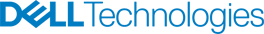February 23, 2024
A How-To Guide for Migrating to Windows 11
Businesses need Windows 11 in the emerging world of work.
After years in flux, businesses are now used to the reality in which the only thing not changing is the fact that everything will change — and soon. Up-to-date technology is crucial if organizations want to keep up.
Recognizing this, Microsoft released its most secure, productive and AI-ready version of Windows yet — Windows 11. And its predecessor has a fast-approaching deadline of its own: Windows 10 support ends October 14, 2025.
Who can support your migration efforts?
Microsoft reports that many of the 1.4 billion computers running a Windows operating system are still on Windows 10. The perceived time commitment of a migration may also be causing some organizations to wait to migrate. Many IT teams are already strapped for resources. Staffing cuts have required 67% of IT teams to take on more responsibility, according to Pluralsight’s 2023 “State of Upskilling” report.
With some extra hands from an expert technology partner to support a timely migration, organizations can gain an upper hand against the competition — or at least against time.1
Gain expert support at any stage of your migration
CDW can help you start taking advantage of the many benefits Windows 11 offers right now. Our solution architects can perform a thorough readiness assessment and create a scalable migration plan that maximizes your technology investment. With a deep industry knowledge and top partnerships, CDW is equipped to meet any challenge along your migration journey.
IF YOU ARE:
Not sure where to start
You’re not alone. Many organizations have put off switching to Windows 11 due to myriad factors including concerns around the impact a major migration could have on day-to-day business.
But as the 2025 end-of-support date for Windows 10 looms, now is the time to get started. Transitioning to a new operating system is often a lengthy process and it’s crucial to give yourself enough runway to plan your migration.
TRY THIS:
Readiness Assessment for Windows 11
Having a clear picture of your current state helps to create a migration plan that is perfectly suited to your organization’s needs.
We’ll create a detailed report on your environment’s compatibility and readiness for Windows 11, along with recommendations for next steps aligned to your ideal timeline and business continuity needs.
IF YOU ARE:
Ready to try it out
Nearly all Windows 10 applications are compatible with Windows 11 (99.7%), but the time commitment of a migration project might have you hesitating to dive in. Maybe you just need support developing a deployment plan. Or perhaps you’re looking for someone else to handle it altogether.
TRY THIS:
Pilot Deployment for Windows 11
We’ll provide expert support for identifying compatibility issues, developing a deployment plan and managing the entire migration process.
IF YOU ARE:
Onboarding employees
While intuitive, Windows 11 can potentially require some user adoption and device management. A seamless transition involves communicating the updates, preparing everyone for the change, and having a solid base of IT support in place to help users who might run into roadblocks.
TRY THIS:
Technology Support for Microsoft
Our Windows 11 and Microsoft experts can tackle incident and service requests, first-response troubleshooting, engineering and maintenance support, and personalized onboarding. Our service desk is available all year, wherever and whenever you need us.
IF YOU ARE:
Looking for new devices
Most Windows 10 devices purchased within the last few years will be able to run Windows 11, but modern processors and chips are important if you want to take full advantage of the Windows 11 security features or don’t want to risk performance slowdowns.
TRY THIS:
CDW has the widest range of new Windows 11 devices, and the following services can simplify deployment:
Windows Autopilot Remote Configuration
If new devices need to be sent out to remote workers or different office locations, it’s essential they’ve been prepared to be ready right out of the box. We can image the devices, install applications, and apply your custom settings and security policies with zero-touch for IT.
Configuration and Technology Deployment
After the new device is properly configured, we test the devices and ensure everything is working as it should before it ships.
IF YOU ARE:
Disposing of old devices
You’ll get the most from your Windows 11 migration if your ecosystem is entirely up to speed. That includes disposing of devices you decide to retire during your upgrade journey. Asset disposition can help shield your business from the inherent financial, legal and environmental risks associated with computer disposal.
TRY THIS:
IT Asset Disposition (ITAD)
Receive expert support managing end-of-product lifecycles and safely, securely, and cost-effectively disposing of your old equipment.
Proper asset disposition involves completely wiping devices of sensitive data and environmentally responsible recycling and disposal of e-waste.
CDW can help you gain a foothold for the future, regardless of where you are on the Windows 11 journey today.
Why Windows 11?

Windows 11 represents a significant evolution in Microsoft’s operating systems. It offers enhanced security, modernized user experiences and advanced tools tailored for today’s hybrid work environments.
The new OS introduces robust security features — including hardware-based isolation, encryption and malware prevention — all of which are crucial in safeguarding sensitive data and defending against increasingly sophisticated cyberthreats.
With a rapidly growing remote workforce, the integration of cloud services and improved virtual collaboration tools in Windows 11 ensures that teams can work seamlessly and securely from anywhere.
What’s the difference between Windows 11 and Windows 10?
Windows 10 and Windows 11 differ in several key areas, reflecting Microsoft’s push toward modernizing the user experience. Windows 11 introduces a more streamlined and visually appealing interface and drives productivity through features such as Snap Layouts, Snap Groups and a more integrated Microsoft Teams experience.
Key business user features in Windows 11:
- New UI for a better user experience
- Smart recommendations in File Explorer and start menu
- Passkeys integrated with Windows Hello
- Wake on approach, lock on leave
- Smart app control
- Seamless redocking
- Live captions
- Windows Studio Effects
- Dynamic lighting
- Voice access
- Windows backup and restore
While it might seem tempting to delay and wait for potential “better choices” in the future, there are compelling reasons to consider upgrading now, especially with advanced devices like AI PCs.
Why now?
Delaying the migration to Windows 11 could result in missed opportunities for optimization, as well as increased operational risks. As support for older Windows versions begins to end, sticking with outdated systems can lead to compatibility issues, decreased performance and a higher total cost of ownership.
By migrating sooner rather than later, you can reduce vulnerabilities, stay competitive and empower your workforce with essential tools for the modern digital landscape.
How do Windows 11 devices compare to Windows 10 devices?
Windows 11, which is designed to support the latest hardware advancements, enables you to leverage more powerful devices and applications that enhance security, productivity and efficiency.
MORE SECURE
58%
drop in security incidents1
MORE PRODUCTIVE
15%
increase in productivity1
MORE EFFICIENT
42%
faster completion, on average, of demanding workloads2
What are the system requirements?
Windows 11 has stricter hardware requirements, necessitating newer processors and TPM 2.0, which may limit its adoption on older devices. For optimal performance, devices should have the following specs:
- TPM 2.0 chip for security
- Direct X 12 or higher graphics card
- UEFI
- 4GB RAM
- 64GB of free disk space
If your device does not meet these requirements, you may not be able to install Windows 11 on your device and might want to consider purchasing a new PC.
Shop Devices Running Windows 11 Pro
PREPARE FOR WHAT’S NEXT
Gain the Business Benefits of Windows 11

Protect Users and Data with Powerful Protection by Default
Windows 11 provides out-of-the-box protection with layers of tightly integrated software and hardware. Microsoft increased the baseline requirements for running Windows 11 and ensured protections were built in and turned on by default in new devices.
3.1x
reduction in firmware attacks compared to Windows 101
All told, Windows 11 security features make it much harder for hackers to exploit the common vulnerabilities of hybrid work’s wider attack surface with malware, phishing and other sophisticated methods.
Windows 11 provides out-of-the-box protection with layers of tightly integrated software and hardware. Microsoft increased the baseline requirements for running Windows 11 and ensured protections were built in and turned on by default in new devices.
2.8x
fewer incidences of identity theft compared to Windows 101
Important security features include:
Hardware security
- Trusted Platform Module 2.0 (TPM)
- Virtualization-based security
- Hypervisor-protected code integrity
- Hardware-based root of trust
OS security
- Secure boot and trusted boot
- Measured boot
- Device health attestation
- Security settings policies
Identity protection
- Windows Hello allows users to replace passwords with passkeys to prevent phishing attacks
- Microsoft Defender SmartScreen alerts users when they enter their credentials into a malicious website
Application safeguards
App Control for Business allows only approved and trusted apps onto devices to prevent unwanted or malicious code from running
Empower Productivity with Tools Designed for Hybrid Work
Updated technology helps keep work moving across all industries, especially in uncertain times. In fact, “uncertain times” was precisely what accelerated the development of Windows 11, which was built during the first two years of the pandemic and launched in October 2021 when remote and hybrid work were a top priority.
Today, five in 10 remote-capable employees are working in a hybrid model, spending part of their week at home or offsite and the other part of their week onsite, according to 2023 Gallup research.
20%
higher productivity for security and IT teams1
Windows 11 features are designed and updated to increase productivity and collaboration in these environments, including:
Better meetings
- Intelligent noise canceling
- Background blur
- Studio Effects automatic framing
Smarter productivity
- Snap grid layouts
- Voice typing and navigation for web and apps
- AI-powered recommendations to most relevant files based on usage (with Microsoft Entra ID)
- Voice typing and navigation for web and apps
Streamlined IT management
- Familiar tools
- Cloud management
- Fast updates
Be Ready for the Future of AI
AI is a defining technology of our time, and its influence on business outcomes will continue to grow. Gartner predicts that more than 80% of enterprises will have used GenAI programming interfaces or models or deployed GenAI-enabled applications in production environments by 2026 — a 16x jump from three years prior, when less than 5% of organizations were using these technologies.
Employees are also interested in using AI-powered tools, especially if the technology helps drive a more productive workday. But if employees are using public web services to access generative AI capabilities, they could be putting corporate data at risk. Introducing AI-powered tools through IT-approved devices is a more strategic, secure, inclusive way to introduce new technologies.
Unlock an AI advantage with Windows Copilot
New Windows 11 Pro devices are designed to provide AI-enhanced features to help improve insights and efficiency. The latest version of Windows 11 is the first PC platform to offer a centralized AI-powered assistant.
Windows Copilot combines natural language with Microsoft AI models to perform tasks, find information, work across apps and create content. This industry-leading tool understands the web as well as your business data, preferences and permissions. It can also ensure commercial data protection when used with Microsoft Entra ID.
57%
of Copilot users say they enjoy work more thanks to Copilot’s efficiencies3
Other helpful Copilot features include:
Seamless task assistance
- Analyze data
- Summarize a query or webpage
- Organize photos
- Create text and images based on user-generated input
- Adjust PC settings
Valuable security benefits
- Built-in enrollment and client management
- Commercial data protection (with Microsoft Entra ID)
- Troubleshooting support for end users

GET STARTED TODAY
Request a Consultation
A CDW Windows expert will work with you to understand where you are in the journey and build a plan that works for your unique needs. No matter your organization size, device type or budget, CDW will design, orchestrate and manage Windows 11 solutions that enable your team to do great work.
To unlock powerful Windows 11 security, hybrid work productivity and AI-powered tools, take the first step today.
Ways to reach us:
Complete the form and an expert will reach out to you soon
Or give us a call at 800.800.4239
Sources:
1Techaisle, Windows 11 Survey Report, February 2022. Windows 11 results are in comparison with Windows 10 devices.
2Principled Technologies, Improve your day-to-day experience with Windows 11 Pro laptops, February 2023. Windows 11 results are in comparison with Windows 10 devices.
3Microsoft, “AI Data Drop: The 11-by-11 Tipping Point,” 2023. When using Copilot for 10 weeks or more.