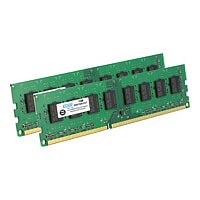Quick tech specs
- Printer
- Duplex
- A4/Legal
- up to 50 ppm
- USB 2.0, Gigabit LAN, Wi-Fi(n), USB 2.0 host
- B/W
- laser
- 1200 x 1200 dpi
- capacity: 650 sheets
- with 1 year Exchange Service
Know your gear
Get output up to 50 pages per minute with the B2650dw, plus superior print quality, enhanced security and lower energy consumption. A 1-GHz dual-core processor and 512 MB of memory maximize performance, while long-life imaging unit, higher toner yields and available extra input trays minimize interruptions. Monitor vital system information and interact securely via a 2.4-inch colour LCD. A compact footprint helps it fit in your space and its durable frame is designed for longevity. And standard Wi-Fi extends connectivity options beyond the included USB and gigabit Ethernet ports to give all your users secure printing access.
Enhance your purchase
Top Rated Products
Lexmark B2650dw - printer - B/W - laser is rated
4.60 out of
5 by
5.
Rated 5 out of
5 by
ShellyC from
Really Like This Printer - Good Quality
The Lexmark B2650dw printer was very impressive. The printer was nicely packaged. The components were well protected. The printer is heavier than expected. It looks and feels well made. The set-up was quick and easy, directions were easy to understand and follow. I use a Mac OS 10.12 and the printer easily recognized my computer so it was easy to add this computer to my queue. The printer control panel menu is easy to navigate and understand. The wireless setup is very simple and easy to access via the printer control panel and it can also be configured via an app which is very helpful.
The Lexmark website was easily found along with the latest software and drivers for the printer. Installation of the printer driver was easy and simple with good directions. The overall time from unpacking, setting up via USB and setting up wireless printing was about 15-20 minutes, shorter than I expected which is great.
The printer prints very quickly either with a USB cable or wirelessly. The printer is quite when printing so there is no very little background noise. The printer prints duplex documents very well which is a plus. The quality of text is very clear and crisp. The quality of black and white graphics and photos is good. The printer allows printing directly from a USB Flash Drive located
on the front of the printer. Once inserted the menus on the printer control panel were easy to navigate and understand.
In summary I really like this printer. It is fast, simple and easy to use. The quality of prints is good. I really like the ease of setup and that you can print directly from a USB Flash Drive. That is a great feature of the product. I also like the easy of replacing the toner. I don`t know how longer toner lasts but I would recommend this printer to anyone looking for a monochrome printer.
Date published: 2019-03-07T00:00:00-05:00
Rated 5 out of
5 by
Llibra86 from
The only printer you will ever need
Stars
Lexmark Printer B2650dw
The quality of the Lexmark Printer was
"Excellent" the color representation is very clear
and vivid. I had to print a few photos from a Medical file
and it was in such high quality that the insurance company
that I had to send it to commented on how the color has so
much clarity and graphics and was very clear. When I took
the printer out of the box it was so easy to setup and get
started. I was amazed at how user friendly it was to get
started. The Scanning and printer features are so simple to
use I was amazed that Lexmark has made a printer so easy to
use. I am not sure of the price but it is worth whatever the
price is. Ink dries so quick and no smudges. I am going to
never go back to HP /Canon printers again Lexmark has sold
me on the printers and the quality is worth it. If your
looking for a quality, quiet, fast printer /scanner look no
more. The only Con I would say is the printer is a little
heavier but it is durable.
Date published: 2019-03-13T00:00:00-04:00
Rated 5 out of
5 by
static3 from
Nice monochrome printer.
This is a nice printer. The time to go from "sleep" to a printed page is pretty quick. The Duplex mode is equally fast, but I cannot say that I use it that much.
Date published: 2020-10-05T00:00:00-04:00
Rated 5 out of
5 by
Josh from
Super fast printing
Super fast printing! My old Lexmark took forever to spool up and print, this new one goes click to print in about 3 seconds
Date published: 2021-03-22T00:00:00-04:00
Rated 5 out of
5 by
null from
I like the printer very much, but I have two problems with it; the first it keeps changing drivers on the computer and I have to delete it and reinstall it; the second and BIGGEST is that I am unable to use the tray for cardstock, labels, etc. It will not pick up anything, even paper from there.
Date published: 2021-05-13T16:48:11-04:00