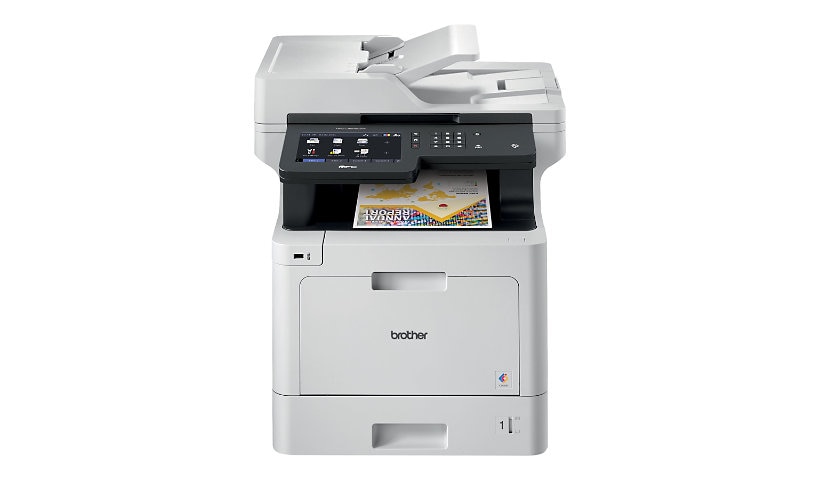
Quick tech specs
- L8905CDW
- color
- A4/Legal (media)
- up to 33 ppm (printing)
- 33.6 Kbps
- Multifunction printer
- laser
- up to 33 ppm (copying)
- 300 sheets
- USB 2.0, Gigabit LAN, Wi-Fi(n), USB host, NFC
Know your gear
The Brother MFC-L8905CDW color laser all-in-one printer is an ideal choice for workgroups with high print volumes that need low-cost printing, advanced scanning, secure document handling, and reliable, business quality output. This high-performance color laser all-in-one helps to increase productivity with fast print and scan speeds. The large 7" touchscreen display provides easy menu navigation and allows you to create customized shortcuts to enable workflow productivity. Scalable paper handling helps to meet diverse printing needs. Offers flexible connectivity including built-in Ethernet and wireless networking and convenient mobile device printing and scanning (requires connection to a wireless network) to help meet mobile workforce demands.
Add to Compare
Enhance your purchase
Brother MFC-L8905CDW - multifunction printer - color is rated
3.40 out of
5 by
37.
Rated 5 out of
5 by
CarolynCPA from
Unable to Register Product
Don't Bother. Do not buy this printer because you will not be able to register it online. You will constantly receive the message that the serial number is invalid although you have repeatedly checked to insure you have entered it correctly. Online support is absolutely useless. You cannot have service or replacement of parts or the machine if you cannot register it.
Date published: 2025-02-16T00:00:00-05:00
Rated 5 out of
5 by
ndsb from
slow in printing
I bought this printer few months ago and already needed to replace all toners. We used canon before but this printer use alot of ink I think. Can not get hold of customer service to get answers on issues. . I can not register the product as it shows error. The printing is super slow. It takes 10-15 seconds before printer starts printing.
Date published: 2025-02-18T00:00:00-05:00
Rated 5 out of
5 by
officeman from
Nice printer, software could be more user friendly
Printer seems to be pretty good after a month of use. Still getting used to the lag time as i changed over from a tank printer to this laser but it is defininately fast and prints very nice. One thing to note is i am still struggling with the scanner setup. I do a fair amount of scanning and it seems like a cumbersome process compared to what i am used to. I am hoping i can find some shortcuts to make this better.
Date published: 2025-01-20T00:00:00-05:00
Rated 5 out of
5 by
Timothy Ruscio from
Good decission!
Best machine I ever bought. Previouly i used HP always and after three years they needed replacing. The last couldnt find the WiFi, even when the router was nx to it. You get what you pay for. Hoohed it up using IP address, can print to it from anywhere. Should last a long time. Thanks.
Date published: 2023-03-22T00:00:00-04:00
Rated 5 out of
5 by
DWC1 from
Piece of junk
purchased this printer just over four months ago and have had nothing but problems out of it. One issue after another and now won't do anything except say the paper tray is empty when the tray is full. I'm sick of fooling with and will never buy another Brother product. I gave it one star because there isn't a zero
Date published: 2024-09-03T00:00:00-04:00
Rated 5 out of
5 by
Jake from
BE WARNED - This model will NOT print flat pages
WARNING: THIS MODEL IS NOT CAPABLE OF PRINTING A FLAT, UNCURLED SHEET OF PAPER. I purchased this model for my small business (consulting/legal services firm). Got it set up easily enough, but every document printed came out with a significant curl to the sheet of paper. When laid on a flat surface, the top and bottom of the page curled anywhere from 1-2" inches up off the surface. Even placing a heavy weight on the document overnight did little to help, and this occurred with multiple types and weights of completely standard 8.5x11 office paper. The curling may be fine for some customers, but I needed to use the printer to generate actual work products for my customers and the state in which the documents came out of the printer was nowhere near professional enough to use for that purpose. I contacted Brother support and spent hours going through many troubleshooting steps, switching and testing seemingly every minor option in the Printing Preferences menu. I also purchased (from my own pocket) several different brands and thicknesses of paper, all of which still curled even with the most optimal settings. Support told me my unit was defective and sent a replacement. The replacement unit did exactly the same thing. Was told THAT unit was also defective and repeated the process. Third unit... surprise! Same exact thing. Support eventually called me on the phone (not a written email, for the first time in the whole process, I wonder why...) and the agent admitted that this is just an issue they have seen with the design of this model. Pages will curl no matter what. I asked that a refund or exchange be given so I could purchase/get a different Brother model that didn't have any curl issues (maybe an Inkjet instead) and was refused. So much time has passed going through the support process for these "defective" (but not actually defective) machines that I can't return the printer to the retailer. So I now have a $700 completely useless paper weight. Brother has refused to do anything further and closed my Support inquiry without any further reply. Absolutely horrible experience and an enormous waste of money. I was perfectly willing to stick with the Brother brand if an arrangement could be made, but will intentionally avoid Brother from now on. Honestly feel like my money was stolen, which it essentially was. If you have any intention of using this printer for professional purposes, AVOID THIS MODEL (and potentially the Brother brand) at all costs.
Date published: 2024-05-09T00:00:00-04:00
Rated 5 out of
5 by
Clark from
Great product
Great product has good color and works for my company with the easy scanning and extra print types
Date published: 2023-06-18T00:00:00-04:00
Rated 5 out of
5 by
drglenn from
Very Satisfied!
Extremely clear printing, document feeder and duplex printing all work great, convenient printing from iPhone and various networking options.
Date published: 2023-10-08T00:00:00-04:00
Rated 5 out of
5 by
Lawgirl from
Once it's set up, it's great
So far so good. Prints are crisp and works quickly. Only reason it's not a 5 star review is the set up. All of the instructions are written for people who are familiar with Brother's Products (specifically the vocab) and I had to reach out to customer support more than once just to set up the ability to scan to email. Very very difficult to navigate set up and tech problems
Date published: 2025-04-21T00:00:00-04:00
Rated 5 out of
5 by
Carol from
MFC-L8905CDW
Printer is a little slow in printing but good quality.
Date published: 2023-07-17T00:00:00-04:00
Rated 5 out of
5 by
Pennnguin from
Does a great job but WIFI connection is unstable.
A very nice piece of equipment! I have had Brother products for many years. My only issue is staying connected with WIFI. I have not been able to find any answers for this issue.
Date published: 2023-08-08T00:00:00-04:00
Rated 5 out of
5 by
Phil 3004 from
Good Machine, Poor Software
Machine works great. Software is not working with my Dell Laptop! Have had to reload software 5 times in two months. Always works when first loaded then after a week software becomes corrupted. I believe there is an issue with Dell or third party software. So far, Brother tech support has not been able to address this problem.
Date published: 2023-08-09T00:00:00-04:00
Rated 5 out of
5 by
BPMM from
Unable to connect this wirelessly
This has been a headache as we are unable to connect this wirelessly there is a conflict with another brother printer
Date published: 2023-06-13T00:00:00-04:00
Rated 5 out of
5 by
NKF Corgis from
Home Office Workhorse
I have an in home business and I've gone through so many inkjet color printers. My last inkjet color printer (not a Brother) did the usual and shortly after the warranty expired it failed.
My mother is a retired office manager who was also used to having to run her husband's house like a business & she swore by her Brother laser printer. Hers is about 10 years old. She prints about as much as I do (or more) in a year.
I have a monochrome laser Oki that is almost 3 years old, so I knew I wanted a color laser printer instead of an inkjet. I've never spent this much on a printer, so I sure hope Mom's right that a Brother will last. I have a MacBook Pro and set up was a bit of a challenge, but Brother's support team helped my through it.
Pros: It sounds like a solid machine compared to the inkjet printers I've had. Print quality is great & once it starts printing I cannot complain about speed - it's faster than any color inkjet I've had. Toner is so much more economical than inkjet cartridges. It has lots of features. Not sure I'll need most of them.
Cons: It takes a bit from the time I send a print job to the printer before it actually begins to print. I hear the machine wake up, but then it takes a bit before it actually starts printing. I have a monochrome Oki laser printer that wakes up and prints with no pause from when it wakes up until it begins to print. It's big! You've got to have room for this beast!
Date published: 2023-02-02T00:00:00-05:00
Rated 5 out of
5 by
John Grice from
Not the machine if you need speed.
The printer is very quiet, however it’s sprinting speed leaves much to be desired. The MFC9560 was a far better machine.
Date published: 2023-03-07T00:00:00-05:00
Rated 5 out of
5 by
Jeff from
So far, I am pleased.
I searched a long time to replace my HP MFC and I decided to try out the Brother. I have been a long time users of HP, but their quality just isn't there anymore. It was very similar to the HP with important distinctions. First, the platen can hold legal size documents, and I don't think I would be locked into using OEM toner cartridges. I would've given it five stars, but the instructions/manuals, or lack thereof, leave a little to be desired.
Date published: 2023-03-05T00:00:00-05:00
Rated 5 out of
5 by
C2 Financial Corp Branch from
MFC-8905CDW
This printer is fast and efficient. Easy to install. Scanning is fast. Color is sharp. Just what I need to run my small Real Estate and Mortgage businesses.
Date published: 2023-03-26T00:00:00-04:00
Rated 5 out of
5 by
Dharper from
Good general office printer but duplex is slow,
The print quality is excellent. I scan and print over Wi-Fi with no issue at all. The only complaint that I have is the amount of time it takes for a duplex print which seems to take much longer than other printers that I have used for duplex printing.
Date published: 2023-05-19T00:00:00-04:00
Rated 5 out of
5 by
John M from
Nice printer
Nice printer but can not scan both auto feed and flatbed into same scan
Date published: 2023-02-13T00:00:00-05:00
Rated 5 out of
5 by
Timothy Ruscio from
Good decission!
Best machine I ever bought. Previouly i used HP always and after three years they needed replacing. The last couldnt find the WiFi, even when the router was nx to it. You get what you pay for. Hoohed it up using IP address, can print to it from anywhere. Should last a long time. Thanks.
Date published: 2023-03-22T00:00:00-04:00
Rated 5 out of
5 by
SEan from
Slow to print
SLOW TO PRINT - Despite settings on RAW. Very unfriendly print with JPEG's
Date published: 2023-02-20T00:00:00-05:00
Rated 5 out of
5 by
Ashutosh from
Excellent printer - Fast and quality print
Nice Printer - All Tech feature and easy to setup . Print quality is good , fast printer and several ways to print . Wireless feature from Phone is awesome . I had Epson Eco tank and print quality was so bad . This is really a gem and good investment . I did lot of research before buying this printer over Hp,Canon, Lexmark .Borhter makes the the good solid long lasting printer .
Date published: 2023-02-09T00:00:00-05:00
Rated 5 out of
5 by
CJantz from
Copy , Scan and Print
This is a great copy, scan, print machine. I love it. Not cheap to replace the toner but it keeps up with our small business demands.
Date published: 2023-03-15T00:00:00-04:00
Rated 5 out of
5 by
No bueno from
Product under performance
Underperfomance. Bulky. Slow. Maximum 250 page capacity. Adapting pages to print in various formats, specifically pre-printed checks in QuickBooks, impossible. I miss my HP.
Date published: 2023-03-28T00:00:00-04:00
Rated 5 out of
5 by
Calvin Fields from
Converted an HP man to Brother
This is by far the bet color printer that I have owned. I was always an HP guy, but this printer is faster and the colors are more vivid.
Date published: 2023-03-21T00:00:00-04:00
Rated 5 out of
5 by
DER1 from
Great printer
Printer works very well. Double side scanning and printing works well.
Date published: 2023-04-25T00:00:00-04:00
Rated 5 out of
5 by
Rick from
Not even close to specs
I have had this printer for 2 months now, it is loud, slow and uses a lot of toner. Claims 33 ppm, I'm getting 1 after receiving for 15 seconds, then finally prints then says receiving again and takes the same time to print next page. After sending so many docs to print and it taking so long to print each page it just stops printing the jobs, they are in computer print queue, but it seems there is no memory in the printer to queue up jobs in printer memory, thus super slow printing. Quite disappointed, I guess I will go back to HP, much quicker, quieter and lower price per page of output. Brother tech support gets 0 stars.
Date published: 2023-04-04T00:00:00-04:00
Rated 5 out of
5 by
Bob F from
Average
The printer does what it was expected to do. Prints as needed
Date published: 2023-09-04T00:00:00-04:00
Rated 5 out of
5 by
Phil from
Brother Software Problematic
The printer it self is great, the operational software, in my case has been problematic. The Brother utility program, "Control Center 4Link" has had to be reloaded onto my computer 5 times since purchase. There is a problem between the Brother Software and some other program my computer is running. Trouble shooting is compounded by Brothers inability to "remote in" to my system meaning I have to linger on the phone for 2 plus hours attempting to troubleshoot the issue. I have done this once already with no luck on fixing the issue. They would like me to try again by phoning in. I should charge them an hourly rate to stay on the phone trying to fix a software issue! There is also sometimes a language issue with out of country techs and me having to state "can you repeat that again please", for the two plus hours I am on the phone with them troubleshooting the issue.
Date published: 2023-08-27T00:00:00-04:00
Rated 5 out of
5 by
drglenn from
Very Satisfied!
Extremely clear printing, document feeder and duplex printing all work great, convenient printing from iPhone and various networking options.
Date published: 2023-09-09T00:00:00-04:00
Rated 5 out of
5 by
katileigh from
Toner Policy: I object
This is my second Brother all in one color laser printer. I wanted to love this as much as I loved the first one, which lasted 10 years with no problems at all. But I don't.
Every time the printer decides that it no longer can print because it is out of toner, I find myself annoyed. There's no estimate of pages left, just a notice, and then a total stoppage. In the middle of a job.
I understand the whole premise behind using OEM parts, particularly toner. It's where the money is. BUT, the software changes that now disallow any reset to the cartridges is enough to send me to another company. The thing is, I only use Brother cartridges. But when I pull the supposedly empty one, and shake it, I can hear a significant amount of toner moving around in the container. What a waste. This is economically unjust and environmentally abhorrent. I'll buy the toners from you, but at least let me use the whole supply. at least give me a hint about how much I have left.
The toners are not cheap, and a package of them costs more than the printer itself. You already know that. Shutting me down when I know there is material left is leaving me resentful and inclined to try a different brand.
Maybe some other company likes their customers and understands the value of keeping them.
Date published: 2023-09-01T00:00:00-04:00
Rated 5 out of
5 by
dpm81 from
Disappointed
I have only had this printer for a short time. Already, I have a major frustration. This printer replaced my previous Brother MFC9970CDW. On that printer, duplex printing meant that when the print job was done, you could read it like turning pages in a book. With this printer, whether I choose long edge or short edge, the output has to be read like flipping pages in a pad. If you just turn the page, it's upside down. Very disappointed.
Date published: 2024-01-20T00:00:00-05:00
Rated 5 out of
5 by
Logistics company from
Scanning
I like the printer but I cannot figure out how to setup the to scan documents to emails. I have tried to reach customer service but cannot reach anyone.
Date published: 2023-10-26T00:00:00-04:00
Rated 5 out of
5 by
Brad from
Happy Customer
This printer is a replacement and I am very happy with it. Brother got this printer to us in a very timely manner.
Date published: 2023-10-27T00:00:00-04:00
Rated 5 out of
5 by
Jimmy from
Fax feature
Trying to set up the fax is a nightmare not user friendly. Still can figure it out.
Date published: 2023-10-16T00:00:00-04:00
Rated 5 out of
5 by
Health Clinic Owner from
Great office printer
Very happy with this printer, easy set up and it looks and works great. It's a bit big so be sure to measure out your space before purchasing. Overall, no concerns
Date published: 2023-09-21T00:00:00-04:00
Rated 5 out of
5 by
MD01 from
Colour Problems
The colour is not good. We went through support for weeks straight. Brother also sent replacement toner which did not correct the issue.
Date published: 2023-09-28T00:00:00-04:00


