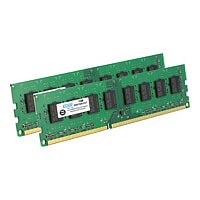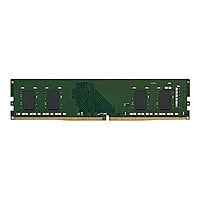Know your gear
The SELPHY CP1500 wireless compact photo printer, the perfect portable photo printer for printing at home and on the go. Easily print with AirPrint, the SELPHY layout app, your camera memory card, or USB so your memories are ready to share wherever you are! Choose the right size for the right photo, all made to last for long time and are even water and marker resistant! Take the SELPHY CP1500 almost anywhere with the battery pack.
Enhance your purchase
Top Rated Products
Canon SELPHY CP1500 - printer - color - dye sublimation is rated
3.70 out of
5 by
31.
Rated 5 out of
5 by
Jay9999 from
Doesn't work with a computer
If you plan on printing from a computer (Windows or Mac), don't buy. It only works with Android or IOS devices.
Date published: 2024-09-07T00:00:00-04:00
Rated 5 out of
5 by
BAH from
WAS WORKING WELL UNTIL LAST MONTH STARTED DOING THIS
I BOUGHT THIS 6 MONTHS AGO AND NOW THE PHOTOS ARE COMING OUT SPLOTCHY YELLOW. I CALLED AND WAS TOLD TO RETURN FOR REPLACEMENT SINCE SOUNDS LIKE INTERNAL PROBLEN
Date published: 2024-06-25T00:00:00-04:00
Rated 5 out of
5 by
AverageJoeC from
Simple to use, not simple to find a battery
My wife got this as a gift from her father. We have used it many times. Not easy to find a battery for it. I can’t even find the information for the battery just the fact that it can work on battery power.
Date published: 2024-05-06T00:00:00-04:00
Rated 5 out of
5 by
Ugh from
Pictures to small for 4x6 photo frame.
Bought this for printing on the spot photos for customers buying my product. Not 4x6. Actual 3 15/16x5 7/8. Photos are no good for 4x6 frame. I wish I had noticed this before purchasing the additional ribbons and paper. Disappointed
Date published: 2024-05-04T00:00:00-04:00
Rated 5 out of
5 by
Rolf from
Easy to use - battery question
Is it possible to attach a battery in the back, like the CP1300, or do I have to use an adapter with cable.
Date published: 2024-06-14T00:00:00-04:00
Rated 5 out of
5 by
Maxaboo from
Disappointed
Not worth the long term expense of special paper & ink. I was aware of the special ink but not being able to print simple 4x6 prints is crazy. The 4x6 photo paper doesn't fit in the tray
Date published: 2023-06-19T00:00:00-04:00
Rated 5 out of
5 by
GirlLikesCanon from
So Far So Good!
I bought this to see if I would like the pictures that I take for events, and yes I do. I will take to the next event and maybe can sell.
Date published: 2023-07-03T00:00:00-04:00
Rated 5 out of
5 by
Iggyziggy from
Wedding Photos
It's been great. I have been making over a hundred prints of our wedding ceremony photos.. And this little device has been working fantastic, I love it
Date published: 2025-01-17T00:00:00-05:00
Rated 5 out of
5 by
orphenshadow from
Easy to use
I bought this on an impulse while shopping for a new lense. I printed out some photos from a recent vacation and they look amazing. It really brings back memories of the time before when you could actually hold the pictures. The Ink/Paper isn't too expensive considering the number of prints you get for 36.00.
Date published: 2023-07-14T00:00:00-04:00
Rated 5 out of
5 by
Burned from
dead within 20 prints
total piece of junk. and when it breaks, you have to pay to ship it to them. no local service. AND they did not honor the one year warranty. Landfill.
Date published: 2023-07-04T00:00:00-04:00
Rated 5 out of
5 by
Metal Megadeth from
selphy cp 1500
Best photo printer it works awesome it works with ur phone best printer canon has ever made worth the money
Date published: 2023-06-16T00:00:00-04:00
Rated 5 out of
5 by
Rachellk from
Pictures look great….if you ever get them to print
Wanted a 4x6 photo printer so I was excited about this. Unfortunately it takes FOREVER to start printing a picture. 2-5 minutes after you send your photo from your phone. Also, the printer has to be restarted after printing a photo or two because it will show as ‘offline’. At this point it is too much of a hassle to ever use this printer.
Date published: 2023-05-05T00:00:00-04:00
Rated 5 out of
5 by
Lilly Mac from
Seems to only work with app
seems to only work with the app which is a pain…have been unable to get it to work
directly on my home network. Too many repetitive screens to get the printing started
Date published: 2023-05-03T00:00:00-04:00
Rated 5 out of
5 by
Ciat from
The most inconvenient printer
You need to buy separate tray AND INK if you want to use it with different size of paper. Doesnt come with supplies. You need to buy everything elsewhere.
Date published: 2023-02-04T00:00:00-05:00
Rated 5 out of
5 by
Bwilde from
Worth it
I just bought to make a photo album and these really do dry fast, it’s easy to use, love it
Date published: 2022-11-27T00:00:00-05:00
Rated 5 out of
5 by
William M from
Hardware great. Software... not.
The printer itself is lovely, it prints nice and quick, and the resulting pictures look very nice. However, printing to it from a PC is an exercise in frustration - because the print drive doesn't actually seem to match the size of the 4x6 paper (or perhaps the paper isn't exactly 4x6?), you'll need to manually adjust the print margins to avoid either printing way over the edges and thus unintentionally cropping your shot, or leaving big, uneven white borders around the image. This was a pretty expensive trial and error process - it took me a good 20-25 prints to find a print configuration that I was mostly happy with - and that involved cheating and adding a black border to sorta hide the uneven margins. If the software side of this was as nice as the hardware, it'd be an easy 5-star.
Date published: 2023-08-24T00:00:00-04:00
Rated 5 out of
5 by
TFlo from
If you know how to use it, it's great!
This has been working great for me so far. I'm using a Samsung S22 Ultra and WiFi printing. If you're not technologically inclined you're probably not going to do well with a photo printer. You will have to approve the Wi-Fi connection in order to send a photo to the printer from the app otherwise your phone will deny the connection since there's technically no Internet connection when you connect to the printer. Once the Wi-Fi connection "connects" fully the photo will send and print in less than a minute. There could be a better workflow to the app but overall I'm very happy with this purchase and that my pictures are no longer just sitting on my phone waiting to be lost forever.
Date published: 2023-10-07T00:00:00-04:00
Rated 5 out of
5 by
Metal from
selphy cp 1500
Best photo printer it works awesome it works with ur phone best printer canon has ever made worth the money
Date published: 2023-06-16T00:00:00-04:00
Rated 5 out of
5 by
Vivid Resolution from
Selphy 1500
Best printer ever for small prints! Quality is amazing and it's amazing for my photography business. Vivid Resolution Photography
Date published: 2024-02-04T00:00:00-05:00
Rated 5 out of
5 by
Audrey from
PRO PHOTOG AND I LOVE IT!
Recently purchased and as a Professional Photographer I am TOTALLY IMPRESSED with the printer. Already have another photographer ordering one for her self from me telling her about it and showing her prints. CANON, PLEASE MAKE AN 8X10 LIKE THIS...
Date published: 2024-01-31T00:00:00-05:00
Rated 5 out of
5 by
J From New England from
Clunky iphone interface for editing
High quality color prints. However, the iphone program interface is confusing. It is very hard to crop and edit the photos before printing. Borders are cut off frequently. Plus, there are two programs available to use from canon on the app store and they do not mesh well. If canon fixed the editing interface, this would be a five star product.
Date published: 2024-02-04T00:00:00-05:00
Rated 5 out of
5 by
PFH from
Good little in house printer for those postcard prints.
Purchased almost a year ago. I set it up to use over home wi-fi network. Have not tried the direct wireless connection. Prints from phones and computer once your devices have identified and received the driver info from it and then your devices will have it as a print destination when it comes time to print. The printer itself takes 30-60 seconds to start printing after it receives the signal and spooling from an iPhone can choke things up, so don't select a whole bunch of photos all at once and think this little printer is going to crank em all out without locking up. Use some patience and select 1-4 at a time and consider using a computer to print from, as Ive found it to be easier to control the print process with less freezing. And you can adjust margins easier on a computer. I think phones have to much interference with other operations on them.
The prints themselves come out great. Colors closely match the screen. Usually one print takes about a minute. Protective coating is really nice. Get about 20-25 prints from ink cartridge. It was well worth the small amount ($150) for printer and 3 ink/paper I paid to have this type of in-house photo printing. Provides convenient paper photo sharing or displaying. Large prints? I leave those to the professionals.
Date published: 2023-12-18T00:00:00-05:00
Rated 5 out of
5 by
Me from S Florida from
Finally - WOW.
This is my first time using any product like this. It was challenging for a while, but persistence pays off (if you can't figure it out the first time, try, try again). We had to watch a set -up video and it was very helpful.
Date published: 2023-12-27T00:00:00-05:00
Rated 5 out of
5 by
Erin L from
LOVE IT! Great product!
My husband asked what I wanted for Christmas and I told him updated pictures of our family in all our frames. He had no idea which pictures I’d want so he came up with the BRILLIANT idea to buy me this picture printer. It took about 10 minutes to get set up with the app and it’s amazingly easy to use! I’ve only had it for 2 days and have already filled all my frames!! I like to change them out fairly frequently so I’ll definitely be putting this thing to use quite a bit. Once it’s set up, you pick your pictures, plug it in and print. It’s that easy!! I can’t leave 10 stars so 5 will have to do but seriously! I LOVE IT!!
Date published: 2023-12-27T00:00:00-05:00
Rated 5 out of
5 by
John Fre from
THIS ROCKS
Worked perfectly with the app, easy to use photos look great, ink and paper are simple to change. This thing is awesome I never write reviews but had to share the news since i was considering other options. Get it !!!
Date published: 2023-12-20T00:00:00-05:00
Rated 5 out of
5 by
Inkpattie from
No idea what paper to buy
I got this printer in December, and tried to find paper for the newer model cp1500. I can’t find any technical specs for what kind of paper to buy, but it seems like it can use the paper and ink made for the cp1300, but there is also a newer version of paper and ink. What is the correct part number so I can take advantage of the matte finish that the cp1500 offers? The printer sits in the closet until I can get some paper and ink!
Date published: 2023-05-15T00:00:00-04:00
Rated 5 out of
5 by
Scottycam from
Events
I was in sale at camera store when canon introduced the SELPHY . I six printers ( 800,1200,1300) and have used them golf team charity tournament and for relay for life events . Love them and I have ordered the new 1500 model
Date published: 2024-04-18T00:00:00-04:00
Rated 5 out of
5 by
Cool Frank from
Will not connect directly with R5
Will not connect directly with R5 have to send photos to phone or computer then to printer
Date published: 2024-04-17T00:00:00-04:00
Rated 5 out of
5 by
Metal from
selphy cp1500
this is the best photo printer canon ever made I recommend it
Date published: 2024-02-25T00:00:00-05:00
Rated 5 out of
5 by
chaimonk from
Best photo printer at an affordable price
This is the best compact photo printer I bought recently. Not only does it prints great quality pictures, the cost per print is way more affordable compared to other printers in the same category.
Date published: 2024-12-16T00:00:00-05:00
Rated 5 out of
5 by
Holli Cipowski from
Good for price
It's good for slow personal photos.
They look ok.
Since I have a Canon camera I figured I would give it a try
Date published: 2025-03-30T00:00:00-04:00
To Top