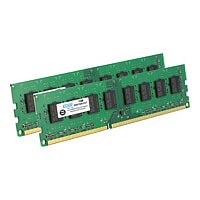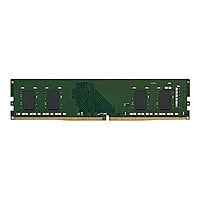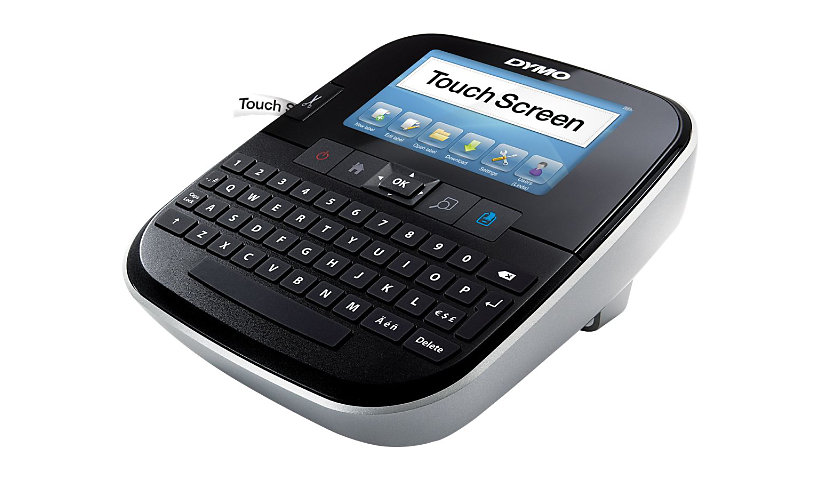
Quick tech specs
- monochrome
- Roll (0.94 in)
- up to 47.2 inch/min
- 8 line printing
- thermal transfer
- 300 dpi
- USB
- black, silver
Know your gear
Name anything you ever wanted to do with a label maker - the revolutionary DYMO Touch Screen label maker lets you do it with ease! Edit, format, and customise labels with a touch of your fingertip.
Add to Compare
Enhance your purchase
Top Rated Products
DYMO LabelMANAGER 500TS is rated
2.80 out of
5 by
5.
Rated 5 out of
5 by
reese from
No good
Labeler is very easy to use but useless because the labels are flawed. I have changed the tape and I have followed the directions in the user's manual and still the labels are unacceptable. I am trying to use this to label power for critical equipment and they must be legible. NO CAN DO WITH THIS LABELER. So disappointed. Called tech support - hung up after being on hold for so long, my time is valuable.
Date published: 2017-08-02T00:00:00-04:00
Rated 5 out of
5 by
ajst from
a question
Glad you asked. The printer I purchased does not print anything on white on black label media. The black on white and black on transparent are fine though... Changing label size makes no difference. What gives?
Date published: 2017-05-19T00:00:00-04:00
Rated 5 out of
5 by
TA4284 from
Dymo's TouchScreen Labeler works well!
First generation TouchScreen works well. Printing is very fast and we like the flexibility to EZ'ly use different widths (6mm to 24mm or 1/4" to 1.0") Labels. The D1 Label Cassette is highly standardized and readily available. Nice sturdy unit & well designed!
Date published: 2012-09-06T00:00:00-04:00
Rated 5 out of
5 by
Kim4285 from
Easy to use
Easy to figure out how to operate, and very useful for many projects.
Date published: 2012-11-24T00:00:00-05:00
Rated 5 out of
5 by
Lmc5209 from
Great tool!
This label maker has so many great features. I’m sure I still haven’t even found and used them all now. It would be a great addition to an office. I like that it can use different sizes and colors of labels. The buttons are a little hard to push sometimes, occasionally I have to push it several times for it to take, but maybe over time they will loosen up and be fine. It was very easy to set up the software on my computer and I enjoyed playing around with it, adding clip art and checking out fonts. It came in handy for labeling my son’s supplies for school. I really like how big the screen is. It’s a great label maker.
Date published: 2020-10-17T00:00:00-04:00