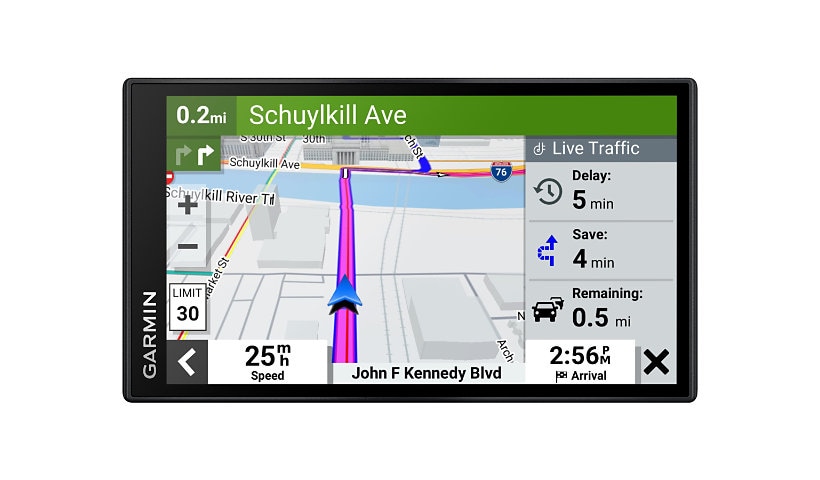
Know your gear
Whether it's a family vacation, weekend getaway or your daily commute, the 6" Garmin DriveSmart 66 GPS navigator brings high levels of freedom, convenience and peace of mind to your time on the road. Garmin voice assist helps you easily find and navigate where you want to go.
Enhance your purchase
Microphones & Audio Systems Top Rated Products
Garmin DriveSmart 66 - GPS navigator is rated
3.80 out of
5 by
179.
Rated 5 out of
5 by
Smavkout51! from
Very pleased! Can’t beat Garmin reliability.
Works great and is easy to use. My last Garmin lasted 14 years and this one has many added features.
Date published: 2024-06-06T00:00:00-04:00
Rated 5 out of
5 by
easiwin from
A little better than my last one.
Just bought it a couple of weeks ago. Still getting used to it. I like some things about it and there are some features on my old NUVI 2595 I like better but I think this will work pretty good.
Date published: 2024-06-05T00:00:00-04:00
Rated 5 out of
5 by
Txkreddog from
Better than expected!
Bought for a business trip. It did not disappoint. Refueling and overnight stops were spot-on, traffic delays and alternate routes saved us literally hours, especially in KC where a fatality accident on I35 had traffic stopped for over two hours. Would definitely buy again.
Date published: 2024-06-02T00:00:00-04:00
Rated 5 out of
5 by
Grund from
Dislike it compared to previous model Garmin nuvi
I really miss the features that I had on my previous model Garmin Nuvi that this newer model does not have. I have b en extremely disappointed in this new model Garmin. I had to replace my older Nubian because Garmin no longer supported it, in spite of their ‘lifetime maps’ claim.
Date published: 2024-06-01T00:00:00-04:00
Rated 5 out of
5 by
tnef from
Can't hear directions
The voice giving directions is so quiet, it is hard to hear. All the other sounds are plenty loud. If I turn my phone on and connect via bluetooth to my headset and the Garmin, the voice volume in my headset is plenty loud.
Date published: 2024-06-19T00:00:00-04:00
Rated 5 out of
5 by
Rick70 from
Great
My wife bought it for me last year on a trip to Dallas and I have enjoyed it every day I have the opportunity to use it.
Date published: 2024-06-15T00:00:00-04:00
Rated 5 out of
5 by
Rocker from
Good features
I really like the garmin gps but am disappointed that the power cord still requires the cigarette to supply power. Tried to use the usb directly but did not work. A lot of new cars do not have the cigarette power source
Date published: 2024-06-18T00:00:00-04:00
Rated 5 out of
5 by
Upset99 from
Don't buy
I purchased this after my other drive smart 66 became unusable after doing a map update. When I got the new one, I updated the software and maps. The same thing happened. The unit says there are no maps loaded. To fix this problem they give you instructions that a computer genius couldn't follow. I returned the unit for a refund.
Date published: 2024-06-18T00:00:00-04:00
Rated 5 out of
5 by
Shorty98 from
On the Road
I purchased this unit and found it had more features than I need. I returned it and purchased the Drive 53.
Date published: 2024-06-17T00:00:00-04:00
Rated 5 out of
5 by
dsh1632 from
Great Features
Very pleased with this version of Garmin. Large, clear screen. I like the feature on the right side that shows upcoming towns, with icons showing whether food, gas or lodging is available!
Date published: 2024-06-17T00:00:00-04:00
Rated 5 out of
5 by
flyboats from
Only routes by county roads or larger.
Love the voice feature. Doesn't give directions for rural roads, only county, state or larger ones. Would like the altimeter that my Nuvi had. Graphics are very sharp!
Date published: 2024-02-26T00:00:00-05:00
Rated 5 out of
5 by
mike_w from
Easy to operate. Just speak the name of a place...
Just speak the name of a place and this GPS finds it. Gone are the days when you have to manually enter the address (what a pain that was!!)
I also purchased a back up camera and it sync's perfectly with my new GPS.
High resolution screen.
I highly recommend.
Date published: 2024-06-10T00:00:00-04:00
Rated 5 out of
5 by
rt.hhi from
Very nice unit.
I have had one or more Garmin GPS's for over twenty years. I was a salesman driving over 40K miles per year in the southeastern US. I am familiar with Garmin units and how they have changed over the years. I purchased the Drive Smart 66 when my last Garmin unexpectedly died last fall while on a trip. For the most part I am please with the performance. I am not a fan of the South East Interstate System. (too much traffic and accidents, especially around holidays) Retired now, I tend to use the Garmin Base Camp computer app to find US Highways to make my trip routing and load it into my DriveSmart. This works well except you must make sure you turn the auto routing optimizer off. I do wish there was an option other than "Fastest" or "Straight Line" navigation as the "Straight Line" navigation still puts you on interstates. I guess they would be fine if there was a "Custom Avoidance" for "Interstates." I have not tried using the "Auto Route Optimization" feature. If it would work with the Traffic Receiver and put you back on your intended route after the avoidence, That would be great.
Date published: 2024-03-13T00:00:00-04:00
Rated 5 out of
5 by
Benji from
Nice features
I really like the product, it has an amazing display and do exactly what I want it to do.
Date published: 2024-03-09T00:00:00-05:00
Rated 5 out of
5 by
lkcsr from
It’s not an improvement, it’s a downgrade
The new model the smartdrive 66 , is not an advancement it’s a regression, in the video on the maps , lower real speed in the maps.
Date published: 2024-03-31T00:00:00-04:00
Rated 5 out of
5 by
Joe 22 from
DriveSmart 66
It had been about 13 years since my last Garmin, a Nuvi 40.
The Nuvi still works and maps could still update, but was running out of available data space so it was a good time to upgrade.
I enjoy all the new features, it feels more like a smartphone than the older device.
My only issues at the moment are not being able to sync the Garmin audio over to my vehicle stereo but I think that will be resolved. Also the suction window mount is a bit clunky.
Nice clear and bright display, better sound out of the box. Lots of smart features I might not use like Alexa voice prompt and hands free calling since I have that already.
Anyway, great dedicated GPS and if it lasts half as long as my Nuvi 40 I’ll be a happy user…
Date published: 2024-03-29T00:00:00-04:00
Rated 5 out of
5 by
Art Gossip from
Smart 66
Works well after returning two previous devices. I used the new device for the first time this weekend and the upgrades seem effective. I'm not a fan of the Smart 66 and loved the Nuvi 3790 which they discontinued and worked flawlessly for over ten years.
Date published: 2023-05-01T00:00:00-04:00
Rated 5 out of
5 by
Furious Feature Junkie from
Total Trash
I was thrilled to buy; this lots of cool features.
Unfortunately it didn't even come close to working right. Pairing for instance. After setup it would sometimes pair with my vehicle, sometimes pair with my phone, sometimes pair with nothing and use internal speaker, all seemingly at random. Except when it wouldn't make any sound at all even though it would display route on screen.
Then I would use voice commands to find places. It would produce a list but no instructions, even touch screen inputs, would add the place to my route or even a new route.
Alexa was a joke, again pairing ruined that.
I spent two days trying and eventually packed it up and returned it with a scathing review.
Do NOT buy a 66. If someone gives you one, punch them in the face and make them take if back.
Want back to my old Garmin that actually worked fine. I only bought the new one to get the new (non-functional) features.
Total fail.
Date published: 2023-06-17T00:00:00-04:00
Rated 5 out of
5 by
Arizona from
Okay
I have been using this for 4 months. I have found that it will shut down in hot weather as I live in Arizona. First time it happened the temperature was in the upper 90's. So what we found is when we park we put the Garmin down on the floor of the car out of the direct sun coming in through the front window. The other problem it can't find some streets but we can find the addresses on our iPhone. Other than that it is a great device.
Date published: 2022-05-16T00:00:00-04:00
Rated 5 out of
5 by
Garmingary from
Reaction to touch
When touching the different programs on the screen, sometimes you must touch 10 to 20 times before it will go to what you want.
Date published: 2022-05-16T00:00:00-04:00
Rated 5 out of
5 by
AaronAZ from
Disappointing for Garmin
Very happy to get it as a gift as I am a previous Garmin user and purchaser. The first problem was the device would freeze up for no reason. When I use the Garmin Drive App, my phone freezes up and the DriveSmart keeps asking for Alexa, which I don't have. Then for no reason the screen would go dark to an unreadable state. I ditched the drive app and upgraded the software for the second time. I found out the blue tooth connection to my phone goes back to the ask Alexa thing. It also makes the screen go dark and unrecoverable unless I reboot the device and my phone making sure Bluetooth is off. It works now but it's very frustrating when I forget to turn off Bluetooth on my phone before turning on the DriveSmart.
Date published: 2022-07-14T00:00:00-04:00
Rated 5 out of
5 by
Dean-O from
Some nice updated features, but a bit disappointed
I bought this at Best Buy about 3 weeks ago to use during this Memorial Day Holiday trip. All seemed to be working well until the 2nd day of my 800-mile 4-day trip, when the estimated time went from 11:54am to 6:32 pm on the screen. We arrived about 11:58am! The third day, after driving 100 miles, we stopped for gas. The unit would not turn back on when we started the car to continue our trip. It was a little warm on the back so I unplugged it for a half hour. I plugged it back in, and it started up and worked fine. An hour later, we stopped at a road side rest. When we started again, the Garmin 66 would not start up. Again, I unplugged it and let it sit idle for a half hour. It worked again. I believe I found a solution, although not a good one to this problem. Before stopping and turning off the car, I cancel the route and then I manually turn the Garmin unit off. I do the reverse when starting again and it worked for the rest of the trip. My previous Garmin Drivesmart, lasted me for years and upon turning off the car would give me a message that it would turn off in 30 seconds. This one just says powering down and cuts off. Not sure if this is a "glitch" that someone can fix with an update, but it will be a pain to have to go through this every time I want to stop the car.
Date published: 2022-05-31T00:00:00-04:00
Rated 5 out of
5 by
BeBe Rebozo from
Nice improvement
Been using it for several months. Nice updates from the previous model. Recommend it!
Date published: 2022-05-16T00:00:00-04:00
Rated 5 out of
5 by
TM71 from
Good but a problem
Bought for a trip to Canada from USA. If the garment is in sun for awhile the screen after you press where to on Home Screen shows buttons with go home,address, saved, recent,categories, etc.. Usually you lightly touch the choice and it registers. But when warm I have to hit hard , cover with finger, try several times and sometimes I toes not matter how I try the go home choice or address choice or other choices do not register.
Date published: 2022-06-02T00:00:00-04:00
Rated 5 out of
5 by
Tim1234 from
Access through the phone app limitations.
Saved and recent places to would be helpful through the phone app too.
Date published: 2022-05-16T00:00:00-04:00
Rated 5 out of
5 by
JoeT from
Much better satellite pickup
I was having trouble with old GPS (Garmin Pilot - lasted a long time!) so I got the Garmin Dive Smart 66. It's really good. Picks up satellites much better than the old models in bad weather although there is some interference even with this one. The map is really a big help in an unfamiliar city. It specifies the streets, etc. saving a lot of searching for street signs. The one thing I have fault with is that sometimes the touch screen does not respond to instructions when touching the menu. You have to pull over - if you can - to hold the unit and fool around with it to get what you need. This could be bothersome.
Date published: 2022-05-24T00:00:00-04:00
Rated 5 out of
5 by
Thor73 from
Productivity Tool
I've been using my Garmin navigation system for years. Just upgraded (don't leave it in a hot car). I run home sales consults. I am never late and never lost with this productivity tool.
Date published: 2022-05-27T00:00:00-04:00
Rated 5 out of
5 by
Bruce in LA from
Not The Best Upgrade Compared To My nüvi 3490
After 10 years with the Garmin nüvi 3490LMT, I decided to upgrade to the newer DriveSmart 66. The nüvi 3490 did everything I wanted, but sometimes connecting to a satellite was slow and the mini USB plug was starting to have some issues. It is a bit loose and doesn’t always connect.
The DriveSmart didn’t appear to have any special features over the nüvi, but I figured in ten years there had to be some internal improvements. From the specs I could see that there were some things that were definitely a downgrade. Most significant was the battery life. Only one hour for the DriveSmart as opposed to the nüvi’s 4 hours. The size was also significantly larger on the DriveSmart. I was fine with the larger screen size, but the thickness of the device was now twice that of the nüvi, .7 inches as opposed to .35 inches. The new unit is over ½ inch thick. You would think with all the additional space in the case they could improve or retain battery life.
On the positive side, in a side by side comparison, the DriveSmart does find satellites quicker, usually in under a minute. Indoors, the nüvi usually has problems connecting to a satellite. The DriveSmart is slow to connect indoors too, but is still faster than the nüvi and usually connects. That is the one noticeable positive for the DriveSmart.
Now the negatives and the reason I am keeping the nüvi. We travel a lot. I mean everywhere around the world. I have nearly every map Garmin or third party vendor maps (when a Garmin map isn’t available like Japan) available. I have all the maps on a micro SDXC card. The card works perfectly in the nüvi. In the DriveSmart, the same card causes a pop up message that the maps cannot be unlocked. Then another message that the maps are corrupt and cannot be used. The exact same card works in the nüvi without any issues. The individual cards all work fine in the DriveSmart, just not the combined maps. They are all in one folder. The instructions say I can load multiple maps on the DriveSmart, but it must be done differently than the nüvi. So, there is some kind of backward compatibility issues.
Because it is a GPS, we use the unit as a clock for the local time. It’s a very useful feature if you travel overseas a lot as we do. On the nüvi, there is a world clock app with multiple time zones plus an alarm clock app that uses the local time. Neither app is available on the DriveSmart. I don’t know why they would remove such a valuable feature. Now we have to carry around a travel alarm clock and need to figure out the local time wherever we are. I know the unit gives the local time on the splash screen, but we like to know the time in several time zones, especially home or destinations, when travelling overseas. Not real convenient for us.
The nüvi had quite a few other apps we used like a calculator, unit converter, and last spot where we had been. It is supposed to be for where you parked your car, but we used it a lot to mark where a meeting place (on tours) for leaving or to take us back to a reference point. These apps are no longer on the DriveSmart.
On startup, there must be a lot of things happening in the background on the newer DriveSmart. It takes longer to get to the main selection menu than the nüvi. It isn’t a significant amount of time, but it is noticeable. One booted up, it is fine. But completing the startup routine is definitely slower with the DriveSmart.
We do a lot of walking when overseas. The larger size of the new DriveSmart makes it a bit bulkier to carry. The nüvi easily fit into my shirt pocket or into a small internal pouch on my sling bag. The newer DriveSmart does not fit as well in either. Also, with the limited battery life, I now have to carry an external power pack to ensure it doesn’t die and leave us stranded in an unfamiliar area. So, the DriveSmart is bigger, bulkier, has very limited battery life and I now have to carry an additional item (power pack) that is heavier than the GPS.
The nüvi had a pedestrian mode. Normally this isn’t an issue and we have used the nüvi in automotive mode while walking. But sometimes, there were alternative routes given for the pedestrian mode that weren’t available for an automobile. These were usually trails and pedestrian only areas. It was a nice feature, especially in Europe where there are a lot of back alleyways and stairs available.
The way the DriveSmart mounts to the mounting clip is now very inconvenient. With the nüvi, I just aligned the bottom pins with the clip, do some minor adjustment and it clipped in. Very easy and fast. The DriveSmart has a circular hole in the middle of the device on the back that you have to position on the mating mounting clip. I have never mounted it correctly on the first try and usually have to take the mount down so I can see how to properly align it. In the car, I just put the GPS on the seat or center console so it isn’t an issue. But at home, I use the mount and it is a real pain to try and get it on the mount.
Other minor complaints. The on/off switch is now a button on the back of the unit. Maybe it’s just me, but I prefer it to be on the top or side of the device. I seem to always be trying to find that button. The Garmin 5 Inch and 6 Inch Universal Carrying Case available for the DriveSmart is huge, about 1 ½ inches larger than the GPS unit top to bottom and side to side. That really makes the unit inconvenient to carry while walking. I like using the case just for screen protection and an added layer. The nüvi had a Garmin ‘envelop’ slide in case that fit perfectly and was just a bit larger than the GPS, maybe ¼ inch top to bottom and 1/8 inch side to side. Much thinner and obtrusive.
That has been my experience with the Garmin DriveSmart 66. I am keeping it because of the faster satellite acquisition. For travel, I will stick to the nüvi for now. It just has more useful features, like a world clock and pedestrian mode. Battery life is a serious concern for us too. Having to always have it plugged in for driving is a minor irritation, but I can deal with that. It’s the app and mobile issues that I feel need to be addressed before it becomes my go to device for travel.
Date published: 2022-04-28T00:00:00-04:00
Rated 5 out of
5 by
Barracuda from
My New Garmin Drive Smart 666
I have purchased a Garmin GPS for my vehicles for several years and have been very happy with their operation and accuracy. I am not that smart when it comes to setting up an electronic device. However, with my Garmin Drive Smart 66 I followed the instructions and plugged it into my computer. After the download I was ready to go. I believe & trust my Garmin GPS's. ve
Date published: 2022-05-16T00:00:00-04:00
Rated 5 out of
5 by
Ducky from
Great looking screen
I bought this a few months ago because the one I was using kept failing going down the road but would come back on. This one has its quirks too. It may be because I’m not used to it but it’s featured red light cameras ahead is so far behind times. It’s a shame that Garmin doesn’t have the feature of being able to self report of red light cameras and speed changes that their competition does
Date published: 2022-05-23T00:00:00-04:00
Rated 5 out of
5 by
HenryP from
Great Product
Great product with an easy to use interface. Highly recommend. We’re using with an old VW Vanagon and it’s awesome helping us not get lost on our adventures.
Date published: 2022-05-29T00:00:00-04:00
Rated 5 out of
5 by
Hung from
Easy to use
I bought this 2 weeks ago and I like it. I will let all my friend know this Product....
Date published: 2022-04-24T00:00:00-04:00
Rated 5 out of
5 by
Vref from
Not as good as I'd hoped
I like the form factor, maps and the features. I've been using Garmin for years and really like them. The screen on this one is not working well and it's different from the previous models. I touch over and over in different ways and places and nothing happens. I have to blow on my fingers repeatedly to get it to work and it's time consuming and frustrating. I don't see a way to change the sensitivity or anything to help. I also don't like the way it connect to Mac. I have a vehicle that I like that I got from the Garmin Garage years ago when I first started using Garmin. It's always been easy to move it from one GPS to the next. This GPS does not show up on my Mac as a separate "hard drive" like all the others do when I use Garmin Express and the only difference on that part that I can see is it's USB-C now...
Date published: 2022-05-17T00:00:00-04:00
Rated 5 out of
5 by
Steve d from
Temperature issues, too many unwanted programs
While on the dashboard when the sun hits it the face becomes unresponsive to touch commands. It has locked up fairly frequently requiring a reboot which is not possible while driving. The similar older garmin never had any of these issues. There are so many programs that i dont want to use, it complicates its usefulness . I like the high resolution screen but because of all the issues, I am happy I still have my old Garmin to use. The new features are not worth the problems
Date published: 2022-05-17T00:00:00-04:00
Rated 5 out of
5 by
SandyGS from
Nice, big screen and design
Love our new Garmin DriveSmart 66. The screen is so much bigger than our last GPS and so easy to see. The voice activation is great, no more typing in an address.
Date published: 2022-05-01T00:00:00-04:00
Rated 5 out of
5 by
Homing pigeon from
Just ok
Slow to respond to commands.setting waypoints not user friendly.
Date published: 2022-05-20T00:00:00-04:00
Rated 5 out of
5 by
bob270065 from
Good but too many bells and whistles
I wanted a slightly larger upgrade from my old nuvi 55LM. This one is really nice and I like the voice command function. I doubt I will upload the phone app or use the bluetooth function. I just needed a good basic gps. My only complaint is the manual that can be downloaded from the internet. It covers several different models and has a lot of stuff that doesn't pertain to my specific model which is very annoying. They should have a manual for each specific model.
Date published: 2022-07-17T00:00:00-04:00
Rated 5 out of
5 by
Photog from
NOT LIKE TO OLD GARMIN GPS
I am going to return this Garmin GPS. I had Garmin GPS in the past. This one is so flinsy and cheaply made. I lost all the map data right away and could not get it back. I didn't like it at all.
Date published: 2022-06-07T00:00:00-04:00
Rated 5 out of
5 by
Mike911 from
The display is next level.
Easy to operate, great features with a fantastic display. (my only gripe is that garmin does NOT make it 'Apple Easy' to import my saved Favorites from my old Garmin THIS replaced. YES! I have the Garmin Express App. It is just not 'apple easy'.
Date published: 2022-04-22T00:00:00-04:00
Rated 5 out of
5 by
RyanR from
Upgrade over my old model, but still not perfect
I got this as a gift to replace my old 205 from 2009. The screen is probably the best part. Much clearer than the previous one. I also like the ability to answer my phone over it, and also the voice command abilities. There are some issues though.
First, the unit does not understand voice commands terribly well. It doesn't hear things right and comes up with words you didn't even say. My smartphone can understand me, and can even discern which spelling of a word it should use based on what I say, so why can't this unit? Also, the routes it takes do not always make sense. Again, Google maps shows me the fastest route, and this GPS wants to take me some other way. Even as I force the issue and go "my way," it wants me to make a U turn, until suddenly it realizes I'm on to something and drops my arrival time 5 minutes. Why doesn't it give me the fastest way from the start? And finally, I have been fighting with the volume. I want the volume for GPS to be one setting, and phone another setting. But it seems when it connects to my phone, it changes it, and that is very inconvenient and bordering on distracting when I have to manually adjust it when I'm driving.
Date published: 2022-05-16T00:00:00-04:00
Rated 5 out of
5 by
Will ireland from
All u need in a sat nav
Probably one of the best sat navs I have owned. Clear instructions and ease of finding where u want to go is brilliant. Ask garmin and she will find the address without ever touching it. Drive connet app allows you to get traffic updates etc which is very handy. Love mine and woukd certainly recommend any of the garmin range
Date published: 2022-04-06T00:00:00-04:00
Rated 5 out of
5 by
JohnG. from
Would Pass on Product
Not too happy with it for the price ($230.00) I paid.
Date published: 2022-05-16T00:00:00-04:00
Rated 5 out of
5 by
Rainman from
Many good features
The device has many good features that are useful to travelers. However, I have found the touch screen to be very unresponsive, often when I really need it. It can be annoying.
Date published: 2022-05-16T00:00:00-04:00
Rated 5 out of
5 by
Rich_O from
DriveSmart 66- Very Good add-on GPS
The DriveSmart66 is a very good add-on GPS unit. The screen is bright and clear. The menus are easy to navigate. The provided mount is also very good. I was disappointed, however, that it is set-up only for streaming from a smart phone. It does not have an internal music player capable of playing music stored in memory or on the SD card. There does not appear to be a way to install such a player. Such a feature should be expected on such a high-end device to give the user more versatility. One star off for this reason. Other than this, the unit does everything you would expect and does it very well.
Date published: 2022-06-03T00:00:00-04:00
Rated 5 out of
5 by
Joe5 from
Great
This is a wonderful GPS. I am so glad I bought it. I really like it and it worked without a hitch.
Date published: 2022-05-19T00:00:00-04:00
Rated 5 out of
5 by
Yellowhonda93 from
Coming town and rest areas
I dislike the fact that it always want to take you through the down town area of big cities
Date published: 2022-05-16T00:00:00-04:00
Rated 5 out of
5 by
Pghkeiser from
Backup unusable
After more hours as I can count, I gave up trying to download and backup the data on my new Garmin GPS. All I wanted to do was upload from my old Garmin GPS and download to my new Garmin GPS. This proved to be literally impossible. Life and technology are not supposed to be this difficult. Until Garmin gets its technology act together, don't even bother.
Date published: 2022-05-17T00:00:00-04:00
Rated 5 out of
5 by
Gerrit from
I liked it so much I bought two
As a standalone device it is superb as it works very well with the Garmin Drive app. However its interface with the vehicle Bluetooth is horrible. Because of the lousy description, it took me days of experimentation to figure out just how to use it, and I have decided to listen to the driving directions on the device rather than use Bluetooth. Still, if I want to stream audio by Bluetooth while listening to the directions from the device, I have to use Apple CarPlay. And even that doesn’t work quite as I expected. Because of the user guide’s terrible directions, it took me a while to realize that, for me to utilize Bluetooth, the device had to be connected to my smart phone and that there was no direct connection between the device and the car’s Bluetooth. In my 20 years of using Garmin’s, my most frequent complaint has been that you do a terrible job of describing your products.
Date published: 2022-05-16T00:00:00-04:00
Rated 5 out of
5 by
csndu kafu from
I like the ease of putting information in.
Just purchased and only used once, so can’t say for sure.
Date published: 2022-04-29T00:00:00-04:00
Rated 5 out of
5 by
C-130 Pilot from
Easy to use
For a senior who is not particularly tech savvy, the 66 is remarkably easy to operate. Have had Garmin products in the past (auto and boat) and the 66 lives up to the billing.
Date published: 2022-05-16T00:00:00-04:00
Rated 5 out of
5 by
smdean77 from
Lost!
Bit early for a review yet. I've used one time. It tried to run me all over Pittsburgh for an address I use all the time. Fortunately the thing does somehow learn, so we'll see.
Date published: 2022-04-29T00:00:00-04:00
Rated 5 out of
5 by
Marflow from
Disappointed performance and parts
The extra cable for traffic does not work--No power. Should not have to buy extra parts in the first place. Other cable works. In comparison to the Nüvi 1350 not worthy the price.
Date published: 2022-05-16T00:00:00-04:00
Rated 5 out of
5 by
HeyGrams from
Great
Very glad I bought it my car doesn’t read text messages or notifications but my Garmin does along with easy to use.
Date published: 2022-05-17T00:00:00-04:00
Rated 5 out of
5 by
TLITB from
new Garmin
We love our Garmin but twice this weekend, the voice gave us the wrong directions while the picture was correct. Both times, we needed to take the right exit and she said left. Fortunately, we knew she was wrong.
Date published: 2022-05-17T00:00:00-04:00
Rated 5 out of
5 by
suneel_rai from
for europe navigation
i have USA drivesmart 66. with garmin provided memory card for all europe. but i had tough time using it in croatia. shifted to google map and car navigation system
Date published: 2023-07-25T00:00:00-04:00
Rated 5 out of
5 by
Corkpullers from
Very responsive and useful.
I bought this unit to replace an earlier version. It has a larger screen (my choice) and has not disappointed. We take it with us on the plane when we rent vehicles as well.
Date published: 2023-01-17T00:00:00-05:00
Rated 5 out of
5 by
Mastrang from
DriveSmart 66 - Pros and Cons
I replaced a DriveSmart 5 expecting a more advanced model.
Many newer features are great and operation has improved.
Maps and Points of Interest (POI) are not as up to date as expected for a premium product.
Route selection is lacking and old (no longer existing) POI remain while newer POIs many existing for over 2 years do not exist.
Is there a way to identify new roads/interchanges and POI for inclusion in nearer term updates?
Date published: 2022-12-22T00:00:00-05:00
Rated 5 out of
5 by
DenMark from
Difficult to use
I have had Garmin GPS's for my auto for many years. This on "66" is much more difficult to use, particularly the voice commands. It is not intuitive. Also no instructions are provided. They are available online but that is cumbersome to access and use. Unnecessarily complicated.
Date published: 2023-01-24T00:00:00-05:00
Rated 5 out of
5 by
LeoT from
Garmin Upgrade
I replaced my 7-year-old DriveSmart 50 with the DriveSmart 66. Many new improvements! Expect to spend some time learning how to use the DriveSmart 66 features.
Date published: 2023-06-20T00:00:00-04:00
Rated 5 out of
5 by
jfr598 from
Great features
This is the 4th Garmin vehicle GPS I've owned. Great features, detail, and menus.
Date published: 2023-06-17T00:00:00-04:00
Rated 5 out of
5 by
Not amused from
Not too accurate
Seems to be off by 100 yards tells me to turn after I passed the inspection. I returned the unit and went back to my old Garmin.
Date published: 2023-05-05T00:00:00-04:00
Rated 5 out of
5 by
Andrew7 from
Good but can't seem to transfer prior addresses
I bought this today. I bought Garmin because I had a Garmin but it did not have real time traffic. But now that I have it I can't seem to find out how to transfer all my saved addresses from my old Garmin Nuvi 1450. The website was no help.
Date published: 2023-05-03T00:00:00-04:00
Rated 5 out of
5 by
New Garmin from
Very Good
I bout this garmin to replace my old one that I had for over 6 years because it was acting up when driving, rebooting during my drive. Replaces the cord, but it didn't help. So I purchased this one. All of my routes and point transferred over to my new garmin from base camp with no problems. So all of my planed trip routes for this year were saved.
Date published: 2023-03-17T00:00:00-04:00
Rated 5 out of
5 by
bob66 from
Great Garmin
This is the BEST. Garmin outdid themselves. Music, traffic, weather, AND directions with Bluetooth. Easy-to-use. I would give it 6 stars.
Date published: 2023-04-04T00:00:00-04:00
Rated 5 out of
5 by
DJGRed from
Easy to read
Bought this in March 2023 replacing a Garmin Nuvi and happy with my purchase. The screen is a nice size and directions are clear, the feature where it pings for speed changes is a bonus. I've been able to update the maps and connect to my wifi. The screen is very reflective so I'm unable to use it by mounting on the windshield or dash, currently looking for some type of mount that will go in the vent so it's low enough to prevent reflection. I've been unable to get the app to work with bluetooth. My phone shows it as connected but the app interface keeps telling me to reconnect. I'm hoping that I don't have to reconnect every time I use the Garmin. I'll keep it in hopes that I'm able to get the bluetooth working. If the bluetooth was working I'd give it 5 stars.
Date published: 2023-04-03T00:00:00-04:00
Rated 5 out of
5 by
rick's from
not as good as the nuvi
i upgraded my gps to the drive smart 66, to bring it on vacation. I ordered the map for barbados. i tried everything possible and it would not load. works great in the states
Date published: 2023-03-27T00:00:00-04:00
Rated 5 out of
5 by
GLWBMW from
Fantastic piece of gear!!!
This device does more than my previous ones did. I am extremely happy with it, and if/when I need another one, it will be from the Garmin line-up. I have been using GPS's from Garmin since 2002 and they are great!!!!
Date published: 2023-03-27T00:00:00-04:00
Rated 5 out of
5 by
John46 from
I don't like it
I am unable to listen to Audible Books over the car speakers whenever the Garmin is plugged in. I've turned off all verbal warnings and alerts but still have to unplug the Garmin to use the cars speakers. After unplugging the GPS shutsdown.
Date published: 2023-03-18T00:00:00-04:00
Rated 5 out of
5 by
Hammertime from
Software and Battery Life Deficiencies
This Model is definitely inferior to my old NuVi model.
I load multiple address in this for my job. The old NuVi had a feature of optimizing the driving route. That was eliminated in this model.
The software has benn written. Don't understand why that feature was eliminated.
The battery life is really inferior. to the old NuVi
Wish I had my old NuVi back.
Hopefully Garmin can fix these issues.
Date published: 2023-02-09T00:00:00-05:00
Rated 5 out of
5 by
Wadee from
Great except for one thing
I bought my GPS a month ago and like it except for one (missing) thing: It is far to complicated to enter an address for a future time. When an address is entered, in addition to Go there should be a choice to enter a name and save the address for future use. This would be very helpful for trips that involve multiple hotels. It should be possible to quickly enter and save all the addresses during the planning phase for the trip. Now I must show the map and touch the destination which rarely brings up the address I want to save.
Date published: 2023-02-09T00:00:00-05:00
Rated 5 out of
5 by
Just Mie from
Love it but........
Coming from a Nuvi 2460 this GPS does so much more. It's like night and day. There are a couple of things that confuse me and at this point being I just bought it and used it for one out of state trip so far i'm not sure if it's a user issue or the way this unit is supposed to operate. I noticed a couple of the routes it directed me to go were out of the way compared to my cell phone app that I would normally use and the concerned me. The other thing I have yet to figure out is listening to music and getting the directions through my cars audio system. Usually I can have Spotify going and my cell phone GPS app will interrupt the music with directions when necessary and then the music will continue. So far I haven't had that happen. I thought it operates both like my cell phone app does. I thought I can pair the Garmin with my vehicle and not have to depend on a cell phone to do it. In any event I hope it's something that I haven't figured out yet because if it's the way it is supposed to operate it will lessen my likability somewhat.
Date published: 2023-02-07T00:00:00-05:00
Rated 5 out of
5 by
Mike0707 from
Excellent model in continuing line of auto GPS
Have been using Garmin auto GPS for many years. The 66 & 86 have kept all of the past good features; and added more. Highly recommend !
Date published: 2023-02-04T00:00:00-05:00
Rated 5 out of
5 by
Char4 from
Altitude
I really like the Garmin but miss it showing altitude. Nice sized screen and lots of other great features.
Date published: 2023-02-03T00:00:00-05:00
Rated 5 out of
5 by
nonya1 from
ISSUES
I bought this Garmin to have a reliable gps to go to my brother-in-law's house in Bainsville, Georgia. The first issue has to do with paved roads only feature, even tough I set it for this we were routed through a road (Jinks Crossing) that was built of Georgia red clay and it had just rained. There was about 3" of greasy clay on top top of the base. (Very dangerous). The second issue had to do with the unit listening to us converse and somehow it dimmed the unit to a level that was very hard to make out what was on the screen. Luckily I was able to distinguish enough to reset it.
Date published: 2022-05-23T00:00:00-04:00
Rated 5 out of
5 by
Never Lost from
have used Garmins over 20 yrs
see many improvements from old to NEW Drivesmart 66. Highly recommend Garmin for location maps up to date, and speed warnings when posted signs are unavailable. Topics of nearby stores and restaurants are priceless. Gas station icons on the map as you travel.
Date published: 2023-05-21T00:00:00-04:00
Rated 5 out of
5 by
Fllynn from
Garmin Drivesmart 66
This Garmin Drivesmart 66 is a wonderful upgrade from my old Nuvi. The screen is larger and so much more vibrant. Although my car does have a navigation screen, it’s in the center of the car and not angled towards me for a convenient view. I use the Garmin on the dash so it’s easy to view. All the features from my old Garmin plus some extra. I waited too long to make this purchase and so happy I did.
Date published: 2023-05-09T00:00:00-04:00
Rated 5 out of
5 by
Walt from
Good Garmin GPS Device Update
After 2-3 weeks of use, I really like my Garmin DriveSmart 66 GPS unit. It is a good improvement over my current Nuvi 2559 GPS units. Even though the screen size is about 1-inch bigger than the Nuvi 2559, the physical dimensions of DriveSmart 66 are only just slightly larger. The DriveSmart 66 screen resolution is also a significant improvement over the Nuvi 2559. The software is better as well. However, connecting the DriveSmart 66 to my Apple MacBook Pro was more difficult than with the Nuvi 2559. The Garmin app needs to be used for the MacBook to sync with DriveSmart 66. It also does not display the memory cards on the MacBook desktop like with the Nuvi 2559. Though you don’t need your own IT department to connect the DriveSmart 66 with a MacBook, there is a learning curve and needed patience.
Date published: 2023-05-08T00:00:00-04:00
Rated 5 out of
5 by
Jag H from
Good Navigation
This is my second Garmin 66. First one failed in about 6 months. Had trouble finding satellites and would mute my radio after giving instructions. But Garmin exchanged it for a working model but I am reviewing the second one I purchased in case another one fails. It’s relatively easy to use even for someone in their seventies. I like the fact that it plays the navigation through the car speakers and temporarily mutes the radio while driving. When plugged into my newer car it does not need to be synced to the Bluetooth just plugged into a data port. Very handy. Sometimes even though I have the latest map update, it sometimes (rarely) gets me lost. When that happens I turn on my Google maps but the Garmin is much much easier to follow
Date published: 2023-05-07T00:00:00-04:00
Rated 5 out of
5 by
The Ref from
Dependable
I bought this a month ago and Iam very happy with the performance and dependability at all times.
Date published: 2023-04-21T00:00:00-04:00
Rated 5 out of
5 by
Adklady from
Love my Garmin Smartdrive
When I upgraded my car I was disappointed that it had no gps. Yes I could use my phone but I did not like the small screen. Also I travel where many times there is no cell set. Years ago I had a Garmin GPS but I will tell you they’ve come a long way. I’m still learning features but it is hands free allowing you to give it commands kind of like apple play. Pretty easy to set up. I would highly recommend.
Date published: 2023-04-19T00:00:00-04:00
Rated 5 out of
5 by
MLG123 from
No complaints
I’ve used it once, so far, and I have zero complaints! Love the larger screen, and all the new features! I had a Nuvi that I loved, so it was a no-brainer to buy another Garmin!
Date published: 2023-06-03T00:00:00-04:00
Rated 5 out of
5 by
CLMFLYBOY from
DOES NOT WORK WELL
Had to disable the voice features, interferes with phone features in car. Hard to hook up and have it work properly. this is my 5th Garmin auto GPS, WILL BE MY LAST.
Date published: 2023-06-03T00:00:00-04:00
Rated 5 out of
5 by
Yorick from
Good but not great ...
I would give this a 4 or 5 star rating if it: 1) allowed more than one option to be displayed. I would like to see elevation AND distance to destination, for example. There is room for another option in the upper right corner. For its cost, this is a big deal. 2) voice volume control is faint.. 3) Garmin’s verbal navigation is difficult to set up own its own and/or sinc with Jeep and iPhone. They seem to conflict ... annoying. Should be more adaptable, intuitive and easier to figure out in the settings. I spent way too much much fiddling with this and still not right. 4) Already on established back road to Mt. Lemon near Tucson the Garmin showed I was driving in the forest, not on the dirt road, a map/navigation error. My old nuvii Garmin never made that error, this concerns me because I use it for back country roads a lot. On the Plus side I like the added storage capacity and ability to download maps and software updates via bluetooth, very nice. Also the screen size is good and it weighs less than my old nuvii. And the ‘OK Garmin’ feature for directions is very good.
Date published: 2023-06-06T00:00:00-04:00
Rated 5 out of
5 by
Travato from
Easy to use
We use the Garmin for all of our travels (we travel in our RV quite a lot. Headed to Norway, Sweden and Denmark next month and have already loaded the maps. Love Garmin Drive so use my phone to find locations.
Date published: 2023-05-31T00:00:00-04:00
Rated 5 out of
5 by
ceecee from
Never stays charged and killed my car battery!
Bought this because I lost the cable for my old unit and could no longer download map updates. I had a difficult time getting used to this new model (still don't like it) but mostly frustrated because the change runs out so quickly. AND it won't run while plugged into car DC unless it's charged. Many times been lost because I had a dead GPS. Now, I left the Garmin plugged into my car DC for 5 days and it killed my battery. I'm getting a new car battery today and unfortunately I need a new (non-Garmin) GPS. UGH! Beyond frustrated. Been a Garmin customer for many years, but this is the last straw.
Date published: 2023-05-31T00:00:00-04:00
Rated 5 out of
5 by
Dave F from
Great Garmin
Used on a 4 hour trip and thoroughly enjoyed it. Excellent graphics compared to the other brand. Love the verbal command options and the ability to update maps right from your WiFi connection.
Date published: 2023-05-29T00:00:00-04:00
Rated 5 out of
5 by
Terryisunhappy from
Let me down
I bought the new Garmin because you'd stoped upgrading the old one I have. Your claims of traffic and weather updates were never backed up during our trip of over 1600 miles across three states and got us completely lost 3 times and directed us to go up an off ramp in Sioux City Iowa. Google repeatedly out performed Garmin on every level.
Date published: 2023-05-30T00:00:00-04:00
Rated 5 out of
5 by
Rodd 85 from
Less than anticipated
This is my third Garmin GPS. Currently I am 85yo, thus far DriveSmart 66 is the least friendly of the three units as far as adding City Navigator Europe to the GPS Unit compared to my most recent experience with my NUVI 2555 LM Unit.
Date published: 2023-08-18T00:00:00-04:00
Rated 5 out of
5 by
Torinogt from
I really like this gps
Very good gps. I love the new features and the ease of operstion
Date published: 2023-01-06T00:00:00-05:00
Rated 5 out of
5 by
Rip750 from
Not good
I'm not satisfied it's constantly not picking up the locations I'm trying to get to. I updated it and it still has certain locations I cannot pick up
Date published: 2023-01-03T00:00:00-05:00
Rated 5 out of
5 by
Mirna bush from
Garmin driveSmart
Yes, love it works good when I’m lost. Especially when I go visit my brother in New York
Date published: 2023-01-02T00:00:00-05:00
Rated 5 out of
5 by
Noodles from
Seems like a good gps
I bought this a few days ago and having a real hard time setting it up. I can't figure out how to save the information I put in. There's nothing that says "save". Hope I can figure it out.
Date published: 2022-12-31T00:00:00-05:00
Rated 5 out of
5 by
Paul loves his Garmins from
Like it very much
I like it very much. Only had two issues:
1. USB-C cord that came with it would not connect to my computer. A wonderful Garmin support person helped me troubleshoot problem. She arranged for a new cable and the new one works fine.
2. Even with a good file transfer cable, the newer Drivesmarts do not come up as a removable drive on a Mac. This is a known fact and it does not apply to Windows computers. Because of the way we use our GPS, this was a show stopper. However, that same wonderful support person told me that I could access the GPS files using the “Android File Transfer” app. That works fine.
I especially like the fact that you now have control over whether it comes up as a useable GPS or comes up in “sync mode” for Garmin Express, etc..
Love it.
Date published: 2023-03-08T00:00:00-05:00
Rated 5 out of
5 by
JT2023 from
Love the History feature
This is my 5th Garmin. Each one gets better. I transferred all my saved waypoints from 2 other units. It has very clear sound and easy to read screen. I also love the bluetooth and phone features. I highly reccomend this Garmin GPS. You can't go wrong.
Date published: 2023-03-05T00:00:00-05:00
Rated 5 out of
5 by
Tom O. from
Great, once you learn to set it up
At first I was not happy with a lot of the "smart" features. But I eventually learned how to set up the device to my liking.
First I turned off most of the driver alerts. I only left on the one that warns me of reduced speed limits.
It took me longer to figure out the notifications from my phone. At first my Garmin screen would tell me I had a text message. This was irritating because it took up half my screen and I had to touch the screen while driving to get rid of it. Then I found where I can control what phone notifications show up on my screen - I turned them all off, and now I am a happy camper.
Date published: 2023-03-13T00:00:00-04:00
Rated 5 out of
5 by
Ned1 from
Don't buy the DriveSmart 66
I have owned several Garmin devices over the years and was excited to get the DriveSmart 66 with Alexa and the one star is for Alexa. There are no stars for the DriveSmart 66. They device volume is totally dependent on my cell phone's volume. So when my phone goes into Do Not Disturb mode, I have no sound from the DS66. So if I am trying to navigate a trip, no way of hearing the directions. I almost wrecked my car twice trying to log into my phone so I could turn up the volume during the day because I could not hear the GPS because my phone volume was low. Why the heck is the device volume 100% dependant on my cell phone settings?? My other Garmin devices did not have this problem. Then on top of that they screwed up the "Saved Places" internal app that worked so well on other models, does not work at all. There is no way to scroll the list of your saved places. Finally, the other internal app that I rely on so much "Phone Book" is also crap now. Ask to see Phone Book it randomly lists some contacts (the list is always different each time) when you try to scroll down the page, the 66 crashes and resets. Happens every time you try to scroll your phone book. You cannot call last dialed, nothing. Whomever worked on the 66 project should have been fired for taking great GPS's and making this non-functional waste of money. When I can hear her respond, Alexa is awesome. Why did they need to change the Phone App that the other models worked off of? Is that what makes the DS66 such awesome crap? Totally disappointed.
Date published: 2023-03-14T00:00:00-04:00
Rated 5 out of
5 by
Baxter from
detailed streets and maps
I'm hoping that after going thru three of the Drive smart 66 GPS units that this one will work better.
Date published: 2023-05-11T00:00:00-04:00
Rated 5 out of
5 by
Sunny Ray from
Mediocre Map Data
I find the map data to be less than ideal. Many addresses can't be found, and the routes are odd. My phone's maps are much better, and my old GPS also had better maps. The Garmin display is superior.
Date published: 2023-04-12T00:00:00-04:00
Rated 5 out of
5 by
ahorn from
Like the Unit
Needs the option ofsSwitching between Landscape and Portrait Modes. It is only Software, the 86 has it. Put it in all units. as an update.
Date published: 2023-04-12T00:00:00-04:00
Rated 5 out of
5 by
PAC2023 from
A great product with good features.
First, your customer service is very good, very helpful, very knowledgeable, and with me, knowing so little about technology, they were very patient with me and resolved all my questions with my older Drive 55 and my new Drive 66. The Smart 66 product has many more features than my Drive 55 had. Although my 55 still worked great, I wanted an upgrade. My 66 has larger screen, which I like. I experienced the new delay in rout feature, which told me about the upcoming 39 minute delay while driving to my destination. Garmin 66 immediately offered an alternative rout which saved me the time and driving frustration of the backed-up traffic. I found out later that there was an overturned truck accident that I was able to avoid. I love this newer feature since my 55 didn't have it. I am on the road so much and the voice activation is all I use to direct me, and to recall my recently visited addresses. There are times that the radio/road/car noises while driving may cause a communication issue in receiving my voice commands, but I find this not to be a problem at all. Garmin ALWAYS provides my driving directions. I would recommend this product.
Date published: 2023-04-09T00:00:00-04:00
Rated 5 out of
5 by
My stuff from
Best buy ever
this is the GPS that I have bought to date. I would definitely say it is accurate within 10-15 feet !
Date published: 2023-04-10T00:00:00-04:00
Rated 5 out of
5 by
Canoer55 from
Really Nice Unit but...
The DriveSmart 66 continues Garmin's tradition of improving and adding functionality. I have owned Garmin auto and handheld GPS units for at least 21 years (2002) and continue to find them better suited than other brands on the market for my specific needs. In general I really like it BUT it is a step or two backward compared to the 5 year old Garmin DriveLuxe 51 unit it replaced.
Here a few things about this unit that I do not like, compared to earlier units I have owned.
1) The major problem is that the DriveSmart 66 has lost a specific major function that I utilize heavily - the ability to connect my unit to Garmin's BaseCamp (computer desktop) software.
When I plug the DrviveSmart 66 into my Macintosh (running Apple's M1 processor), BaeCamp does not recognize it, thus I cannot transfer waypoints and routes that I have created on my computer to it. However, Basecamp continues to connect to my current GPSMAP 64sx handheld, and had no problem connecting to my previous automobile unit, a DriveLuxe 51.
I do a LOT of canoeing, meaning I have created over 500 waypoints (and continue creating more periodically) for canoe put-ins and take-outs. These waypoints cannot be easily created on the GPS units themselves because they are in very remote places, hard to locate on a small GPS unit. Consequently, once or twice a month, I am transferring waypoints from BaseCamp to both my auto and handheld units.
I worked with Garmin technical support (they did a great job by-the-way), and gave me a work around - using a 3rd party app - Android File Transfer. Clunky, but it does the job. Still, it is not nearly as convenient as transferring waypoints directly from BaseCamp to my GPS units. As the transfer process between BaseCamp to my existing handheld unit still works (and worked for my previous DriveLuxe 51), why not have this functionality for the DriveSmart 66?
2) My second problem is when using the Route Planner function on the DriveSmart 66. When a route recalculates, it used to show the route from the current location to the endpoint. On this unit, the unit recalculates the remainder of the route, but shows the highlighted route starting at the next intermediary waypoint and then continuing on to the endpoint.
I have a weekly route going to 13 or 14 different places. For this example, let's say we have 4 waypoints (in addition to the starting point) in this route, A, B, C, D. When I start the route it shows the complete route from my starting point to A, then on to B, C, and D. When I get to A, because of the direction my car is pointed, I go around the block rather than do a U-turn. So the DriveSmart recalculates. Instead of displaying the route from my current location, A, it displays on the the segments from B to C, and then onto D. Unless I zoom out on the map, I can't "see" on the unit what me next few turns are.
I hope this is a glitch with the latest City Navigator North America map update and is fixed in the next update.
3) This is a minor quibble, but the graphical interface is more "boxy" (it looks a lot like some of the design elements of Windows 100. More importantly, the information fields take up more space than they did on my previous DriveLuxe 51. So, when viewing a map, in the lower left corner, where the Back Arrow and Speed Limit is displayed, they appear larger and boxier; the same with the display in the lower right corner (Time, etc. and the Hamburger menu). This is a very minor annoyance, but becomes a little more annoying when I have Trip Data or Up Ahead displayed along the right side of the display; it is much wider than on my old unit, reducing the amount of the map I can see.
On the positive side, the display itself is much sharper than my older unit.
4) Again, a very minor issue, but I don't care for the clip-on mount compared to the magnetic mount my previous unit. I assume this is a cost saving function. On my old unit, the power plugged into the mount itself, not into the unit. So if I removed the unit from the mount (and put it into my glove box), it was a very easy process of pulling the unit off the mount in one easy step. Now, I have to reach behind the unit to unclip it and then remove the power cable from the unit itself, a 2 step process.
5) A new feature (compared to my previous unit) is the ability to display and control music that is on my smartphone and play it through my car radio. Perhaps many people like it. But, if I can control the music with my phone, why bother with controlling with the Garmin. When a new song comes on, the Garmin briefly displays the title of the song. Not a big problem, but I don't need it. It appears that I can turn off the music feature, but that seems to disable all other Bluetooth audio like navigation prompts. Why not let me disable ONLY the music. This is a GPS! I want it for the GPS functionality, not for unnecessary MP3 player functionality.
Summary: I have spent a lot of time on things I don't like about this unit, mostly some downgrading of functionality compared to my previous Garmin unit. With that all said, I still really like all my Garmin units and find them extremely useful, especially in areas that I frequent where cell service is unreliable or unavailable. I wholeheartedly recommend Garmin units.
Date published: 2023-04-07T00:00:00-04:00
Rated 5 out of
5 by
Garmnjunk from
Garbage
Until you put shortest distance back in these gps they are crap. How drives in a straight line. Stupid
Date published: 2024-02-01T00:00:00-05:00
Rated 5 out of
5 by
Fotoman from
Not happy and returned it
I was not happy with the unit. Could not update the maps. The unit didn't show the area details (street names in a subdivision), could not get USA support
Date published: 2024-01-24T00:00:00-05:00
Rated 5 out of
5 by
Rushaidat from
Difficult maps download
I could not download the Asia maps .I live in Middle East. could not get assisstance
Date published: 2024-01-22T00:00:00-05:00
Rated 5 out of
5 by
Garmin junk from
Who drives in a straight line ? Don’t buy
All of the drive smart gps. Do not have shortest distance. Why? This is bull crap. Who ever did away with shortest distance should lose there job. No one drives in straight line. And the other option fastest is not the shortest. Fix this crap
Date published: 2024-01-23T00:00:00-05:00
Rated 5 out of
5 by
KJHIKER from
Works great.
I have had good luck with this Garmin. For the most part it has been very accurate and gets me to the right places. I have updated the maps via computer, and it only took 35 minutes to complete updates (much less than 2 hours suggested). Use of voice command is not as good as expected but I don't use that feature much.
Date published: 2023-10-30T00:00:00-04:00
Rated 5 out of
5 by
Kcris11 from
It was perfect until it wasn’t
I’ve had it for about 1.5 years. Two months ago it decided it was tired of being accurate every time and rather than taking me from A to B, it would do the entire alphabet. For example: I would type my home address in from work. What should take 10 miles and roughly 20 minutes in traffic, it would show 550 miles and 8 hours. Pink lines were all over the screen. It has never worked correctly since then. That is until last weekend I took a 5 hr trip and it has been working correctly ever since. I no longer trust it, but I still use it with Google maps on my phone for some stupid reason.
Date published: 2023-10-28T00:00:00-04:00
Rated 5 out of
5 by
Diane60 from
Great features
I am very pleased so far with my Garmin Smartdrive. I am still learning the features but it's a lot more better than the Garmin I had before.
Date published: 2023-10-16T00:00:00-04:00
Rated 5 out of
5 by
katman from
Love this in close to every way.
Easy to use, not too steep a learning curve. Easy to store locations, and the voice navigation is excellent. I do wish instructions to exit the freeway were given at least 2 miles in advance. Currently, most are given at the 1-mile mark which, if you're traveling along at 65 or more MPH, is just way too short a notice. Aside from that, this is an outstanding product. I also wish it would provide route choices, including avoiding freeways. Compared to my car's built-in GPS, it's head and shoulders above.
Date published: 2023-10-07T00:00:00-04:00
Rated 5 out of
5 by
Streetglide from
Best gps
Everything I wanted in a gps. I love the Alexa and the Bluetooth for phone
Date published: 2023-10-07T00:00:00-04:00
Rated 5 out of
5 by
Buckles from
Garmin's a Leader
I bought this to replace a 10 year old Garmin GPS. It works as I expect a Garmin to work.
Date published: 2023-10-10T00:00:00-04:00
Rated 5 out of
5 by
Buckles102 from
Reliable
I had used a Tom-Tom in the past and had terrible support from their company. After switching to Garmin several years ago I have nothing but high praise for their support, their product and their staff.
Date published: 2023-10-19T00:00:00-04:00
Rated 5 out of
5 by
MoabSuz from
Not user intuitive
I program a lot of routes to save and it is not near as user friendly as my older model. Took a while to figure out to DELETE the camera icon for snap shots which was covering up my search icon, but still editing a route is a challenge.
Date published: 2023-10-12T00:00:00-04:00
Rated 5 out of
5 by
FredFlintstone from
reduced features
I bought this because it was advertised that this series could be used in portrait mode, but in reality it is only the largest, 8" unit at this time. Also, the navigation mode "shortest distance" has been eliminated since the last generation of navigators. On the positive, it does connect to Mac computers with Basecamp better than before, and also uses USB-C
Date published: 2023-09-23T00:00:00-04:00
Rated 5 out of
5 by
Bruce from NC from
Good peace of mind tool
A lot of information when heading somewhere new. Makes everything more relaxed.
Date published: 2023-09-23T00:00:00-04:00
Rated 5 out of
5 by
Robbie D from
Best GPS Owned
Of all the GPS devices I have had in the past this is the best of the best.
Date published: 2023-09-25T00:00:00-04:00
Rated 5 out of
5 by
Ken220 from
Works well.
I am replacing a Nuvi 2597 with the DriveSmart 66. Haven't yet tried it with geocaching. Have tried the 66 on several short trips and it worked well. So far, I'm pleased with it.
Date published: 2024-02-15T00:00:00-05:00
Rated 5 out of
5 by
Manolo 1 from
So far so good
I have done only two trips one to the border to Mexico and worked well lm still learning how to operate the device to me change a little the way to operate it but I getting the hang of it.
Date published: 2024-02-19T00:00:00-05:00
Rated 5 out of
5 by
cholula from
Feature Rich in a Small Package
I purchased the Garmin DriveSmart 66 in November and have since driven with it for about 3,000 miles. Here are some observations. The route calculations are quick, about 4-5 seconds, though I have not used the route planning options. The default option is the fastest route, which has generally worked well. The navigator can also reroute you quickly if you take a wrong turn.
I did have a couple of issues with inaccurate directions in a high-population-density area that I had to figure out myself. I am not sure why this happened. Other than that, the navigation was pretty good.
I like that there is an app that can be downloaded onto a smartphone, but my quibble is that the app always wants to be 'on' even when not in use. This is a drain on the phone battery.
The screen is easy to read and slightly larger than the Garmin model that the 66 replaced, and it is easy to read at a glance while driving. The split screen is also nice to keep you on track while driving.
I travel often, worldwide, so having a reliable navigation device is very important for me. I would recommend this device to anyone who travels a lot and does not want to rely purely on a phone for navigation, especially in areas of low reception.
Date published: 2024-02-10T00:00:00-05:00
Rated 5 out of
5 by
DCMComo from
Seems Great So Far
I just got it 2 weeks ago and there is a bit of a learning curve adjusting from my old Nuvi. I like the bigger screen (6") and it does seem faster to me. It's also much lighter. I do not like that I cannot adjust the main screen to show what I want to see like I could on the old Nuvi. I haven't had a chance yet to try all the extras that come with it such as smart notifications, traffic, route planner or backup camera to see how valuable they are. That is future work.
Date published: 2024-02-13T00:00:00-05:00
Rated 5 out of
5 by
Lisa H from
Not all features work without Garmin "account"
Not all the advertised features work unless you have "signed in" to your Garmin "account" on your phone. So, traffic and other features are non functional on my device. Features that depend on signing in on an app on another device should be advertised as "optionally available" rather than "included"
Otherwise I'd give it a five star review. Garmin car GPS units make navigation SO MUCH easier than phone apps. Easier to see. Doesn't lose signal. Doesn't randomly change to a slower route in the middle. Doesn't send you on detours. In general a superior and great navigation tool. Except for the advertised features that don't work without "signing in".
My review went from 3 to 2 stars because I had to allow trackers to be able to post the review. Not cookies, third party trackers.
Date published: 2023-11-20T00:00:00-05:00
Rated 5 out of
5 by
Greenie from
Very disappointed
Disappointed that the new Garmin 66EX that I just bought to replace the Garmin 2599 does not have Real Direction feature. I really liked that feature on my old 2599. The only reason why I got the new unit is because the 2599 malfunctioned. You would think that 66EX would be an improvement. Guess not!
Date published: 2023-11-26T00:00:00-05:00
Rated 5 out of
5 by
GRDonaho from
Lovin It
I have done a couple trips and lots of daily use. Love not using Google Maps on my phone as it is cumbersome when using phone for other things. Don't get loss of reception with Garmin. Great features, screens, and options. Like the compact size of the 66 because I have radar detectors, cameras, and other devices on my dash. I don't think any buyer would be disappointed. Garmin has pretty much nailed it.
Date published: 2023-11-26T00:00:00-05:00
Rated 5 out of
5 by
MikeG66 from
Great GPS
I bought my Garmin DriveSmart 66 and am loving the make it works.
Date published: 2023-12-19T00:00:00-05:00
Rated 5 out of
5 by
Chloe2023 from
Better than last
Very happy with new garmins have used a lot still need to adjust a few things
Date published: 2023-12-19T00:00:00-05:00
Rated 5 out of
5 by
Eagan from
off road bread crumbs
can't find in the instructions how to track off road bread crumbs like I could with old Garmin
Date published: 2023-12-16T00:00:00-05:00
Rated 5 out of
5 by
Jsterl from
A better GPS
This GPS is better than the ones connected to your phone. I do wish it had a better app takes a little bit of getting used to and learning.
Date published: 2023-12-11T00:00:00-05:00
Rated 5 out of
5 by
bobby c from
Great large display
I bought this to put in my new truck that did not have a GPS system. I am extremely happy with the DriveSmart 66
Date published: 2023-12-09T00:00:00-05:00
Rated 5 out of
5 by
Road trip adventures from
Good GPS
Touch screen in my 2011 Ford Edge failed. Needed a GPS. I have two other Garmin GPS in my other cars. I wouldn't have any other brand.
Date published: 2023-12-09T00:00:00-05:00
Rated 5 out of
5 by
Bob78 from
Had one before this is better more features
I bought this 3 weeks ago because mine was outdated very pleased so far
Date published: 2023-12-10T00:00:00-05:00
Rated 5 out of
5 by
Unhappy2023 from
Software Does Not Work
I had to upgrade and the software for the Drivesmart units does not work properly. I had to call and was told they were aware of the issue. Clearly been a while the units have had this issue and yet they continue to sell them and market them with these features and state they work. They do not seem to be too concerned on pushing out a fix to the software in a timely manner. If had been able to return for a full refund would have. Do not buy any of the drive smart units!
Date published: 2024-01-01T00:00:00-05:00
Rated 5 out of
5 by
Howdy38 from
Meets expectations so far
Recently purchased DriveSmart 66 and only used it once on short trip. Like it so far.
Date published: 2023-12-28T00:00:00-05:00
Rated 5 out of
5 by
rhys21 from
Great GPS!
I love this GPS because it gets me where I need to go. I also love the split-screen view and live traffic.
Date published: 2023-12-23T00:00:00-05:00
Rated 5 out of
5 by
Tim00 from
Battery hog
Disappointed in battery draw on phone. Deleted the app
Date published: 2024-01-11T00:00:00-05:00
Rated 5 out of
5 by
Archery Hunter from
Great tool
Very easy to use and connect to my phone and vehicle
Date published: 2024-01-16T00:00:00-05:00
Rated 5 out of
5 by
Tconchman from
Bad start up!
Bought year ago and still won't work! It says voice will not work and to go to Garmin express and downlload maps. I lost the maps trying to fix! Now Garmin express says I am up to date on maps. Now I have no maps and cannot download them.
Date published: 2024-01-30T00:00:00-05:00
Rated 5 out of
5 by
Tigger123 from
Great Features!
I bought this a month ago. Very pleased with all the features. I was surprised how much I uses Alexa in my car.
Date published: 2024-01-27T00:00:00-05:00
Rated 5 out of
5 by
Murphy from
Nice Feature - Lousy Shelf Life Battery
Bought this to replace a Nuvi 6" and left it in a package for vacation, for 6 months. It now will no longer charge, and of course, it is past its warranty return period. I would be HAPPY to change out the battery, but Garmin does not offer that part (yet). Long time Garmin fans, used in our aircraft, and in various cars - super stuff, but the lack of support coverage here is not good. Shopping aftermarket. So far, not much available. Disappointed User. Purchased a Drivesmart 76 and had no issues. My Drivesmart 66 is a paperweight at the moment.
Date published: 2024-05-10T00:00:00-04:00
Rated 5 out of
5 by
Kwaz from
Highest advanced technology
Every function, connection and aspect worked intuitively. "Basecamp app" also let me load all the saved routes and locations from the earlier, VERY old Garmin. Very fast response for everything. Motorola Android app connection, flawless. Home WIFI connection, easy and flawless.
Date published: 2023-12-01T00:00:00-05:00
Rated 5 out of
5 by
New GPS from
Very Nice GPS
Printed the 66 manual. Could not find out HowTo delete ONE address. I see how to delets ALL, but I don't want to do that!!!
Date published: 2022-10-01T00:00:00-04:00
Rated 5 out of
5 by
GaryC from
I like the unit but...
I had an older Garmin and really liked it. This unit apparently has some nice features, but with no provided manual I'm having issues figuring them out. I will have to print it out to figure them out.
Date published: 2022-10-04T00:00:00-04:00
Rated 5 out of
5 by
Jswann from
Does everything it’s supposed to
Bought it to replace my old Nuvi. With the exception of a power cord that had a short (out of the box) that Garmin replaced immediately. The unit has performed as advertised.
Date published: 2022-10-02T00:00:00-04:00
Rated 5 out of
5 by
Ronald’s from
Great product
This product works the way one would expect it to work.
Date published: 2022-10-01T00:00:00-04:00
Rated 5 out of
5 by
Jim Squires from
Nice upgrade!
This replaced an older Garmin GPS. I like the highly visible screen, the search features and better access to everything. I took advantage of the Garmin birthday discount so it was that much better!
Date published: 2022-09-30T00:00:00-04:00
Rated 5 out of
5 by
JTP2022 from
Great GPS!
My last Garmin was a Christmas gift from my kids in 2010, and it was getting a little tough to use the touch screen. This is a great improvement from that unit, with easy to use, crisp touch screen with enhance features. Especially like the bluetooth connection to my iphone giving me real time updates on traffic and good alternate routes to consider.
Date published: 2022-10-24T00:00:00-04:00
Rated 5 out of
5 by
SofaBob from
Best Auto GPS I've found
The added locations are useful and even better is the ease of using voice commands. It may not be completely intuitive, but it sure is better than anything up til now.
Garmin has done a wonderful job with the display, options for travel and giving meaningful verbal directions.
When a major update seemed to crash the system, support was easily available which is rarely the case these days. Better yet was their willingness to stick with the issue right up to replacing the unit for me. So that's a good product with good support at a good price.
Date published: 2022-10-06T00:00:00-04:00
Rated 5 out of
5 by
Big Jeff from
Great device for a good price
I've owned my Drivesmart66 for a few weeks and have gotten good use out of it. I use it primarily in the city. In the past when I used a GPS device to navigate around the city, I've gotten lost and had to ask for directions. This unit has always gotten me to my destination using the shortest route. The coolest feature about the Drivesmart66 is voice recognition. All I have to do is say, "Ok Garmin" and say the address or general area I want to go to. I think that is a very important safety feature and the one I like the best.
The only thing I would add to improve it would be to offer a variety of different voices to give me directions, for example, a male voice instead of the female voice. Maybe Garmin could audition people for this feature, just saying.
Date published: 2022-10-19T00:00:00-04:00
Rated 5 out of
5 by
stovepipe67 from
fantastic
love this gs best 1 i have had so far it was so easy to set up
Date published: 2022-08-07T00:00:00-04:00
Rated 5 out of
5 by
Jack41 from
Wrong size
I have a 61 which is a 6 inch screen. I purchased a 66 which is listed as a 6 inch but is really a 5 inch. Sent that one back and purchased a 76 which is listed as a 7 inch but is the same size as my 61 6 inch. I think Garmin is using "new math".
Date published: 2022-12-11T00:00:00-05:00
Rated 5 out of
5 by
We're not communicating from
Like it but dont love it ....yet.
I received my unit 5 days ago. Purchased as a fully refurbished unit on eBay from a notable vendor. The one feature that is giving me nothing but trouble is the Bluetooth. It will not connect with my phone, my car or my headphones. I get a message that none of these are compatible with the Garmin Bluetooth system!!?? All else is good with the unit. Would love to hear if anyone has a solution.
Date published: 2022-11-17T00:00:00-05:00
Rated 5 out of
5 by
carrol101 from
excellent
i recieved my garman as a gift to replace nuve.265 i am very happy
Date published: 2022-12-03T00:00:00-05:00
Rated 5 out of
5 by
REM. from
All Around Good GPS
I replaced an older Garmin GPS and this Drivesmart is so much better. The only thing is I haven't really figured out the built in traffic information yet. I would recommend this GPS
Date published: 2022-10-07T00:00:00-04:00
Rated 5 out of
5 by
tp1318 from
Nice GPS, but I'm not wild about Alexa.
My favorite 66 feature is its response to spoken "Where to" requests. I like the larger screen, but the blue "Trip data" box takes up way too much space. I wish the power cord connection to the back of the unit was more flexible; I mount 66 on a dashboard pad and the short neck on the mount puts a lot of pressure on the connector. I'm probably not going to pay for Alexa subscriptions, and Alexa, so far, is messing with my phone's bluetooth connection. Traffic, weather, and weather radar are working fine. I am only a week into 66 ownership and hope to have the opportunity to update my review. Thank you.
Date published: 2022-12-23T00:00:00-05:00
Rated 5 out of
5 by
Sparticus from
Love The Garmin 66
It's does everything as advertised. Very happy I made this choice. Worked right out of the box and updating was a breze. .
Date published: 2023-02-22T00:00:00-05:00
Rated 5 out of
5 by
SHEEPDOG from
GPS NEEDS GPS
IT TOOK ME THE WAY IT WANTED TO GO, A 30 MILE TRIP TURNED INTO 80 MILES AROUND..IT HAPPENED 4 TIMES, ITS NOT LIKE I DIDN'T GIVE IT A CHANCE..MY CELL GOT ME THERE IN 30 MILES, HOPE MY GARMIN GOLF WATCH DOESN'T DO THAT...
Date published: 2023-02-21T00:00:00-05:00
Rated 5 out of
5 by
BarbaraDoc from
Very Nice!
When my old Garmin died, after 16 years, I didn't hesitate getting another Garmin. There is a bit a learning curve, as with any new device, but not too bad. I researched the various models and am pleased with the one I selected. I don't use it as much as I did years ago, but like the security of having it.
Date published: 2023-05-14T00:00:00-04:00
Rated 5 out of
5 by
ermjr from
DS 66
Coming from a DS55 which is a superb unit setup,nav and menu settings. DS66 has alot going for it, but its nav choices are sometimes not good as DS55, Menu settings changed like there's no shorter route to choose just fastest, voice choices are difficult at best and lost the popup menu's in voice which was easy and great to use on the DS55. It seems the the DS66 picks different routes than DS55 which is questionable. DS66 has the lastest maps and software.
Date published: 2023-05-16T00:00:00-04:00
Rated 5 out of
5 by
D1LH from
Great Features
I have an older Garmin GPS that needs foil tape to retain the sim card. The new GPS 66 is faster, and more readable than the old one, plus has voice listening capability. So we really like the new GPS
Date published: 2022-12-27T00:00:00-05:00
Rated 5 out of
5 by
See54 from
The best
This is the fourth and best Garmin automotive GPS I have ever had. Easy Wi-Fi updates and bigger screen make it a delight to use.
Date published: 2022-12-26T00:00:00-05:00
Rated 5 out of
5 by
Glenn M from
Not convinced about upgrade
I purchased a couple of these units thinking that they would be significant upgrades to my 3590LMT units.
Unfortunately, I am not seeing significant improvements.
I may just not connecting all of the dots yet. Very much a learning process for me.
Available videos aren’t getting me there.
Date published: 2022-11-19T00:00:00-05:00
Rated 5 out of
5 by
BerryN from
Worth the upgrade!
I have been using an old nuvi and put off updating because the new ones don't have the same "always on" dashboard options as the nuvi as well as some other things I couldn't find in the sales documents. However, what you lose by updating, you gain in a lot of nice features on the 6" DriveSmart. For example, nowhere that I could find does the DS 66 have the elevation option, which is important to me, and it is available and can be used fairly easily. Traffic works a lot better (I don't use the smartphone app, just the device), and the display is amazing. It is not clear what functionality there is without the app, but I have everything I need without using my phone.
I did find that Garmin Express did import my saved locations from the nuvi, but not my saved routes/trips that I regularly use. I also which the way to toggle showing your history on the map was as easy as on the nuvi. On the DS it is a couple of menus down, and I use this on the dirt roads so I can find my way back in case I get turned around.
Date published: 2022-10-30T00:00:00-04:00
Rated 5 out of
5 by
Gary P from
Volume is low and no detour button.
The volume is so low you can't hardly here it and it does not have a detour button on it like the old one did. If you go off route for a detour it just refigures and puts you back on the detour route. Other than that, I like it and would of gave it 5 stars.
Date published: 2022-11-12T00:00:00-05:00
Rated 5 out of
5 by
Eric 2024 from
Old Technology - No voice commands
I paid more for the Smart Drive 66 than I did the Smart Drive 55, thinking that the Smart Drive 66 would be the same as the 55 just with a larger screen. WRONG! With both the 52 and the 55 you interact completely hands free. The 66 there is NO HANDS FREE interaction. The map is as basic and dull as it can be. It gets you from point a to point b, but that’s all you can say. The additional one half inch in screen size provides no real benefit in clarity or ease of viewing. I paid more and got much less. Very disappointed. Get the 55.
Date published: 2024-05-25T00:00:00-04:00
Rated 5 out of
5 by
BrLo56 from
Great features
Brought a month ago and enjoy it and still enjoy it
Date published: 2023-12-02T00:00:00-05:00
Rated 5 out of
5 by
Gunslinger4u from
Reliable and easy to use!
The screen may not be as large as my car's built in NAV system, but it's far more reliable and up to date!
Date published: 2023-12-04T00:00:00-05:00
Rated 5 out of
5 by
TimD from
Not Happy
I bought this garmin to replace my last one. I use this in my summer vehicle. I got it and set it up with my phone and it worked. that was Nov. Here it is march and I get my summer vehicle out of storage and go to use my new garmin and it wont even turn on. I am taking a cross country trip in May and was the whole reason I bought the hew Garmin. Any help would be appreciated.
Date published: 2024-03-03T00:00:00-05:00
Rated 5 out of
5 by
par13del from
Compact Size
I also have a Garmin 61, thanks to the new design with minimal bezel, the 66 is smaller and also has a larger screen. Downside, I now have to carry two cables, but the power adapter for the car does have two connections so all in all a great product which will be used on my next trip.
Date published: 2024-03-17T00:00:00-04:00
Rated 5 out of
5 by
Mr. bus driver from
it works pretty good.
I thought this about a month ago and I paid a little higher price. I like the features. It just needs a better stand a taller one but the performance yeah it’s good drive.
Date published: 2024-04-17T00:00:00-04:00
Rated 5 out of
5 by
EP937 from
Larger screen is nice- But limited voice
Larger screen is nice! But functionally 66 is a step down from my Drive Smart 50 & 55. Voice commands highly limited. For instance Can Not: show weather, or traffic, or Find gas stations, fast food - near destination or along route using voice commands. Have to use touch screen, making this GPS more dangerous to use. Could control more GPS functions with my older Garmin GPS's that used menu driven voice commands. Thinking I will return 66 and keep using older GPS, until 66 software is brought up to date. Also do not need bloatware like Alexa and music. Phone and music handled by my car.
Date published: 2024-04-09T00:00:00-04:00
Rated 5 out of
5 by
Kali from
Great upgrades over my last Garmin.
I live in a small college town and have not had the opportunity to use many of the features on this device. However, I will be traveling to Boise, Idaho, the end of May and I will give more feedback after that trip.
Date published: 2024-05-01T00:00:00-04:00
Rated 5 out of
5 by
RT46 from
Nice Unit
I purchased my DriveSmart 66 when my Driveluxe 51 finally died. I have used Garmin products for over 25 years. I was in sales and drove 40K miles per year and they were lifesavers in my routing. The one thing I do not like is the navigation settings of "Fastest" or "Straight Line." Since retirement, I prefer to drive the US Higway system rather than the Interstate system. There is too much traffic and too many accidents on the interstates. which means delays in getting where I want to go. If there was a way to navigate "not on Interstates," that would be helpful. By using the Garmin Base Camp, I have found a way to make my own routing. The problem it is hard to use and time consuming. But, hey, I can make my own routing. I like the notification features on the DS66. It allows me to see notifications without picking up my phone.
Date published: 2024-03-25T00:00:00-04:00
Rated 5 out of
5 by
hatereviews from
Garmin is always good
i replaced the horrid Volvo satnav in a 2009 Aston Martin Vantage. it fits in the factory enclosure perfectly. Touchscreen, bluetooth, wireless backup camera, WiFi for updates, voice control, can even play music and provide handsfree phone service. Have had lots of Garmin products for marine and car for 30 years now, never been disapointed
Date published: 2024-04-22T00:00:00-04:00
Rated 5 out of
5 by
GPTnCT from
Simple and Easy To Use
Very intuitive and easy to use. Has some great features and many improvements over the Nuvi 1690 I used for years.
Date published: 2024-04-21T00:00:00-04:00
Rated 5 out of
5 by
mrdbsr from
Beautiful Screen
Have had this unit for about a month, it replaced another Garmin I had for like plus 10 years. This upgrade was long overdue, it is fast, accurate, awesome screen display, easy to navigate with. Thanks
Date published: 2024-03-28T00:00:00-04:00
Rated 5 out of
5 by
Justlin from
Not user friendly
This gos works great and has a clear screen! Overall, very satisfied. Reason for 3 stars is that you cannot enter zip codes in, and some locations will not pull up based on city name alone.
Date published: 2024-05-08T00:00:00-04:00
Rated 5 out of
5 by
Mark F from
Review of Garmin Drive Smart 66 GPS
This unit is replacing an older Garmin Nuvi 880 that was experiencing random circuit failure. The Garmin Drive Smart 66 arrived earlier than expected, well packaged, and in perfect condition. The instructions stated it was “ready to use”. I connected the GPS to my computer USB port to make sure the unit was fully charged, and I set up the Wi-Fi. Then I saved 10 of my favorite destinations in the unit. I left the unit connected to complete charging for a while. When I came back a couple of hours later, the unit had gone into sleep mode, so I awakened it. I found that the Wi-Fi was no longer set up and all my destinations were gone. I researched the Garmin online website to see why it might have reset itself like that. I read that I may need to update the firmware and maps and try again. So, I did that, and then reloaded and set up the unit a 2nd time and left it for a couple more hours. After returning this time, all the setup information was still there, and it has been operating well since then.
I Installed the Garmin DS66 unit in my truck, and functionally it works mostly OK so far. It has very fast screen response, bright, clear display, and receives satellite communications very quickly. It has many great operational and display features that I like a lot, such as notification chimes for school zones, speed zones, red light cameras, tolls, RR crossings, etc..
I have used it on a couple of local trips destinations, finding the route planning and execution functions need some improvement. In one instance where the directions required exiting to a southbound route and then turning right, reaching the destination within ¼ mile, the Garmin DS66 calculations had me exiting to the northbound route, making a U-turn, followed by two miles of back roads and service roads, making five more left turns, crossing railroad tracks twice before reaching the destination.
Another trip required traveling eastbound on a route, making a right turn and then a second right turn arriving at the building. The Garmin calculated traveling eastbound, then making a left-hand U-turn to travel westbound, then making an immediate left turn across traffic to a non-existent access to the building parking lot. I did not follow the Garmin DS66 directions on this trip, but If I were forced to follow them, I would have needed to make a second U-turn to go eastbound again and then turn right. While the Garmin DS66 did get me to the destinations, these were examples of the most bizarre route planning instructions I had ever seen in the three Garmin devices that I now have. I would rate the Garmin DS66 at 9 out of 10, while I rate the software at a 6 out of 10.
Date published: 2024-05-04T00:00:00-04:00
Rated 5 out of
5 by
A_M_P from
N/A
I haven't used it yet, but I have to write a review so Garmin will stop sending me spam emails about writing a review. (Other companies have an "unsubscribe from review requests" option, Garmin does not think it's needed.)
Date published: 2024-05-04T00:00:00-04:00
Rated 5 out of
5 by
Paulnick from
Underwhelming.
It was my 4th purchase of a Garmin device, the first two still working just fine after a great many years for the eldest. This was supposed to be a replacement for the Nuvi that died mysteriously after 10 years of service but it is what I would deem to be a 'Dollar Store quality' replacement for that unit. The user manual is laughable in its paucity of information, apparently written by one whose typing skills are thumbs-only and not cognizant of the information provided being in error.
In addition to the tinker-toy features that are so loudly bragged upon, the On/Off button does not turn the unit OFF. It drained a fully charged Group 65 auto battery in 3 days of the vehicle sitting, not used, the name-brand battery only 4 months old. The manual does not mention that aggravating failure and it was only found via Search for 'Garmin GPS drains car battery" where the proper Off procedure was addressed..... HOLD the off button until it asks whether you want to turn it off, then tapping that on screen.
In general, it denotes amateur hour at recent Garmin decision-making on operability programming.
Date published: 2024-05-06T00:00:00-04:00
To Top














