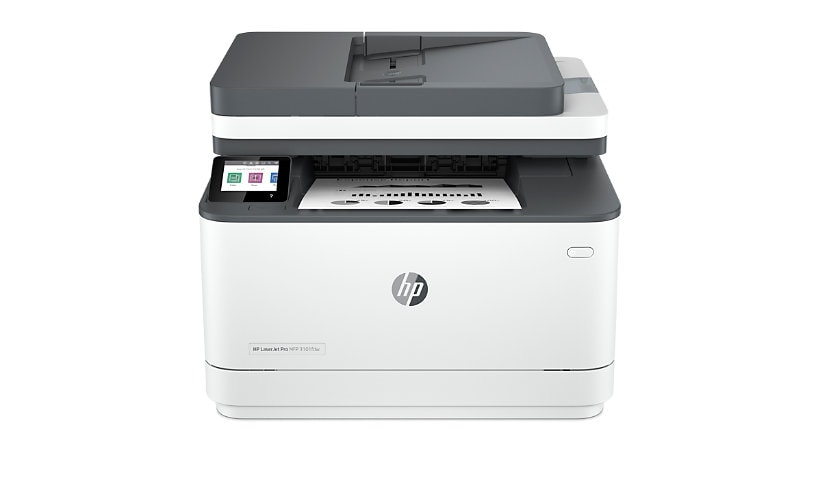HP LaserJet Pro 3101fdw Wired & Wireless Laser Multifunction Printer - Mono is rated
4.40 out of
5 by
60.
Rated 5 out of
5 by
Brooklyn Gal from
just wing it
I don't read the instructions soooo so far I got my copier up and running easily,now there are items that I was used to from my cm1415 printer--- so now I have to find how I make darker/liter, smaller/bigger etc etc----so a quick start guide wud be GREAT!!!
Date published: 2025-01-17T00:00:00-05:00
Rated 5 out of
5 by
MsPiggy3 from
Easy to use and Really Fast!
Working from home, I deal with many marketing documents, an average of 100 pages per week. HP LaserJet Pro MFP 3101fdw starts the print quickly from the ECO mode. The most significant difference is the print quality, which has a distinctive texture on the printed paper. The connection and initial setup were easy, as I just followed the mobile application on the phone. The physical shape is more rectangular with minimal height, so the space-saving compared to my old printer is about 30%. The design itself is simple and minimal, with two-tone colors. It looks modern and has a clean feeling. Therefore, there are no issues matching other items in my home office. The touch panel control is vivid and responsive to the touch. I have been using it for the last three months and haven’t experienced any issues. I am pleased with this HP LaserJet Pro MFP 3101fdw.
Date published: 2024-07-01T00:00:00-04:00
Rated 5 out of
5 by
Carlos G. from
.
I purchased this equipment with the help of HP expert by chat and I am being using it about a month and I would like to say I am really satisfied with this decision. The only I haven't found the way to do it is to make copies on both sides and I haven't had the time to dig on this. But it does print both sides..
Date published: 2024-07-01T00:00:00-04:00
Rated 5 out of
5 by
Larry V from
Great printer
great printer, easy to work with
Date published: 2024-09-30T00:00:00-04:00
Rated 5 out of
5 by
LouisM from
Very happy with purchase
Easy to set up, connect to wifi and computer, gets the job done for printing and scanning and Airprint. No hesitations to recommend this printer.
Date published: 2024-09-17T00:00:00-04:00
Rated 5 out of
5 by
Maryullieeth LLC from
Maryullieeth LLC
Im love my printer very efficiently with my daily office work
Date published: 2024-09-14T00:00:00-04:00
Rated 5 out of
5 by
Dr. Matthew Orzech from
Happy customer.
Seems to meet our needs
Date published: 2023-09-13T00:00:00-04:00
Rated 5 out of
5 by
Marmar from
Great printer but some connectivity issues
Prints fast and sharp. Reasonable price. Install was harder than I thought. Had to install/uninstall/install several times. Would connect to wifi then lose connectivity. Router is 2 feet away from the printer so interference was not the problem. Eventually it held the connection but it was a frustrating process. Other than the connectivity issue, I am very pleased
Date published: 2023-11-27T00:00:00-05:00
Rated 5 out of
5 by
Ebony from
Worth it
Great product for the home office
Date published: 2024-03-26T00:00:00-04:00
Rated 5 out of
5 by
johkeem from
Hassle free
It was very easy to operate. Clear pictures and scan nicely.
Date published: 2023-07-26T00:00:00-04:00
Rated 5 out of
5 by
Paprika from
Never recognizes the paper size
When I first got the printer setup, it always says that there isn't paper available despite entering the correct paper information (letter size, recycled paper). This glitch prevented me from being able to print anything. My friend, who does printer support for a living, got it so I could print, but I get these annoying messages that I just have to hit ignore. Considering the cost of this printer it makes zero sense why there would be a flaw like this! Other functions like scanning work fine which is mainly what I use the printer for.
Date published: 2024-06-15T00:00:00-04:00
Rated 5 out of
5 by
smoon4 from
Well-integrated, easy to use and the best one!
This HP LaserJet Pro MFP 3101 fdw provides more ease of use and is integrated into the APP, making it much easier and economical to maintain the unit. Opening the box indicates the right direction to pull out the unit, which is a nice touch. The product looks solid and well-built. Gaps and each mating section are tightly connected. The touch LCD is bright enough and is very responsive. The most detailed configurations can be done by using HP's smart APP. There were no hiccups during the printer installation. On the PC and MAC side, it shows the connected device, and you can select the right printer, and that is it. The driver is automatically downloaded and installed. The whole installation took less than 10 minutes.
The output quality is vivid, and there are no smudges/streaks compared to outputs from other printers. It is very nice to print the shipping labels.
Each function, including Copy, Print, and Fax, is focused on the user's perspective. For example, the scanning option provides several ways to share and store the scanned data: SharePoint, e-mail, and local or NAS. It is well-integrated, maybe one of the best I have seen so far.
Overall maintenance cost and tight integration with the phone app, the user experience is step up and pleasant.
Date published: 2024-03-22T00:00:00-04:00
Rated 5 out of
5 by
Codate01 from
High quality laser printer
This is my first laser printer, and the installation process was a breeze. Simply following the prompts on the printer's screen allowed me to seamlessly connect to my Wi-Fi network. Since I had already downloaded the HP Smart software, finding the printer through the app was effortless. Once connected, I could print directly via Wi-Fi. The printing speed is impressively fast, and the print quality is crystal clear. After about a week of use, my experience has been exceptional. I highly recommend the HP LaserJet Pro MFP 3101fdw!
Date published: 2024-05-29T00:00:00-04:00
Rated 5 out of
5 by
Sammo from
First-time user
Easy set up and performs well.
Date published: 2024-02-22T00:00:00-05:00
Rated 5 out of
5 by
Liuxing520520520 from
High quality laser printer
This is my first laser printer. The installation process has been a breeze. Simply follow the prompts on the printer's screen to seamlessly connect to the wifi network. Thanks to my prior download of the HP Smart software, locating the printer from the app was all that was needed. Once connected, I could print directly via wifi. The printing speed is impressively brisk, and the print quality is crystal clear! After approximately a week of use, my experience thus far has been exceptional. I highly recommend it!
Date published: 2024-04-09T00:00:00-04:00
Rated 5 out of
5 by
FredN from
HP 3101 laser
So far ok. Only used one week. Printer has difficulty back to back printing. Sometimes it does and sometimes it doesn’t. Hopefully this doesn’t continue- waists paper.
Date published: 2024-04-02T00:00:00-04:00
Rated 5 out of
5 by
Michael Bujanowski from
Easy Peasy!
Very easy set-up; it almost set-up itself.
Pick the correct WiFi, enter the password then continue, continue, continue and complete.
(Don’t forget to fill the paper storage drawer)
DONE!
Date published: 2024-03-05T00:00:00-05:00
Rated 5 out of
5 by
BLAP from
Easy to use replaced my old OfficeJet
I used it a few days so far so good
Date published: 2023-09-04T00:00:00-04:00
Rated 5 out of
5 by
HP smart print awful from
Print features are labor intense
Printing and scanning features are not dependable. HP print program is cumbersome to access
Date published: 2023-02-02T00:00:00-05:00
Rated 5 out of
5 by
Kameshal 13 from
Print Pro
I was provided with a free sample of a printer and it's a great printer with everything I need to print perfectly, my printer went out so this is just what I needed. This printer is digital and has different ways to copy and easy to load paper with no hassle
Date published: 2023-09-05T00:00:00-04:00
Rated 5 out of
5 by
DougR-FL from
Great print quality and speed to first print
This printer replaced a Brother laser AIO. It is fasree and better print quality than what it replaced. My only criticism is the printer seems huge and takes up a lot of counter space.
Date published: 2024-05-25T00:00:00-04:00
Rated 5 out of
5 by
Jane328 from
Great Features
I received the HP Laser Jet Pro 3101fdw printer and it is awesome. Easy to set up and my documents printed out clearly. As many documents that I scan per week; that is my favorite feature is scanning. I would highly recommend this product to friends and family!
Date published: 2023-08-30T00:00:00-04:00
Rated 5 out of
5 by
Bopb from
Great printer for the money
This is a nice printer and very quick to spit out copies. Fos some reason I haven't been able to print from my phone, but that is user error. It was easy to install and setup. I am very happy with this very affordable printer.
Date published: 2024-03-27T00:00:00-04:00
Rated 5 out of
5 by
Seebaki2 from
Printing
Love ID print option
Date published: 2023-11-22T00:00:00-05:00
Rated 5 out of
5 by
Ken S. from
Multi-functionality with high quality at a great price point
Excellent for working at home office and personal use. Very reliable and dependable.
Date published: 2024-02-29T00:00:00-05:00
Rated 5 out of
5 by
HWAtl from
Great all around, except for expensive toner cartridges.
Rapid first page print. Good ability to adjust network, fax and print settings. Relatively compact footprint. Only drawback is that the toner cartridges are pretty expensive.
Date published: 2023-05-29T00:00:00-04:00
Rated 5 out of
5 by
Brendaali93 from
I love this printed
I started my career as a notary public and I was trying to find a good laser printer and I found this one and I really like it because as a loan signer y have to print a lot of pages And I liked that the configuration is very easy, it only took me a couple of minutes to start using it. And the print quality is very good and 35 pages per minute, that's pretty fast also I like the the printer can scan that's a plus for me. I’m really happy with my purchase.
Date published: 2024-02-27T00:00:00-05:00
Rated 5 out of
5 by
Silkgreen from
Really Great Printer
This is a great printer, Iafter I uinstalled all the correct drivers and ran a test copy from my usb first, then I connected to my computer Wi-Fi and ran atest from there also and all my ncopies cam out great.
Date published: 2023-09-01T00:00:00-04:00
Rated 5 out of
5 by
Sking from
Terrible Product
Bought this to use for my business. DO NOT BUY!!! Scanning is a pain in the butt. Does't want to print half of the time unless you turn it off and back on again. Changing Ink Toner Way to Often.. Absolutely UNHAPPY
Date published: 2023-10-05T00:00:00-04:00
Rated 5 out of
5 by
smhammerle from
Beautiful and Effective
This printer is a welcome integral part of my office already. It’s pretty enough almos to look like an artistic piece of sculpture. It was delivered fast, securely and safely. Setup was easy and quick. Operating it is easy peasy. This printer is effective, efficient, speedy and does everything advertised (print, fax, copy, scan) very well. And printing is clean and clear. I highly recommend it, and love it, frankly. Zero problems.
Date published: 2024-04-29T00:00:00-04:00
Rated 5 out of
5 by
Zhenzhen from
Highly Recommended
The HP LaserJet Pro MFP 3101fdw is an impressive multifunction printer. It delivers sharp print quality, fast printing speeds, and convenient connectivity options. The automatic duplex printing and automatic document feeder are particularly useful features. Overall, highly recommended for both home and office use.
Date published: 2024-04-09T00:00:00-04:00
Rated 5 out of
5 by
Barbo2023 from
Great features and value!
I received a free HP laserjet Pro printer to review. The set up was very straightforward and the images are very clear and rich. The WiFi printing is convenient and fast. The scanner does an incredible job. Very pleased with the product. The savings on printer cartridges give the printer exceptional value.
Date published: 2023-10-02T00:00:00-04:00
Rated 5 out of
5 by
MKESLP from
Quick, easy, and useful!
** Starting off- this printer is dramatically lighter in physical weight than my last HP LaserJet (which I have used and relied on for over a decade- leading to my desire to get another HP LaserJet) which was a pleasant surprise.
** Set up was very easy- I simply set it up, plugged it, attached it to our Wi-Fi via the button on the router and we were up and running in less than 10 minutes from the start of the unboxing.
**Set up and software installation on the computer was as easy as could be hoped for, fairly swift installation of drivers and no issues setting it as the default printer immediately - relying on the Wi-Fi connection. We plan to hard connect it as well at some point, but thus far that has been unnecessary and therefore we have one less cord to manage which is nice.
** We have printed, copied, scanned to copy- all without incident. I am particularly appreciative of the app and the ease of connection to my iPhone and google drive allowing me to print documents and photos directly from my phone without having to email them to myself and then log in to the computer simply to print a single page.
**I am smitten with the autoduplex printing feature- saving paper and wow is the print fast! so much swifter than my previous workhorse of an HP LaserJet
** Copy function works well and quickly, great for my home office and work from home work as a professor with a hybrid program- I can print student papers, hand write my feedback on the document and then pop them into their email quickly with the scanning function- reducing my grading time and increasing the feedback within the student work itself (rather than as a bulk of narrative text).
**So far this printer meets and exceeds my expectations, the set up of the printer itself and the app enabled aspects has been easier than expected, the print quality is exceptional, and the printer and copier are remarkably easy to use.
**I would recommend this printer to anyone who needs a simple copier as well as a laser printer.
Date published: 2024-02-27T00:00:00-05:00
Rated 5 out of
5 by
cct24 from
Great printer
great printer, black and white only no color, works great good features happy with purchase
Date published: 2024-02-23T00:00:00-05:00
Rated 5 out of
5 by
Terri at Aztec from
Great little Printer
I have only had this printer about one week. So far, the print quality is very good and the scanning is very good. I have not tried sending a fax just yet.
Date published: 2023-02-23T00:00:00-05:00
Rated 5 out of
5 by
Shellyrocks2 from
Super easy to set up and use
I received this printer as a free sample to try and review. It was effortless to set up. Getting it out of the box was the hardest part. Literally plug and go. It found my wifi, asked for password and started working. I use a zip drive for personal documents and there is a port to print directly from this.
Date published: 2023-09-04T00:00:00-04:00
Rated 5 out of
5 by
Valsx from
null
I received this printer to review at the perfect time, as my printer was having issues, and boy was it a lifesaver! Not only was it easy to set up, it was easy to use. I was able to get right into printing for work without skipping a beat. I have never had a printer with fax capability so that’s also going to be great to use when needed. I am so happy with this printer.
Date published: 2023-09-09T00:00:00-04:00
Rated 5 out of
5 by
emhilly from
Fast WiFi printer - perfect for home office
This printer has been such a great upgrade for my home office and for our family. I work from home and also have 3 little kids so we print fairly often. Having a WiFi printer has been a game changer. I can print directly from my phone or my laptop from anywhere in the house. The printer is quick and quiet and the quality of printouts has been great. If you’re looking for a fast reliable printer with WiFi capability, this is a great choice. It is fairly large, so make sure you measure first.
Date published: 2024-04-09T00:00:00-04:00
Rated 5 out of
5 by
KenT2019 from
HP hits another home run
I have been a steady HP Black and White laser printer user for years, and have NEVER had a problem. Software downloads easy, loads and only infrequently do I have paper jam issues. So far so good with this one as well. This is the 1st version I've had that duplexes, which is a big plus for me, who has historically manually fed every other page in order to print on both sides. Scanner is easy as well.
Date published: 2024-04-11T00:00:00-04:00
Rated 5 out of
5 by
PrinterInPA from
Great option for black/white biz printing
I received this printer as a free sample to review it. I've only used it for printing so far because I do my scanning and faxing with apps on my cell phone. Positives: I like the speed of this printer, the clarity of the print, easy setup, and quiet operation. Negatives: It's much bigger than my previous color printer and it only prints in black/white. That's okay for the business documents I print constantly. The cost of the toner cartridge is comparable to my previous ink cartridge, but this toner yields many more pages, so the overall cost is lower.
Date published: 2023-09-06T00:00:00-04:00
Rated 5 out of
5 by
proav8r from
High performance printing
HP is known for their high quality technology and this product surely doesn't disappoint. Set up was a breeze with the HP Smart app which assists with connecting the printer to WiFi. This app also includes useful features such as mobile fax and scan and it can even automatically order toner when it is getting low. I was blown away by the printing speed and quality. This is an outstanding option for small businesses and home offices alike.
Date published: 2024-04-09T00:00:00-04:00
Rated 5 out of
5 by
Suja from
Fine Quality Printing
I received a free sample of HP LaserJet ProMFP 310fdw to review and I am giving my honest review of the product.
I loved this printer for its sleek design and compact look. It is very light weight. It has a classy appearance with white and grey color combination.
The packaging is very secure. It is easy to install. In fact installation was a breeze. The wi-fi connectivity option and mobile printing is one of the coolest features. I could print from my mobile.
It has printing, copying, scanning and faxing capabilities.
Now the actual quality of printing - It is sharp and consistent. Print quality is by far the best of all printers I had earlier.
Be careful it is a black and white printer so if you are looking for color printing, this one has limited options.
Date published: 2023-08-31T00:00:00-04:00
Rated 5 out of
5 by
Motwell74 from
Sleek Printer/scan/copy
This printer replaced my Brother printer/scan/copy machine that I had for roughly 5 years. I use it for work so I didn't want to wait until it stopped working to get a replacement. First impressions, it was packed very well. It has instructions, but very minimal and I had issues with connecting it to my computer. I'm not exactly tech savvy but I eventually got it worked out. I really like the touch screen and the ease of printing so far. It is also fast and the print quality is good.
Date published: 2024-04-09T00:00:00-04:00
Rated 5 out of
5 by
jmtothel from
HP LaserJet Printer Review
I've used HP, Brother, Samsung, among other brands for home/office printers.
I recently even switched my business printers to the HP enterprise models.
For a home/small office printers, this is quite wonderful.
The print speed for one is absolutely satisfactory, even when printing double sided documents.
The printer itself was slightly larger than i expected but it's still a great size. I currently have it on the floor until I create a cabinet for it but it's not too heavy. It's not so large that it's a one and done, never moving again, kind of dimension.
Print quality-wise, you really can't go wrong with LaserJet printers. I personally feel that's the way to go. HP does a great job at keeping the toner quality nice and crisp. I have yet to find any flaw on prints.
The one downside to this printer, it could honestly be just a one-time defect, my touch display will experience intermittent banding. One day it'll be nice and bright, the next day the screen will be flickering with thin bands going across the screen. I've tried keeping the monitor in the housing slot/flat, I've tried keeping it raised, I've power cycled, ran software updates, with no success.
If it was something I purchased at full price, I'd definitely follow up on it, but it's a minor issue for me. Nothing detrimental.
Overall, 4.5/5 for the class of printer, print speed, quality, and brand.
Date published: 2024-04-09T00:00:00-04:00
Rated 5 out of
5 by
Stevie79 from
Best yet!!
OMG- this printer was the EASIEST printer I have EVER set up. I basically had to take it out and plug it in. Then I opened a doc to print, selected the correct printer and voila! Love it and it copies as well which my other printer did not do. I did receive this printer free in exchange for this review but I wouldn't change my review even if I paid for the printer. Nothing not to love about it!!
Date published: 2023-08-31T00:00:00-04:00
Rated 5 out of
5 by
EllieRae from
Best Printer
I love this printer! It is already getting its use with all back to school/daily things! It’s fast, and soo easy to set up! I love that it can be utilized in so many ways like fax and scanning I am very very very happy with this wireless printer !
Date published: 2023-09-15T00:00:00-04:00
Rated 5 out of
5 by
Rhaeja from
Solid black and white printer
First of all, I got a sample of this printer to review. Seems like a really solid little printer. Pages are neat and printing is clean. Only issue I noticed was some connectivity with connecting over wi-fi, which I suspect may be more my own issue/computer issue. There is wi-fi direct available, or cable connection or you can use the usb right on top to connect a flash drive to print from. Overall seems like a solid printer, just make sure you don't want color as this is just black and white.
Date published: 2023-09-06T00:00:00-04:00
Rated 5 out of
5 by
cbrower from
scan
does not scan on two sides but copies on two sides
Date published: 2022-11-16T00:00:00-05:00
Rated 5 out of
5 by
Jasperulla from
Great Prints
As a small business owner, finding the right tools to streamline operations is crucial. Recently, I upgraded my printing setup to the HP LaserJet Pro MFP 3101fdw, and I must say, it has significantly enhanced my business productivity.
Unboxing and Setup:
Unboxing the HP LaserJet Pro MFP 3101fdw was a breeze. The packaging was well-designed and protected the printer from any potential damage during transit. Upon opening the box, I found everything neatly organized, and the printer itself was securely packed with all accessories included. Setting it up was straightforward. The instructions provided were clear and concise, making the setup process hassle-free. Within 15 minutes, I had the printer up and running, connected to my network, and ready to print.
Printing Speed:
One of the standout features of the HP LaserJet Pro MFP 3101fdw is its impressive printing speed. Whether it's printing documents, reports, this printer delivers fast results. I no longer have to wait around for documents to print, allowing me to focus more on important tasks at hand. This rapid printing capability has significantly boosted my overall efficiency, especially during my busy workday.
Print Quality and Business Impact:
The print quality of the HP LaserJet Pro MFP 3101fdw is outstanding. It consistently produces crisp, sharp text and graphics, resulting in professional-looking documents every time. Whether it's black and white documents or color marketing materials, the clarity and accuracy of the prints are truly impressive.
Recommendation:
In conclusion, I recommend the HP LaserJet Pro MFP 3101fdw to fellow small business owners looking to upgrade their printing capabilities. From its easy unboxing and setup process to its lightning-fast printing speed and exceptional print quality, this printer ticks all the boxes for efficiency and reliability.
Date published: 2024-04-09T00:00:00-04:00
Rated 5 out of
5 by
Kamylamy13 from
Print On
I was provided with a free sample of a printer and it's a great printer with everything I need to print perfectly, my printer went out so this is just what I needed. This printer is digital and has different ways to copy and easy to load paper with no hassle
Date published: 2023-09-05T00:00:00-04:00
Rated 5 out of
5 by
Essame2 from
I love it so far
I just setup this printer and did a print and scan job so far.
Setting the printer was very easy, wireless WiFi is what I did. Once I entered my WiFi info it took me to HP smart app which I already had downloaded it before and I did the update, after the update the machine was not responding, as I tried to print a test page and it timed out on me, so I turned it off and turned it back on and it started to respond. It printed beautifully and fast. I then printed about 20 pages and it was very quick about one min or less. I then used the scan option and worked great, scanned to usb drive
The machine is small and powerful, has many options, there is a phone connection if you want to use fax option. I don’t believe I would use that option.
Copying also works great.
I purchased the xl ink cartridges $129 which should last me about 4000 pages. You can also subscribe to HP print service where they send you the cartridge at home.
Overall I am happy with HP products as it never fails me. I been using them for over 30 years
Date published: 2024-04-09T00:00:00-04:00
Rated 5 out of
5 by
Ms.QueenNas from
Awesome printer
I received an HP LaserJet Pro MRP 3101fdw wireless printer with fax as a complimentary sample, and it has exceeded my expectations. This printer is nothing short of amazing, performing tasks with remarkable speed and efficiency. The setup process was a breeze and remarkably swift, taking less than 10 minutes to complete. It effortlessly connected to my Wi-Fi network, ensuring a seamless and hassle-free experience. In addition, I was pleasantly surprised by how quickly I could connect my MacBook and iPhone to the printer, and it took me less than five minutes. This has truly simplified my life, enabling me to print documents with unparalleled ease. What sets the HP LaserJet Pro MRP 3101fdw apart for me is its speed and performance. It allows me to complete all my printing and scanning tasks in a fraction of the time it took with my previous printer. This efficiency has significantly boosted my productivity, making it an ideal choice for all my printing needs.
While I haven't had the chance to explore the fax feature yet, I am eager to do so once I receive the necessary fax cable. Another notable feature is the printer's user-friendly interface, with an intuitive screen that makes it super easy to adjust settings and access various features. This convenience is a breeze compared to my old printer, which often had issues due to its slow performance and frequent malfunctions.
Overall, the HP LaserJet Pro MRP 3101fdw wireless printer with fax is a game-changer for me. It provided the much-needed upgrade I was seeking, eliminating the issues I experienced with my previous printer. I recommend this printer, it truly is a must-buy for all your printing needs.
Date published: 2023-09-03T00:00:00-04:00
Rated 5 out of
5 by
Alimaa33 from
Great Features!
I received the HP Laser Jet Pro MFP 3101fdw printer free from Sago to review. I love how this printer works! The functions like fax and the automatic dual sided printing are amazing! These functions are ones I use daily. The printer is also so quiet. I recommend this printer to all those in small teams work settings!, Overall, I love my new HP Laser Jet Pro printer!
Date published: 2023-08-31T00:00:00-04:00
Rated 5 out of
5 by
nomdeplume from
The fast and diverse wireless star of the office
The MFP 3101fdw has quickly become the go-to printer in the office, and it's easy to see why, from the long list of features and pros, versus very few cons.
Pros:
*Speed*: This thing churns out multi-page documents quicker than the time to walk over to pick them up. We're talking 2 pages a second here. When your 20 year old workhorse (also an HP) gives you 2 pages in 15 seconds, it's a no brainer when time matters. Even printing 2 sided is a breeze - both in simplicity and in speed.
*Quality*: Precise, tight text and image printing - it's what you'd expect - it's what you get! I'm not going to be printing B/W photos from it... but something tells me I probably could get some photo paper and do so with nice results.
*Connectivity*: Here's the biggest deal for our workplace. No longer is the printer required to be wired to the router. no longer is the user tethered to a desktop or laptop. Mobile printing is a game changer. AirPrint or Mopria are standouts for our iOS and Android users. While HP Smart needs coaxing at times to prevent the printer from showing an invalid file error, it will still work as well on both.. Further, taking a USB stick with documents was easy to print from; equally easy was scanning a doc to create a file on that same USBl
*All-in-one*: moving from taking pictures of scanned documents for email (especially multi-page), where lighting and movement create sub-par results has been a huge time savings for us. Copies are easier and high quality, with resizing up to 4x, and faxes are... well, still unnecessary, but now at least we do have an option if absolutely necessary!
Cons:
Error statuses: When a printer error does happen as part of the job, the alert (green bar at top with red right icon) disappears so fast you have to be looking right at it (which typically one doesn't do when sending the print job). I'll assume more persistent error (paper jams) would have persistent messages, but this one case is annoying and doesn't provide any details.
That's really it on cons. One unknown is how long this laser 138A cartridge will last. If the ~1,500 pages is true, this could be a bit high of an expense, though there is a bulk cartridge 138X which promises ~4,000 pages for about 2x the cost.
All said, we're very pleased with this new addition, which has made work easier and has improved imaging needs substantially. Looking forward to this being our next 20 year workhorse!
Date published: 2024-02-27T00:00:00-05:00
Rated 5 out of
5 by
Walmarterrific from
Adequate for a small home office, fast copies but no color
I received this printer as part of a promotion whereby I would give a review. This is a hefty printer for a home. If you have a home business this might be sufficient. However, it only prints in black and white. Which makes for ease of refilling the ink cartridges, but doesn't really help promote a business with say colorful photos or brochures etc. Also, in terms of using it at home for kids projects, most of those need to be in color as well. I'm a big fan of HP as I already have a smaller one. This one makes much faster copies and prints faster. It also has the ability to scan a full-size copy of something approximately letter size or 8x11. It is vertical in some of its capacity so it doesn't take up as much footprint on my desk as my previous HP printer. So while my previous HP was slower and could not make quick copies, it was more appropriate for household like mine with children where I need to make color copies. If I had high volume work that needed to be done in all black and white, this one is really nice. It was easy to set up on a laptop and a MacBook.
Date published: 2023-09-03T00:00:00-04:00
Rated 5 out of
5 by
AJB87718 from
Paper tray lift problem and Wi-Fi connectivity problem
I had this printer for just a few days and it's developed a paper lift problem that could not be fixed by the HP technicians and Wi-Fi connection kept breaking. I'm sending it back.
Date published: 2023-09-07T00:00:00-04:00
Rated 5 out of
5 by
Geri Simpson from
Probably a great printer if you could connect it!!!
After internet provider changed out router, everything in household finally reconnected except HP Inkjet Pro 6968 that worked fine before new router. After an hour with HP support, was advised printer too old, needed 2.4 G connection and I needed to upgrade to 8000 series. I did. Same problem. After 3-4 calls with HP & internet provider, returned HP Inkjet 8015 e printer to Office Depot. Consulted with HP sales and ordered this HP LaserJet that had dual band connectivity. Same problem. Hours on the phone with multiple HP tech support calls. Finally called sales to talk with the person who recommended and placed order - and they didn’t know who he was. Returned printer. Spectrum recommended I use Ethernet connection on my original printer - 6968 - and it worked. No one at HP ever suggested this solution. The problem seems to be that when you have a single Wi-Fi connection that can use 2.4 or 5 or even 6 G, the device chooses what it needs; and if your computer or phone or tablet isn’t on the same connection, HP Smart can’t find your printer and you can’t print. This has to be a problem that should be known to HP support, and sales, and they should at least suggest an Ethernet connection. I am happily using my original printer and it’s working fine. Had the first tech rep solved the problem it would have saved me hours of time and stresss and money.
Date published: 2024-01-17T00:00:00-05:00
Rated 5 out of
5 by
Rhurst8747 from
Prints well, No software for scanning!
No Scan software to use with Mac OS 14.4.1
Date published: 2024-05-12T00:00:00-04:00
Rated 5 out of
5 by
tkla from
improvement
This printer has 2.4/5ghz wifi. It's a big improvement, especially if you have a mesh router. It has not lost the connection like the old hp printers did. And it's fast.
Date published: 2022-10-12T00:00:00-04:00
Rated 5 out of
5 by
Jason K from
HP LaserJet Pro MFP 3101fdw: A Reliable and Cost-E
The HP LaserJet Pro MFP 3101fdw is a compact monochrome all-in-one printer designed for small businesses and home offices. It offers fast print speeds (30 ppm). The printer includes scanning and copying features.
Connectivity options include Wi-Fi, ethernet, USB, and mobile printing support. I used ethernet (hardwire) connection. The setup was easy. Its 2.7-inch color touchscreen is easy to navigate, though the text was hard to read (due to small font size).
Overall, the HP LaserJet Pro MFP 3101fdw is a reliable, affordable choice for small offices needing a fast, multifunctional printer.
Date published: 2024-11-20T00:00:00-05:00