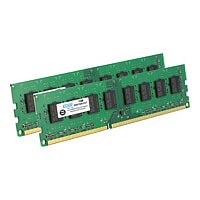Quick tech specs
- Docking station
- DP
- 45 Watt
- USB
- GigE
- for ThinkPad L13 Gen 2; L13 Yoga Gen 2; P15v Gen 2; T14s Gen 2; T15p Gen 2; X13 Gen 2
Know your gear
The ThinkPad USB 3.0 Pro Dock delivers a professional universal USB docking solution with fast USB 3.0 ports and digital video ports for quick and easy connection to all the workspace peripherals you use every day. Simply plug in a single USB 3.0 cable into your Lenovo PC for instant access to up to two external monitors, Gigabit Ethernet, headphones/speakers, USB printers, scanners, keyboard, mouse and more for daily use. The dock can also charge your mobile devices via USB always-on port. Dock requires included AC power to operate.
Enhance your purchase
Top Rated Products
LVO TP USB 3.0 PRO DOCK is rated
3.55 out of
5 by
42.
Rated 5 out of
5 by
NeroG from
Plug and Play
This was the easiest dock I have purchased - plug and play!!!
Date published: 2019-11-05T00:00:00-05:00
Rated 5 out of
5 by
Hortman from
Great Value
Very easy to hook up and get two screens going from the laptop. Very reasonable price. Have had more expensive docking systems at other jobs and this one is the bomb!
Date published: 2019-11-01T00:00:00-04:00
Rated 5 out of
5 by
lenovoinchicago from
Buy it... you will hate yourself if you don't!
Not much to say other than... this dock does exactly what it says it will do and to me, that's all that matters!
Date published: 2019-08-15T00:00:00-04:00
Rated 5 out of
5 by
CShirmer from
Great dock!
Easy to use portable dock. Great device for the money!
Date published: 2019-08-12T00:00:00-04:00
Rated 5 out of
5 by
Rkjlop03 from
Works fine but needed another model
Not exactly what my model needed but works fine. Search said this is what I needed but wasn’t. Do full research before purchasing
Date published: 2019-08-12T00:00:00-04:00
Rated 5 out of
5 by
John Begert from
Thanks utstanding Dock
Incredibly easy to install, connect, and ready to go in just a couple minutes. Keep in mind that the device does not power the thinkpad so keep it plugged in the main power source
Date published: 2019-09-08T00:00:00-04:00
Rated 5 out of
5 by
Paul515 from
Lenovo ThinkPad USB Pro Docking Station
Works very well with the Thinkpad. Very pleased with the product. It works well..
Date published: 2017-12-06T00:00:00-05:00
Rated 5 out of
5 by
ecolson from
This is not a docking station but only a port replicator!
This is not a docking station but only a port replicator!
This can not power/charge your laptop, it connects with a USB3 cable
It can not support 3 monitor as I have set up.
It should not be called a docking station when it can't even "dock".
Misleading name.
Date published: 2018-12-19T00:00:00-05:00
Rated 5 out of
5 by
AC00 from
Just ok
Connecting 2 monitors is a chore. It would be easier if the installation guide sent cable requirements.
The USB 3 station was far easier to connect 2 monitors.
I should have read the Lenovo forum prior to buying. I would have found an alternative.
Date published: 2018-09-12T00:00:00-04:00
Rated 5 out of
5 by
LandformKW from
Lenovo Dock
I found this dock to be a quick and easy to use connection to my laptop
Date published: 2018-10-18T00:00:00-04:00
Rated 5 out of
5 by
Tricia from
GREAT Product in small size
GREAT Product in small size. No complaints been using for a while.
Date published: 2017-07-27T00:00:00-04:00
Rated 5 out of
5 by
Smokey699 from
Convenient
I got this for my wife, She has a T440s. The intent was to be able to remove the laptop from her desk with as least as possible disruption to her workspace. It is working as planned. I mounted it to the back of her desk and did a little cable management. Now when she travels or moves to another room, she just unplugs two cables (power and USB) and she is off. The iPhone cords, keyboard dongles, fitbit charger and external monitor cables all stay organized in place.
PROS:
- Extra ports
- Don’t have to unplug everything to move
- Use ethernet port from dock freeing up some wireless bandwidth
- Remove the clutter of cables from work area
CONS:
- Not all ports stay powered up when laptop is removed
- Doesn’t provide laptop power
So far, she is very happy with the new setup. It is performing exactly as expected. [This review was collected as part of a promotion.]
Date published: 2019-02-15T00:00:00-05:00
Rated 5 out of
5 by
thyme720 from
Compact and convenient!!
This dock is absolutely amazing! It is small enough that it can be brought to and from work; it takes up virtually no space on my desk. It is so easy to connect my X1 carbon to a normal sized monitor and my wireless keyboard/mouse.
If you need a dock, I would recommend this one without a doubt. There is no physical dock, but rather you connect to your laptop via USB. I cannot exclaim enough about the convenience of the size and how transportable it is. And, the fact that it comes with a DVI -> VGA adapter is another bonus since it can connect to virtually any monitor. [This review was collected as part of a promotion.]
Date published: 2019-01-31T00:00:00-05:00
Rated 5 out of
5 by
DudleyR from
ProDoc Great
The Pro Doc is a great feature for the use of multiple screens, thumb drives, etc. essential to many uses of my Yoga computer. It is light weight and can travel easily. I have one in both my offices so I only have to carry my computer. [This review was collected as part of a promotion.]
Date published: 2019-07-09T00:00:00-04:00
Rated 5 out of
5 by
shake_shack435 from
Good Idea, Terrible Execution
I initially liked the idea of this dock though there are a range of downsides.
1) It requires its own power supply.
2) Couldn't print though LAN printer when Ethernet was connected.
3) Reduced internet speed by more than half.
Overall terrible product. In theory a good idea but I would save your money.
Date published: 2018-02-21T00:00:00-05:00
Rated 5 out of
5 by
Spooch101 from
Almost there
I like the ProDock quite a bit. Having used it in my home office, I find the convenience of being able to easily connect and disconnect to peripherals delightful. The ProDock is small enough to sit unobtrusively on your desk or hang on a nearby wall or the side of your desk (two holes are provided on the underside for your convenience).
I especially appreciated the fact that allows me to use an older monitor and move to a high definition one without missing a beat.
This little baby has the ability to hang several USB devices: two USB3 A on the front and 1 USB3-B, 1 USB-1, 2-USB-A ports on the back, give you the needed access to a variety of peripherals. In addition, it has an ethernet port, an audio plug, and, of course, connections for HD and analog monitors.
There are more opportunities to use other devices on the ProDock than on my Thinkpad Carbon X1.
The one thing that annoys me is the fact that this little beauty does not supply power to my laptop. I find this to be a fairly important item. When I am moving from one area to another, I need to bring my power supply with me. Of course this means that I will have to find a second outlet to plug my laptop into rather than have the ability to run off the ProDock. It would really have made this product perfect.. [This review was collected as part of a promotion.]
Date published: 2019-02-10T00:00:00-05:00
Rated 5 out of
5 by
Travs IT Service from
NOT A DOCK, its a replicatior
So far it works as expected for a USB hub and dual display. It will not charge the ideapad. Apparently when the description says it will charge your mobile devices it is referring to a phone or mp3 player, NOT the tablet it is meant to be used with. When I hear dock, I expect it to perform all of the functions of a dock and that would included charging my device!
Date published: 2016-10-12T00:00:00-04:00
Rated 5 out of
5 by
DJ S from
IT Specialist
This dock is easy to setup and works great with two external monitors. Does not charge the laptop, which is nice feature with other docks. [This review was collected as part of a promotion.]
Date published: 2019-05-14T00:00:00-04:00
Rated 5 out of
5 by
Duffed from
Its good when it works
I've been using this for a few months now and every time I disconnect from the dock and then reconnect to it, I then have to unplug my 2nd monitor from the back of the dock and plug it back in to use it. Also, sometimes I don't get a network connection when I plug back in forcing me to restart.
Date published: 2016-05-20T00:00:00-04:00
Rated 5 out of
5 by
GradChemE321 from
Just what I needed!
I received this dock a week ago and have used it everyday since, it is exactly what I needed to simplfy my desk area. I am a graduate student and use my computer a lot, for writing reports and for writing notes since most of my books are eBooks. With just my ThinkPad X1 laptop it’s difficult to read the book and take notes at the same time because of the small screen, and even reading on the computer and hand writing notes was not ideal because the laptop took up space where I put my notebook. With this dock I was able to connect my laptop along with a keyboard and mouse that do not take up the space a laptop does, allowing me to push the laptop to the back of my desk. I also have a second laptop that I connect to the first wirelessly (I don’t have the right cable to connect it to the dock and that isn’t an issue but I may try connecting it in the future), so before when using both laptops again one would have to be within close range for me to type - now with the dock I just need the separate keyboard and mouse, which fit much more nicely within arms reach and allows me enough space to have a notebook in front of me too. I also like the front ports on the dock, I have enough things plugged into my power strip that I no longer had room for my phone charger, so having that port on the dock is very convenient. I use the other front port to charge my portable speaker. I have left this dock on constantly and have not experienced any issues or any kind of lag. This is a great product! [This review was collected as part of a promotion.]
Date published: 2019-02-03T00:00:00-05:00
Rated 5 out of
5 by
Drey from
Pro Dock for Lenovo X1 Carbon
ThinkPad USB 3.0 Pro Dock works as described, however, it required connection of two separate cables (display and power) to a laptop, X1 Carbon in my case, in order to connect to an external displays and keep your laptop charged. Lenovo, I would like to see one cable connection back to a docking station that would serve both of those purposes. Otherwise, works like a Pro. Thanks. [This review was collected as part of a promotion.]
Date published: 2019-05-08T00:00:00-04:00
Rated 5 out of
5 by
Samiantha from
Pointless - you still need an AC charger
This is a step backwards. I still need a seperate power supply! It might do all the other stuff it says it will but if it doesn't power the laptop what is the point? Surely the point is you plug one cable in and everything works. Waste of money I might as well have just left everything plugged into the leptop itself. Worked just as well and would have saved £160. Now I need to buy another power supply to carry around.
Date published: 2018-05-15T00:00:00-04:00
Rated 5 out of
5 by
Kate26 from
Perfect for Dual Monitors
I wanted a dual-monitor setup for my home office and used the pro dock along with the two ThinkVision T2054p 19.5-inch LED Backlit LCD Monitor. Very easy to set up. As other reviewers have mentioned, this dock does not act as a computer charger (but does charge tablets/phones). I don't really mind this, but it's definitely something to be aware of. [This review was collected as part of a promotion.]
Date published: 2019-06-23T00:00:00-04:00
Rated 5 out of
5 by
Anne59 from
Really great features
Bought about a month ago and really happy with my purchase [This review was collected as part of a promotion.]
Date published: 2017-09-27T00:00:00-04:00
Rated 5 out of
5 by
Dimich from
Not a dock unfortunately
Nice port selection, drivers seems to work well, no issues with sleep/wake up — rested with my x1 6th gen.
Unfortunately, as other reviews mentioned, the item cannot be used as a dock station because it does not power the laptop.
For a laptop like mine Thinkpad x1 carbon 6th, I would recommend to choose a Thunderbolt 3 Dock instead. [This review was collected as part of a promotion.]
Date published: 2019-03-14T00:00:00-04:00
Rated 5 out of
5 by
VDI Master from
Not really a dock - but does the job
First, this product is NOT a dock, it's a port extender. A dock allows you to mount the laptop and and seamlessly use an external monitor and other ports. This device does not do this. It requires a software driver to be installed on the laptop and does not charge the laptop when plugged in.
It IS easy to set up and the gig ethernet port on the device is a nice feature. It works as advertised although it is a pain to have to start the laptop, establish a connection and then close the laptop. Just make sure that you disable the sleep function when closing the lid...
So I would call this a "good not great" product and when Lenovo comes out with a real dock I will consider upgrading.
Date published: 2016-11-04T00:00:00-04:00
Rated 5 out of
5 by
irongirlhv from
can't charge laptop
In general it is fine but it doesn't charge your laptop. You still have to have an AC Adapter as well.
Date published: 2016-04-16T00:00:00-04:00
Rated 5 out of
5 by
charlesb from
Glaring Omission
Dock is unable to charge my tablet computer. That's half the reason why you get one of these. Right?
Date published: 2017-04-03T00:00:00-04:00
Rated 5 out of
5 by
Ev Harris from
Good dock
Good dock. has all the ports a user needs. Seems to recharge batteries as well as an adapter. Easies to attach and detach than standard docks. [This review was collected as part of a promotion.]
Date published: 2019-01-10T00:00:00-05:00
Rated 5 out of
5 by
jaistrue from
Does not charge the Yoga
It says "The Dock can also charge your mobile device via USB always power on port." that mobile device it is not talking about the yoga thinkpad this is sold to work with. Terrible... so disappointing in a $2100+ purchase of dock and yoga...
Date published: 2016-10-03T00:00:00-04:00
Rated 5 out of
5 by
NLML from
Doesn't charge the computer.
What's the point of having a docking station if you still need to have a separate cord? It seems like the new version of the X1 which has a different power cord is no longer compatible with the accessories [This review was collected as part of a promotion.]
Date published: 2019-01-18T00:00:00-05:00
Rated 5 out of
5 by
skua from
Amazing dock
I got this dock recently and have been nothing but impressed with it. It's compact and looks good on my desk, and I've had no issues hooking it up to my monitors, keyboard and mouse. Works smoothly, even with plugging and unplugging from my laptop. Highly recommend. [This review was collected as part of a promotion.]
Date published: 2019-02-06T00:00:00-05:00
Rated 5 out of
5 by
Roy Luo from
Good features!
I received it about one month ago. It works well when I use it to connect my laptop with other output devices. [This review was collected as part of a promotion.]
Date published: 2019-03-01T00:00:00-05:00
Rated 5 out of
5 by
demesne from
Amazingly bad
So bad that your computer comes to a halt if you have more than a handfull of chrome windows.
Date published: 2018-06-29T00:00:00-04:00
Rated 5 out of
5 by
Deivid from
Excellent tool for expanding to two monitors!
Classic sturdy neat design and reliable performance from Lenovo. This unit is perfect to expand my laptop capabilities and have extra USB ports for my laptop. I am happy and impressed with how easy this unit was to set up, everything connects seamlessly. I attached my monitor to the DVI port and the USB port to a USB 3.0 port on my Lenovo Thinkpad X1. My daughter now can print using the docking station from her notebook. My only complaint is the USB 3.0 cable from the dock to the laptop could be a bit longer. Overall, I am satisfied with this product and I highly recommend it. [This review was collected as part of a promotion.]
Date published: 2019-02-17T00:00:00-05:00
Rated 5 out of
5 by
JamesFarmer from
Okay dock if you are okay with seperate power
Great little dock but does not have power to the computer so need to plug computer in, in addition to the dock. Sorry i missed that in the description or I would have ordered a different dock.
Date published: 2019-12-02T00:00:00-05:00
Rated 5 out of
5 by
MPierce from
Business Owner
Very disappointed in this product. This dock does not have ac power chord you have to use separate ac unit. Should be included. Every docking station I have had before did.
Date published: 2019-12-07T00:00:00-05:00
Rated 5 out of
5 by
Johnnny C from
A time saver
Dock makes for easy connection and movement of laptop, which is the main reason you buy one.
Date published: 2019-12-12T00:00:00-05:00
Rated 5 out of
5 by
Bill from Clifton Park from
Recent purchase
It works well, But would like it more if it also charged the laptop. Overall happy with the product. Tech support was helpful in helping me select the right docking station
Date published: 2019-09-16T00:00:00-04:00
Rated 5 out of
5 by
Indyvol from
Nice Dock, Easy Setup
Great lightweight and easy option to hook your X1 up to 2 monitors and other peripherals. With Windows 10 Pro, I didn't even have to install the drive, it found and installed for me. Very painless. Works great!
Date published: 2020-01-17T00:00:00-05:00
Rated 5 out of
5 by
Bob Kollins from
Read Description Carefully
Does not supply power to laptop. Mouse when connected with USB is very erratic and will not function correctly.
Date published: 2020-01-16T00:00:00-05:00
Rated 5 out of
5 by
Kevin Martin from
Office Setup
Have not found the product very useful. Wanted a way to have a permanent setup for the office but have not really found it capable of that challenge.
Date published: 2020-02-04T00:00:00-05:00
To Top