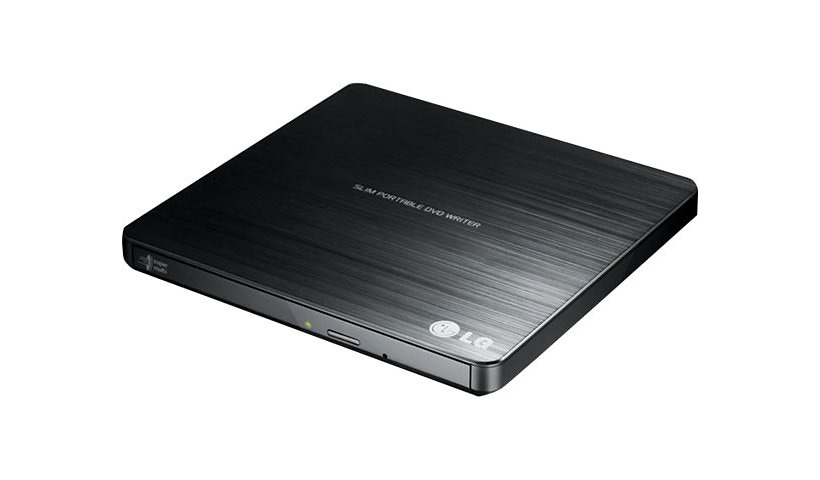
Know your gear
The M-DISC uses a patent rock-like recording surface instead of organic dye to etch your data onto a disc. The M-DISC has been tested and proven to outlast standard DVDs currently on the market.
Jamless play automatically prevents stop video playback in case of damaged disc, such as scratches or fingerprints by jumping through the erroneous data or damaged areas. As a disc is being read, Silent Play technology automatically controls the disc read speed for optimal noise reduction.
Jamless play automatically prevents stop video playback in case of damaged disc, such as scratches or fingerprints by jumping through the erroneous data or damaged areas. As a disc is being read, Silent Play technology automatically controls the disc read speed for optimal noise reduction.
Enhance your purchase
Customers Who Bought Products in Your Cart Also Bought
LG GP60NB50 Super Multi External DVD Drive - Black is rated
2.50 out of
5 by
37.
Rated 5 out of
5 by
sbrowne from
Just Clicks
Out of the box - brand new and totally useless. It just clicks and clicks and does nothing. LG is a great brand but this product needs to be taken off the shelves and completely redone by the look of the rest of the reviews. I'll be exchanging this for the cheaper product. Please have your quality team investigate this pile of trash and pull it. Writing this review on my everlasting LG monitor. Perhaps ask your monitor team to talk with that department about quality. Thanks!
Date published: 2020-10-12T00:00:00-04:00
Rated 5 out of
5 by
Ryan from
Works on Windows 10 x64
We tested this drive on a Dell E5470 laptop with Windows 10 x64 Education installed and it worked as expected without needing to install any extra drivers or software. It's a little bit slimmer and feels more solid than the LG GP50. Very nice unit. Would recommend.
Date published: 2016-04-05T00:00:00-04:00
Rated 5 out of
5 by
Uhappy Camper from
No Drivers available.. no use if you can't connect
Bought this a few days ago. Won't recognize the LG.. without it recognizing you cannot load the drivers.
Thought I could go to LG website and get the drivers and they are not available??! How do you have something that is a current market item and have no driver support?
Horrible!
Date published: 2014-07-28T00:00:00-04:00
Rated 5 out of
5 by
Stephanie2664 from
Useless
Not detected on my Win8 laptop, failed to install drivers on my Win7 laptop, then no longer detected. No useful support documentation in the box. No useful support found on-line. Wasted time and effort for what seems to be a nice DVD burner. Will be returning it to the store tomorrow. (GP60NB50)
Date published: 2013-08-07T00:00:00-04:00
Rated 5 out of
5 by
lysander from
worth the money
sometimes it has to be restarted when deleting some songs, but it works well when you get used to it. [This review was collected as part of a promotion.]
Date published: 2018-06-19T00:00:00-04:00
Rated 5 out of
5 by
Me1000 from
Excellent Burner for the cost
I bought this 4 years ago and it is still going strong. I got to a book study group that meets twice a year, 11 weeks at a time. I make myself a copy of everything I digitally record & make approximately 6 sets for other people, so about 80 cds twice a year. It is flawless in recording & playback.
Date published: 2018-12-07T00:00:00-05:00
Rated 5 out of
5 by
Pete from
DVD burner works GREAT
I have used this external DVD burner quite often when a computer I am working on does not have a DVD drive, so far is recognied right off, write speed is OK, works on wins 8,
Date published: 2014-03-21T00:00:00-04:00
Rated 5 out of
5 by
zd10001110101 from
product did not function as advertised
good value product, unfortunately it did not function as advertised. my brand new laptop detected the drive, but when I put the driver installation disc in it just looped.
returned product and replaced with same model, i had the same issue. upon looking online, i saw other people had some similar issues.
i tried a few tricks and finally got it to install the software from the disc after many attempts.
i would not recommend this product.
Date published: 2014-11-05T00:00:00-05:00
Rated 5 out of
5 by
TechTalk from
Works flawlessly, good value
I recently purchased an iMac 27" and happen to need a CD/DVD drive for occasional use. This GP60 works well with the mac running Mac OS 10.13.5 (High Sierra). No drivers or other software needed.
In my config, I have the GP60 connected through an AnkerAnker 7-Port USB 3.0 Data Hub (model AK-68ANHUB-BV7A). I have had absolutely no issues with the drive being recognized.
So far, I've used it only for ripping a few CDs I have, not for DVD use. [This review was collected as part of a promotion.]
Date published: 2018-07-07T00:00:00-04:00
Rated 5 out of
5 by
ASchemy from
Won't load
When I plug it in the DVD spins for 30 secs to 1 minute but it won't load or burn the DVDs. I feel like some work and some don't. If you order, it's the luck of the draw.
Date published: 2015-12-16T00:00:00-05:00
Rated 5 out of
5 by
Mackerz from
Won't play DVD' tried different drivers. Junk
Well the title explains everything. Spent a few hours trying to figure it out and no luck. Will be returning it hoping the computer store will take it back as I bought it to play DVD's. [This review was collected as part of a promotion.]
Date published: 2016-10-02T00:00:00-04:00
Rated 5 out of
5 by
BryonyMacG from
Same problem as everyone else, won't load software
Got a new laptop for Christmas, with no CD drive. I just wanted a simple CD/DVD drive, and this looked like a good product, small and unobtrusive. According to the documentation, it should be compatible with my laptop. Tried to install it, and had the same problem as everyone else. My laptop recognizes the drive, but when I try to install the software, it gets caught in a loop, then gives me an "installation failed" warning. I will be returning this to the store tomorrow.
Date published: 2015-01-05T00:00:00-05:00
Rated 5 out of
5 by
Nate98 from
Doesn't play DVDs
Kind of unbelievable...this thing will play any CD I try, but I've yet to find a DVD that it can play. It winds up, makes quite a bit of noise, then dies. It never seems to spin fast enough to get the DVD playing. So...a DVD player that doesn't play DVDs. Great job, LG! [This review was collected as part of a promotion.]
Date published: 2016-08-12T00:00:00-04:00
Rated 5 out of
5 by
applecat from
Not heavy enough for a paperweight
I can't get it to work with my Windows 10 machine. I've tried restarting and using different apps, but nothing. It makes a lot of noise like it's trying really hard, though. So I guess D for effort? Should have read the reviews before I purchased. [This review was collected as part of a promotion.]
Date published: 2016-12-26T00:00:00-05:00
Rated 5 out of
5 by
cubanprince from
User Friendly and fast DVD Writer
I own a Sony VAIO TAP 11, now if your familiar with this laptop/tablet, it doesn't have a CD-ROM wish it's a problem if you need to use the system recovery CD. This product worked perfectly.
Date published: 2014-09-20T00:00:00-04:00
Rated 5 out of
5 by
ShadyGradie from
Amazing Device for the Price
This drive is powerful, fast and rugged! It's outlasted so called bargain deals that ended up corrupting Audio/Video libraries. TWICE! But every time I switched back to GP60NB50 without any problems. [This review was collected as part of a promotion.]
Date published: 2016-09-28T00:00:00-04:00
Rated 5 out of
5 by
PRAXIUS from
Best bang for the buck!!
Haven't had it long, but it was plug and play right out of the box and so far it is a very useful tool for my schoolwork and play. would recommend this to anyone.
Date published: 2014-01-14T00:00:00-05:00
Rated 5 out of
5 by
Jano from
This product is a failure and customer pays.
Laptop read this two times last summer and since I've tried using it three times and computer can't find it. Until reading other reviews did I realize it wasn't a driver or something along those lines - its the dang product itself. Now, too late to return. I was so leary of buying another one of their products but sure hope the SP60 works for a long time. Aggravating!
Date published: 2014-05-08T00:00:00-04:00
Rated 5 out of
5 by
johnpanning from
Died After 6 Months
I bought this for my wife, who needed an optical drive after she got a new MacBook Pro. Despite only occasional use and reasonable care, the LG just clicks and makes noises. [This review was collected as part of a promotion.]
Date published: 2017-03-12T00:00:00-05:00
Rated 5 out of
5 by
super_slav from
Lasted only 1 month
Lasted only 1 month before dying, this is the worst writer I have ever owned. [This review was collected as part of a promotion.]
Date published: 2016-02-01T00:00:00-05:00
Rated 5 out of
5 by
TyKier from
Works Brilliantly
Exactlywhat it says it will do. Works perfect on Mac. No Glitches and no errors. Awesome product
Date published: 2018-03-03T00:00:00-05:00
Rated 5 out of
5 by
QNH from
refuses to read commercial DVD movies on imac
I bought this for the MDISK capability. The drive writes DVDR media with no problem, it looks nice, and it is compact.
However, I've tried 30+ different commercial DVD movies and I get a read error message with every single one of them. The same DVD movies play perfectly and read correctly with my other 3 external DVD drives. Only the LG is completely defective in being able to read DVD movie disks. I hope they release some firmware that can address this problem, but so far I've been forced to keep a second NON-LG external drive attached for reading disks and only use the LG for writing. The drive is defective in design or manufacture, I don't know which.
Date published: 2015-04-21T00:00:00-04:00
Rated 5 out of
5 by
BCFR from
Horrible hardware
If there was an option to give it 0 stars I would. Since I have bought this, I could only use it once without errors. It spins and spins, the computer recognizes it for 30 seconds then disconnects. What a complete horrible product..... will never buy LG again. If they can't get a dimple dvd writer to work, what will they do with the other things they make? [This review was collected as part of a promotion.]
Date published: 2017-04-15T00:00:00-04:00
Rated 5 out of
5 by
reddragonlady from
Useless
This product was purchased to put photos and home videos on DVDs for family members. It's totally useless. the only thing going for it is it looks nice. [This review was collected as part of a promotion.]
Date published: 2016-02-24T00:00:00-05:00
Rated 5 out of
5 by
Thomulus from
Not Sure Why All the Bad Reviews
I'm not sure why so many people are rating this low. Probably because the most likely people to rate a product are those that are dissatisfied. Being in the tech field I know just a little about electronics. I have a MacBook Pro that doesn't have a DVD drive so I needed an external drive and this one showed Mac compatible and it was very very reasonably priced so I gave it a try. The drive hooked up and worked right out of the box, ready to use. I have used it with single layer and double layer DVD's and it burns both just fine. It definitely isn't the fastest drive out there but again for the price you get what you pay for, if you wanted a faster drive you need to pay for it. I've had the drive about 6 months and no issues whatsoever. I've burned data, iso images and movies all with no issue. I gave it 3 stars under features just because of the speed. It's small and easy to transport and definitely doesn't deserve the low ratings. If you have a Mac this is a go to burner for a decent price.
Date published: 2015-03-12T00:00:00-04:00
Rated 5 out of
5 by
arrighi from
NOT WORKING ON WINDOWS 10
not working on windows 10 which has been release more than 1year ago
Date published: 2015-10-07T00:00:00-04:00
Rated 5 out of
5 by
bumpyroad from
Exactly What I Needed
New computer lacked a DVD drive. Only need on occasion and this units specs fit the bill. Has worked fine to date with no issues and has met my satisfaction. [This review was collected as part of a promotion.]
Date published: 2017-09-22T00:00:00-04:00
Rated 5 out of
5 by
DReviewer from
Plug and play
As many of the other reviewers of this product mention, I too went to search for a driver. After wasting time doing that, I realized that when I restarted my computer, it just magically recognized the device and when I inserted a DVD, or CD, I was able to burn them to my computer. It seems to work on my Windows 7 and Mac operating systems just fine. I have a MacBook Pro without a built-in CD/DVD drive, so this works nicely. I am running OS X Yosemite 10.10.2 (mac) and Windows 7 in Parallels and have been able to burn discs nicely. I would advise forgetting about the usual driver headache that we come to expect when we get new devices and if your computer does not recognize/"see" the device in Finder (mac) or Explorer (windows) when you first plug it in, try a restart and try to plug it in and start playing with it! Sometimes we like to complicate things that do not ask to be complicated...at least that was my experience.
Date published: 2015-03-24T00:00:00-04:00
Rated 5 out of
5 by
Loan Some from
Works With Mac High Sierra - Not Sierra
Having upgraded to High Sierra - it works!
Else-wise, using virtual machine on my Mac was the way to go prior to this upgrade
Date published: 2017-10-17T00:00:00-04:00
Rated 5 out of
5 by
JackieG from
No Driver can't use
Product comes with a CD but if you can't get the computer to recognize the device the CD is of no use. I went to the LG website but there are no drivers available. Device won't work on my Windows 8 computer at all. Works on my older device but that isn't what I need it for. it was a waste of money!
Date published: 2014-11-17T00:00:00-05:00
Rated 5 out of
5 by
Sam42 from
NO DRIVERS ON LINE
Could not get it to work. Tried fining drivers on linebut none available.
Date published: 2019-10-22T00:00:00-04:00
Rated 5 out of
5 by
Imagecrafter from
Stopped after using several times
Since I only use an external CD/DVD drive occasionally, one would hope it would work consistently. It's a roll of the dice whether it will read a disc or not. You get what you pay for.
Date published: 2020-07-03T00:00:00-04:00
Rated 5 out of
5 by
nancy00 from
Light Weight
I like the ease of this computer, but to be honest I thought this had a touch screen. That was totally my fault for letting my husband buy it. However it is nice and light, it seems to work well but I guess I will know it time.
Date published: 2019-10-07T00:00:00-04:00
Rated 5 out of
5 by
TEDWOODEE from
Disappointed
I have not found a means of saving content of disk from this drive to my computer (also brand new, top quality but with no optical drive - this was one of the main reasons for purchase. Also it seems that only disks of 8x are compatible with the drive - it never occurred to me prior to purchase to check this ability - I've never previously had an optical drive with that restriction.
The very compact design of the drive is a big plus.
Date published: 2021-08-01T00:00:00-04:00
Rated 5 out of
5 by
Harpat949 from
Deceptive description about Mdisk
This drive is useless for me I bought this DVD drive because it claimed MDisk and Blu-ray support.
It does not work for either one. After calling LG support, I was told it only works for a 4.7GB disk made by one manufacturer only. They should have clarified in the Ad. I wasted several days trying to make it work with 25GB Mdisks and Blu ray disks. I will avoid buying any LG computer products in the future.
Date published: 2022-08-31T00:00:00-04:00
Rated 5 out of
5 by
xxxxxx1234567 from
do not purchase LG products
only lasted ab out 3 months before it stopped working
Date published: 2023-08-30T00:00:00-04:00
Rated 5 out of
5 by
Iceh2os from
Works Great
I am very pleased with this device. It's a plug and play drive. Excellent software for playing Blu-ray discs.
Date published: 2022-12-10T00:00:00-05:00
To Top




