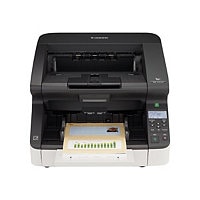Know your gear
Get a portable and compact solution for your Blu-ray and DVD disk read and write needs in form of the LG WP50NB40 BDXL Drive. This external Blu-ray drive supports a wide range of formats including BD-R/RE, DVD-R/-RW/+R/+RW, DVD-RAM, CD-R and CD-RW, offering a flexible package. Its BDXL format support lets users use high-capacity discs offering up to 100 GB of write-once storage. This drive provides a maximum BD-R read and write speed of 6x, DVD-R read and write speed of 8x and CD-R read and write speed of 24x. The Silent Play feature of this portable Blu-ray DVD player offers optimal noise reduction for a quiet playback.
- LG BDXL drive with USB 2.0 interface for easy and flexible connection
- Jamless Play skips damaged parts for a smooth and uninterrupted playback
- M-DISC support ensures enhanced reliability
Add to Compare
Enhance your purchase
Customers Who Bought Products in Your Cart Also Bought
LG WP50NB40 - BDXL drive - USB 2.0 - external is rated
3.70 out of
5 by
15.
Rated 5 out of
5 by
Mike LGG4 from
Easy to set up and use
Plug it in and you're in business. Works great and it's quiet.
Date published: 2022-01-01T00:00:00-05:00
Rated 5 out of
5 by
KAN72 from
Great!
I bought this drive a month ago - and it is doing well. I gave it 4 stars because it made a lot of noise while reading CDs involved in software installation; however, it was quiet when playing DVDs and blu-rays! Excellent drive and I recommend it. [This review was collected as part of a promotion.]
Date published: 2018-07-11T00:00:00-04:00
Rated 5 out of
5 by
Scnsty from
Blue ray
Great. Light weight, easy to use. I use mine for video editing. [This review was collected as part of a promotion.]
Date published: 2017-12-05T00:00:00-05:00
Rated 5 out of
5 by
cougarhunterkevink from
Not So Great
Well to be honest it wasn't so great of a product
because mine ddn't last long it broke
the back of the player broke & one of my DVDs got stuck
I manage to get it out but after that the whole player just snapped in half.
So I'm not too happy about this I would like to get another one hopefully later real soon. [This review was collected as part of a promotion.]
Date published: 2019-04-10T00:00:00-04:00
Rated 5 out of
5 by
Kknight from
Very pleased.
So far so good. Pleased with this refrigerator. Smaller unit than our last one, but roomy enough for our needs. Only drawback are the funky noises it makes. Still not sure if they are all attributable to the ice maker - which is working perfectly fine. [This review was collected as part of a promotion.]
Date published: 2017-09-22T00:00:00-04:00
Rated 5 out of
5 by
Tahoephoto from
Blue Ray Burner with Cyberlink software package.
I bought this to back up photos and irreplaceable files onto M-disc. I didn't have Blu Ray burning software. I wanted to back up onto 100 gig discs. There seemed to be lots of reviews online saying to stay away from the 100 gig discs and that the 25 gig discs were more reliable to burn. I don't have the choice. I wanted to save these in a safe deposit box... OK, so on to the review.
There are 2 plugs that folks complain about without any facts as to weather or not they are necessary. I don't mind 2 plugs. If they designed this device for large capacity and for reliability, then they must have decided 2 plugs work better. I'm not an engineer and so I trust this is the correct way to transfer important info reliably.
I burned 5 100 gig M-Disc Blu Ray without error. I bought the Cyberlink software package which included a 100 gig M-Disc. I wasn't absolutely sure that I was getting a M-Disc. It just said there was a 100 gig disc included then went on to explain the quality and reliability of M-Disc. Sometimes these deals do that to make you think you're getting a M-Disc. In this case, yes, they sent the M-Disc. I almost bought just the burner because the description on some offers made me think that they included the software. So for about $10 more I got the software and a 100 gig M-disc. That's a great deal! The software loaded onto my Windows 10 laptop just fine. The Blu Ray burner was instantly recognized when I plugged it in. I needed to choose the Blu Ray player in the software menu. Then I dragged and dropped files into the files to be burned area of the software. The software would show the space on the disc available and the combined size of the files I selected on a graph overlay on the disc space availability. I was able to burn files and fill up the disc confidently. There was only 400 megabytes left as free space. The files burned at 4x, I knew that it would take a while, we are talking burning 100 gigs of important info. I don't mind waiting because I am doing this and then storing it. I just want it done right. So, I chose the function that checks the info once it's burned. I was relieved each time I saw that the files burned correctly. These discs are expensive. I don't want to pay for more! Therefore, it was nice to have a free 100 gig disc with this package to make sure this burner worked! I recommend getting the Cyberlink + 100 Gig M-disc package if you do not have burning software. Then I checked my files and they were ok. This burner has a button in front to open the drawer. If you have this software package or any other blu ray viewing software on your computer, this does play Blu Ray movies. But, you have to have the software. Even though it plays the Blu Ray discs, this is not a stand alone DVD player. Some folks may already have software and you can use to view the DVDs. However, even though I have a DVD player built into my laptop, it is not blu ray. I'm glad I got this software package. This device is quiet.
I would recommend this to burn important info on expensive discs. I burned 5 out of 5 without error. I used both plugs. One of my plugs was USB 3. the other USB 2. Why some folks complain that there's 2 plugs I don't know. I would think the engineers made it like this to make it work well. If one plug is good I would think 2 would be better. Each plug has a finite amount of transfer capacity. Adding another plug adds capacity. I will recommend this player to anyone. [This review was collected as part of a promotion.]
Date published: 2019-01-08T00:00:00-05:00
Rated 5 out of
5 by
Rich49 from
Disapointed at function
I thought buying this would allow me view Blu-ray discs, but I had to pay extra for a software package. Not acceptable. [This review was collected as part of a promotion.]
Date published: 2019-05-18T00:00:00-04:00
Rated 5 out of
5 by
Magobere from
Excellent cleaning features, Easy to read buttons,
I purchased the LG Washer (my first experience with LG) over a year ago and every time I do the laundry, I tell myself this is the best investment I could have made. Multiple wash cycles provide easy ways to clean various fabrics and I love the bulky and delicate features. The machine is a work horse but you hardly know it's running. [This review was collected as part of a promotion.]
Date published: 2017-09-22T00:00:00-04:00
Rated 5 out of
5 by
Tom Highum from
Went downhill fast
I purchased this product a couple months ago. Initially it worked but it took longer and longer to load and execute DVDs or BluRay disks. Eventually it could not even complete the install from the drivers disk that came with it. It just makes a lot of noise like it is working hard but never gets anywhere.
I filed for warranty (April 16) and got an email saying the replacement unit will be refurbished and that return Instructions will be sent to your email. Two weeks later, I have received no such email.
Date published: 2021-04-29T00:00:00-04:00
Rated 5 out of
5 by
Gman Blonde1 from
Xlent optical drive, wonky software
Drive quality seems good.
Software endlessly pushes ads to purchase upgrade
NOT! pleasant to use. Illogically put together. Sooooooo, you have to purchase different software. No longer a bargain...
Date published: 2022-01-16T00:00:00-05:00
Rated 5 out of
5 by
RockyMtnDude from
Very slim and easy setup
Nice product with easy setup and a nice suite of software. Initially it wouldnt play a Blu-Ray disk but after updating the software it played perfectly. The drive is also very quiet compared to others Ive used.
Date published: 2022-12-10T00:00:00-05:00
Rated 5 out of
5 by
impliedobject from
Ok if you don't want it to read CD's.
Works ok on DVD and Blu Ray. Have not been able to install any software from CD. All drive does is spin up and stop and repeat. All firmware is current.
Date published: 2023-08-27T00:00:00-04:00
Rated 5 out of
5 by
JustHarry from
Simple excellence .. still relevant in 2023
Just updated my desktop to brand new HP running Windows 11 Home. Love the new HP but it came without an optical drive … and maybe I’m old fashioned, but I still want one to load software/drivers and play dvds and music. This LG drive installed and operates flawlessly .. and the bundled software is excellent. Don’t hesitate with this one … easy buying decision … winner!
Date published: 2023-01-08T00:00:00-05:00
Rated 5 out of
5 by
Michael WC from
Easy to set up and use
Plug it in and you're in business. Works great and it's quiet.
Date published: 2022-01-01T00:00:00-05:00
Rated 5 out of
5 by
JBLG85 from
Great quality hardware, mediocre software
Bought this product in January. It’s a little noisy when it winds up the disc but quickly quites back down as the Blu-ray plays along. Happy with the quality of the hardware, the software could use some work.
Date published: 2024-03-13T00:00:00-04:00