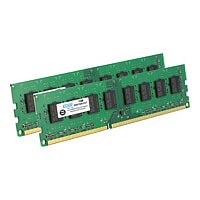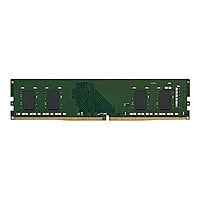Quick tech specs
- Dual-bay external hard drive duplicator works as standalone drive cloner / copier eraser / wiper no PC required or docking station
- 11 GB/min sector-by-sector cloning | Quick and Secure Erase | NIST SP 800-88 Rev 1 Single-Pass Overwrite (clear)
- SATA III SSD/HDD | 4Kn | No device capacity limit | USB 3.2 Gen 1 5Gbps host connection| OS Independent
- File transfer / Backup / Disk mount / Recovery tool
- Top loading with disk eject
- Hardware incl 3ft USB-A cable and Universal Power Adapter
Know your gear
The USB 3.0 standalone duplicator and eraser dock let you connect your SATA HDDs or SSDs through SuperSpeed USB 3.0, with the ability to swap drives in and out as needed. The dock also functions as a standalone drive duplicator and eraser - an efficient and versatile solution for external drive management. Featuring standalone Sector by Sector hard drive duplication with built-in LED progress bar, and support for 2 drive single pass over writing the hard drive duplicator is a user-friendly all-in-one solution for any application requiring hard drive duplication or erasing. With support for SATA I/II/III, and large capacity drives this HDD/SSD docking station is compatible with virtually any SATA hard drive, and greatly increases the storage/backup capabilities of your computer.
Enhance your purchase
Top Rated Products
$146.99
Advertised Price
StarTech.com Dual Bay Hard Drive Duplicator Dock SATA HDD/SSD Eraser/Cloner is rated
3.40 out of
5 by
21.
Rated 5 out of
5 by
commtech from
50/50 product
This cloner has about a 50 percent success rate. There are much better cloning docks available, but they cost more. I would not purchase this again.
Date published: 2017-07-19T00:00:00-04:00
Rated 5 out of
5 by
Fitz from
Easy enough to use, manual no troubleshooting
I bought this to clone hard drives for a school computer lab. I have cloned almost 40 drives with no problem. Now, all of a sudden, the product won't clone. In the middle of a clone the LEDs went from the flashing amber to Off-Solid Red-Off-Off. I ejected the destination drive, turned off, turned back on and LEDs showed Off-Solid Amber-Off-Solid Amber. I now cannot get the product to clone or perform any other function. Have had product less than one week.
Date published: 2014-08-10T00:00:00-04:00
Rated 5 out of
5 by
Chris G from
Nice product but solid red LED...
You MUST power on the unit EMPTY. Then insert the source hard drive, then insert the destination hard drive. Lastly push the clone button on the front for 5 to 10 seconds until the front LEDs activate. This exact procedure is not listed/clear in the manual
Date published: 2018-03-22T00:00:00-04:00
Rated 5 out of
5 by
finn from
Doesnt Pickup HDD
Every time i plug a HDD into this thing it doesnt pick it up, swithch to an SSD and it lights right up.
Date published: 2019-06-05T00:00:00-04:00
Rated 5 out of
5 by
KrAkEn from
Does NOT Duplicate the Hard Drive
I bought this last week, and tried to clone a laptop hard drive. The duplication process said everything worked fine, but the disk did NOT get duplicated.
It booted up, but some of the programs no longer work. I'm returning it, and writing a review on Amazon. I won't be buying another Startech product.
Date published: 2018-12-07T00:00:00-05:00
Rated 5 out of
5 by
Herb from
null
I am an IT Tech and have been using this duplicator for many years and it has worked great. The reason for any failure is 99.99999 % is user related. Either the Hard Drive they are trying to clone is defective or the main one is they are trying to clone to a Hard Drive that is smaller than the original one (ie: 750 gb to 500 gb). The issue of programs not working after a clone is one issue I have never come across.
I also have cloned Sata to SSD and using the USB interface to clone M.2 to SSD using cloning software. Before you use this product or any other device, understand the working of the device first.
Do your research first.
Date published: 2019-06-28T00:00:00-04:00
Rated 5 out of
5 by
PProf from
Pretty good duplicator, but...
Used many times over the last year or so. When it works it's fast and great.
Sometimes though, when cloning the last LED lights solid. No clue as to why it can't start duplication... I can try another and it works fine. The source HDD boots and runs fine in host computer. Irksome.
Date published: 2019-03-14T00:00:00-04:00
Rated 5 out of
5 by
Intruder85 from
Great Product
I have three laptops. I use this to clone the hard drives about once a month. I then put the newly cloned drive in till the next cloning then switch again. I recently got a bad virus on one laptop that prevented boot up. Put in the clone (lost a couple weeks data-my fault) and was up again. Cloned over the bad disk and had 2 good again. This works great if it is easy to remove the hard drive from the laptop. However I have a 10 inch mini that requires major surgery to get the disk out. I have not figured out how to clone when you can't get the disk out of the laptop and use the provided cable. Instructions lacking in this area.
Date published: 2014-04-20T00:00:00-04:00
Rated 5 out of
5 by
Kodeman from
Worked as advertised
We are a small IT tech shop and in the past we've utilized cloning software with a SATA adapter to clone Windows OS. But, we found ourselves stuck when trying to clone server OS, it just wouldn't work. So we purchased this unit after talking to the people here and was pleasantly surprised when after doing a Windows 8 clone we didn't have to go in and initialize the MBR to get it to work. It booted right up. We did the Windows 2012 R2 Essential clone and worked as advertised. We are very happy that we made this purchase and will continue to use this instead.of the cloning software.
Date published: 2016-12-10T00:00:00-05:00
Rated 5 out of
5 by
duplicatoraide from
Worked as Desribed
The duplicator worked exactly as advertised. We have duplicated over 100 drives with this device and have not had any issues. Great value and great product overall!
Date published: 2017-09-07T00:00:00-04:00
Rated 5 out of
5 by
HJMosser from
great features for a low price
feels a little flimsy, but duplicated a 1 TB Sata drive in under an hour.
Date published: 2019-04-12T00:00:00-04:00
Rated 5 out of
5 by
robbiederbyuk from
Don't use with a PC
As a stand alone copier / eraser it works fine, but it does not work properly when connected via USB 3.0.
The drive(s) randomly disconnect and reconnect, whether they are being used or not. Very annoying if you're trying to move or copy files. You are risking your files if you use the move function.
Date published: 2018-06-23T00:00:00-04:00
Rated 5 out of
5 by
ITexpert005 from
poor quality
I have bought too for Our IT department The one I use as stopped working and is just like the first comment it will no longer clone drives. I have only cloned around 20 drives I would not recommend this product. Before it stopped cloning it was great.
Date published: 2016-06-09T00:00:00-04:00
Rated 5 out of
5 by
Tony from
Simple and easy to use
1 Button Duplicate and Erase stored data.
Those are not required computer connection.
Date published: 2018-08-01T00:00:00-04:00
Rated 5 out of
5 by
billieg42 from
Duplicate Drive Issues
I purchased this device about 1 week ago. I tried to use it to duplicate a 240 Gb ssd drive that is full. This unit does duplicate the source drive perfectly. The target drive has 1 Tb of space. When I installed the target drive it showed that the target only had 250 Gb and was full. Although it did show that there was more space on the drive which was not being accessed. So, I was back to the same problem. . I believe this docking drive has a lot of potential, but I don't understand what's going on. Any suggestions would be appreciated
Date published: 2019-12-23T00:00:00-05:00
Rated 5 out of
5 by
SCD Tech from
Worked great till it didn't work at all
We have used this to duplicate a few hard drives. It did a couple of drives without a hitch, but now only gives us the solid red light on the front of the unit
Date published: 2019-10-17T00:00:00-04:00
Rated 5 out of
5 by
_Wizkid_ from
null
Startech rocks, and now that this is USB 3, it ups the game even more. These are handy devices to have!
Date published: 2016-04-20T00:00:00-04:00
Rated 5 out of
5 by
jcbgoodlkn from
null
This little guy has exceeded our expectations. I initially pitched the idea of purchasing this and several SSDs for a proof of concept project for quick, in place upgrades for some of our older workstations to improve performance, etc. without having to purchase a brand new machine. This worked so well at cloning the old HDDs to the newly purchased SSDs that I was then given the green light to purchase one of these for each member of our team. It's secure erase functionality also was recently beneficial when we were doing our yearly spring cleaning and needed to run through quite a few hard drives before disposal. I would definitely recommend this to anyone looking for something that clones, erases, and will just simply act as a dock when needed as well.
Date published: 2016-04-15T00:00:00-04:00
Rated 5 out of
5 by
KC of Indy from
Did not work for VMWare drive
I copied over a VMWare drive from an older Sata drive to a new SSD drive. It looks like the data and partitions came over, but it would not boot the new drive. VMWare did come up, but it would show no storage and the 2 VM servers I had loaded, looked like they were not being read. So I started over from scratch and that worked fine. But it took a couple of hours to reload by hand. So far, a waste of money. Hopefully it works on Windows
Date published: 2021-08-18T00:00:00-04:00
Rated 5 out of
5 by
BiggYinn from
Worked ok intially
I've owned this device for a few years (two) and worked well initially . .I bought a ps4pro and managed it clone the ps4 date directly to a Samsung evo 860 1tb ssd .... subsequently I have tried to clone a few hard drive hdd to ssd without any luck... only get the 2nd drive like flashing red
Date published: 2021-09-18T00:00:00-04:00
Rated 5 out of
5 by
colt1911 from
works
i was getting a hard drive failure Hb6 first cloning attempt didn't work I defragmented the old drive. The second time i had a solid red light after 3 hours i installed the new hard drive in the computer and it works fine boots right up every thing seems fine So IDK I am going to try it again on another computer everything can be replaced except twenty years of pictures thanks
Date published: 2021-02-07T00:00:00-05:00