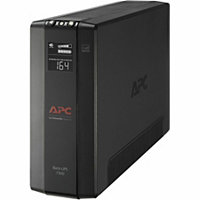Know your gear
Trusted and loved high-capacity storage. Reimagined design.
Compact outside. Powerful inside. Store massive amounts of photos, videos, music and documents with My Book desktop
storage.
Complete Backup
Equipped with WD Backup software for Windows and Apple Time Machine compatibility for Mac, the My Book desktop hard
drive can back up your photos, videos, music and documents. The My Book desktop hard drive also works great with
Acronis True Image WD Edition software to schedule full system backups.
Password Protection
With built-in 256-bit AES Hardware Encryption with WD Security software, just set your own personalized password to
help keep your content private and safe.
WD Reliability
Millions of people around the world trust their data to My Book desktop storage. Designed to meet WD's demanding
requirements for durability, shock tolerance and long-term reliability, we back up (pun intended!) the trusted My Book
desktop storage with a 3-year limited warranty.
Compact outside. Powerful inside. Store massive amounts of photos, videos, music and documents with My Book desktop
storage.
Complete Backup
Equipped with WD Backup software for Windows and Apple Time Machine compatibility for Mac, the My Book desktop hard
drive can back up your photos, videos, music and documents. The My Book desktop hard drive also works great with
Acronis True Image WD Edition software to schedule full system backups.
Password Protection
With built-in 256-bit AES Hardware Encryption with WD Security software, just set your own personalized password to
help keep your content private and safe.
WD Reliability
Millions of people around the world trust their data to My Book desktop storage. Designed to meet WD's demanding
requirements for durability, shock tolerance and long-term reliability, we back up (pun intended!) the trusted My Book
desktop storage with a 3-year limited warranty.
Enhance your purchase
Customers Who Bought Similar Products also Bought
WD My Book WDBBGB0080HBK - hard drive - 8 TB - USB 3.0 is rated
4.43 out of
5 by
7.
Rated 5 out of
5 by
TheCadElf from
8TB of portable drive!
Using this as a backup repository drive that gets sent offsite each month. Had to format as NTFS to get best space usage for holding 4TB of data.
So far so good!
Date published: 2017-01-19T00:00:00-05:00
Rated 5 out of
5 by
ToolGuy from
WD
Excellent product, good price and fast delivery. WD has been around for as i have and is my go to for anything storage.
Date published: 2018-07-18T00:00:00-04:00
Rated 5 out of
5 by
Jason963 from
Works as expected
Works as expected for keeping virtual machine templates.
Date published: 2017-08-24T00:00:00-04:00
Rated 5 out of
5 by
PackyMan59 from
Great external Drive!
I purchased this item on the Dell website about a month ago and my intent was to expand my available hard drive space. because the hard drive on my laptop was getting very full. The hard drive is very quick and very roomy exactly matching my current needs. I'm actually thinking of setting this up as a personal cloud device so I can access my files while on the go.
So far I have had absolutely no problems with this drive and very much recommend it.
Date published: 2019-06-26T00:00:00-04:00
Rated 5 out of
5 by
RevyTwoHand from
Easy to use, but can tip over easily.
Right out of the box this very simple to use, Now part of that may be because this is like my 4th WD EHD. So I'm already pretty versed in them. The inclusion of the WD Discovery with this was a nice nice addition from my 4TB WD.
The only negative I have noticed is that, since I used it with my Alienware M17 laptop, it sits on my lap-desk and is quite prone to tipping when I move the lap-desk over to fast. I don't remember my last 4TB My Book being this top heavy and prone to tipping over.
So other than that I have nothing but praise for the 8TB My Book.
Date published: 2020-02-16T00:00:00-05:00
Rated 5 out of
5 by
null from
Nice drive.
So far, so good. Doing the job that it was purchased for.
Date published: 2020-06-10T19:35:32-04:00
Rated 5 out of
5 by
null from
Great capacity, but hard to use.
On the plus side, I am able to save files directly to the drive.
However, I have encountered three problems:
1. The computer doesn't boot up if the drive is connected. I must unplug the drive, boot up, then plug the drive in.
2. When I boot up, I receive a "Java Script Error"Great message.
3. It is difficult to open the page to set the backup instructions. I've been able to find it just by dumb luck, it seems.
Date published: 2021-07-14T18:25:19-04:00
Customers Who Bought This Product Also Bought
To Top